Delete offers
You can delete offers as needed. If you still want to handle these offers, you can restore offers.
Delete an offer: Click the corresponding record status > [Action] > [Delete];
Delete offers: Check the desired record(s) > [Delete].
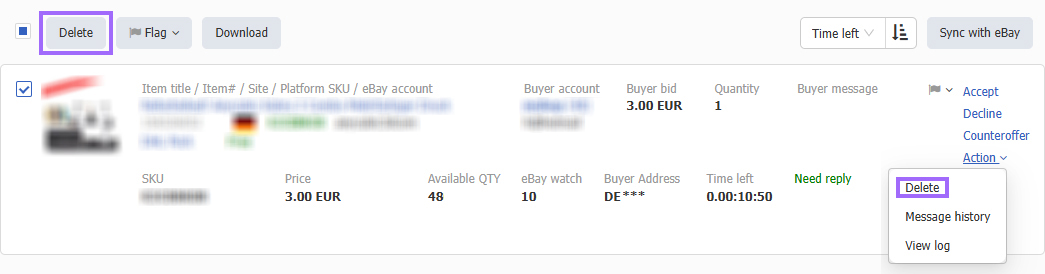
Once the request is submitted successfully, the offer would be moved to Recycle bin, and the original offer status would not change. You can view records in Recycle bin but cannot handle or delete them permanently.
Article Number: 1332
Author: Mon, Jun 15, 2020
Last Updated: Thu, Dec 26, 2024
Online URL: https://kb.pushauction.com/article.php?id=1332