Leave buyer positive feedback
Leave single feedback
Step 1: Click [CRM] > [Need to leave] > [Action] > [Leave buyer positive feedback];
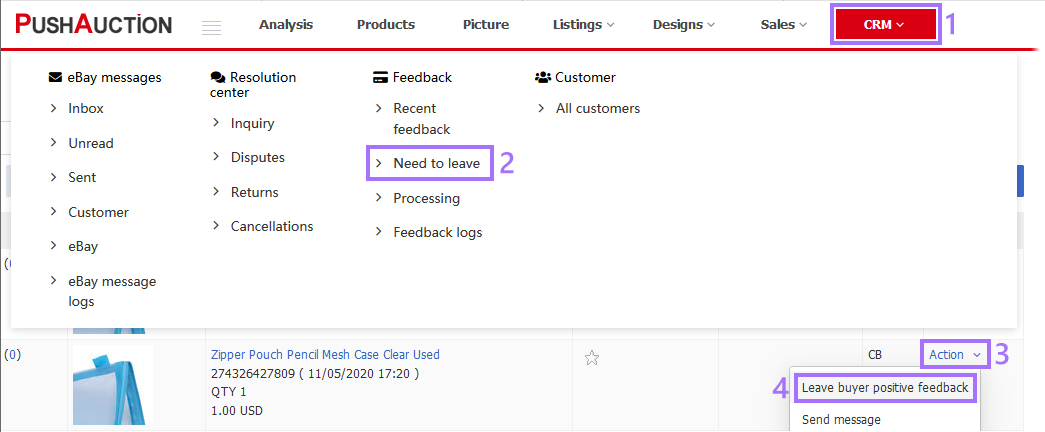
Step 2: Input the feedback content > [Save].
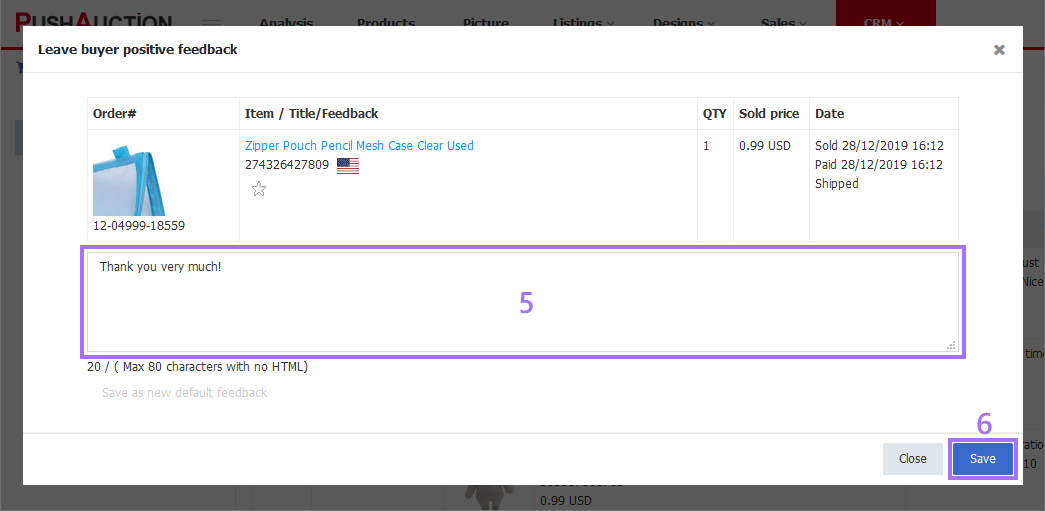
Bulk feedback
Step 1: Click [CRM] > [Need to leave] > Select the desired records > [Bulk feedback].
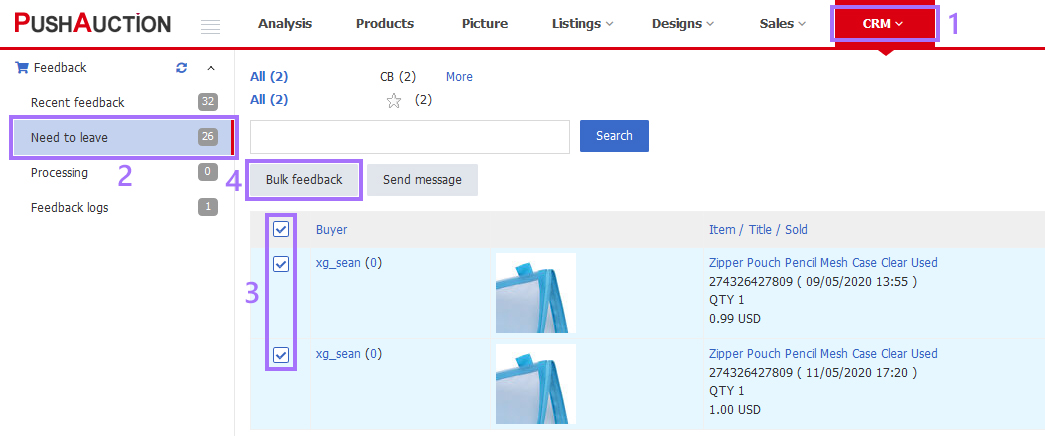
Step 2: Input the feedback content > [Save].

Note:You can go to [CRM] > [Feedback] > [Processing] to view the progress. And check the status in [feedback logs] when finished.
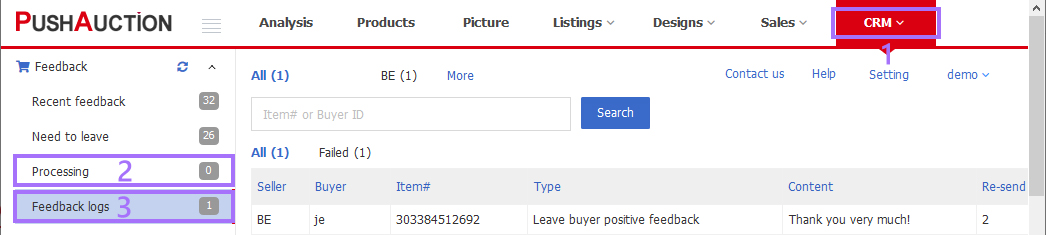
Article Number: 1354
Author: Tue, Jun 16, 2020
Last Updated: Wed, Sep 1, 2021
Online URL: https://kb.pushauction.com/article.php?id=1354