eBay message tag
You can move orders to designated tag if necessary.
Step 1: Click [CRM] > [eBay messages] > [Inbox] > [Edit Tag] icon;
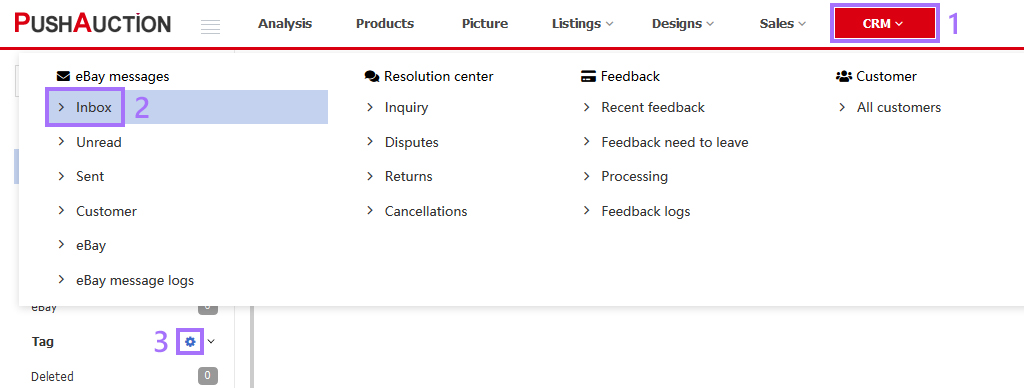
Step 2: Click [Add] > Input the tag name > [Save];
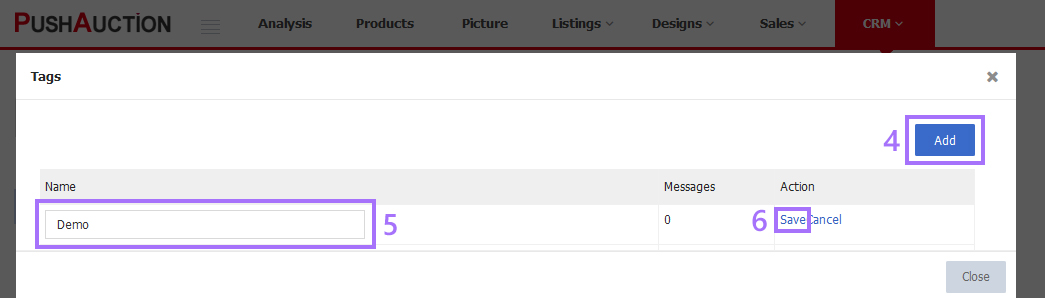
Step 3: Check the message records > Click [Tags] > Select the corresponding tag.
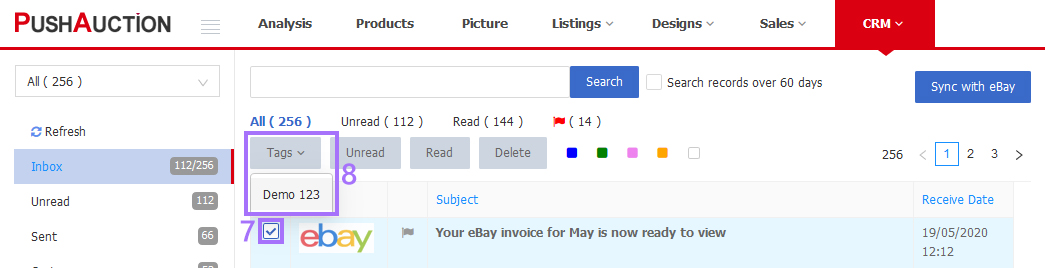
Note:
You can delete empty tags at any time. However, if there're eBay messages with this tag, you need to remove the tag from messages before deleting.
Article Number: 1365
Author: Wed, Jun 17, 2020
Last Updated: Wed, Sep 1, 2021
Online URL: https://kb.pushauction.com/article.php?id=1365