Carrier Enable eDIS (SpeedPAK)
eDelivery International Shipping platform (eDIS) is a new eBay logistics platform for the purpose to improve the overall logistics level and the shopping experience for overseas buyers, helping sellers to achieve better sales performance.
Important Notice: Starting March 31, 2025, eBay will migrate the eDIS platform to a new environment. To continue using eDIS for shipping, sellers must update their eBay account authorization after the migration.
Step 1: Visit the eDIS official website https://edis.ebay.com to register an eDIS account (If you already have an eDIS account and can log in successfully, you may skip this step).
Step 2: After logging into eDIS, click the gear icon in the upper right corner of the page > "Account Management" > "Order Source", select "User Syncs Orders via API", and click "Save".
Step 3: Click the gear icon in the upper right corner > "Shipping Preferences", set up your Address Management, and refer to eDIS Help Center for guidance.
Step 4: Add eBay ID. Click the gear icon at the top right of the page > [eBay ID Management];
Step 5: Login PushAuction > [Setting] > [Sales order setting] > [Carriers], enter and search eDIS > Click [Setting];
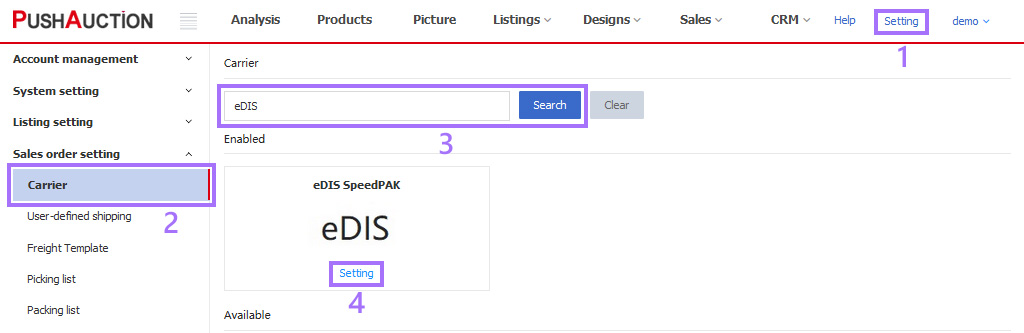
Step 6: Revert [Disable] to [Enable] > Set the [Label print preference] and [Print format] > Enable shipping methods > Click [Sync with eDIS] > [Save].
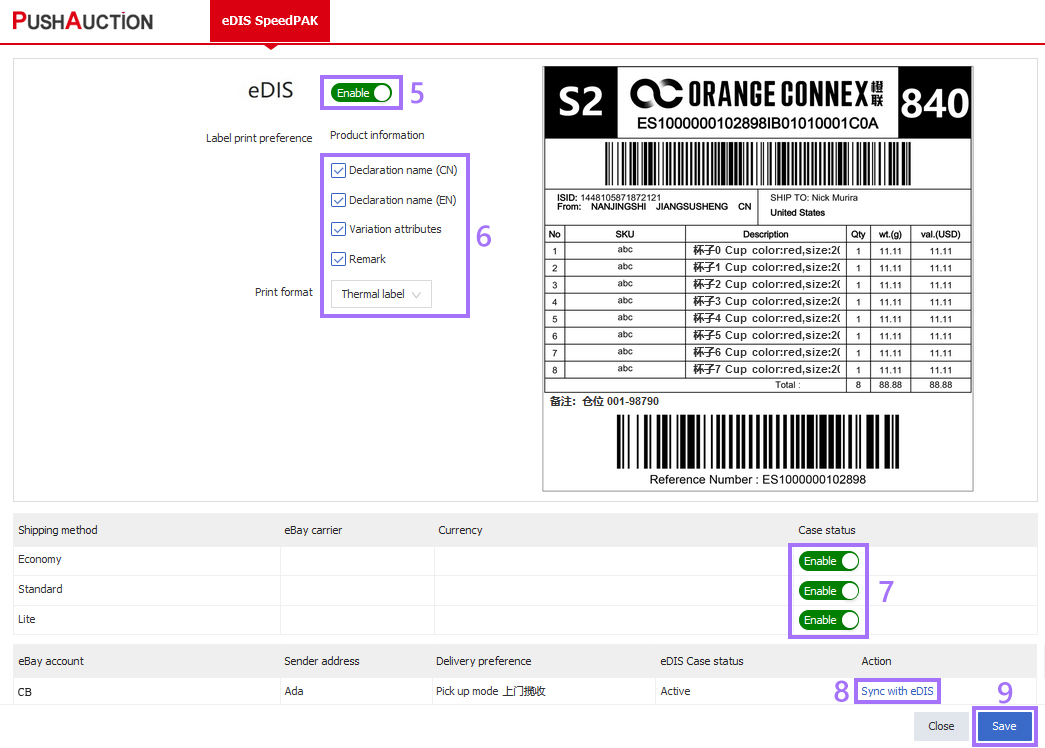
When the above settings completed, the shipping method can be selected for shipment when processing the order.
Article Number: 1366
Author: Wed, Jun 17, 2020
Last Updated: Fri, Mar 14, 2025
Online URL: https://kb.pushauction.com/article.php?id=1366