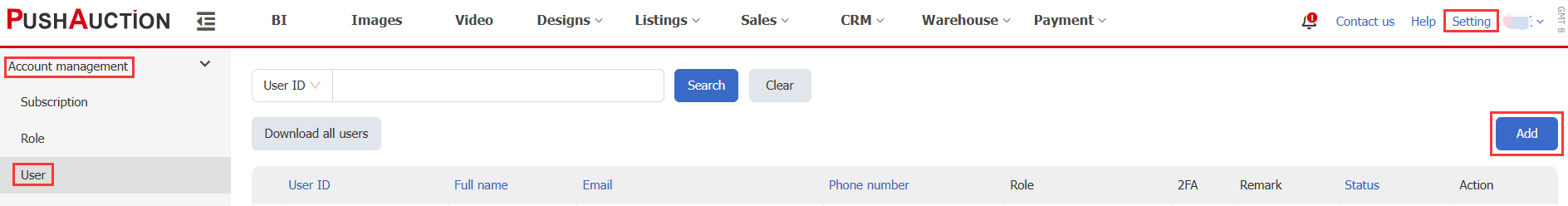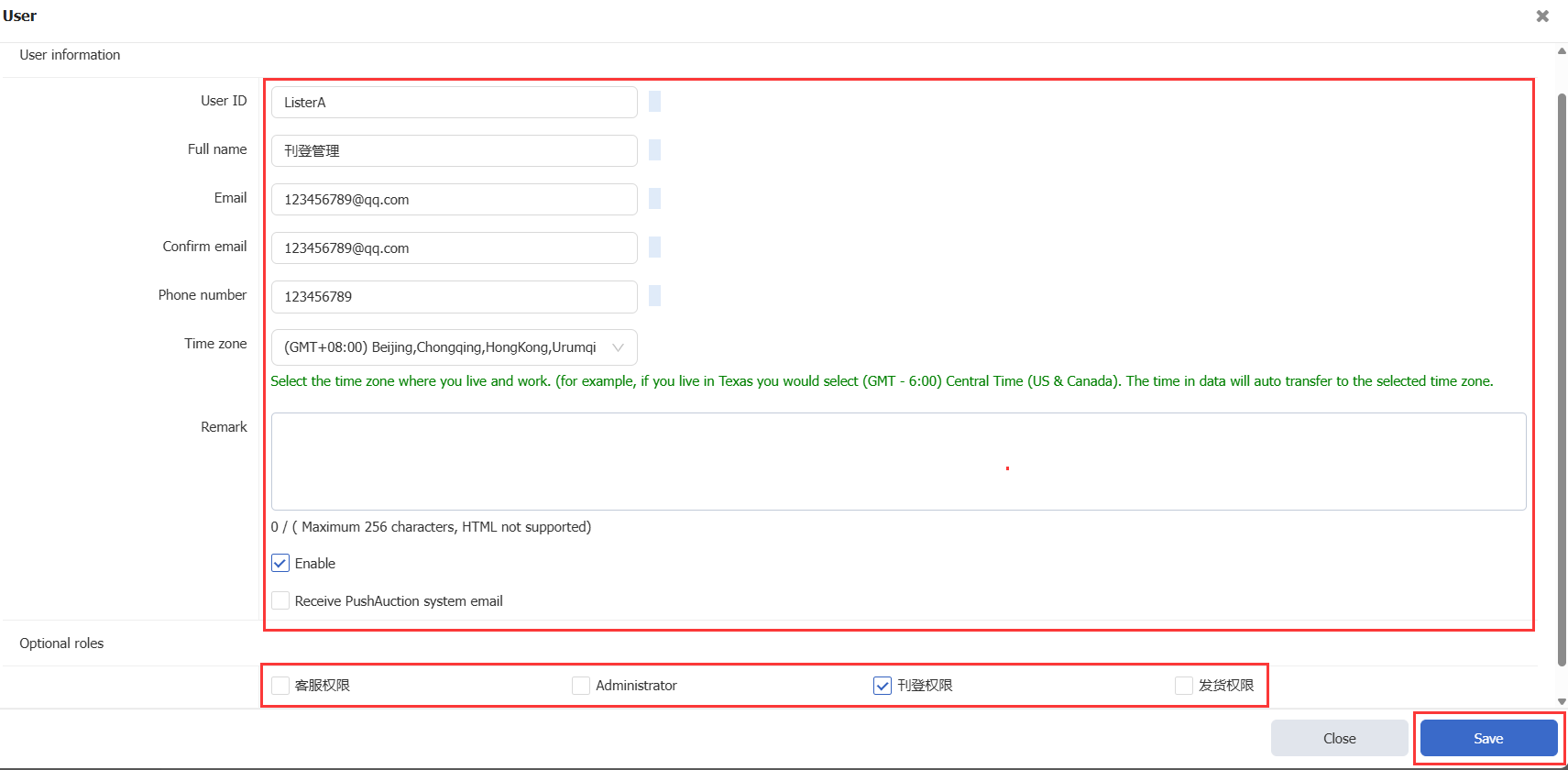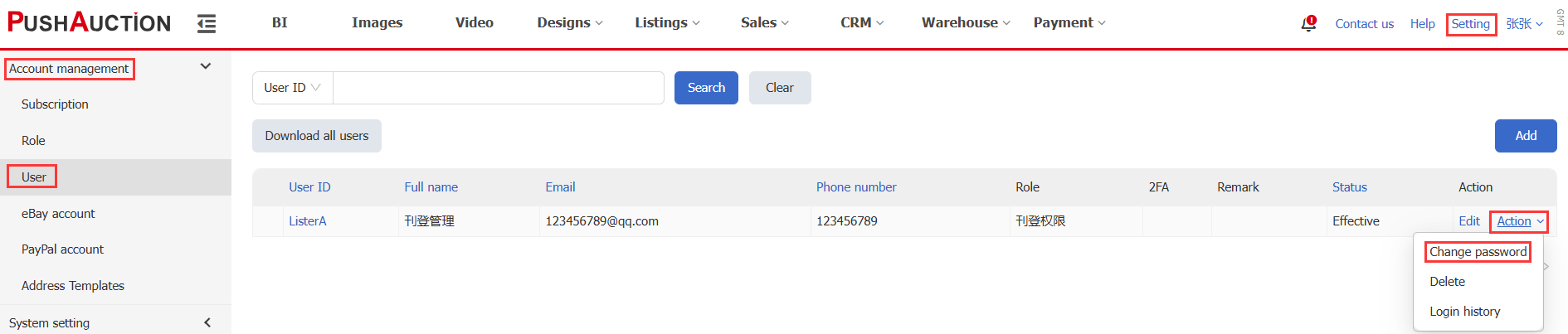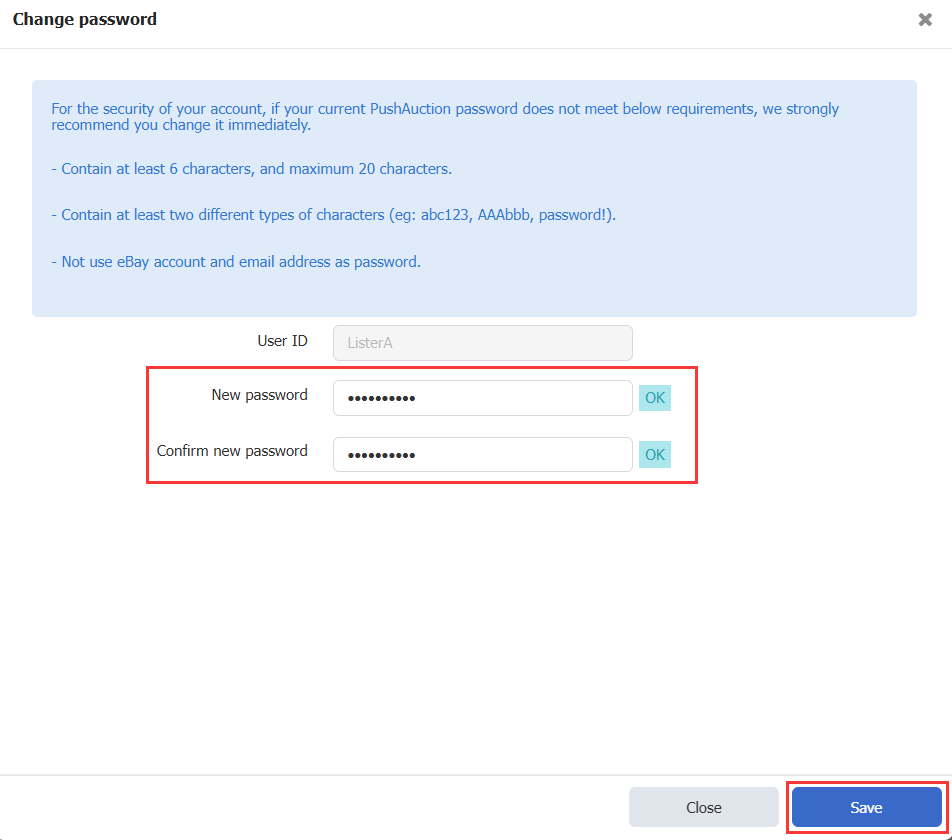Add Users
PushAuction supports multiple user access and multiple eBay account management. This implies many users can handle many eBay accounts at the same time. Every user needs to have an independent system login ID. The user ID generated through registration process is a parent ID. One parent ID can create one sub-user ID or more according to your subscription standing.
Ⅰ. Add users
Step 1: Click [Setting] > [Account management] > [Users] > [Add];
Step 2: Input user info > Check [Enable] > Check at less one role in [Optional roles] > [Save].
Note: Valid user info with a unique and effective email address is required. The email address provided would be used for future account appeal and other possible account verifications.
Ⅱ. Change user passwords
Step 1: Click [Setting] > [Account management] > [User] > [Action] > [Change password];
Step 2: Input new password > [Save].
Note:
1. Multi-place login with one ID at the same time is not allowed. System will force existing ID to fall offline if new login with the same ID is identified.
2. Sharing user ID is not recommended. System is able to log the behavior of each ID. Unique ID for each user would be helpful for personnel management and issue investigation.
3. You can only change your own login password unless you are signing in with a parent PA ID.
Article Number: 1430
Author: Tue, Jun 23, 2020
Last Updated: Fri, Oct 17, 2025
Online URL: https://kb.pushauction.com/article.php?id=1430