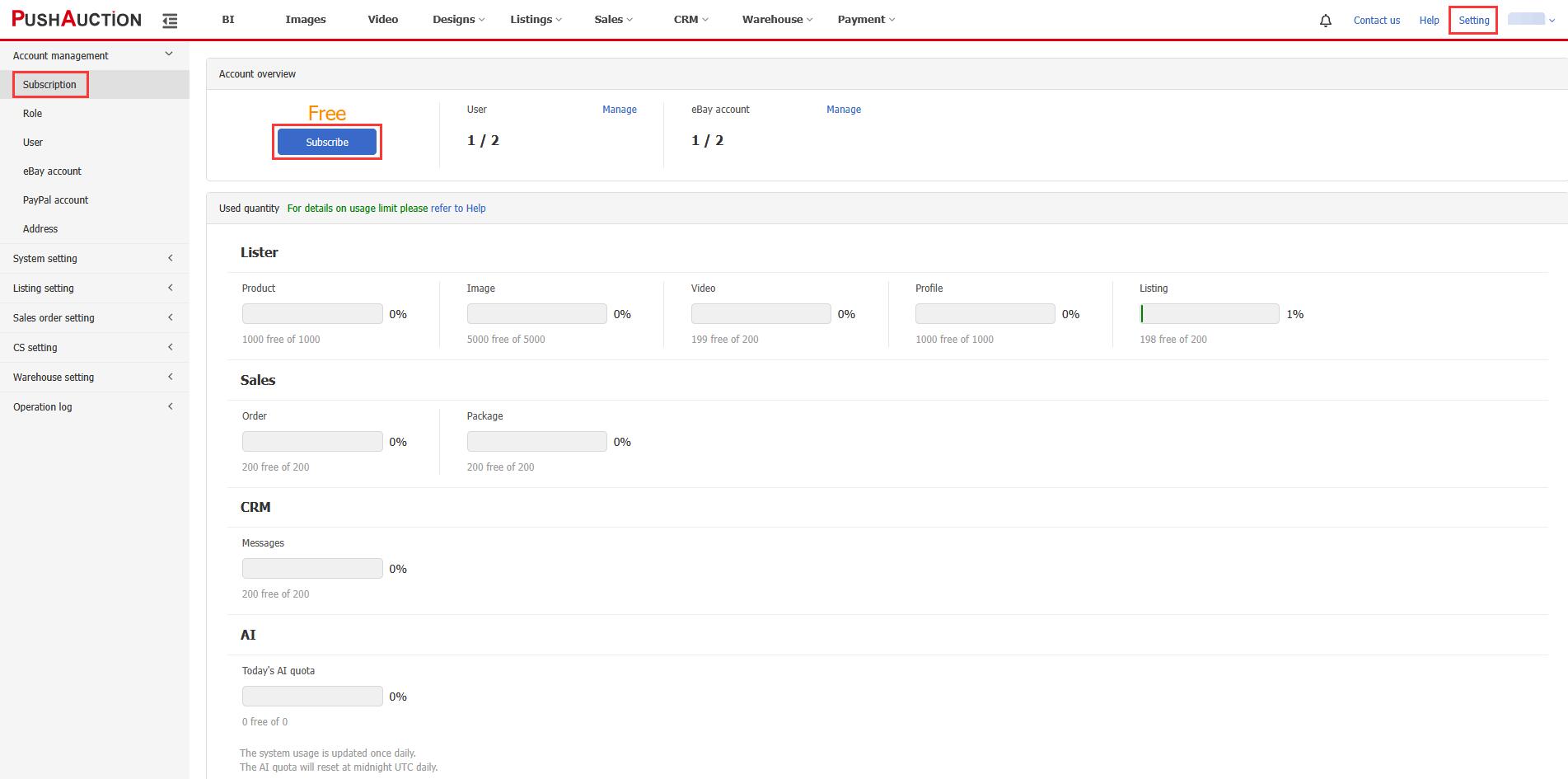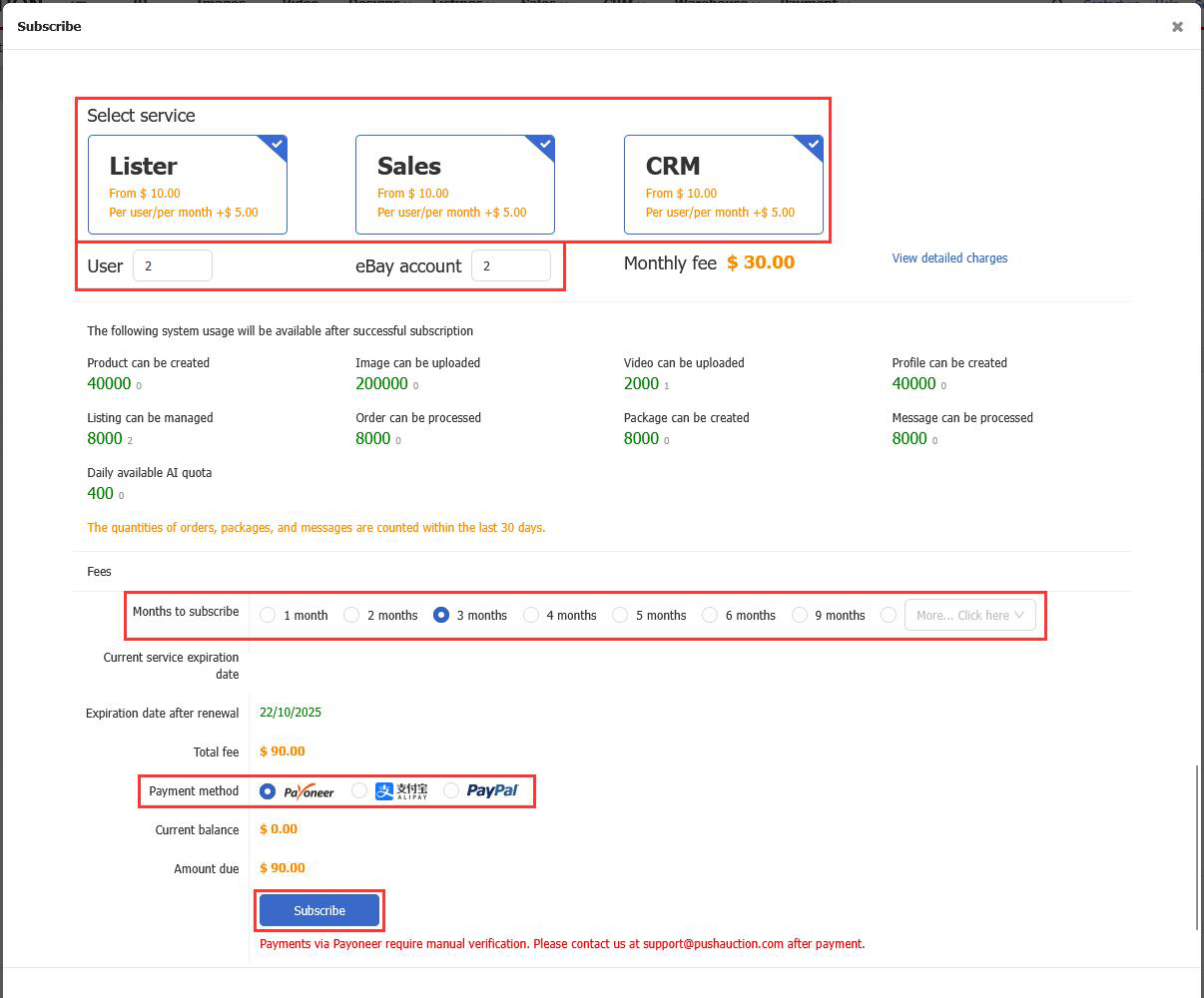Account Subscription
To meet the needs of sellers of different sizes, PushAuction uses a modular subscription + usage-based pricing model. This ensures you only pay for the features and resources you actually use. This article explains:
- Module structure and pricing formula
- How account count affects monthly fees
- Usage limits
- Subscription steps
Important Notes:
- After payment is completed, the page will redirect automatically. Do not close the payment window manually. If the redirect fails, please log in again to check your account status.
- Payoneer payments require manual review. We recommend completing your payment during business hours. For assistance, contact: service@pushauction.com
- You may upgrade at any time before your current subscription expires (e.g., add more modules, users, or eBay accounts). The system will calculate the difference automatically. Your billing cycle will reset on the upgrade date.
- Downgrades (fewer modules or accounts) can only be applied after the current billing cycle ends.
- Go to the Monthly Fee Calculator to quickly check your monthly cost.
1. Module Structure
PushAuction offers 3 paid modules. You can subscribe to any combination based on your business needs.
| Module | Features |
| Lister | Image management, product listings, generate title and description with AI, preset module management, template management, scheduled listings, auto restock, auto relist, bulk edit via Excel, fitment table, eBay promotions, and more. |
| Sales | Order management, offer negotiation, print shipping label, upload trackcode, custom download templates, order cancellation, etc. |
| CRM | Reply eBay message, optimize messages with AI, auto messages, auto feedback, buyer database, resolution center (inquiries, disputes, returns, cancellations), and more. |
2. Monthly Fee Calculation
Your monthly subscription fee is based on 3 factors:
- Number of modules subscribed
- Number of eBay accounts
- Number of system users (for team collaboration)
Pricing Formula: Monthly Fee = [ (User Count - 1) + (eBay Account Count - 1) ] × Number of Modules × $5 USD
* Each subscription includes 1 free system user and 1 free eBay account. These are excluded from billing by default.
You can also use our Pricing Calculator to estimate monthly costs based on your configuration.
| Example: User A subscribes to Lister, Sales, and CRM modules, with 5 system users and 5 eBay accounts: Monthly Fee = [ (5-1) + (5-1) ] × 3 × $5 = $120/month |
3. Usage Limits Based on Account Count
Each account (system or eBay) contributes to your usage quota. See below for per-account limits:
| Feature | Free Plan | Paid Plan (per account) |
|---|---|---|
| Create Products | 1,000 | 10,000 × Account Count |
| Upload Images | 5,000 | 50,000 × Account Count |
| Upload Videos | 200 | 500 × Account Count |
| Create Templates | 1,000 | 10,000 × Account Count |
| Manage Listings | 200 | 2,000 × Account Count |
| Conversion Tracking | 40 | 100 × Account Count |
| AI Credits | 40 | 100 × Account Count (CRM module required) |
| Manage Orders | 200/month | 2,000 × Account Count / month |
| Create Packages | 200/month | 2,000 × Account Count / month |
| Reply eBay Messages | 200/month | 2,000 × Account Count / month |
* Account Count = System Users + eBay Accounts
Month = last 30 days
| Continuing with the previous example: User A has 10 accounts (5 system + 5 eBay), so their listing management quota is: 2,000 × 10 = 20,000 listings If they manage 24,000 listings, they exceed the limit by 4,000. To support this, they must purchase additional accounts (even if unused). |
4. In Case of Overages
The system provides grace periods and cleanup rules for exceeding usage limits:
- 3-day grace period: no impact on functionality during this time.
- From Day 4: over-limit functions will be restricted (e.g., new image uploads disabled, but existing files can still be edited or deleted).
- Free users: over-limit data is retained for 3 months, then removed.
- Paid users: retained for 12 months, then removed if not upgraded or cleared. (eBay data remains unaffected.)
5. Subscription Steps
Step 1: Go to Settings > Account Management > Subscription > Click “Subscribe”
Step 2: Select the modules to subscribe > Enter user and eBay account counts > Choose subscription duration > Select payment method > Click “Subscribe” to proceed to checkout.
Article Number: 1435
Author: Tue, Jun 23, 2020
Last Updated: Sun, Nov 30, 2025
Online URL: https://kb.pushauction.com/article.php?id=1435