Real-time edit of single listing
The real-time edit of single listing is a way to update current listing info directly, and it works in the similar way as editing listing on eBay site.
Step 1: Click [Listings] > [Live];

Step 2: To the right of the desired listing, click [Edit];
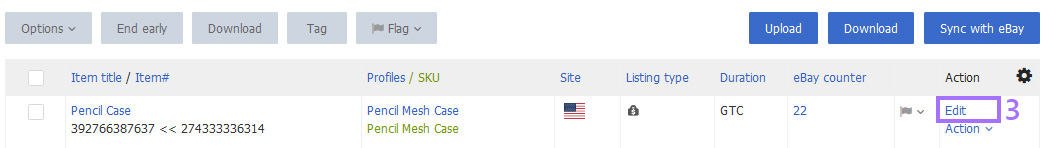
Step 3: Update related content if necessary in list editing page > Click [Update live listings].
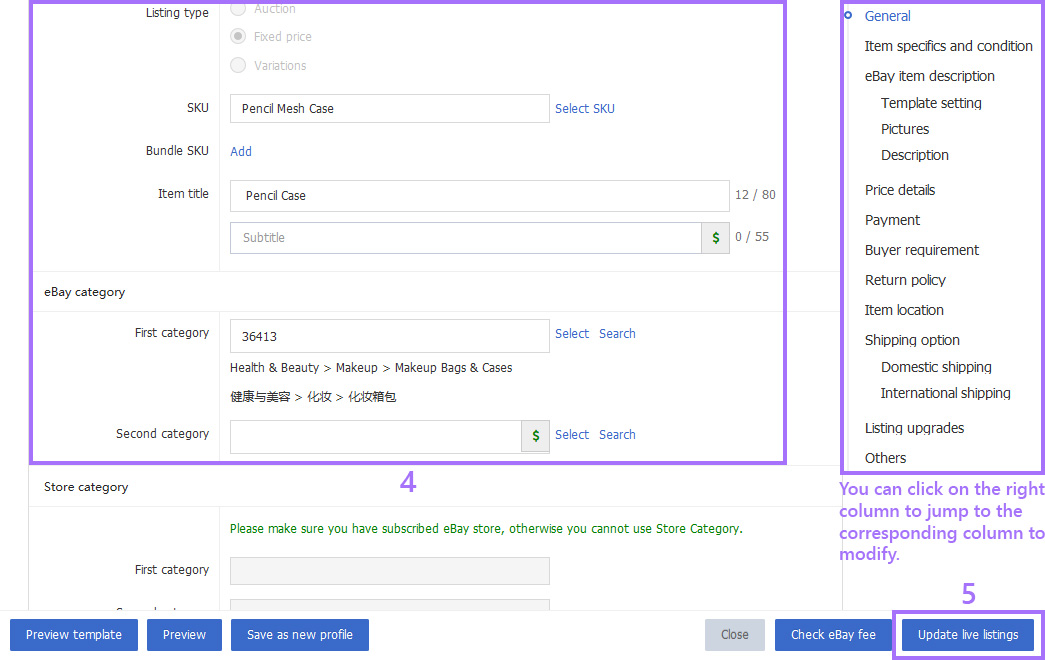
Note: System would forward your update request to eBay and load eBay proceeding status, please wait with your patience during the process. If update succeeded, you can recheck the outcome as needed. If failed, certain error note would be returned and please operate following eBay notes.
Article Number: 1518
Author: Tue, Jul 7, 2020
Last Updated: Wed, Sep 1, 2021
Online URL: https://kb.pushauction.com/article.php?id=1518