Payments
Ⅰ. Add payments
Step 1: Click [Listings] > [payments];
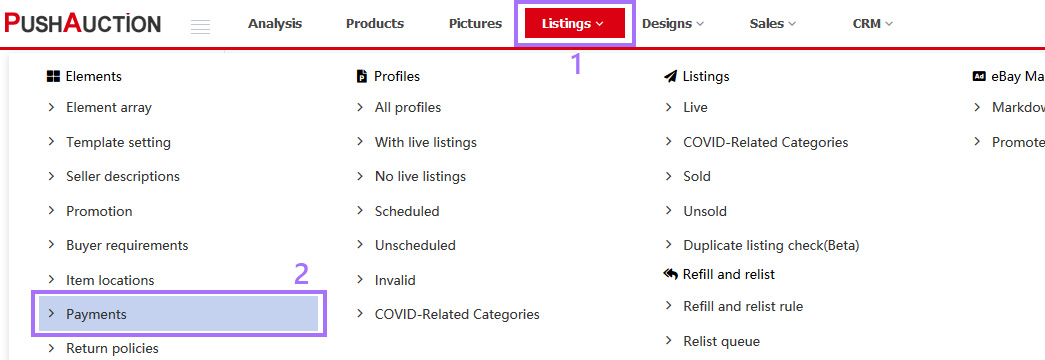
Step 2: Click [Add] on the top-right;
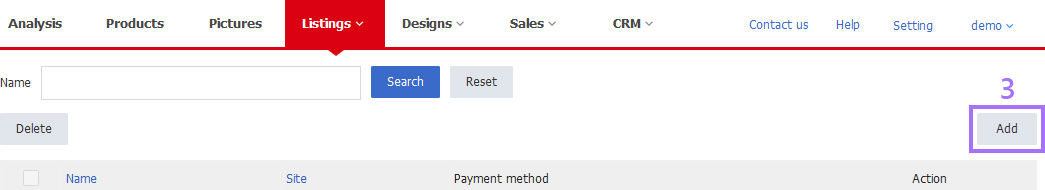
Step 3: Enter the element name > Select site > Select PayPal account > Tick other payment methods or options if necessary > Input the checkout instructions if necessary > Click [Save].
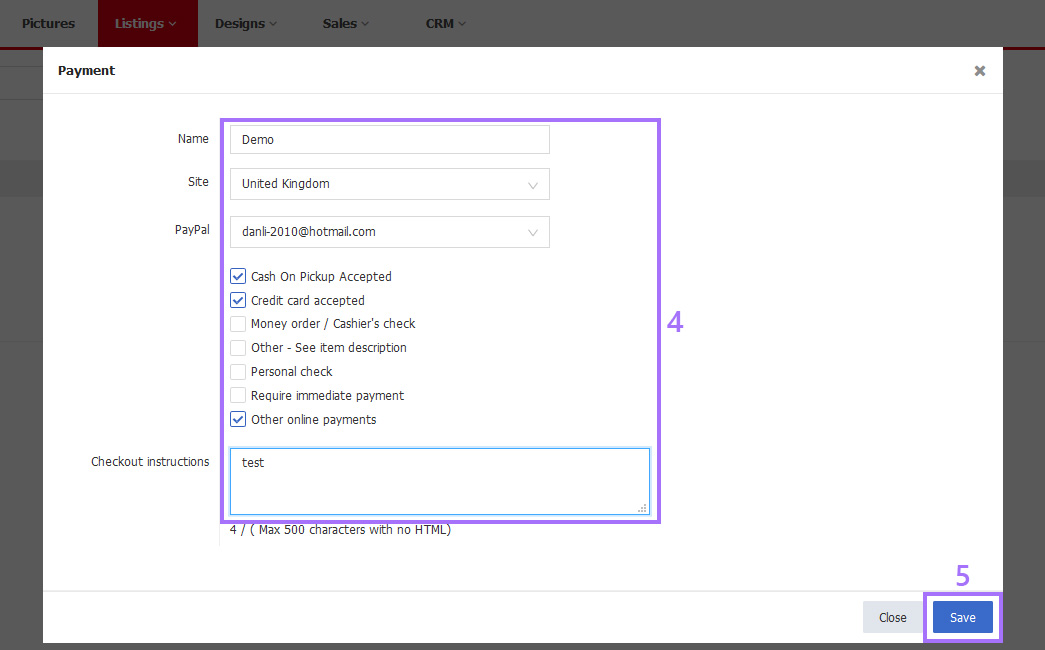
Note: If you have ticked other payment methods additionally, please make sure your account is live up to the required standard. Otherwise, please untick it.
Ⅱ. Delete payments
Steps: Single delete: Click [Delete] on the right side of a single record;
Bulk delete: Tick multiple records > Click [Delete] on the top left.
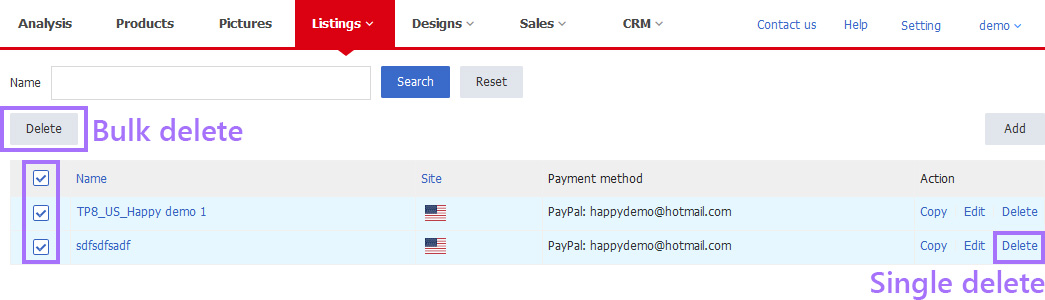
Note: There’s no Recycle bin in this page, and the record(s) cannot be restored once deleted.
Article Number: 1535
Author: Thu, Jul 9, 2020
Last Updated: Wed, Sep 1, 2021
Online URL: https://kb.pushauction.com/article.php?id=1535