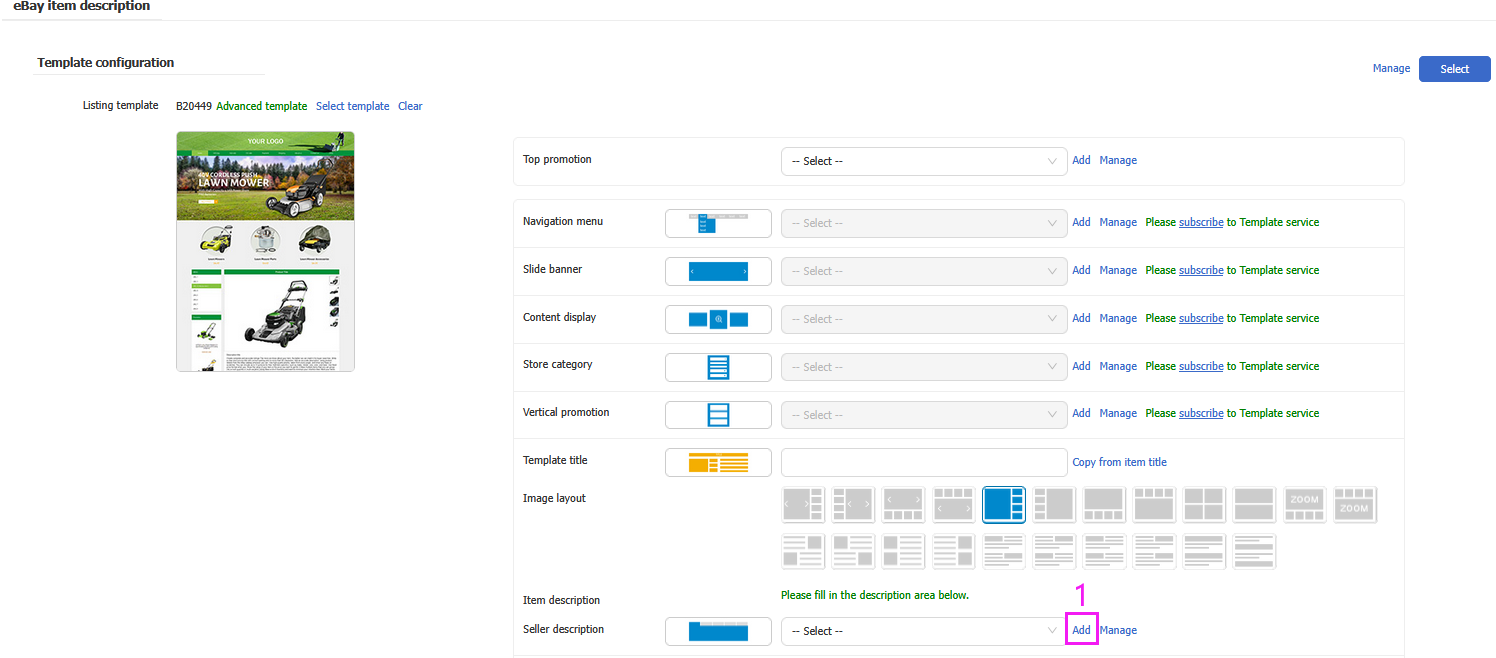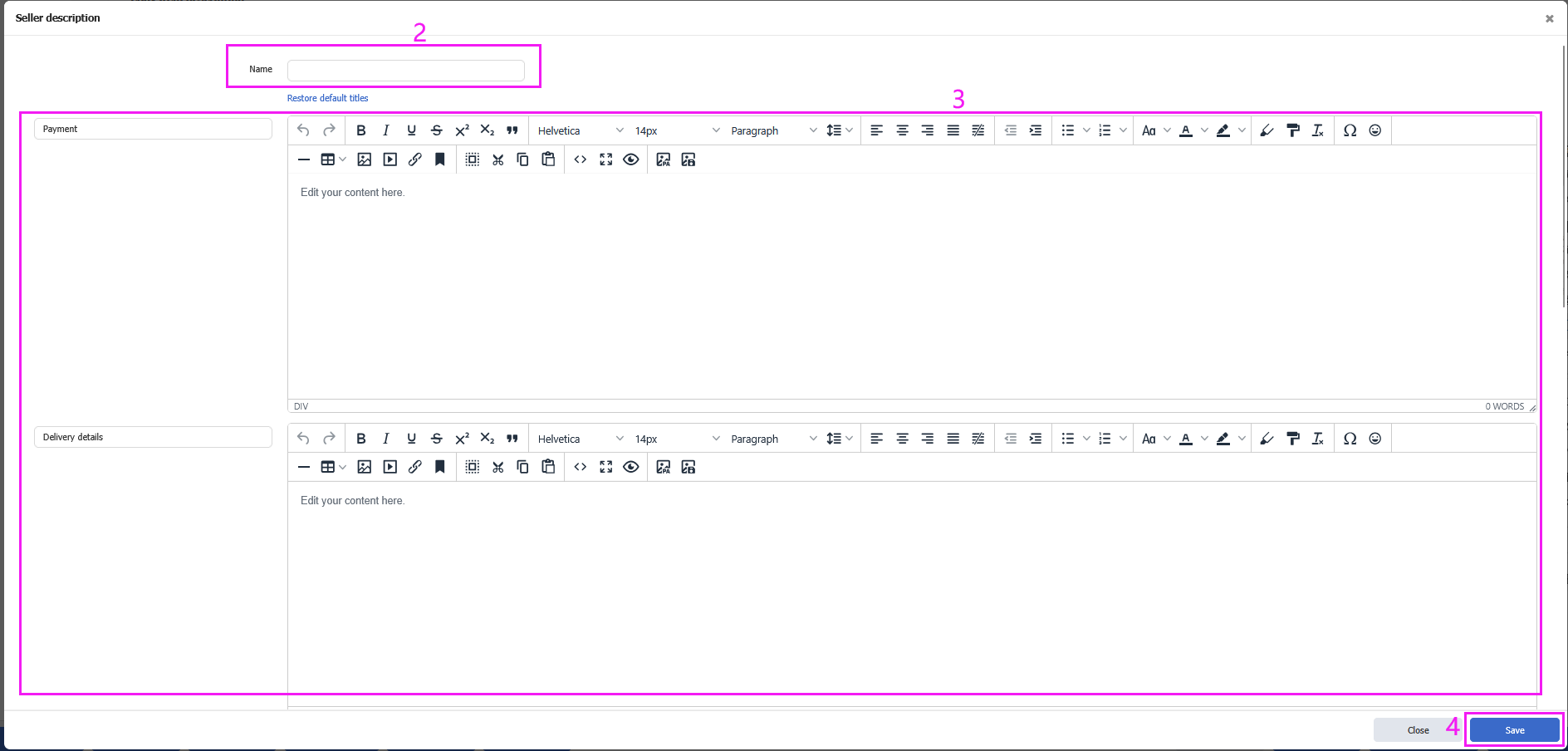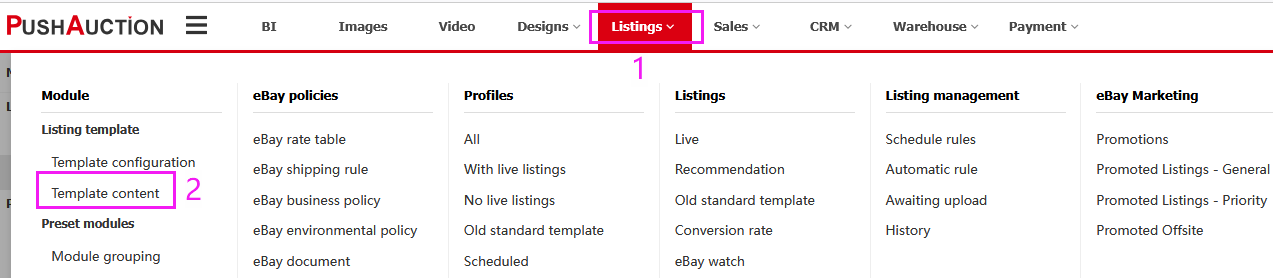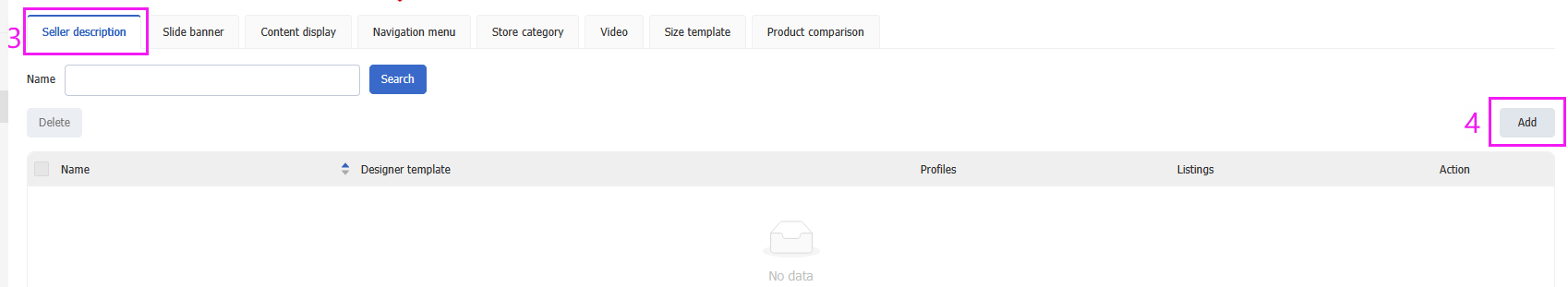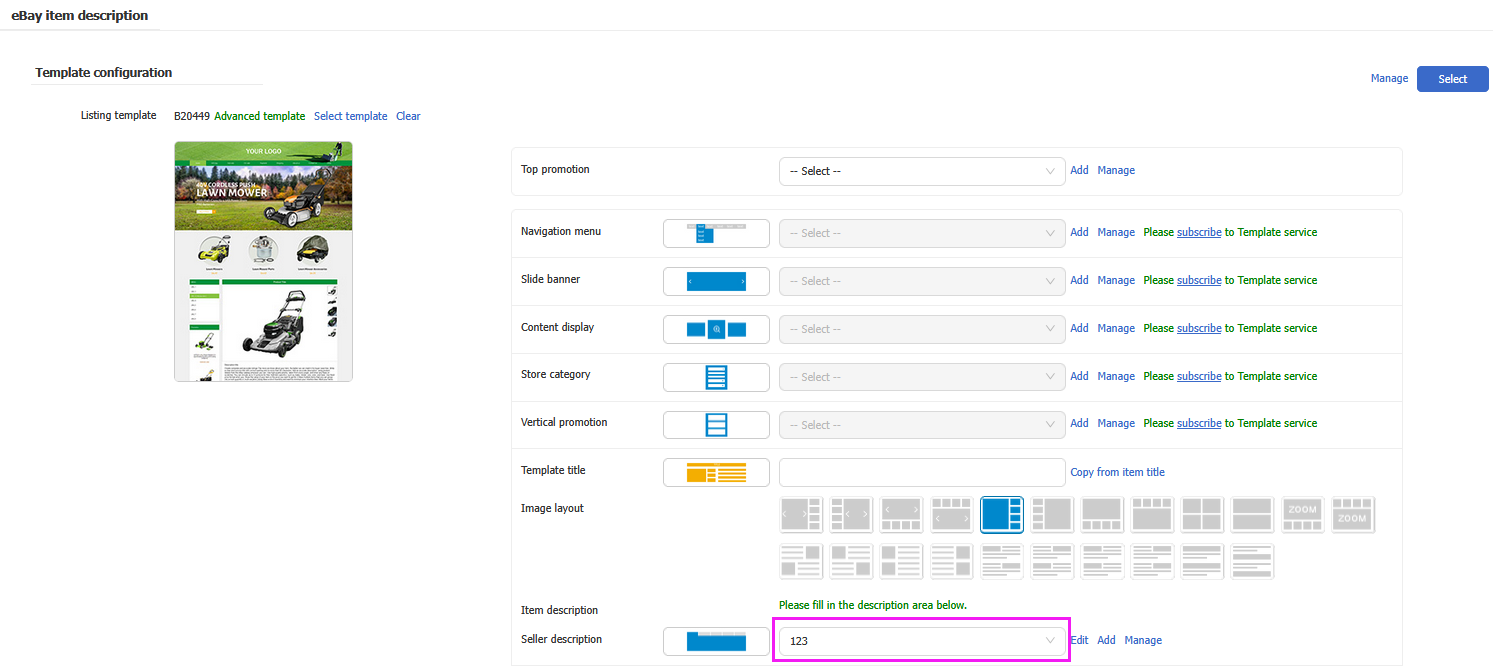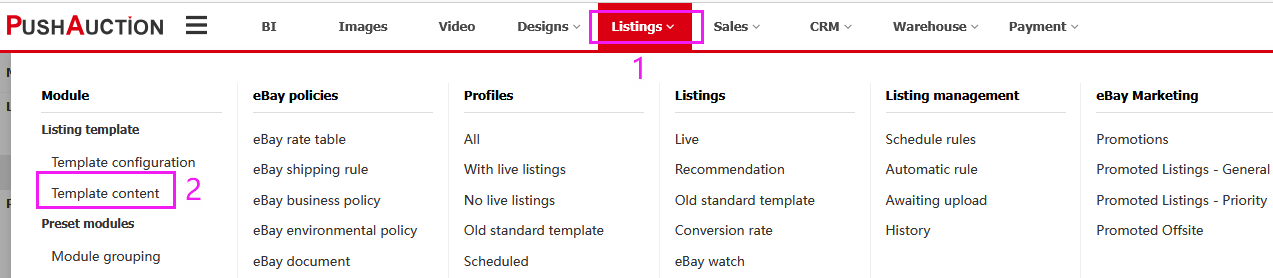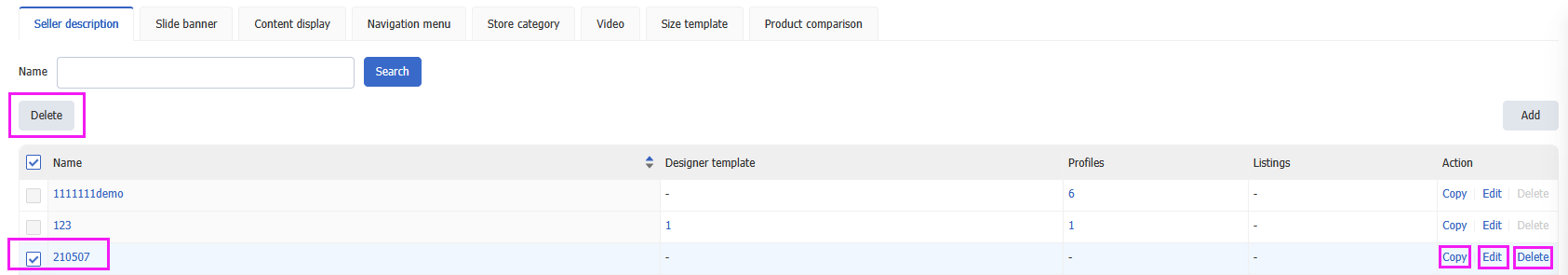Template data > Seller descriptions
Seller description can be the other info you would like to let buyers know (Such as "Payment", "Delivery details", "Terms of sales", "About Us", "Contact Us" etc). Seller description is an element on the basis of listing template. Please apply listing template before applying seller description.
Important Notes:
Modifying a seller description will not affect the linked listings. The changes will take effect once the listing is updated.
Ⅰ. Add Seller descriptions
There are two methods to create seller description:
Method 1: Create on profile/listing editing page
Step 1: Enter the profile/listing edit page > select eBay account and site;
Step 2: Select the listing template in the module of template configuration, find the seller description field and click [Add];
Step 3: Input the name > Input the titles and content > Click [Save].
Method 2: Create on the management page
Step 1: Click [Listings] > [Template content];
Step 2: Click [Seller description] > [Add];
Step 3: Input the name > Input the titles and content > Click [Save].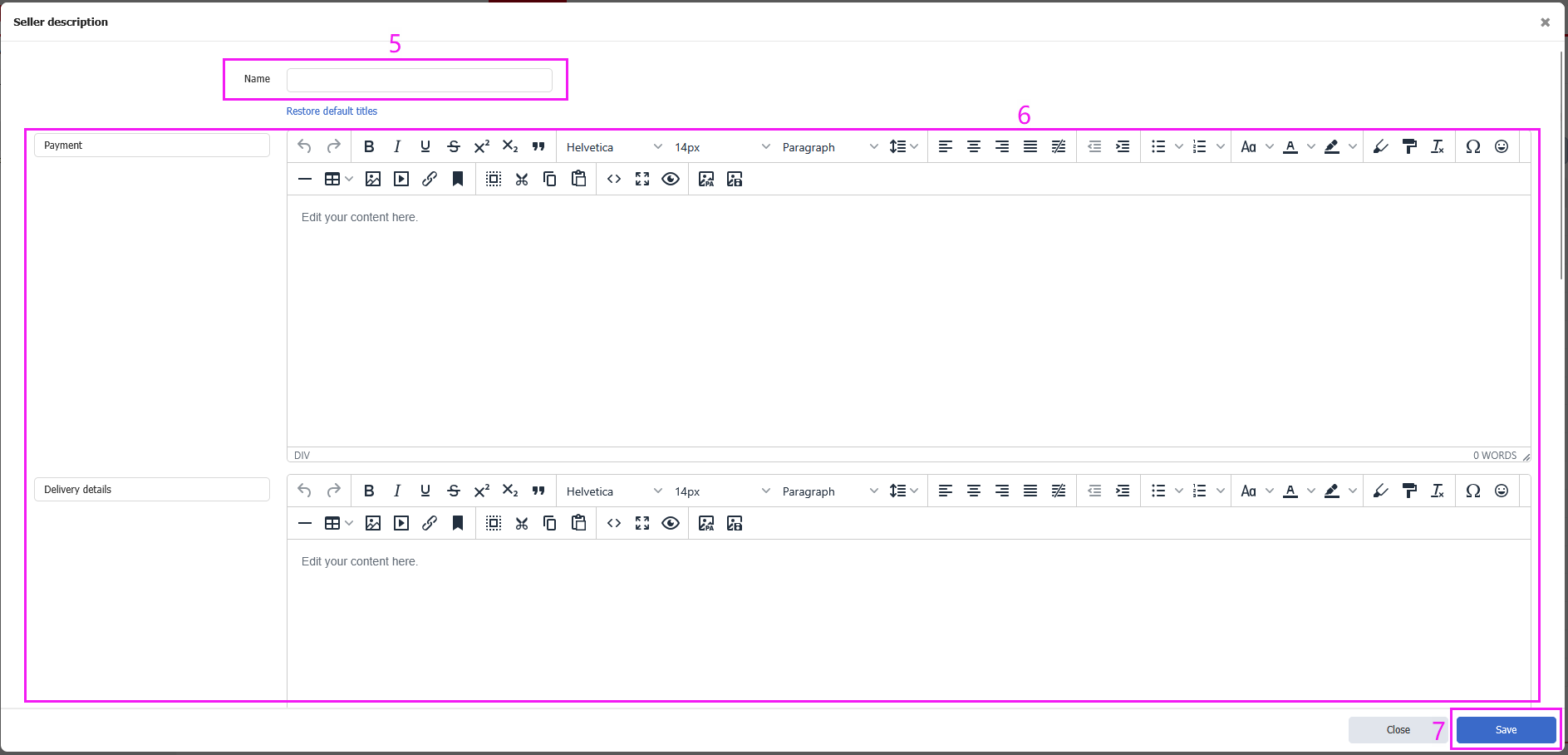
Ⅱ. Apply Seller descriptions
Step 1: Go to the profile/listing editing page > Select eBay account and site;
Step 2: Select the listing template in the module of template configuration, find the seller description field and select the desired module name of seller description.
Ⅲ. Manage Seller descriptions
Step 1: Click [Listings] > [Template content] > [Seller description] ;
Step 2: You can copy, edit, or delete operations on the management page.
Article Number: 1538
Author: Thu, Jul 9, 2020
Last Updated: Sat, Apr 26, 2025
Online URL: https://kb.pushauction.com/article.php?id=1538