Auto feedbacks
According to business needs, setting some auto feedbacks would improve work efficiency. You can check feedback status in [CRM] > [Feedback logs] and [Processing].
Step 1: Click [Setting] > [CS setting] > [Auto feedback];
Step 2: Click [Add] or [Edit] positive feedback templates > [Save];
Step 3: Select the condition for leaving feedback > Click [Update].
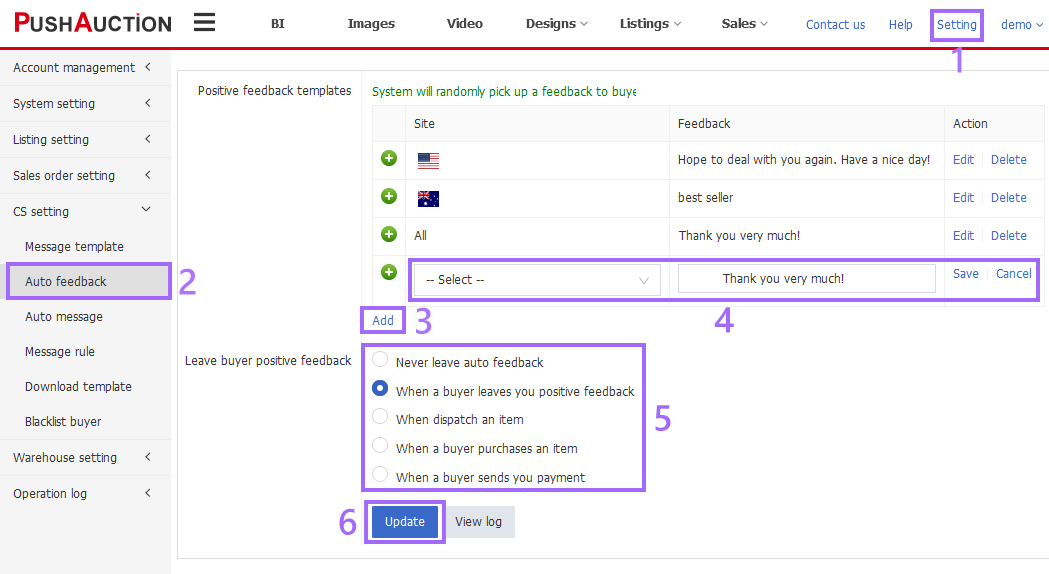
Note: Auto message and auto feedback feature would only be available when you have subscribed Sales and CRM module at the same time.
Article Number: 1550
Author: Sat, Jul 11, 2020
Last Updated: Sun, Mar 3, 2024
Online URL: https://kb.pushauction.com/article.php?id=1550