Edit item specifics of live listings
PushAuction supports retrieving eBay recommended item specifics according to categories, and you can select these specifics directly. It can effectively improve the performance of items. Providing correct and complete item specifics recommended benefits you in gaining better item rankings. If the desired specifics aren't included in the recommendation list, simply add it by yourself. For guidelines about editing item specifics of profiles, please click editing item specifics of profiles. You can edit the product identifiers and item specifics of live listings following the methods.
Ⅰ. Edit for single listing
Step 1: Click [Listings] > [Live];
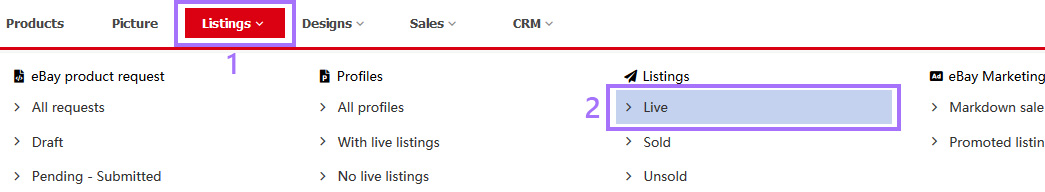
Step 2: To the right of the listing > Click [Edit];
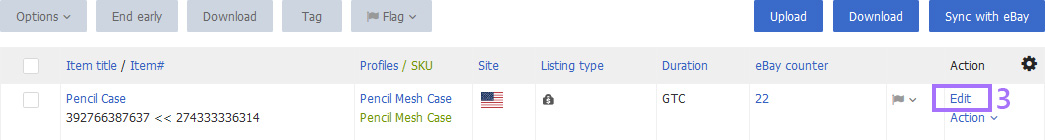
Step 3: In [Item specifics and condition] section, fill in the related product identifier column(s), such as UPC (US site), EAN (UK and DE sites) etc. > Select eBay recommended item specifics and fill in > Click [Update live listings].
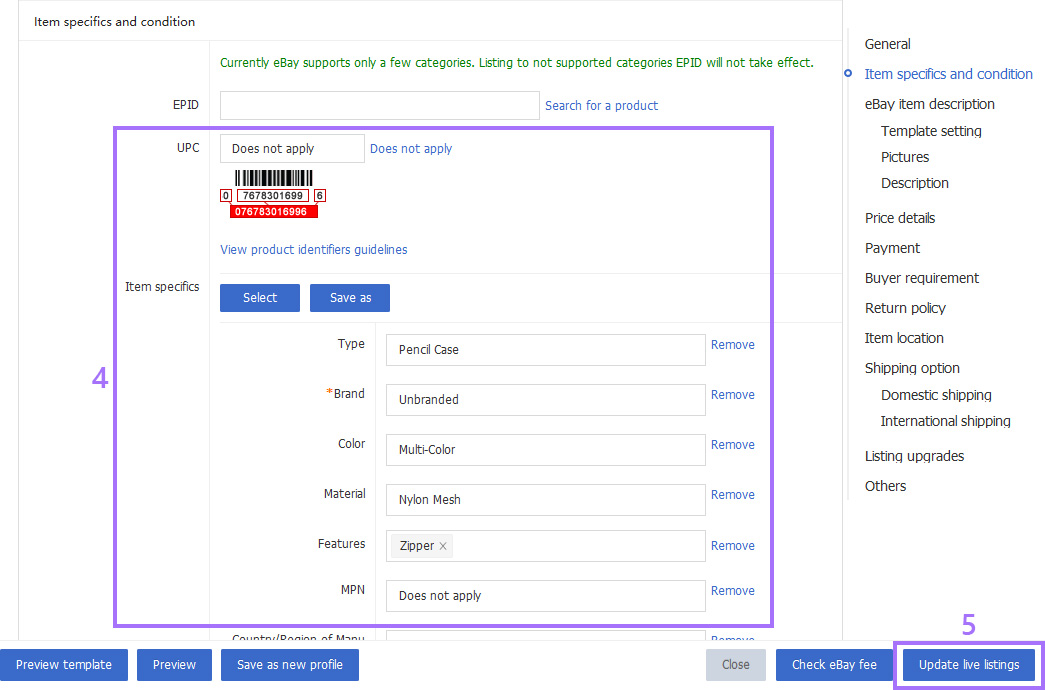
Ⅱ. Edit for multiple listings
We encourage you to update by eBay account and by site, and use a special flag once you've completed listing update successfully.
Method 1:
Step 1: Click [Listings] > [Live];
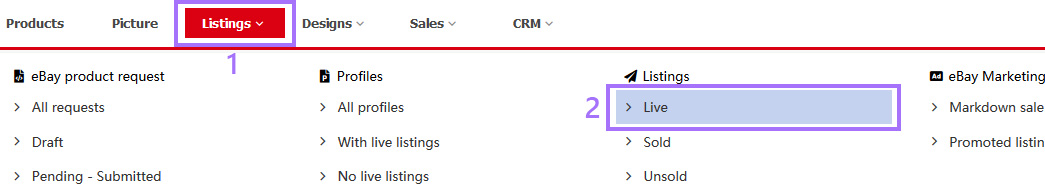
Step 2: Select eBay account > Select site > Tick listing(s) > Click [Options] > [Online edit];
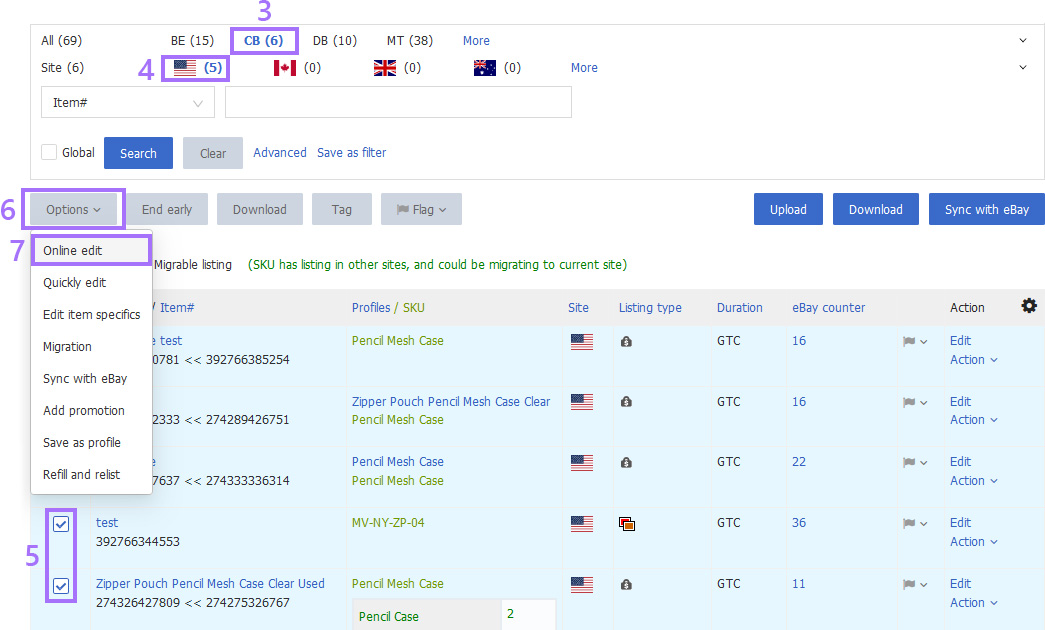
Step 3: Tick [Item specifics] > Click [Next];
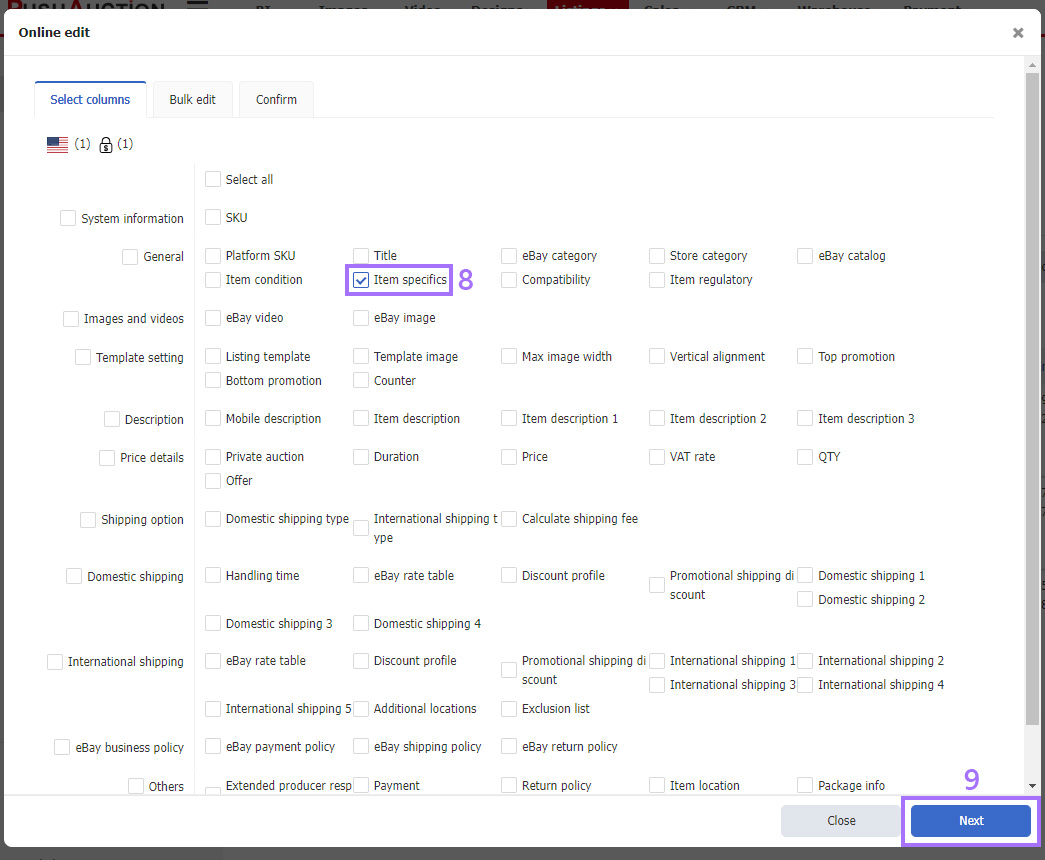
Step 4: Tick [Item specifics] >Tick [Replace all] as needed > Click [Add new item specificsl] > fill in the item specifics name and item specifics value > Click [Next];
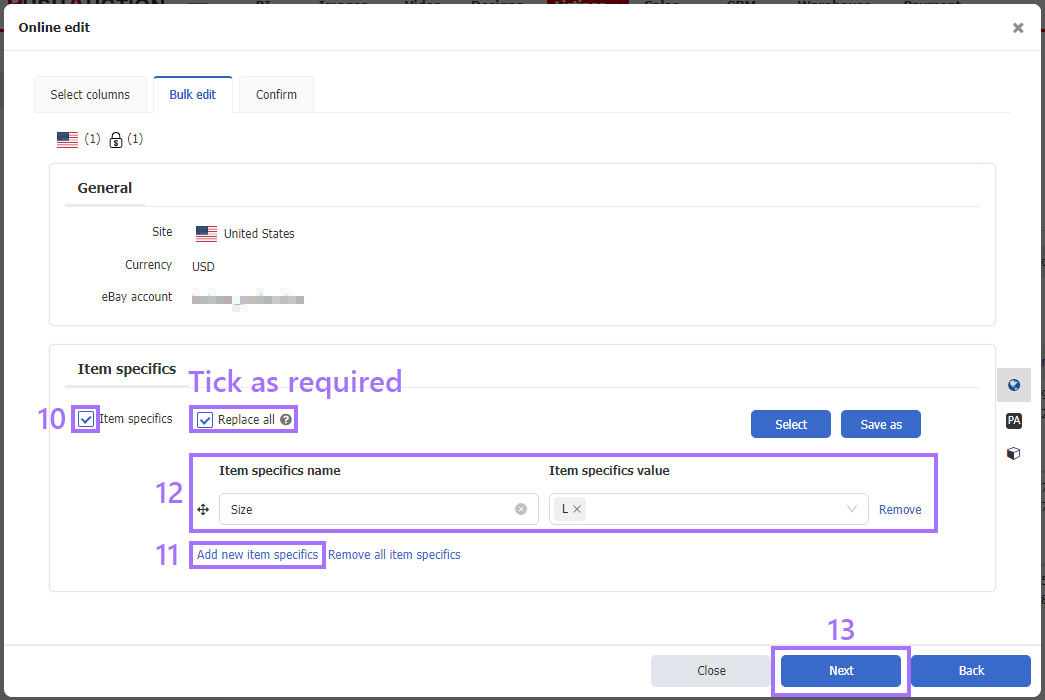
Step 5: Click [Update] > Click [Update to profile] as needed.
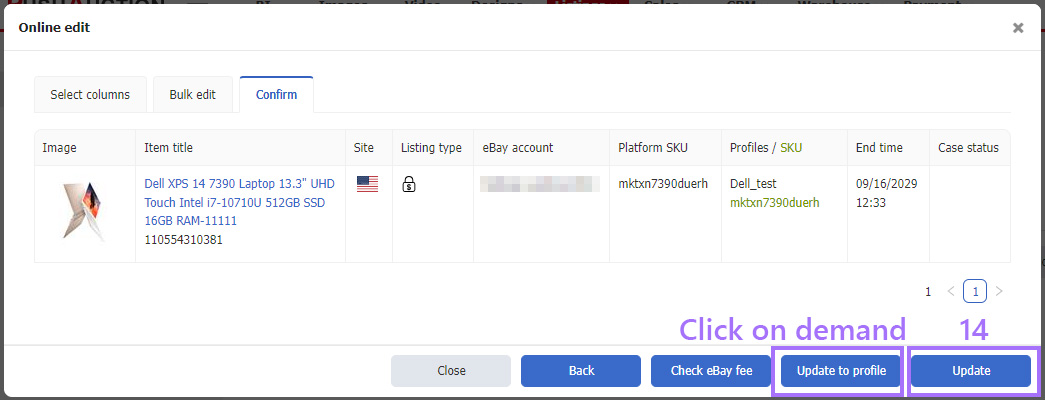
Method 2:
Step 1: Click [Listings] > [Live];
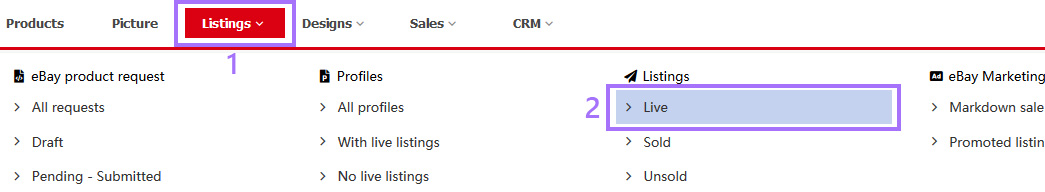
Step 2: Select eBay account > Select site > Tick listing(s) > Click [Options] > [Edit item specifics];
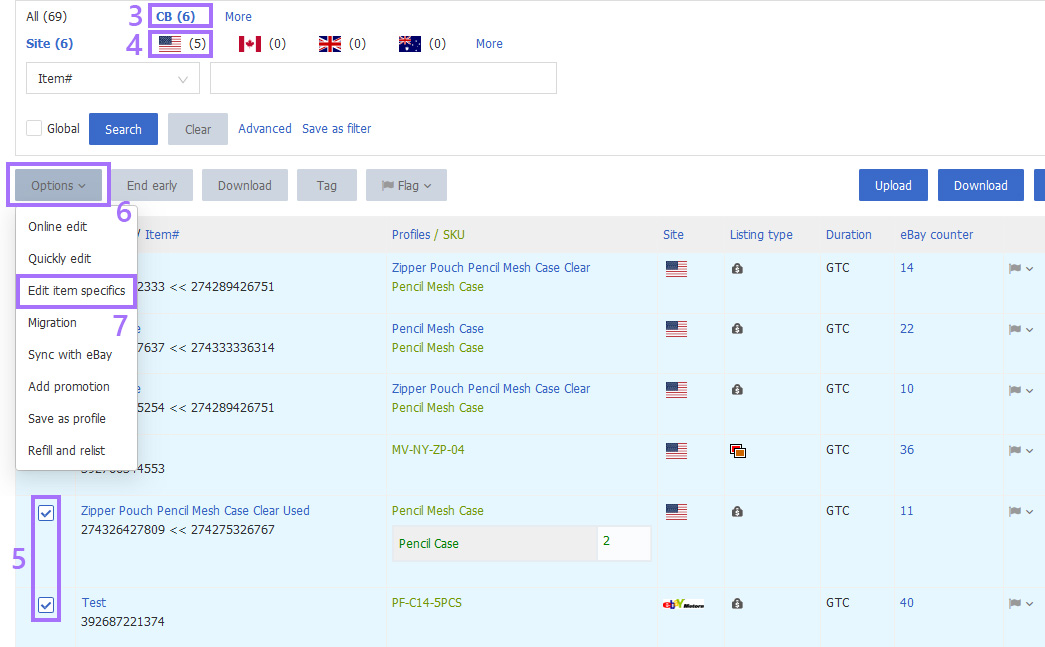
Step 3: fill in the related product identifier column(s) , such as UPC (US site), EAN (UK and DE sites) etc. > Select eBay recommended item specifics and fill in, also add your own item specifics as needed > Click [OK].
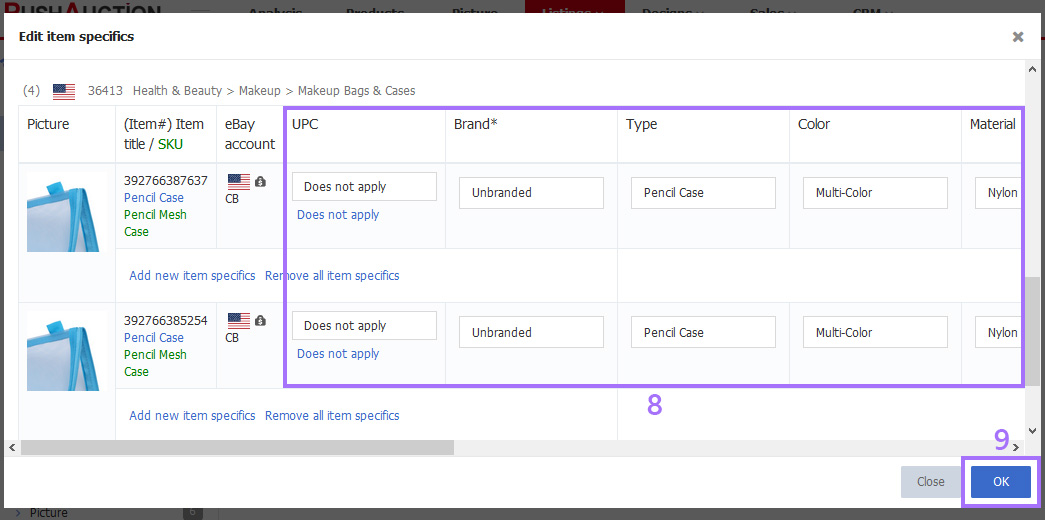
Note:
1. The bulk edit of product identifiers and item specifics are processed on the same page, and we recommend you to complete both at the same time.
2. The maximum length of item specific name is 40 characters, while the maximum length of item specific value is 50 characters. Item specifics with exceeding characters would be dropped out by eBay.
3. It's always good to add only necessary custom item specifics. eBay would match item specifics with category, title and description, and keeps reminding you to update title or complete item specifics if matches are not found.
Article Number: 1558
Author: Sun, Jul 12, 2020
Last Updated: Mon, Apr 15, 2024
Online URL: https://kb.pushauction.com/article.php?id=1558