User-defined shipping
At present, PushAuction has integrated some carriers, and you can also add user-defined shippings (non-integrated carriers) according to business needs.
User-defined shipping should be the eBay-accepted shipping code in English, following eBay stipulations to ensure eBay mark-shipped and tracking update success.
Standard English names of common eBay shipping code
|
China Post |
HongKong Post |
DHL Global Mail |
UPS |
USPS |
|
FedEx |
YANWEN |
SFC |
4PX |
FLYT |
|
CHUKOU1 |
GSP Tracking |
DHLG |
Japan Post |
Blue Package |
|
Singapore Post |
Chunghwa Post |
Thailand Post |
Malaysia Post |
Philpost |
|
Indonesia Post |
Vietnam Post |
India Post |
Korea Post |
|
Step 1: Click [Setting] > [Sales order setting] > [User-defined shipping] > [Add];
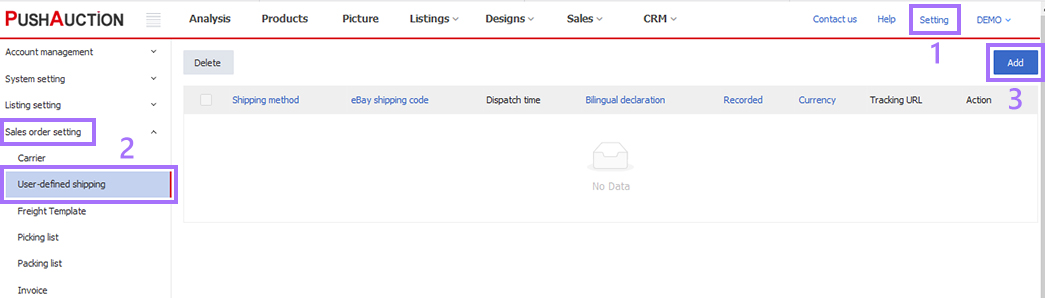
Step 2:
1) Input [Shipping method], [eBay shipping code];
2) Input [Dispatch time] as needed, would not be uploaded to eBay and is for self reference only;
3) Tick [Bilingual declaration], [Recorded] as needed, System would auto sort order status by tracking info;
4) Select [Currency] as needed, used in customs declarations;
5) Input [Tracking URL] as needed, require to be related and valid;
Step 3: Click [Save].
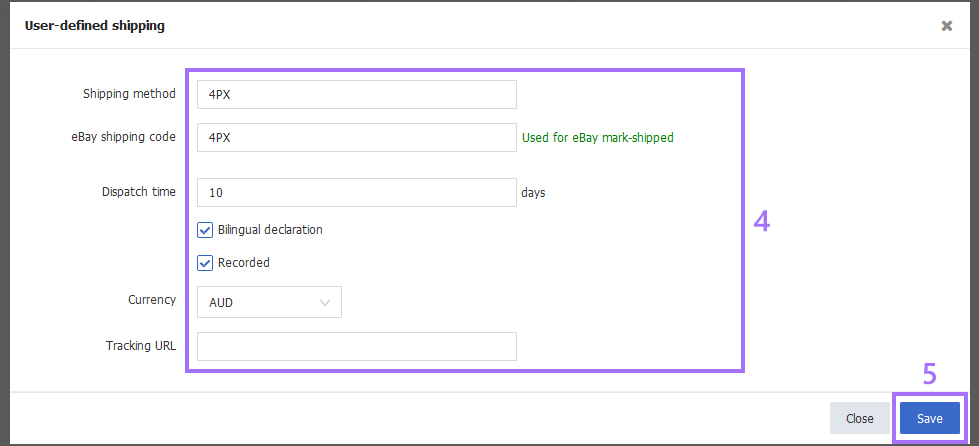
Note
1. The shipping method and eBay shipping code can generate a {{Carrier}} label which can be applied to message templates to set auto messages and reply eBay messages.
2. Tracking URL can generate a {{Carrier_TrackingURL}} label.
Article Number: 1565
Author: Mon, Jul 13, 2020
Last Updated: Wed, Sep 1, 2021
Online URL: https://kb.pushauction.com/article.php?id=1565