Sales vocabulary explanation
Order details: Click to enlarge
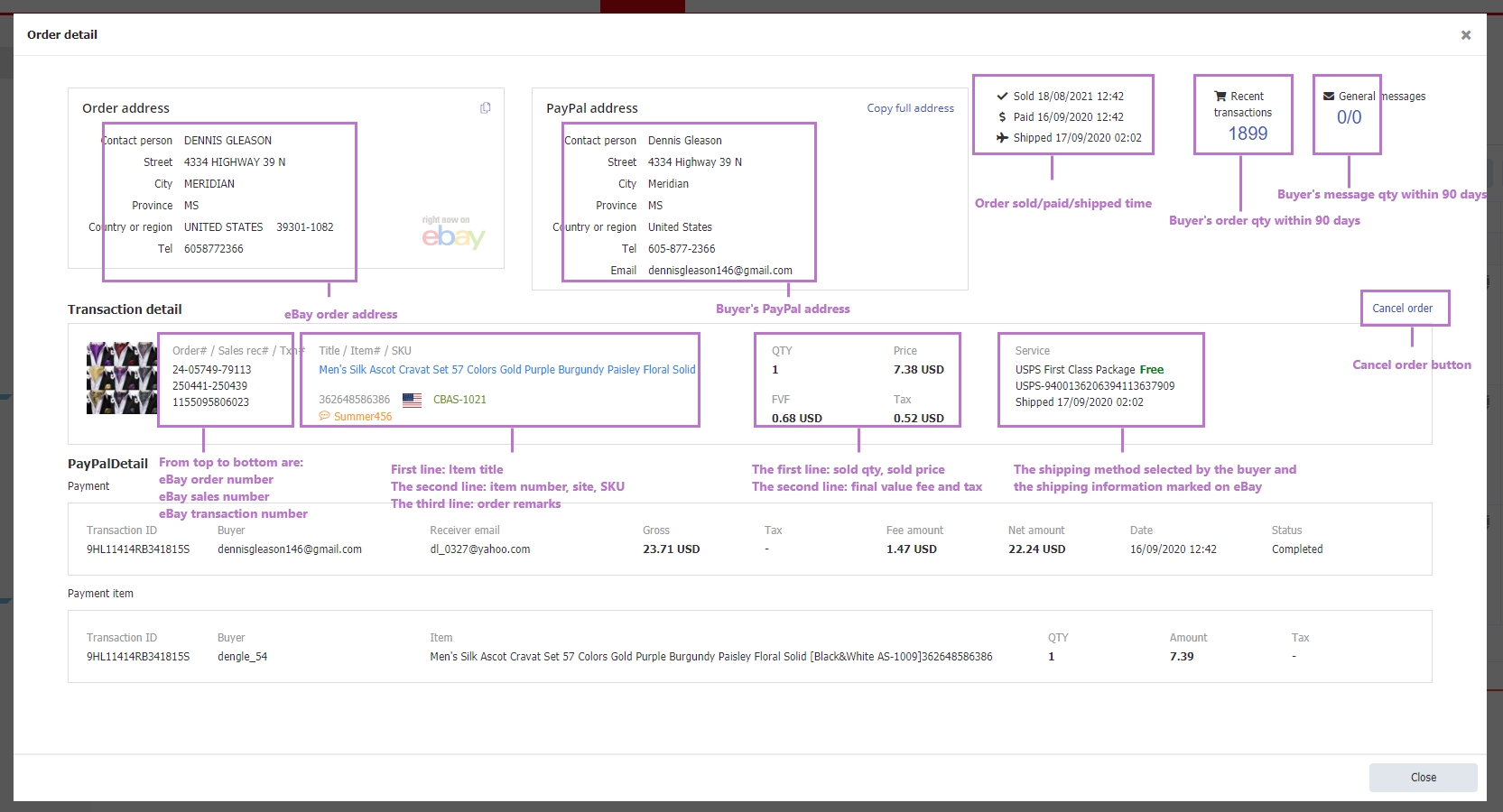
Package details: Click to enlarge
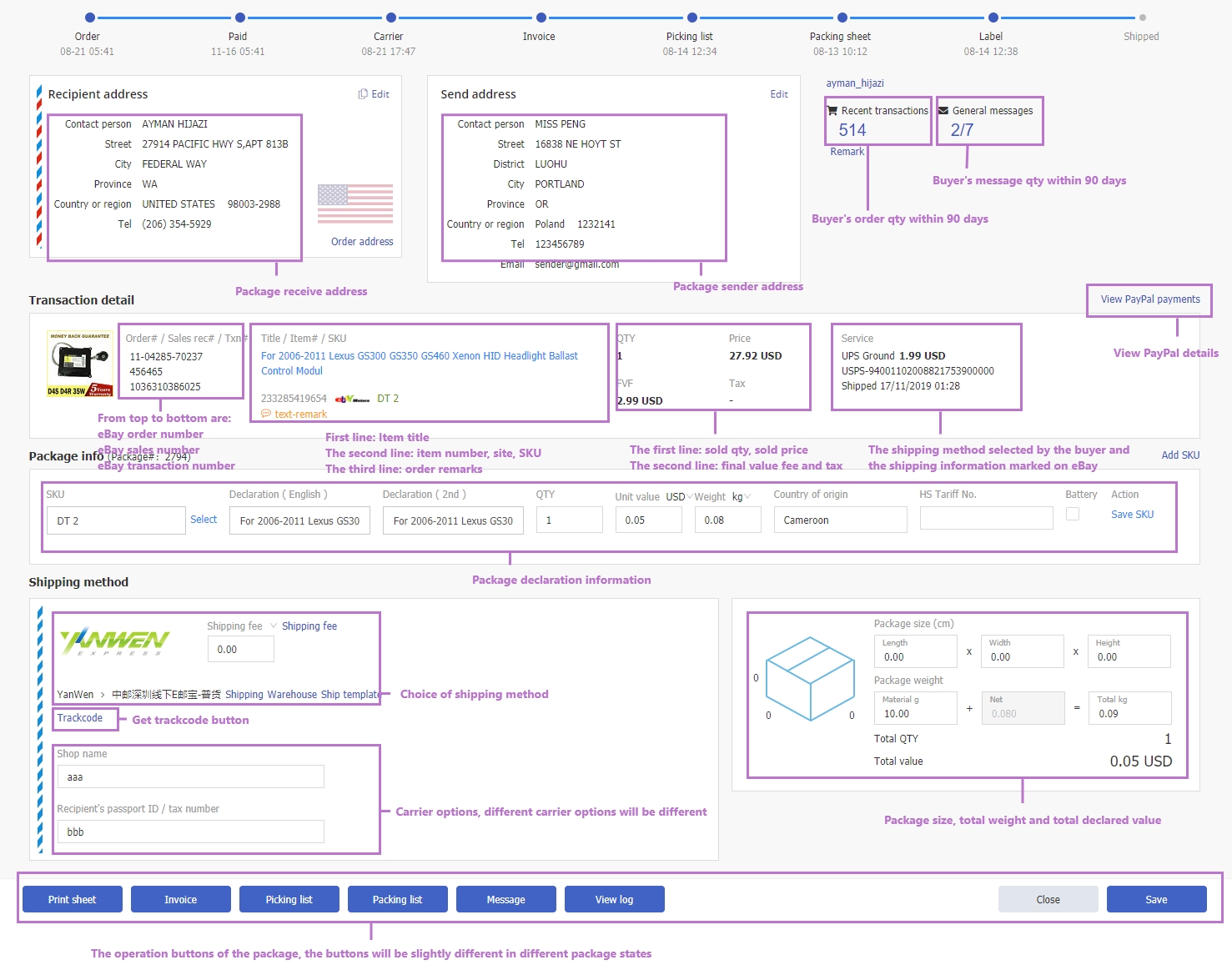
Package NO.: The sequence number of package list generated by PushAuction system
Order NO.: The auto-generated transaction number upon placement of eBay orders
Sold: Product price
Shipped date: The mark-shipped date syncing with eBay
Post date: Only display when process mark-shipped in PushAuction system
Gross: is equal to Product price plus Shipping fee plus Tax fee (display in the pop-up window when click the paid icon $)
Print shipping label: Bulk printing shipping labels must be operated in the same shipping method; For multiple shipping methods, please operate separately. System does not support to print shipping label of User-definded shipping, please check [Standard lable] to print
Markship: Different carriers can be marked ship together
Hold: For example, orders that you don’t want to operate can be moved to [Hold]
Add SKU: [Add SKU] in the order details page is equivalent to Bundle SKU
Warehouse: Only applicable to Winit overseas warehouse orders(The button name has been changed to overseas warehouse)
Print delivery order: Only available for eDIS packages
History: The orders of Winit overseas warehouse and Hong Kong Post ec-ship will be moved to [Shipped] field after mark-shipped operation, and there is no related records in [History] field for viewing
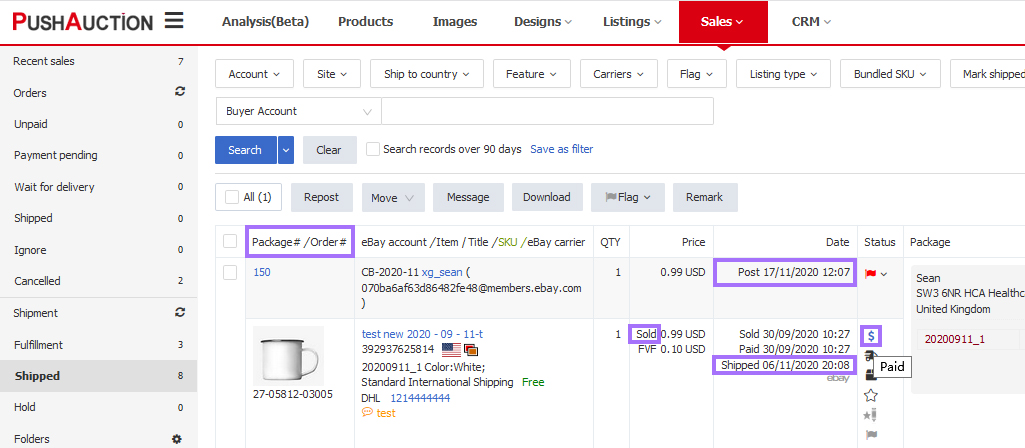
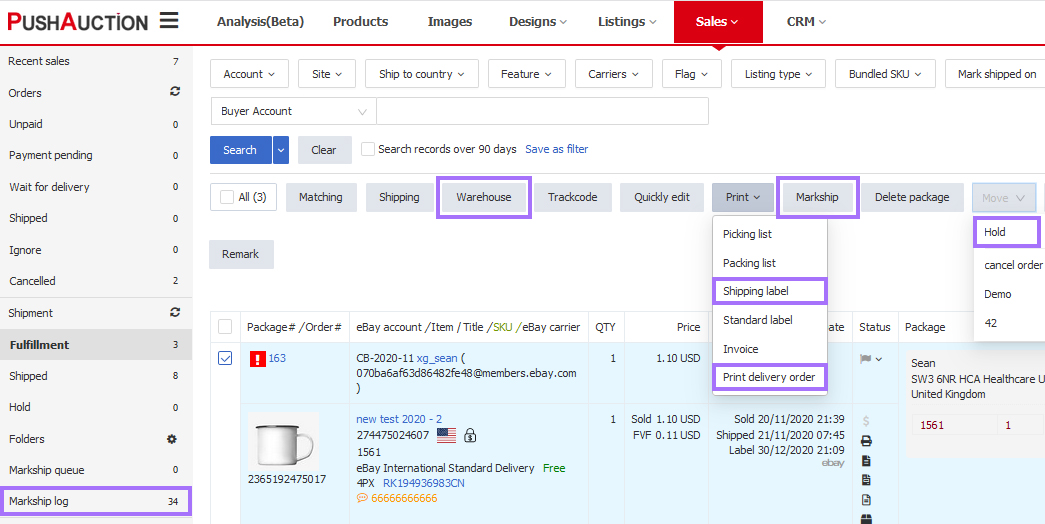
FAQ
Q1. How do I change the carrier of shipped package?
A1. In the status of [Package], click [Shipped] > Check the desired order(s) > Click [Repost] to move package to [Fulfillment], then re-operate fulfillment and re-select the carrier.
Article Number: 1566
Author: Mon, Jul 13, 2020
Last Updated: Thu, Feb 1, 2024
Online URL: https://kb.pushauction.com/article.php?id=1566