Upload pictures
Ⅰ. Upload pictures from local computer
You can upload pictures from local computer to system, for easy use and management.
Step 1: Click [Pictures] > [Upload];
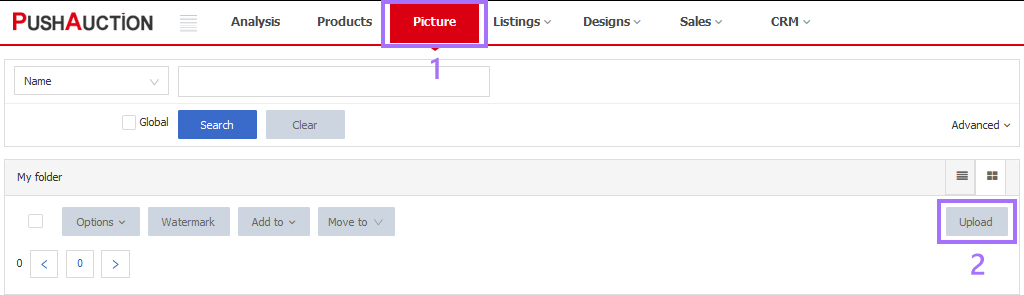
Step 2: Select a picture folder > Click or drag pictures to the area to upload > Click [Start Upload];
(Pictures upload to "My Folder" by default or you can add new folders as needed; The page can be switched to preview mode.)
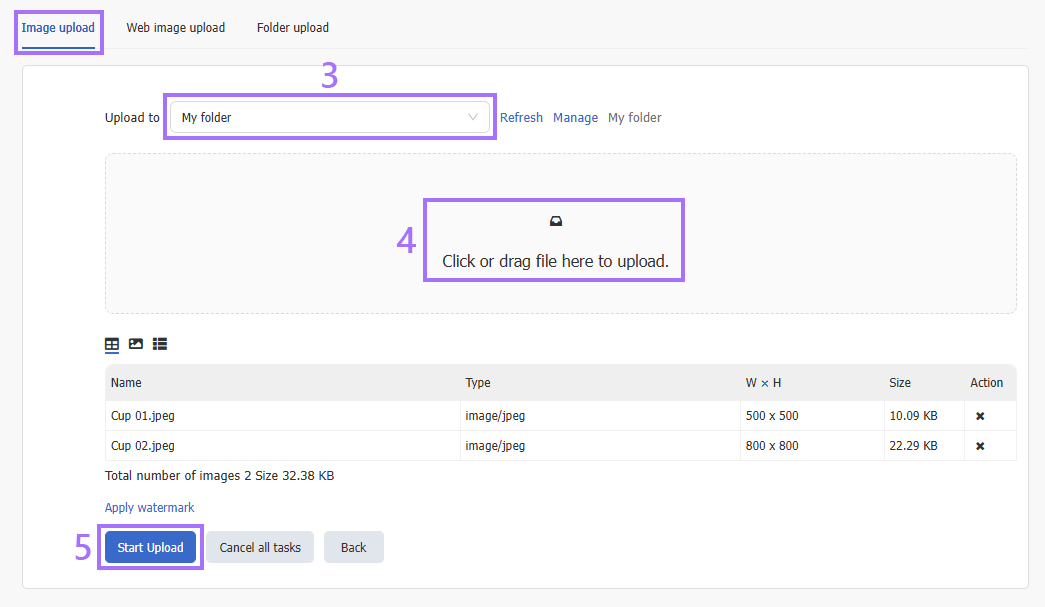
Step 3: Click [Save] to complete (edit picture Name and Remark as needed).
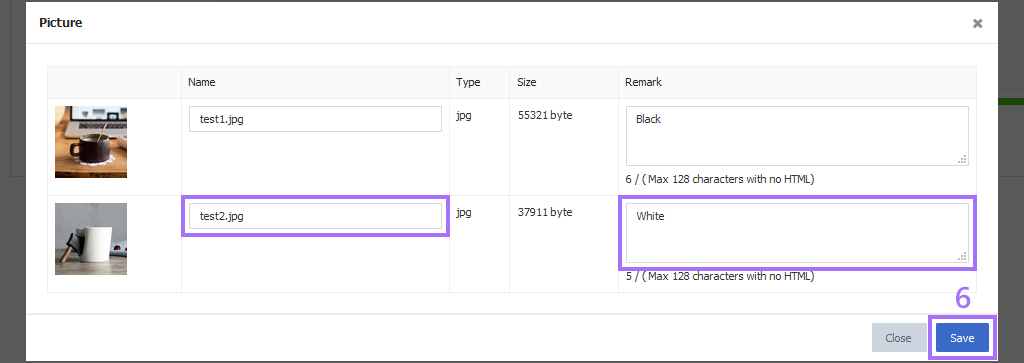
Ⅱ. Upload pictures through Web
You can upload picture URL from network to system, for easy use and management.
Step 1: Click [Pictures] > [Upload];
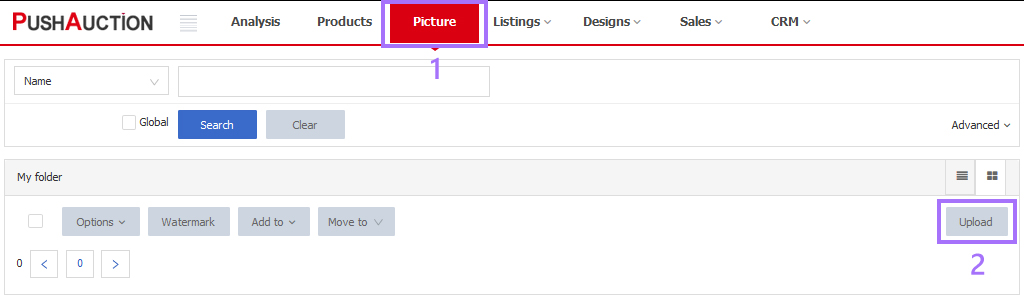
Step 2: Shift to [Web image upload] tab > Select a picture folder > Input picture URL / Click [Add by pasting] to add an image link.> Click [Start Upload].
(Pictures upload to "My Folder" by default or you can add new folders as needed)
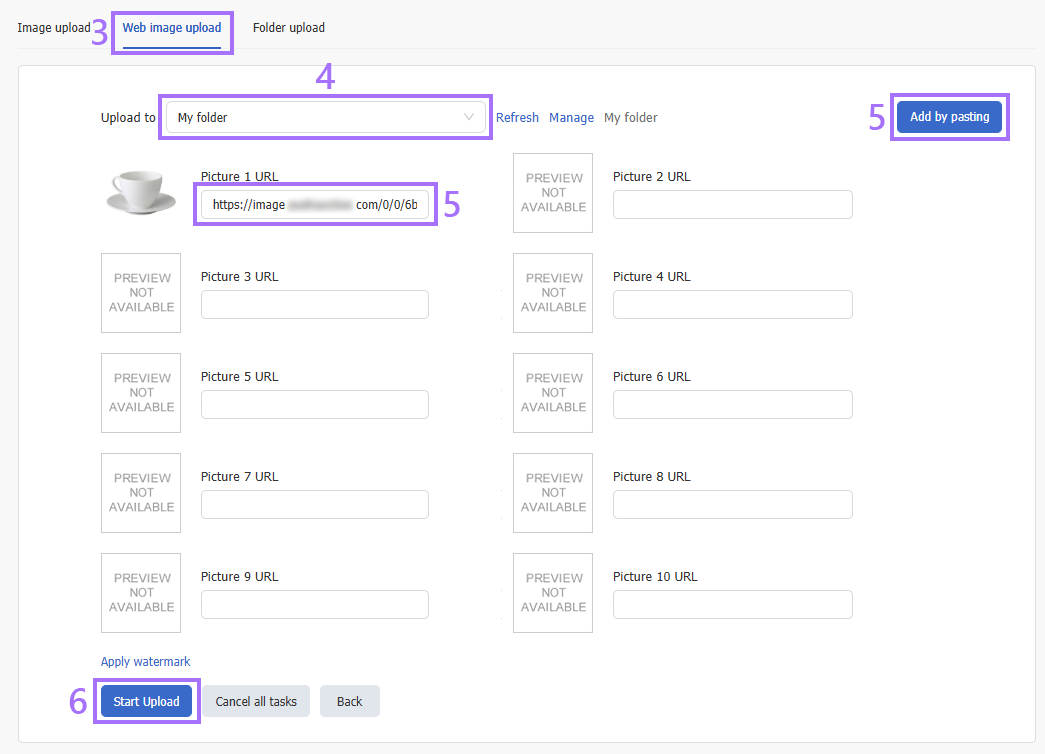
Ⅲ. Folder upload
You can upload picture folder from local computer to system, for easy use and management.
Step 1: Click [Pictures] > [Upload];
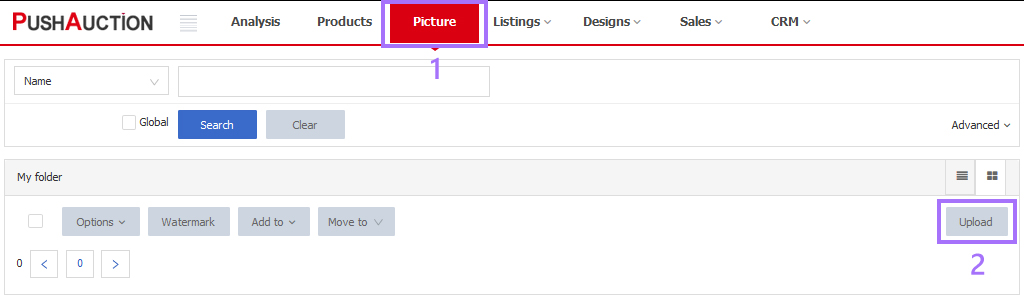
Step 2: Shift to [Folder upload] tab > Select a picture folder from system > Click and select a folder from local computer > Click [Start Upload].
(Pictures upload to "My Folder" by default or you can add new folders as needed)
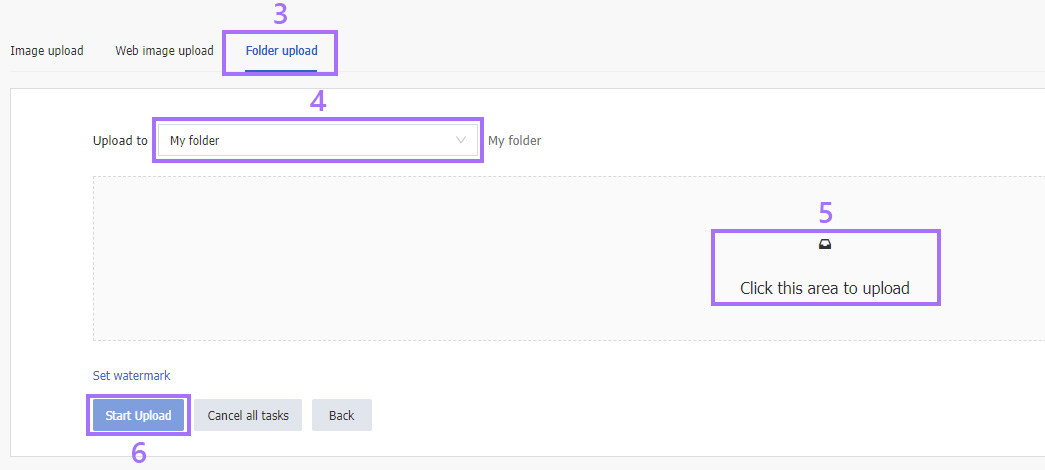
Note
1. The limit of picture size is 5MB. Multiple pictures are available for each upload action. Please wait with your patience.
2. System supports to upload pictures in JPG, JPEG, PNG, GIF format.
3. eBay recommended size for picture is from 500 pixels to 1600 pixels, 500px*500px at least.
Article Number: 1579
Author: Wed, Jul 15, 2020
Last Updated: Tue, Dec 23, 2025
Online URL: https://kb.pushauction.com/article.php?id=1579