Edit pictures
Ⅰ. Edit picture
Click [Pictures] > Click [Edit] below the picture > Edit picture name and description > Click [Save].
Ⅱ. Replace existing picture
The original URL would not change when picture replaced. Gallery picture on eBay page would not be replaced in this way as eBay is unable to tell new from the old picture under the same URL.
Click [Pictures] > Click [Edit] below the picture > Click [Replace Picture] > [Browsers...] to select a target picture > [Replace] > Click [Save].
Ⅲ. Alternative text
This text is displayed when the image fails to load, which is beneficial for users to understand the image content as well as search engine optimization.
Enter the text corresponding to the image in the Alternative Text field.
Ⅳ. Get picture URL and HTML
Picture URL is used to update picture via Excel(upload and download); picture HTML is used to insert picture into description/seller description.
Click [Pictures] > Click [Edit] below the picture > [Copy] URL or HTML.
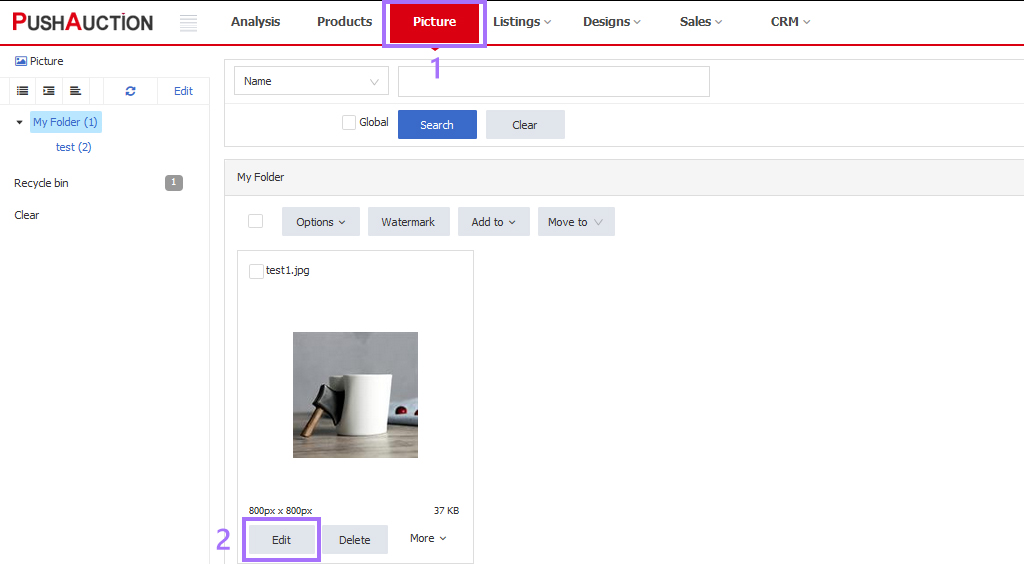

Article Number: 1580
Author: Wed, Jul 15, 2020
Last Updated: Sat, Feb 3, 2024
Online URL: https://kb.pushauction.com/article.php?id=1580