Add pictures to new product
Step 1: Click [Pictures] > Select the desired picture(s) > Click [Add to] > [Product];
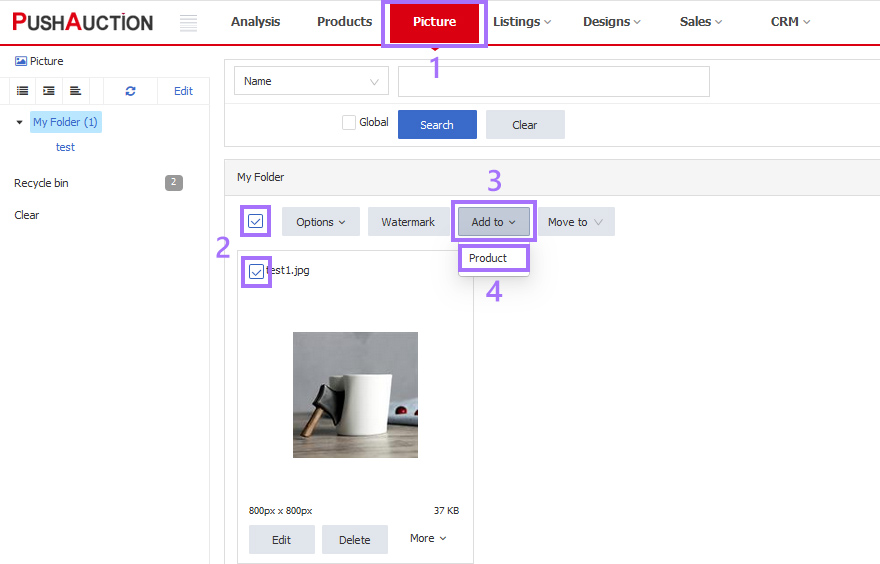
Step 2: Input other product info in the new window (selected picture would be added automatically) > Click [Save].
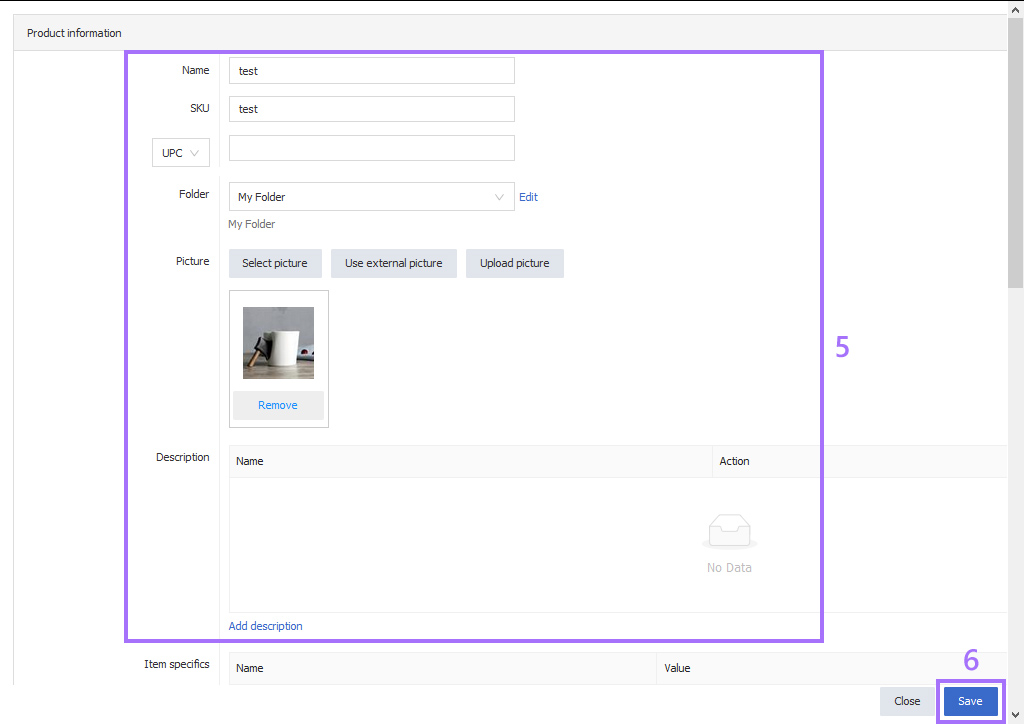
Note: Name, SKU and Folder are required.
Article Number: 1582
Author: Wed, Jul 15, 2020
Last Updated: Wed, Sep 1, 2021
Online URL: https://kb.pushauction.com/article.php?id=1582