Sell with auctions
Auction means selling the item to highest bidder for a limited time. When you add a Buy It Now option to auction-style listings, buyers can either purchase your item right away at the Buy It Now price or place a bid.
|
Format |
Description |
|
Auction with no Buy It Now price |
Buyers bid for the item, and highest bidder get the item when the auction ends by its end date. |
|
Auction with a Buy It Now price |
Buyers have two alternatives, they can bid for the item, and can also buy it now. |
Step 1: Click [Listings] > Profiles [All];
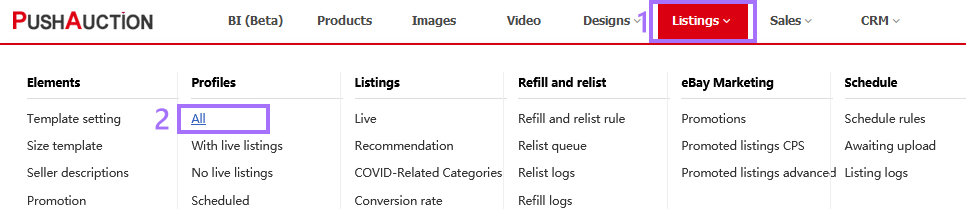
Step 2: Click [Add];
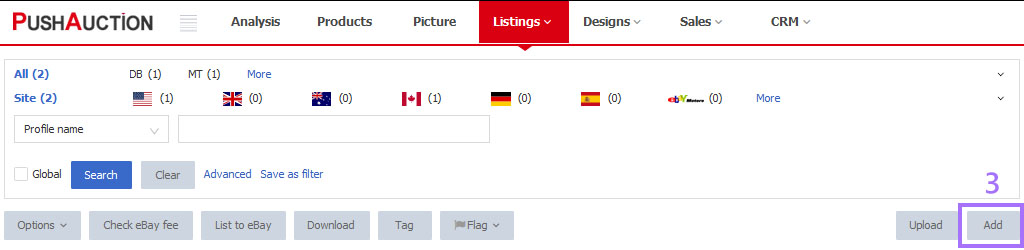
Step 3: Input [Name] (profile name only display in system) > Select the Listing type as " Auction" > Set the profile info;
Step 4: Click [Check eBay fee & Save]; (more buttons would display after save)
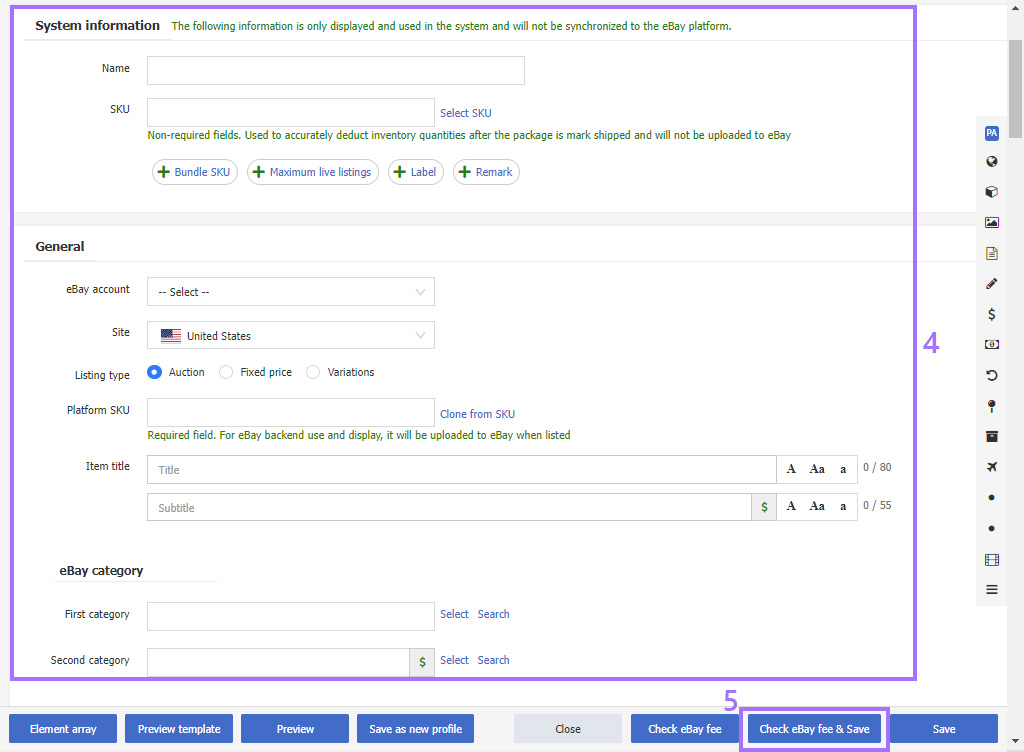
Step 5: Click [List to eBay] or [Schedule] if necessary.
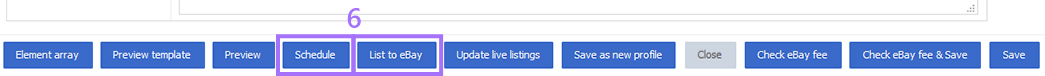
Note
1. Only single item can be sold in auction, that's means, the available QTY of an auction should only be set as 1.
2. eBay requires: Auction Price < Reserve price < Buy it now; Buy It Now price should be at least 30% more than your starting price; Reserve price and Buy it now price would be charged by eBay.
3. If the item has a starting price and reserved price, a transaction will be formed when buyer's auction price reaches reserved price, and eBay will send an email notification; if auction price is lower than reserved price, no transaction will be generated.
4. If you set Duration day as 1 or 3 days, it would be charged Auction Length Fee by eBay.
5. About Second chance offer:
1)If you're not able to complete the sale with the winning bidder of an auction, or if you have duplicate items for sale, you can send a second chance offer to anyone who bid on your listing (except for the winning bidder).
2)Please set a reasonable desirable price for sale in profile if you would like to use this feature.
If you tick [2nd chance offer] in profile, then system would send auto offers to buyers whose last bid equals or exceeds your desirable price. eBay would relist a fixed price listing based on buyer's last bid amount and it's up to the buyer to decide whether to accept the offer.
3)With second chance offer, you can sell duplicate items in one auction. Only a final value fee would charged by eBay if an offer is accepted, which means you only need to pay insertion fee once.
4)Please Click [Listings] > [Live] > [2nd chance offer] at the left side to check the listings published through sending second chance offers. For more details, please click here.
6. The eBay account, Site, Listing type, Duration day cannot be updated once the listing is published successfully.
Article Number: 1585
Author: Thu, Jul 16, 2020
Last Updated: Sat, Sep 9, 2023
Online URL: https://kb.pushauction.com/article.php?id=1585