Sell with eBay Motors
eBay Motors is used to sell all types of vehicles as well as parts and accessories (cars, trucks, motorcycles, boats and other vehicles), listing relevant information (brand, model, year, etc) for buyer.
Step 1: Click [Listings] > Profiles [All];
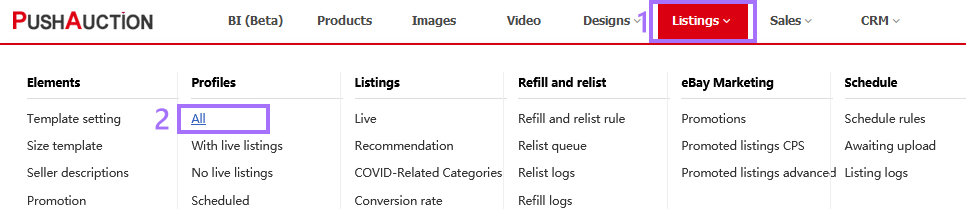
Step 2: Click [Add];
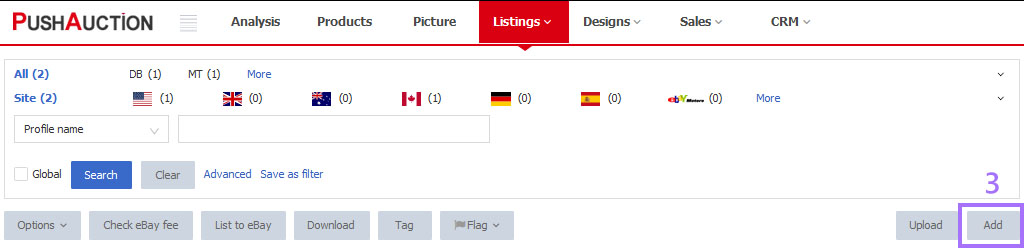
Step 3: Input [Name] (profile name only display in system) > Set the profile info;
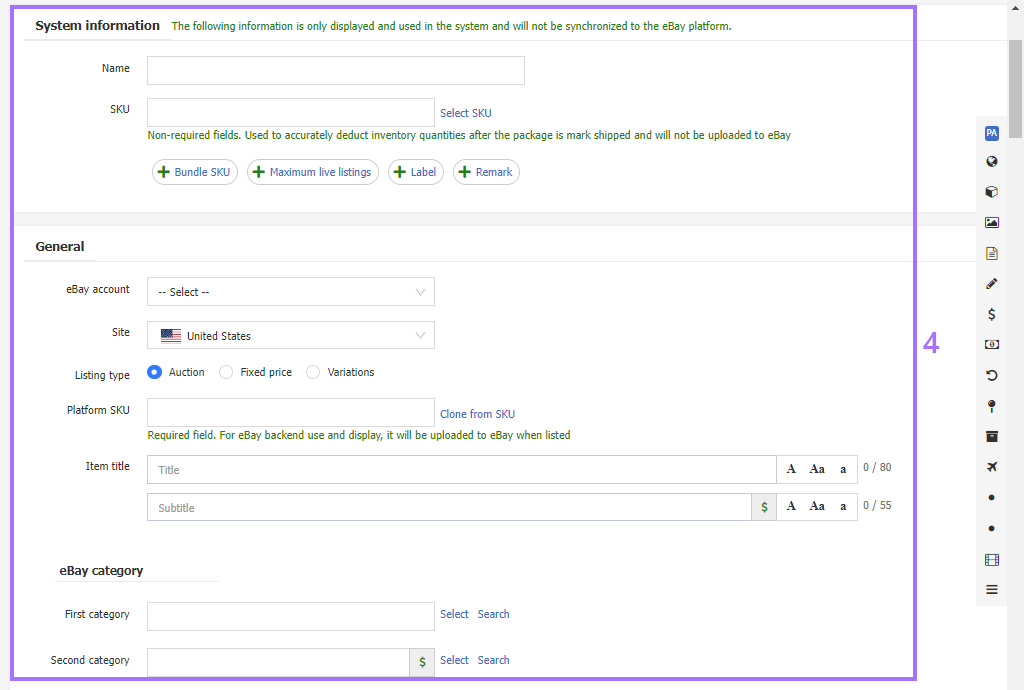
Step 4: Set Compatibility(You can [Verify validity] if needed)
Method 1: Add compatibility: Click [Add compatibility] > Select the compatibility(s) > [Next];
Method 2: Import compatibility: Click [Import] > Input item No. > [Import] > Select the compatibility(s) > [OK];
After imported, the compatibility data can be sorted:
Tick All: Select all the data
Tick New: Select the data that the original profile or listing not inluded
Tick Existed: Select the data that the original profile or listing inluded
Method 3: Upload compatibility: Click [Download] on the left > Modify in Excel then [Upload]; (It is generally used to modify the compatibility, but not for creating a new one. And please do not create your own table to upload, which may not meet the requirements and will be intercepted)
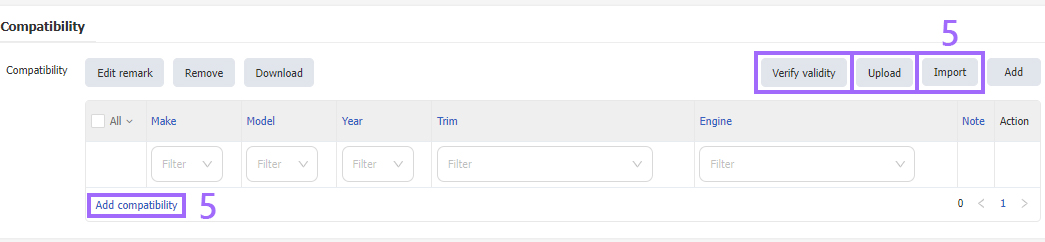
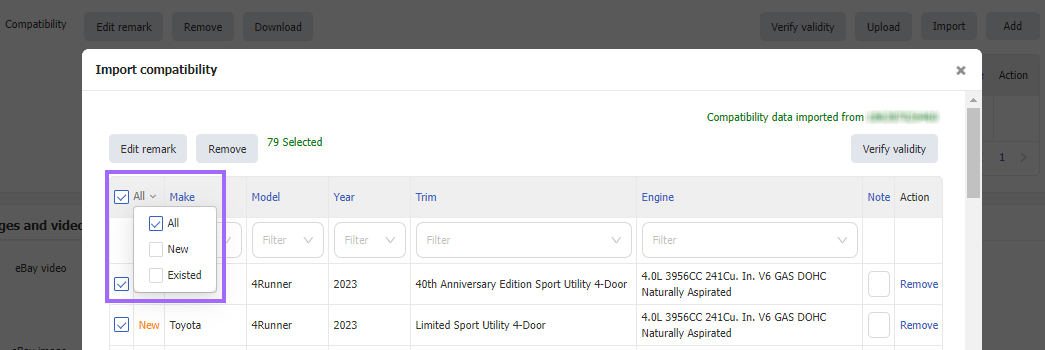
Step 5: Click [Check eBay fee & Save]; (more buttons would display after save)
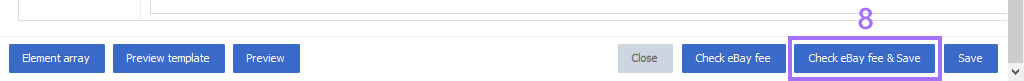
Step 6: Click [List to eBay] or [Schedule] if necessary.
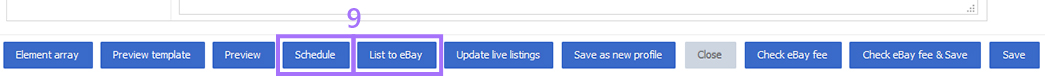
Note
1. To list eBay motor compatibility on US site, please select "eBay Motors" site.
2. Some eBay categories do not support to set compatibility, so you would select a suitable one.
3. eBay motor compatibility setting is a paid function, not available for free users.
Article Number: 1587
Author: Thu, Jul 16, 2020
Last Updated: Fri, May 10, 2024
Online URL: https://kb.pushauction.com/article.php?id=1587