Update live listings through profiles
Updating live listings through linked profiles can make the close consistency in content of profiles and listings, and help track revision records.
Ⅰ. Update live listings inside profiles
Step 1: Click [Listings] > Profiles [All];
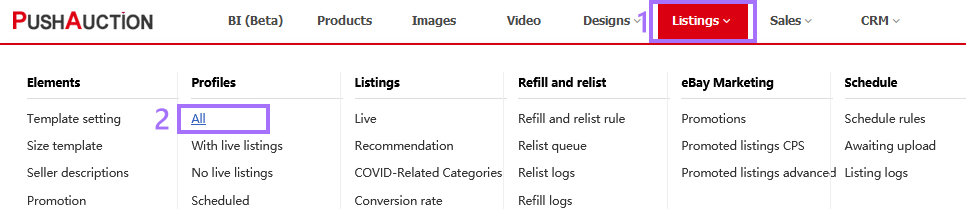
Step 2: Click profile Name, or click [Edit] at the right;
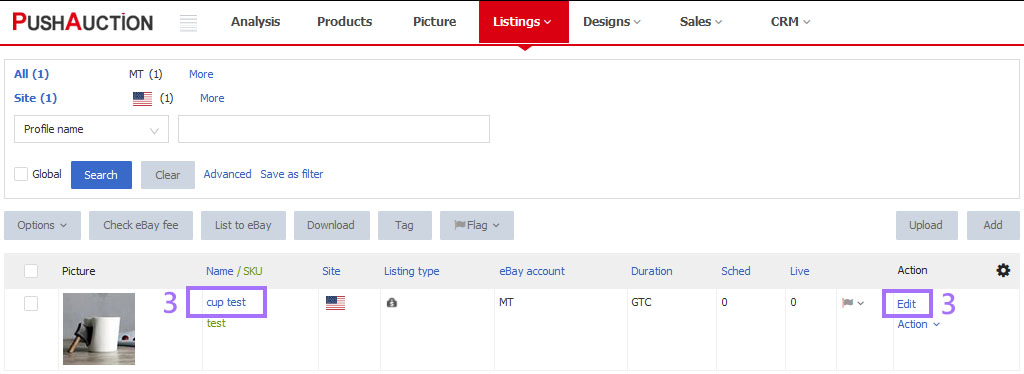
Step 3: Fill in or update content > Click [Check eBay fee & Save] > [Update live listings];
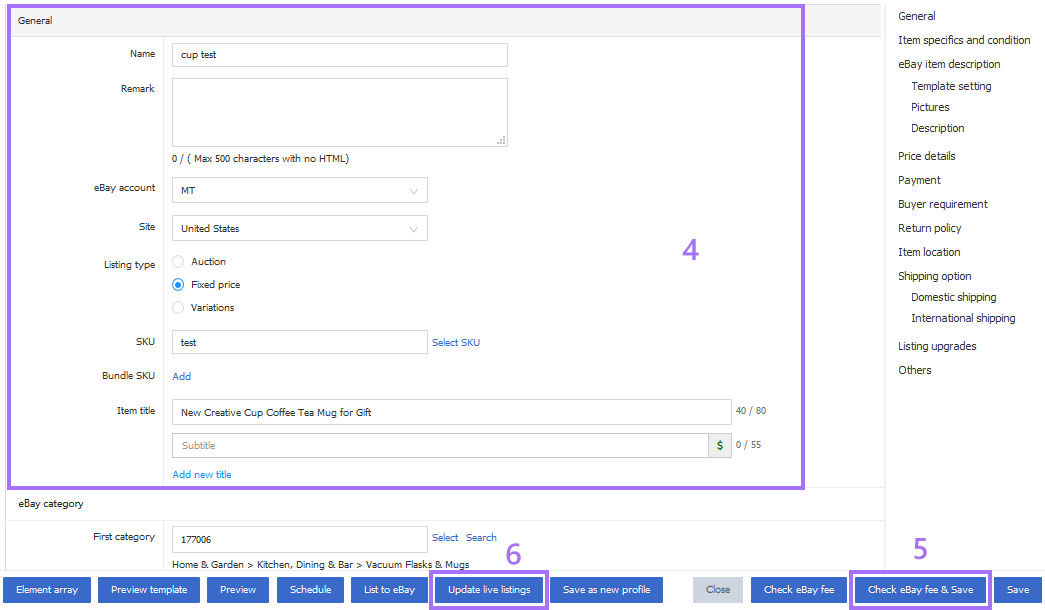
Step 4: Tick the updated column(s) > Click [Next];
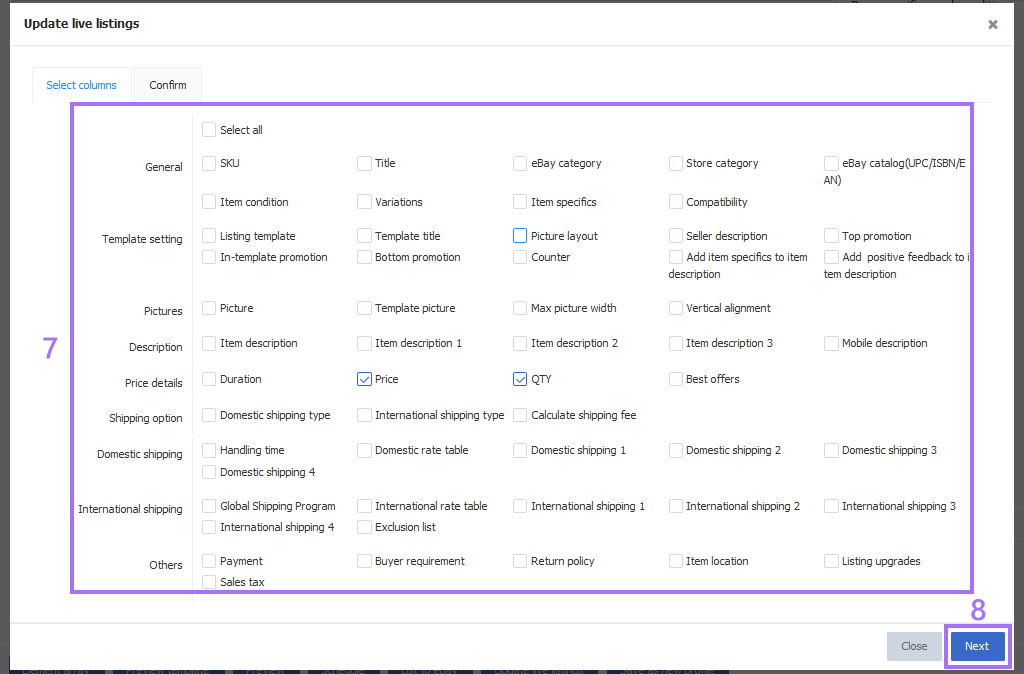
Step 5: Tick the listing > Click [Update].
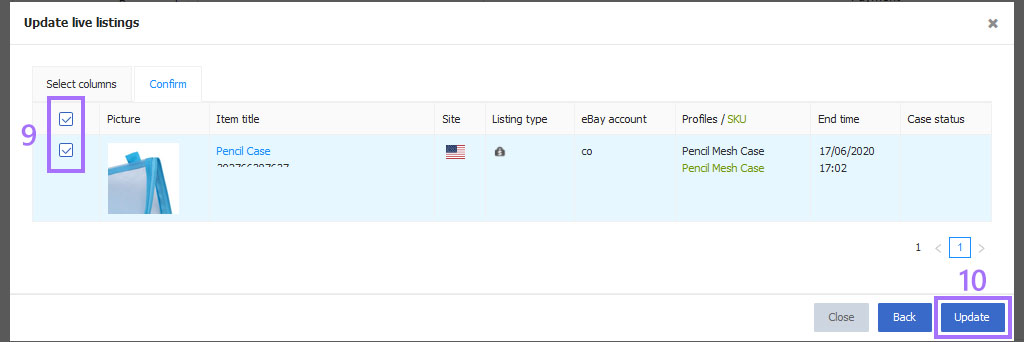
Ⅱ. Update live listings in Profiles page
This operation is only available for profiles with live listings, but no such button for not-publish-online profiles.
Step 1: Click [Listings] > Profiles [All];
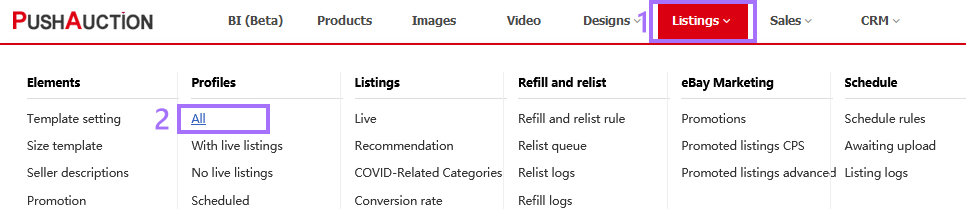
Step 2: Click [Action] > [Update live listings];
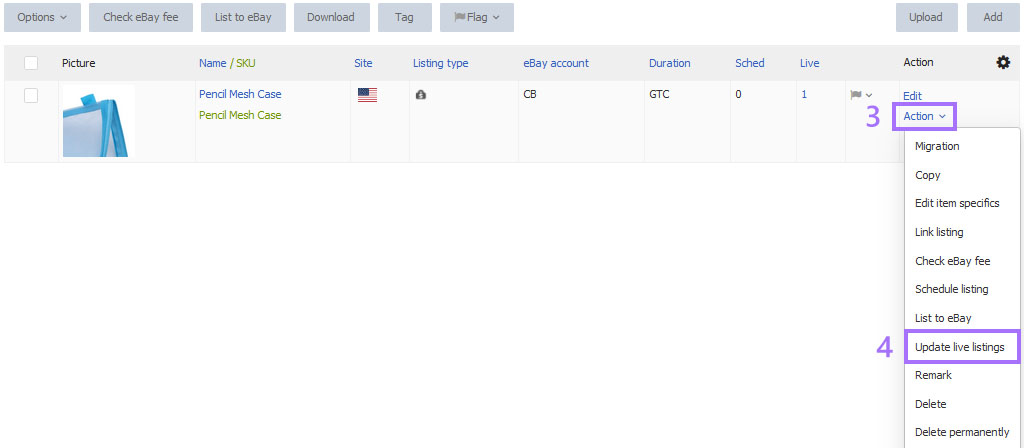
Step 3: Tick the updated column(s) > Click [Next];
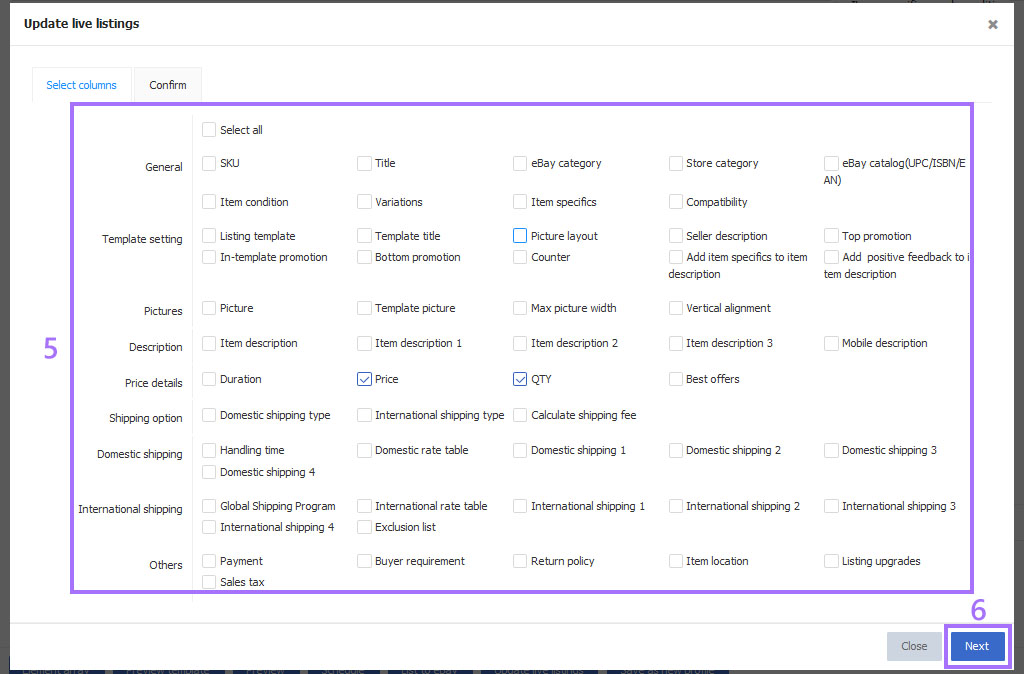
Step 4: Tick the listing > Click [Update].
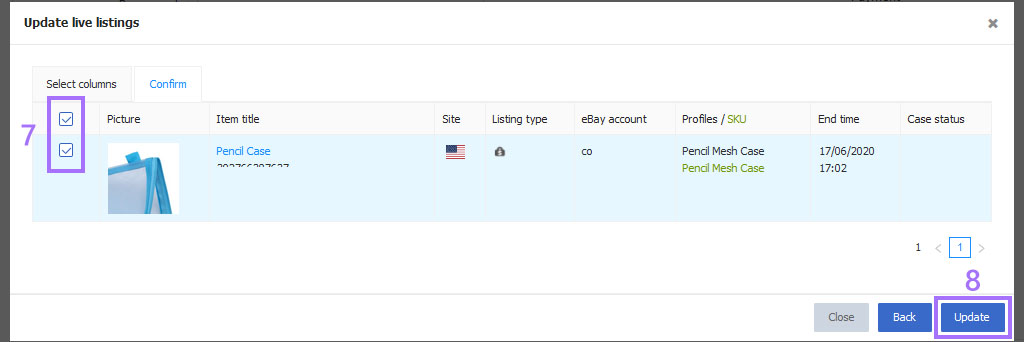
Note
1. Updating live listings through profiles only can be single operation, not support batch operation.
2. Profile revisions require less limitation, but live listing update would be subject to eBay site requirements.
3. For profile or listing with variations, to update sub-SKU / quantity / price, you need to tick [Variations] together when update live listings.
4. If listing is published through profile, or the non-PushAuction-publish listings have linked profiles, the profiles and listings are related.
Article Number: 1589
Author: Thu, Jul 16, 2020
Last Updated: Mon, Sep 13, 2021
Online URL: https://kb.pushauction.com/article.php?id=1589