Carrier Enbale 4PX
Step 1: Click [Setting] > [Sales order setting] > [Carriers], enter and search 4PX > Click [Setting];
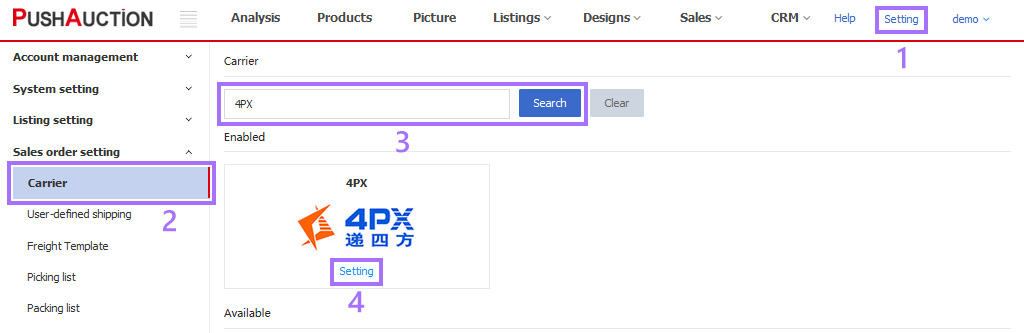
Step 2: Revert [Disable] to [Enable] > Click [Authorize] ;
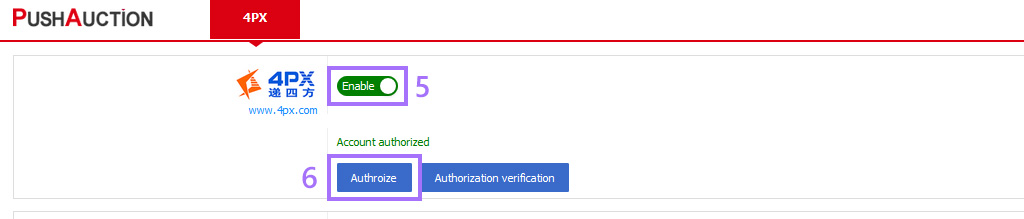
Step 3: Login 4PX system and close the window when authorization acquired;

Step 4: Fill the other default info as needed > Enable shipping methods > Click[Save].
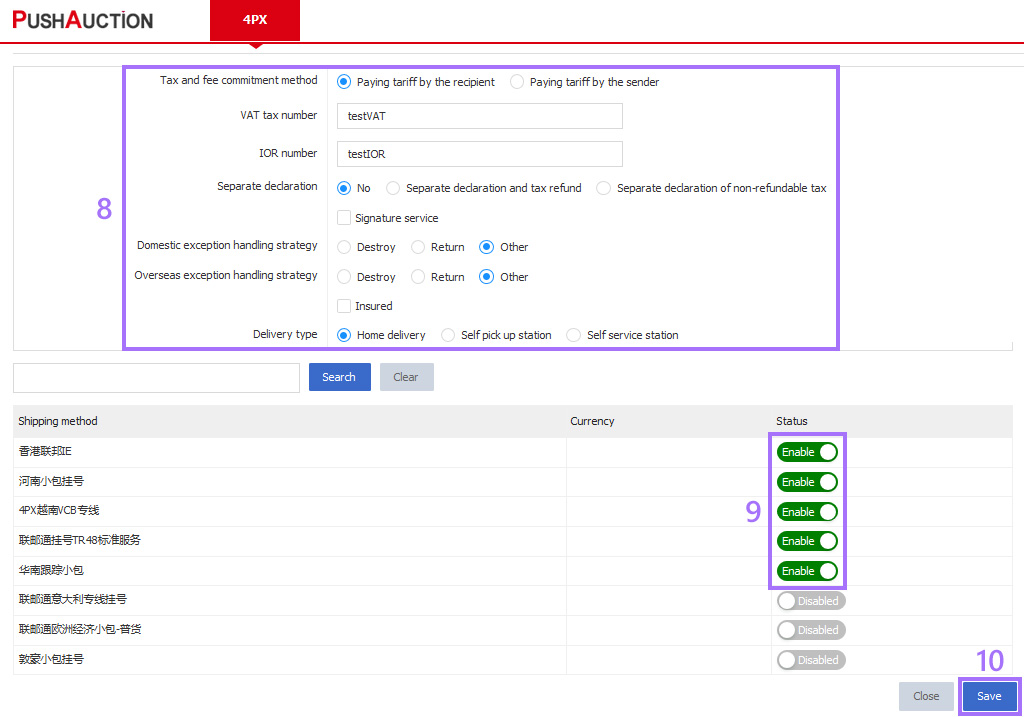
When the above settings completed, the shipping method can be selected for shipment when processing the order.
Article Number: 1597
Author: Wed, Aug 5, 2020
Last Updated: Wed, Sep 1, 2021
Online URL: https://kb.pushauction.com/article.php?id=1597