Carrier Enable DHL eCommerce
Detailed operations
Step 1: Click [Setting] > [Sales order setting] > [Carrier] > Search " DHL eCommerce" > [Setting];
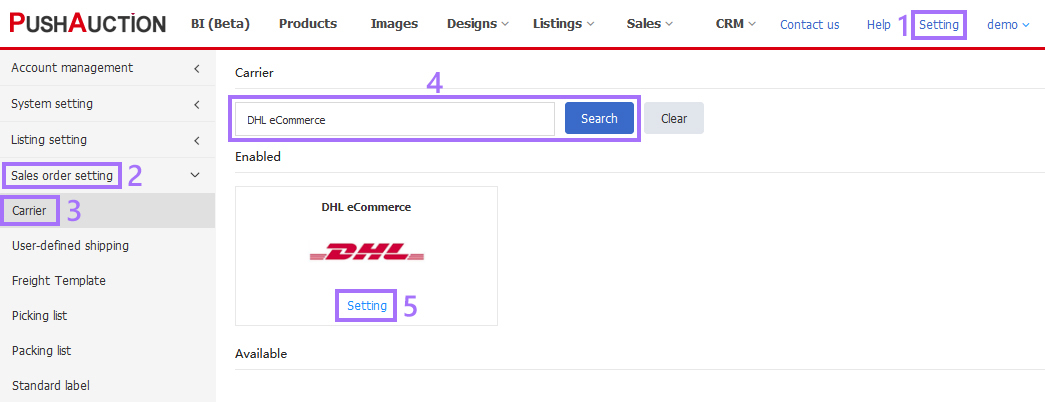
Step 2: Switch the carrier to [Enable] > Input the Sold to account, Pick up account;
Step 3: Switch the Shipping method to [Enable] > Click [Save].
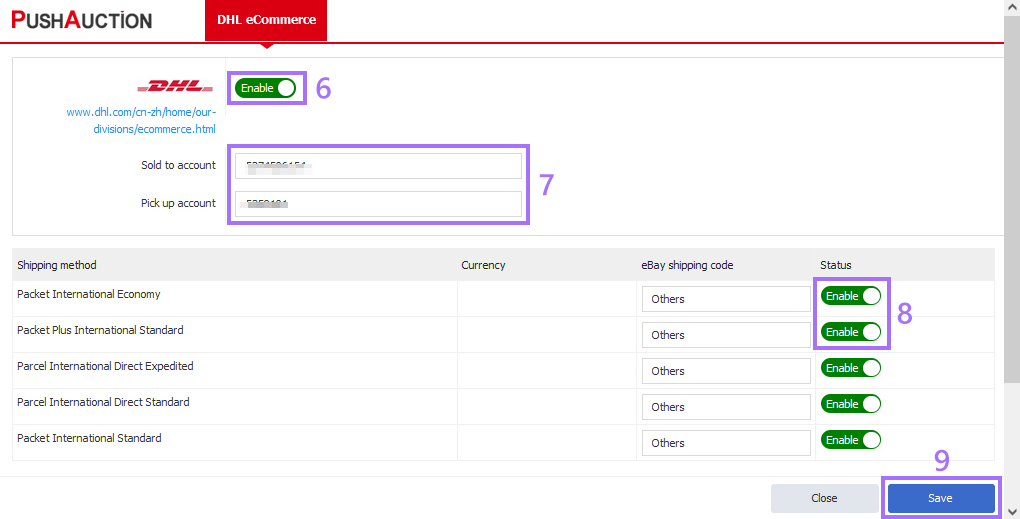
When the above settings completed, the shipping method can be selected for shipment when processing the order.
Article Number: 1735
Author: Wed, Jul 21, 2021
Last Updated: Wed, Oct 13, 2021
Online URL: https://kb.pushauction.com/article.php?id=1735