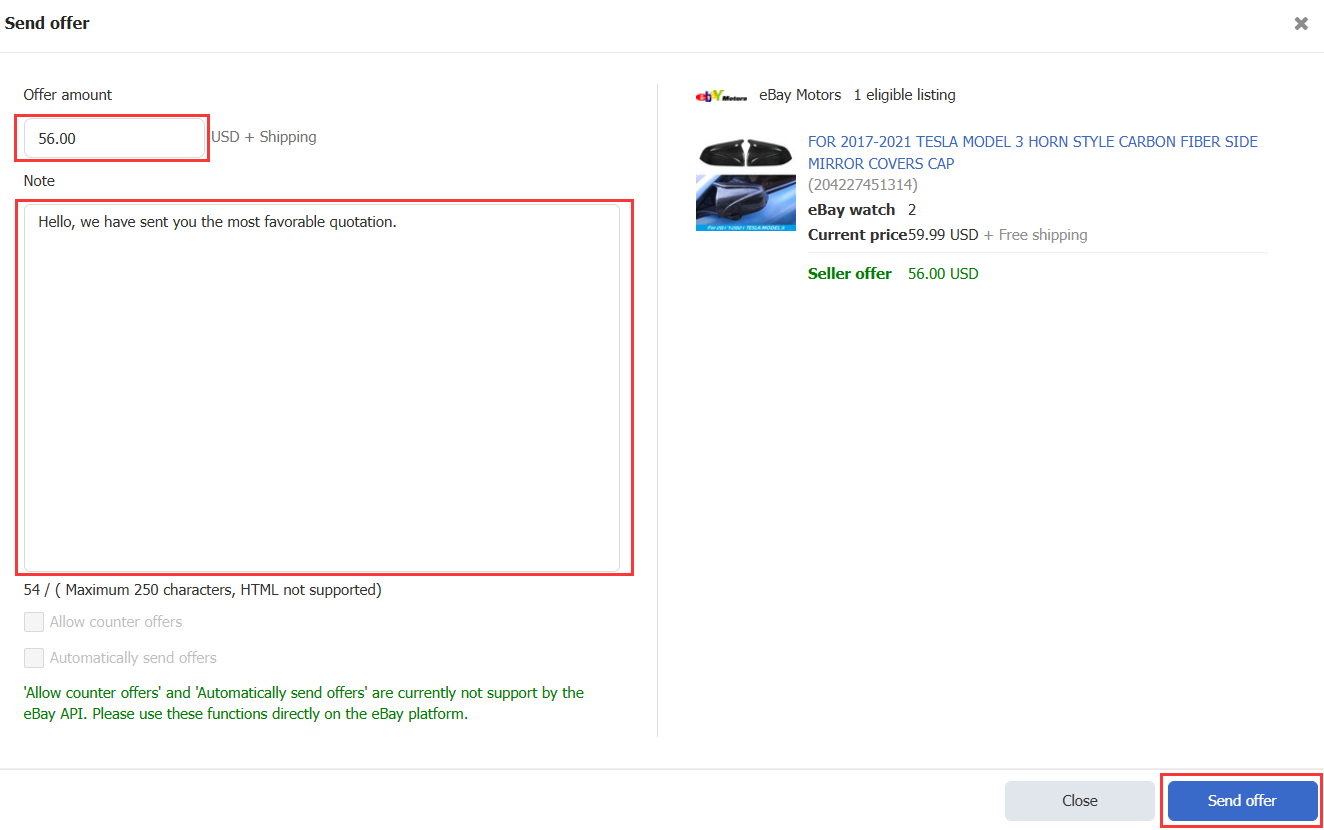Seller's offer
Seller offers are the ability to send eligible buyers a discounted price on an item.
1. Synchronize the listings of the seller's quotation that can be sent
Step 1: Click [Listings] > [eBay watch]; 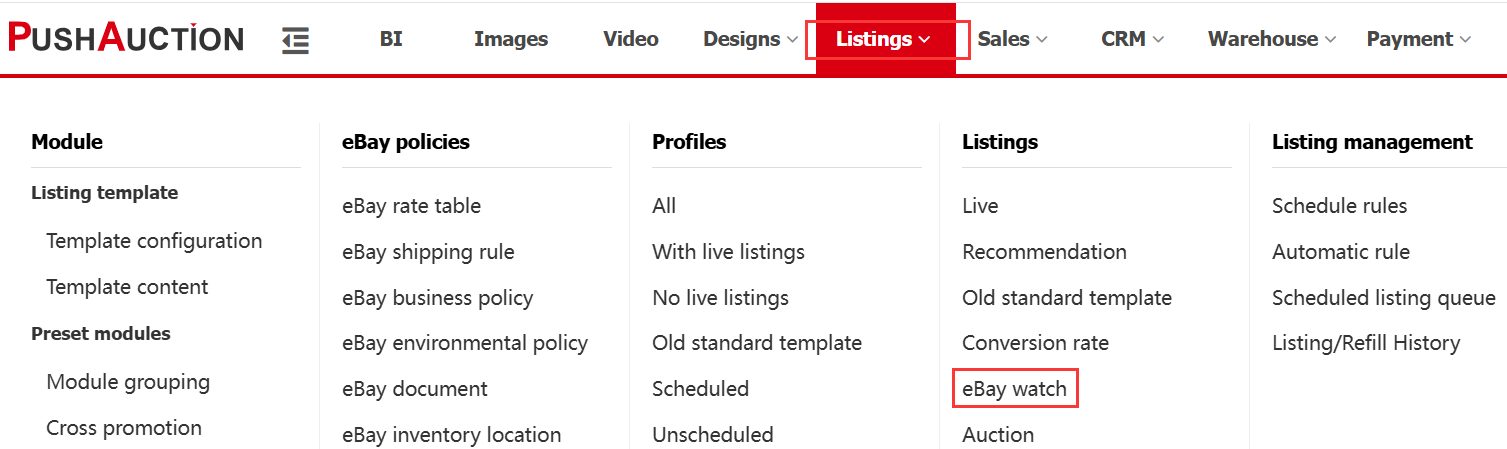
Step 2: Click [Sync with eBay] in the upper right corner of the page; 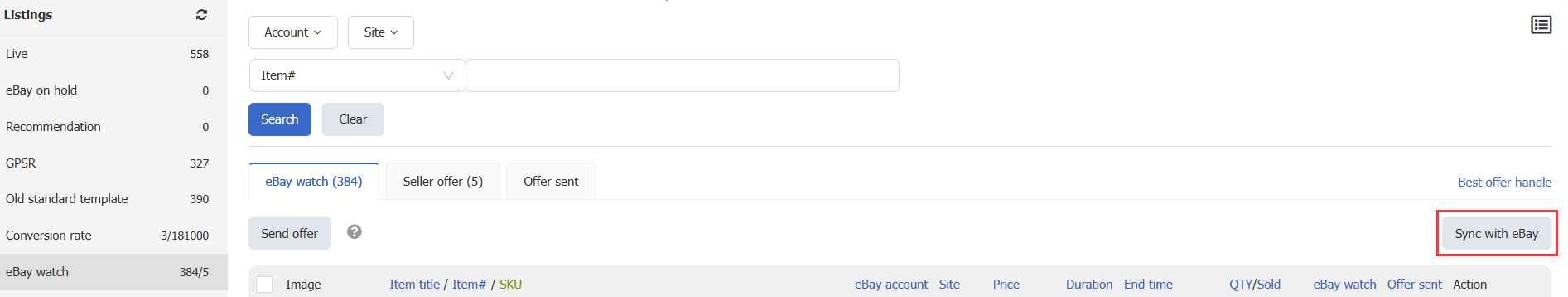
Step 3: Select an eBay account > Click [Sync eBay].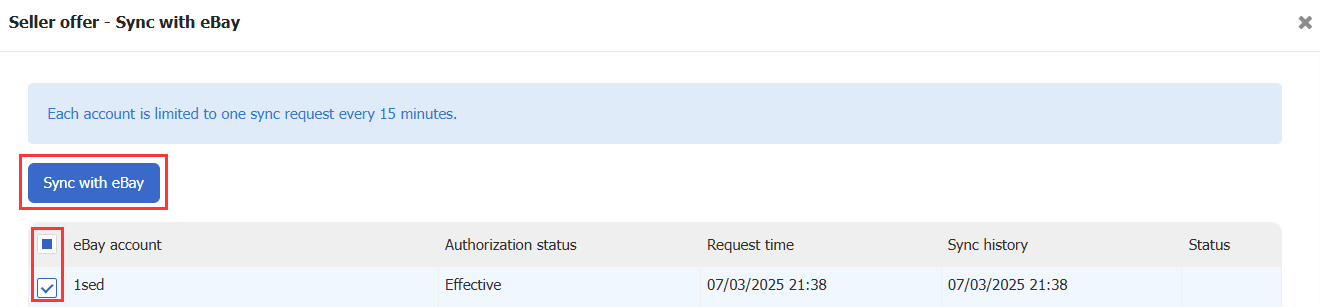
2. Send seller quotations for a single listing
Step 1: Click [Listings] > [eBay watch]; 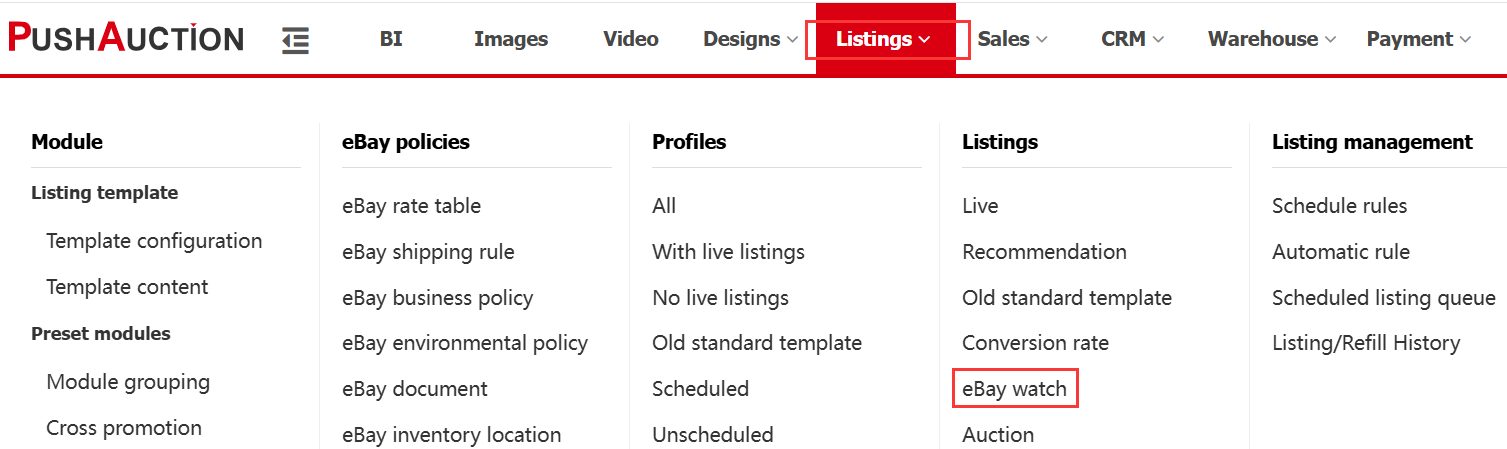
Step 2: Click the tab [Seller offer] at the top > Click [Send offer] on the right side of the listing; 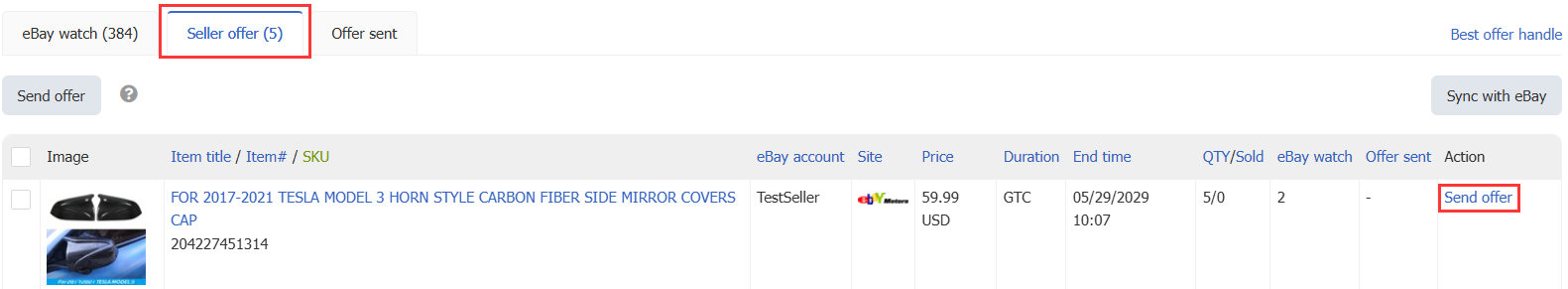
Step 3: Enter the quotation amount > Fill in the quotation message > Click [Send offer].
3. Multiple publications to send seller quotations
Step 1: Click [Listings] > [eBay watch]; 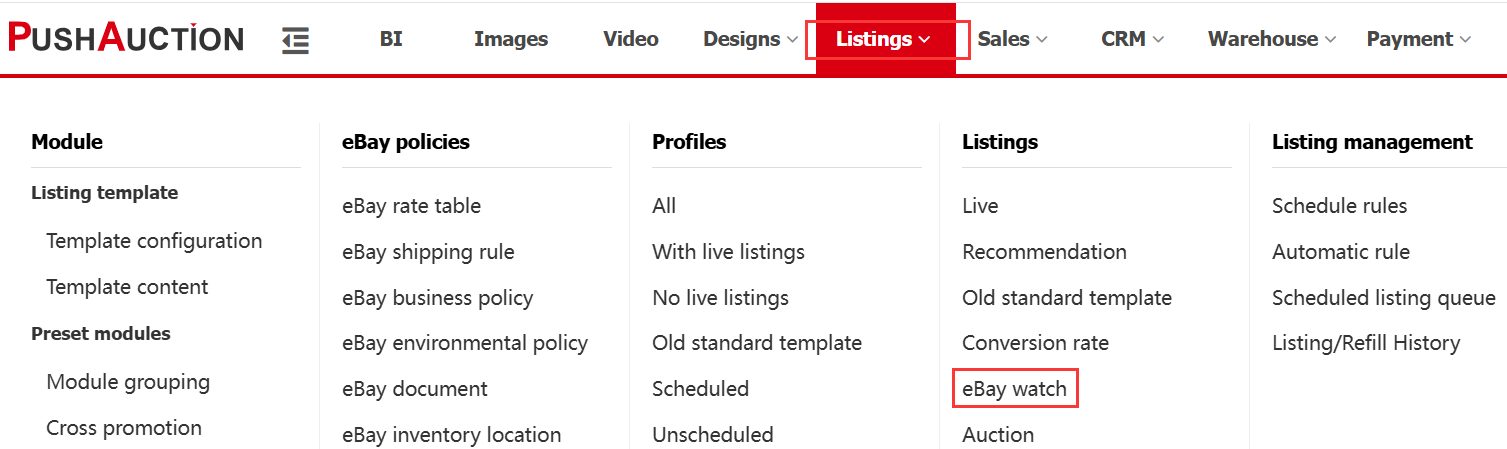
Step 2: Click the tab [Seller offer] field at the top > select all eBay accounts / or select a single eBay account > select a site > check the listings > Click [Send offer]; 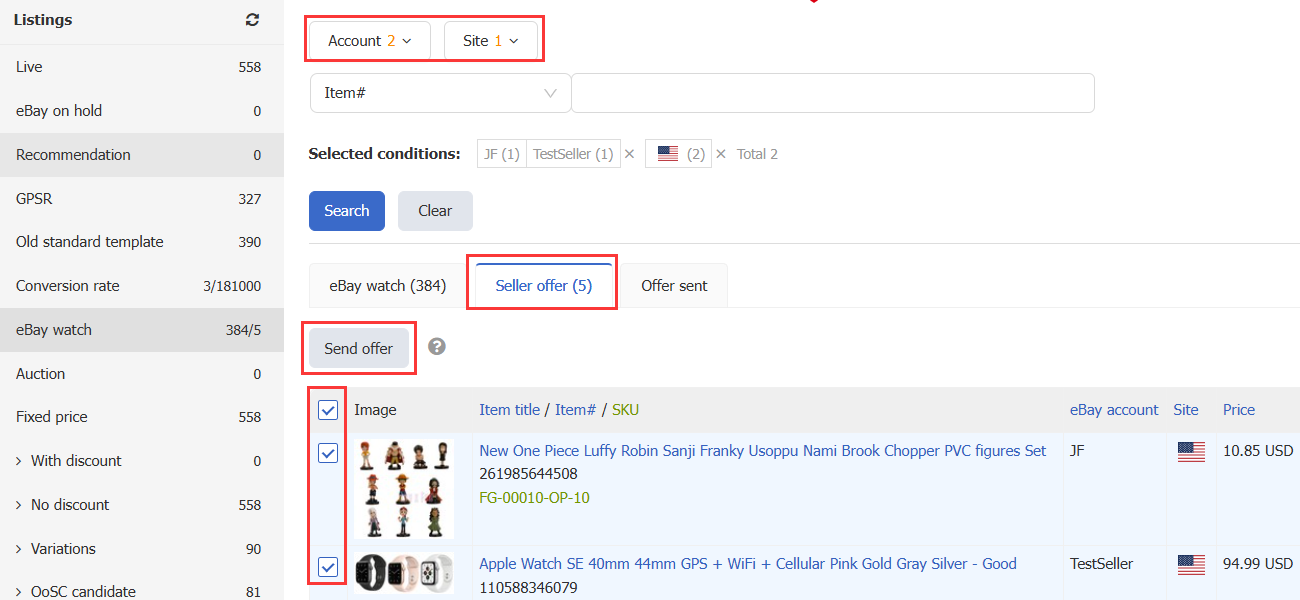
Step 3: Enter the percentage discount > Fill in the quotation message > Click [Send offer].
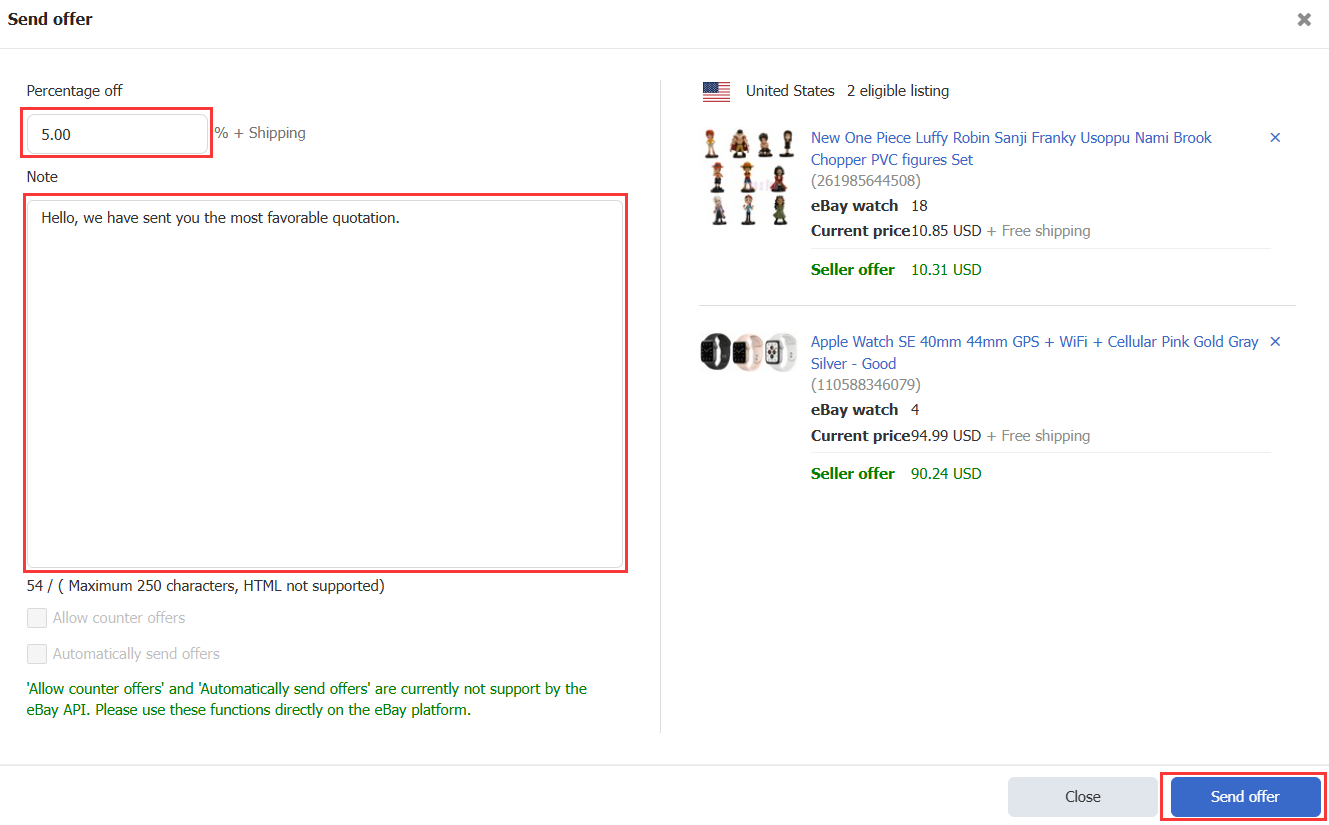 Note:
Note:
1. Bulk sending seller quotations does not support cross-site operation, that is, you need to select listings on the same site to operate;
2. Batch sending seller quotations supports cross-eBay account operation, that is, you can select all eBay account listings for operation.
Article Number: 1786
Author: Sat, Jun 25, 2022
Last Updated: Mon, Sep 1, 2025
Online URL: https://kb.pushauction.com/article.php?id=1786