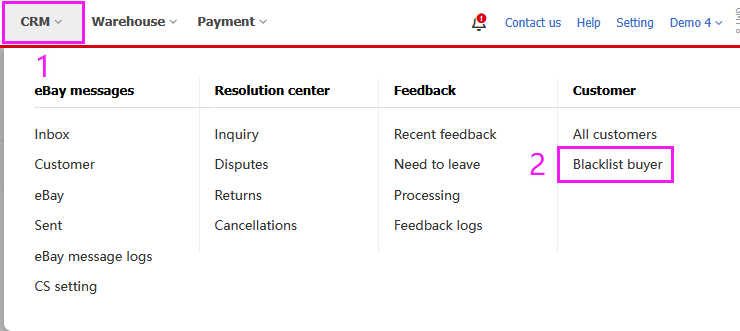Blacklist buyer
By adding buyers with poor reputations to a blacklist and synchronizing it with the order management page, a blacklist indicator will automatically flag their orders. This allows us to make informed shipping decisions, preventing potential losses.
Important Notes:
【1】 After adding buyers to the blacklist, there will be a reminder mark with the order, but the buyer's order cannot be blocked. If you need to block these buyers‘ orders, please go to the ebay end to add ebay blacklist.
【2】 The blacklist only tags buyer IDs and cannot tag address, postal code, and other information.
Ⅰ. Add buyer to blacklist
Method ①
Step 1: Click [CRM] > [Blacklist buyer];
Step 2: Click [Add] > Input Buyer ID, choose the reason > [Save].
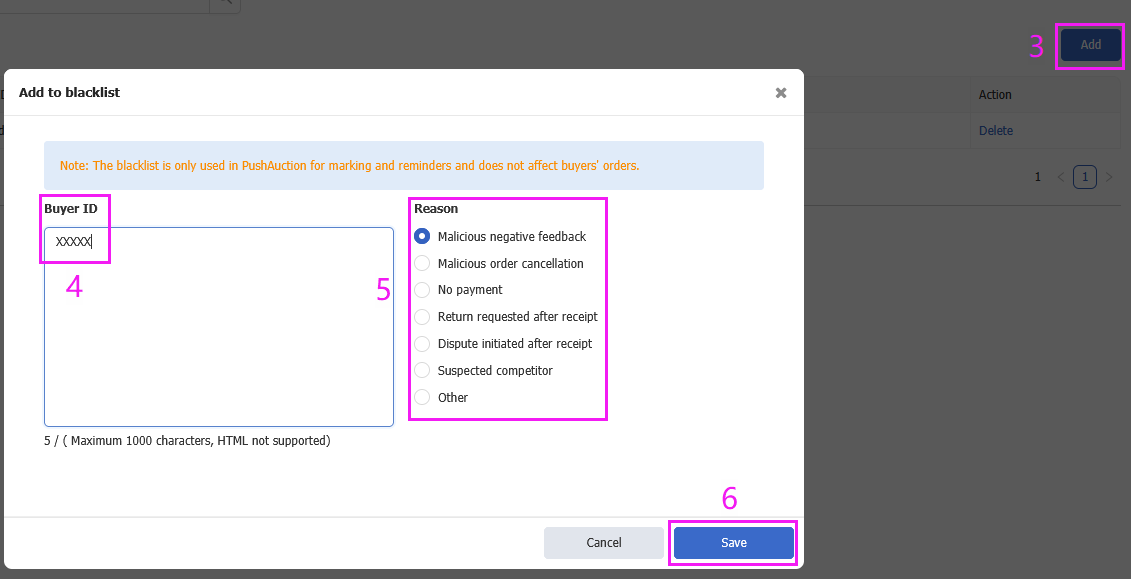
Method ②In the order/package/message/feedback/resolution center page, hover cursor over the buyer’s ID and click the add to blacklist icon.
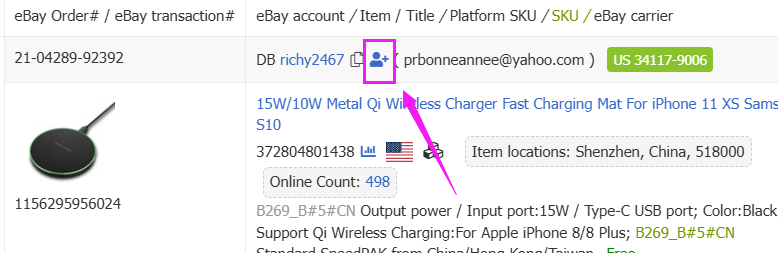
Ⅱ.Identify blacklist
The blacklisted buyers will display special identifiers in the order/package/message/feedback/resolution center, with a total of two types:
① The red mark indicates the blacklist marked by the current user
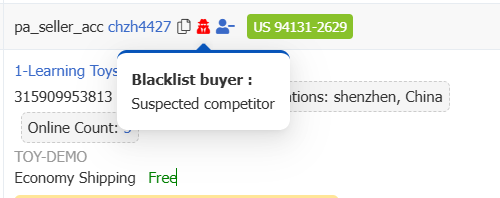
② Black marks are cloud blacklists marked by other sellers
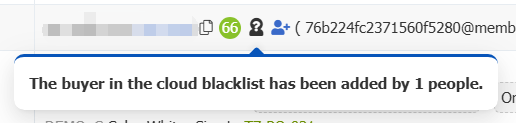
Ⅲ. Remove blacklist
Method ①:
Step 1: Click on [CRM] > [Blacklist buyers];
Step 2: Click on the [Delete] button for the corresponding buyer to perform individual removal, or select multiple buyers and click [Delete] to perform batch removal.
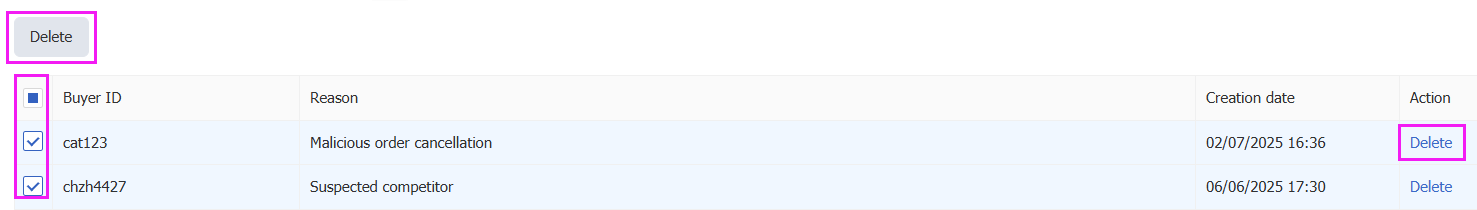
Method ②: In the order/package/message/feedback/resolution center page, hover cursor over the blacklist mark, a removal mark will appear. Click to remove it.
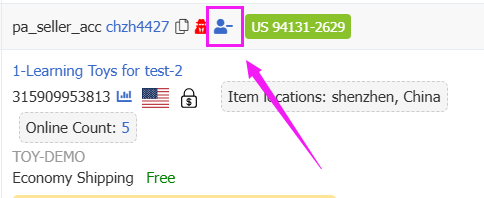
Article Number: 1801
Author: Thu, Nov 10, 2022
Last Updated: Wed, Jul 2, 2025
Online URL: https://kb.pushauction.com/article.php?id=1801