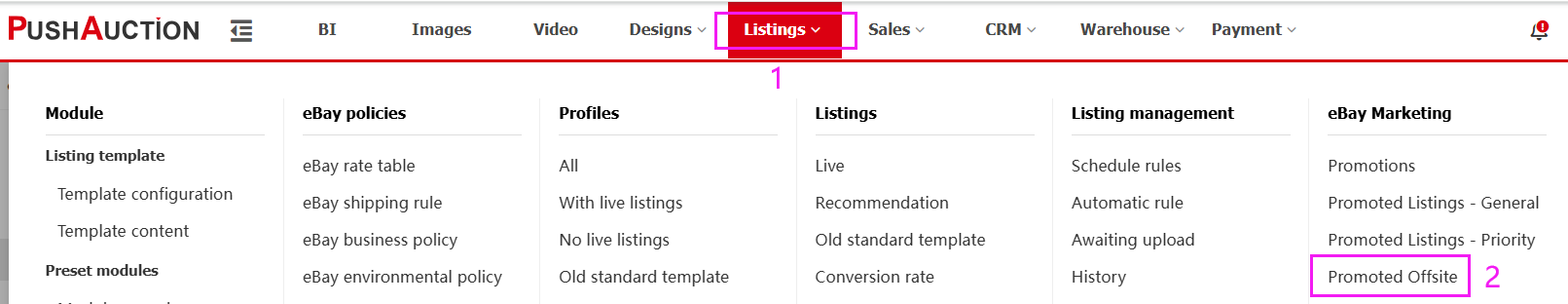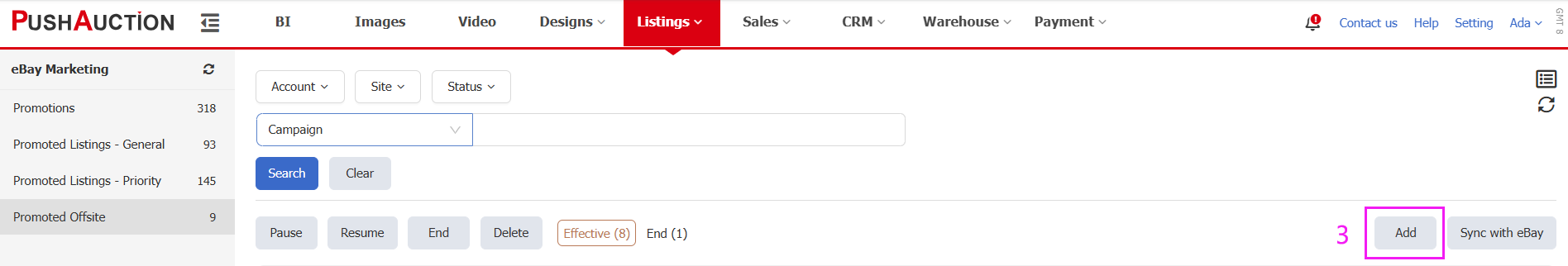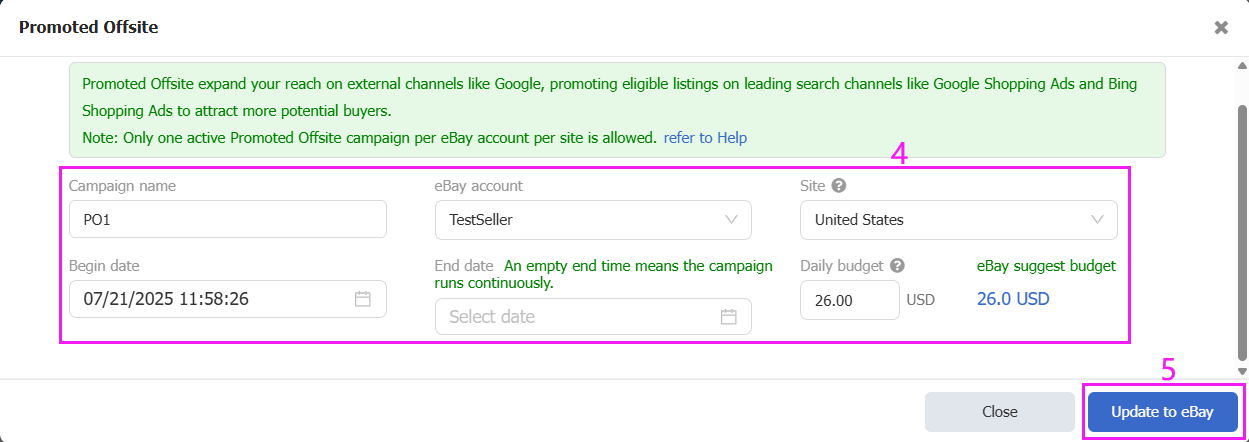Promoted Offsite (PO)
By running Promoted Offsite, you can expand your reach on external channels such as Google, and all eligible listings can be promoted in leading external search channels, such as Google Shopping Ads and Bing Shopping Ads, to attract a wider audience of potential buyers to your listings.
Please note: You can check the status of Promoted Offsite in the "Ad campaign" column of your eBay Account list in the "Setting" section. If it shows that the Promoted Offsite feature has Ineligible, you can contact your eBay manager to apply for its activation.
Here are the steps to create an Promoted Offsite:
Step 1: Click on [Listings] > [Promoted Offsite] to enter the campaign management list.
Step 2: Click on [Add] in the upper right corner.
Step 3: Fill in the Promoted Offsite name, select the eBay account and site for the Promoted Offsite, and then set the duration and daily budget for the campaign. At last, click "Update to eBay" to finish.
- Each eBay account and site can only create one valid off-site ad campaign.
- eBay recommends that Promoted Offsite campaigns should last at least 4 weeks for better promotion effects.
- Click on the recommended budget number by eBay to apply eBay's suggested value. And the budget proposal should not be lower than eBay's suggested value.
Article Number: 1824
Author: Thu, Nov 9, 2023
Last Updated: Mon, Sep 1, 2025
Online URL: https://kb.pushauction.com/article.php?id=1824