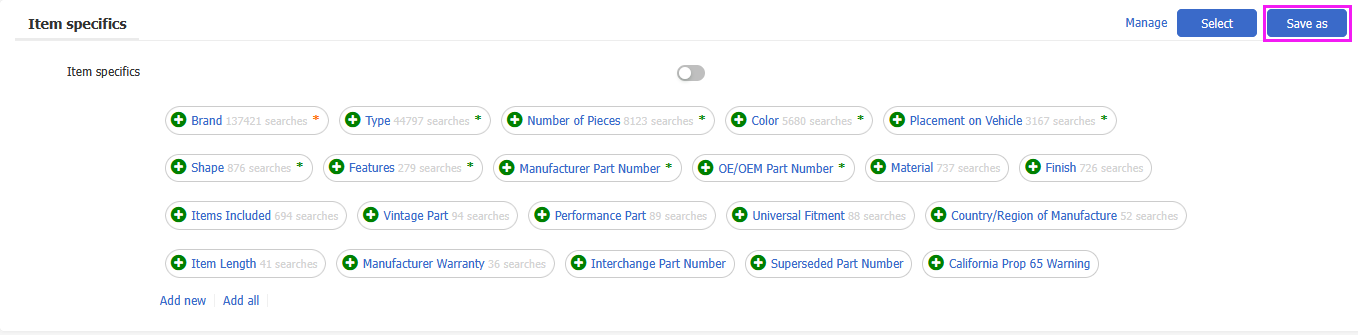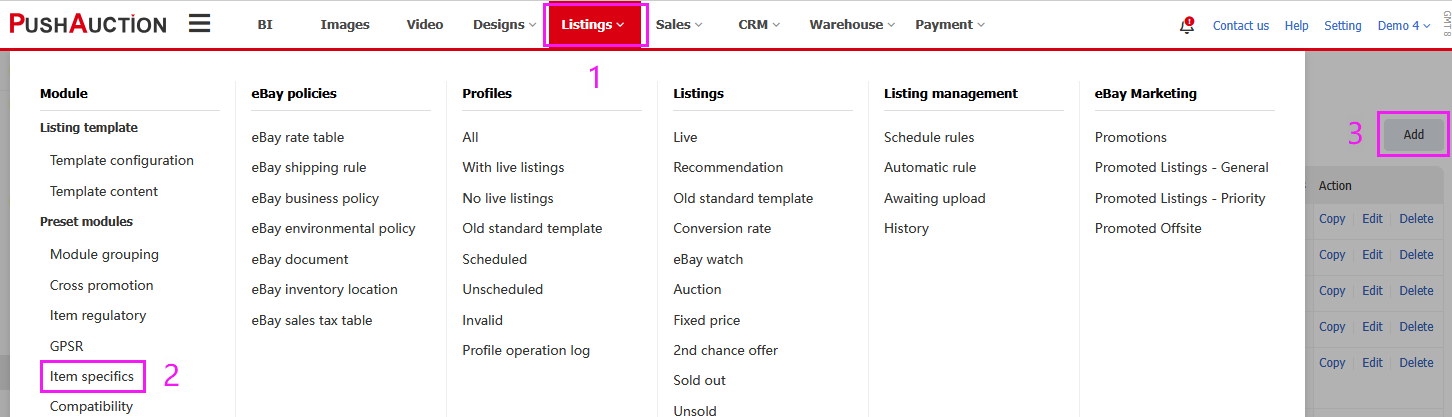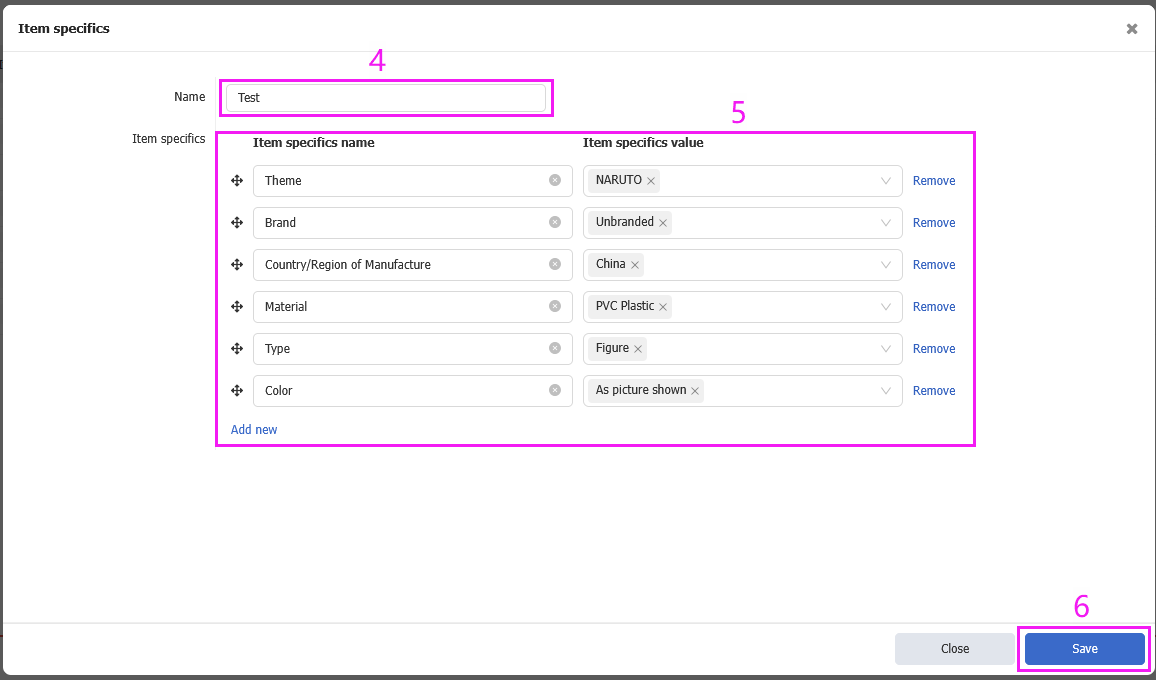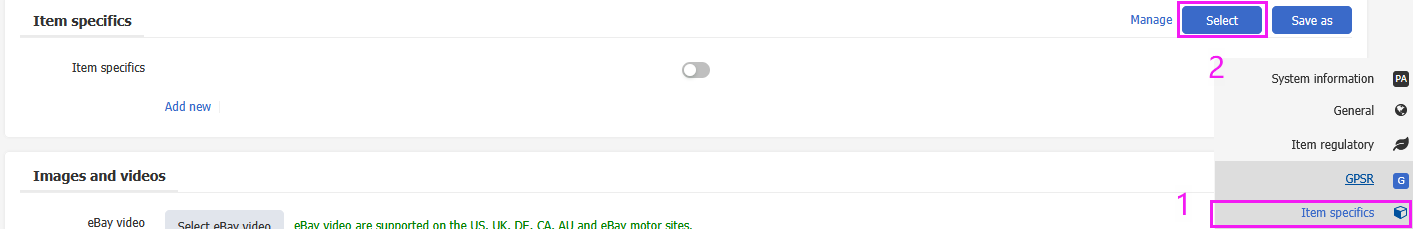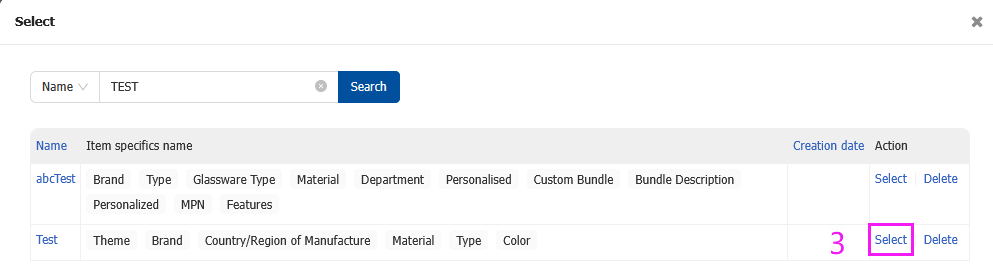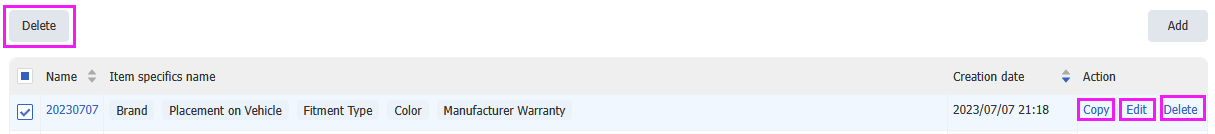Item specifics
Item Specifics refer to the detailed definition of a product’s features, specifications, and parameters, such as brand, size, weight, color, material, and other relevant information. Complete and accurate item pecifics are crucial for improving a listing’s ranking in eBay search results. The more comprehensive the Item Specifics, the easier it is for eBay to match the listing with what buyers are searching for.
Important Notes:
【1】Modifying the item specifics moudle will not affect the linked listings.
Ⅰ. Create item specfics
There are two methods to create item specfics:
Method 1: Create on profile/listing editing page
Step 1: Enter the profile/listing edit page > select eBay account, site and category;
Note: After selecting an eBay category, the system will display the eBay recommended specfics names.
Step 2: Select the item specfics name and enter the corresponding value;
Step 3: Click on [Save as] in the upper right corner, enter the template name, and save as a template for quick reference next time.
Method 2: Create on the management page
Step 1: Click [Listings] > [Item specifics] and go to the "Item specifics" management page > click [Add];
Step 2: Enter the item specific name > Click [Add new] > Fill in the specifics names and values > Click [Save].
Ⅱ. Apply item specifics
Step 1: Go to the profile/listing editing page;
Step 2: Click [Item specifics] module > [Select];
Step 3: Search for a template name or directly find the desired item specifics template, then click [Select] to quickly apply the template.
Ⅲ.Manage item specifics
Step 1: Click [Listings] > [Item specifics];
Step 2: Click [Copy] [Edit] [Delete] as needed.
Article Number: 1845
Author: Mon, Feb 19, 2024
Last Updated: Mon, Apr 28, 2025
Online URL: https://kb.pushauction.com/article.php?id=1845