How to Add Information Related to the General Product Safety Regulation (GPSR)
What is the General Product Safety Regulation (GPSR)?
The General Product Safety Regulation (GPSR) will take effect on December 13, 2024, aimed at ensuring the sale of safe products to buyers in the EU and Northern Ireland (NI). This regulation applies to new and used products sold in these markets and imposes specific product safety information requirements on businesses.
What actions should sellers take?
For your listings under GPSR requirements, provide the following information:
① Name and contact details of the product manufacturer.
① Name and contact details of the product manufacturer.
② If the manufacturer is not based in the EU or NI, you must provide the name and contact details of a responsible person or company located in the EU.
③ Product details such as model, images, CE marking, and related information.
④ Warnings and safety information, symbols, and product manuals, which must be in the local language.
For detailed information, please refer to eBay's explanation of GPSR requirements: https://commission.europa.eu/business-economy-euro/ product-safety-and-requirements/product-safety/general-product-safety-regulation_en The final interpretation is subject to eBay's official information.
This guide will include the following sections to help you add GPSR-related information in the PushAuction system:
1. Uploading eBay regulatory documents such as warnings, safety information, symbols, and product manuals.
2. Adding GPSR information via the single listing edit page.
3. Adding GPSR information through the bulk listing edit function.
1. Uploading eBay regulatory documents such as warnings, safety information, symbols, and product manuals.
① Click on the top menu's "Listings" - "eBay Documents" to access the eBay regulatory document management list.
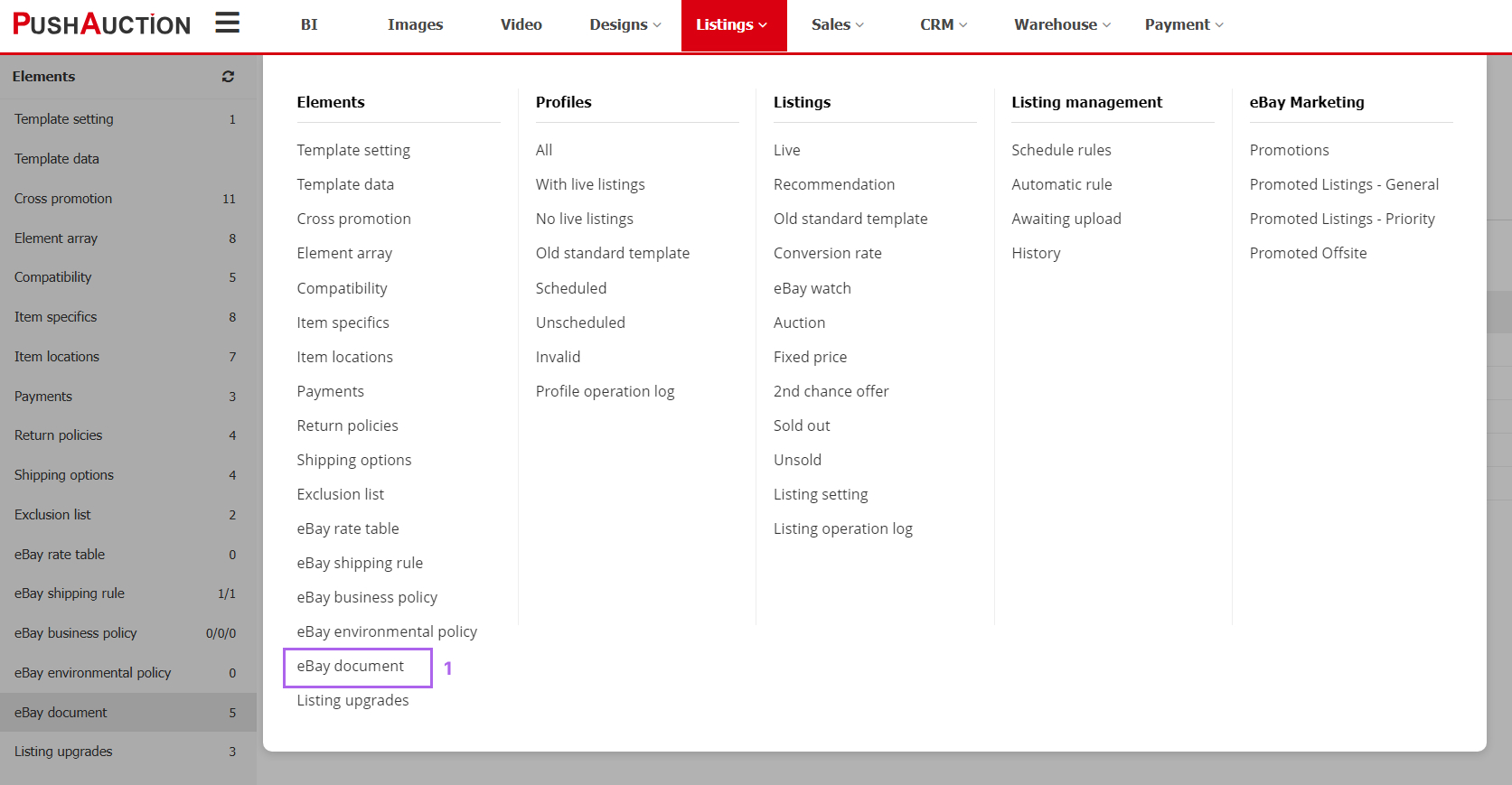
② Click on "Add" in the top right corner.
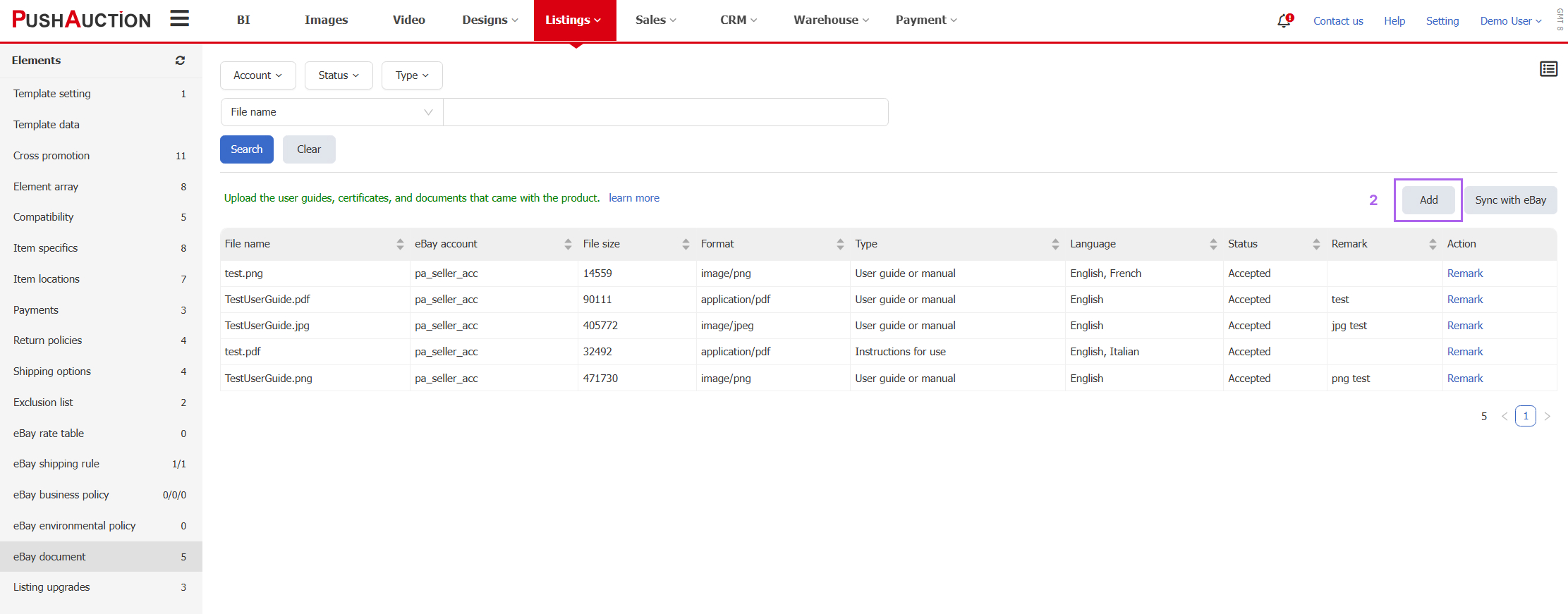
③ Select the eBay account, document type, corresponding language, and the file to be uploaded.
④ Click "Save" to complete the upload.
Note: The uploaded files need to be reviewed by eBay. Wait for the review to be completed ( status changes to "Accepted" ) before using them in listings. It is recommended to upload all files first and then perform batch synchronization after some time.
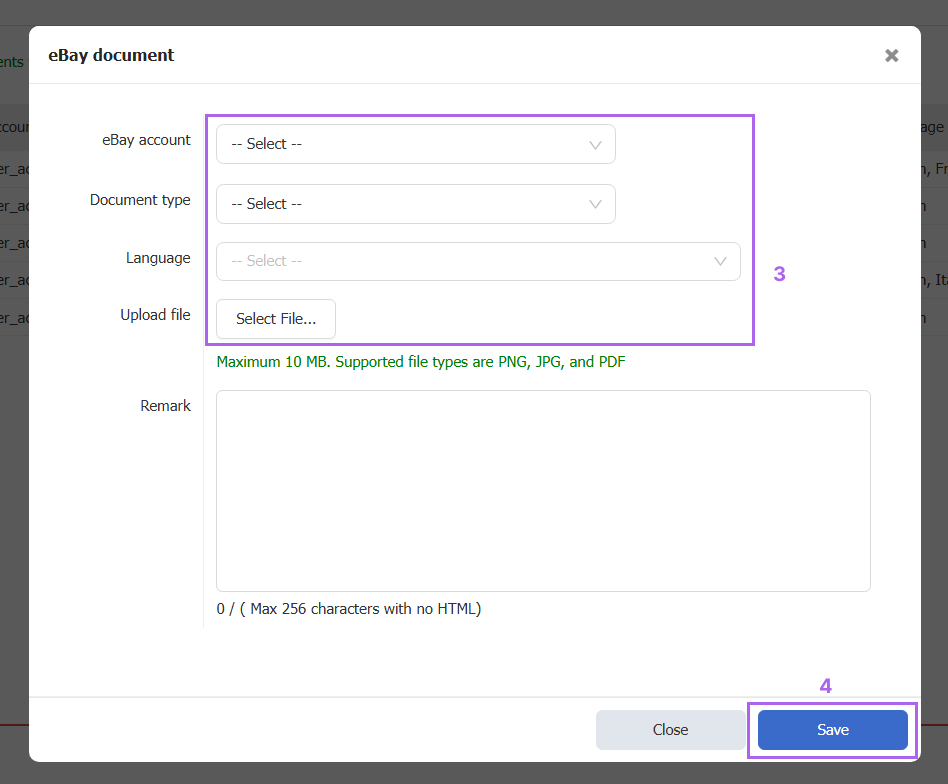
2. Adding GPSR information via the single listing edit page.
① Click on the top menu "Listings" - "Live" to access the Live listing management list.
② Click "Edit" on the right side of the list to enter the listing editing page. 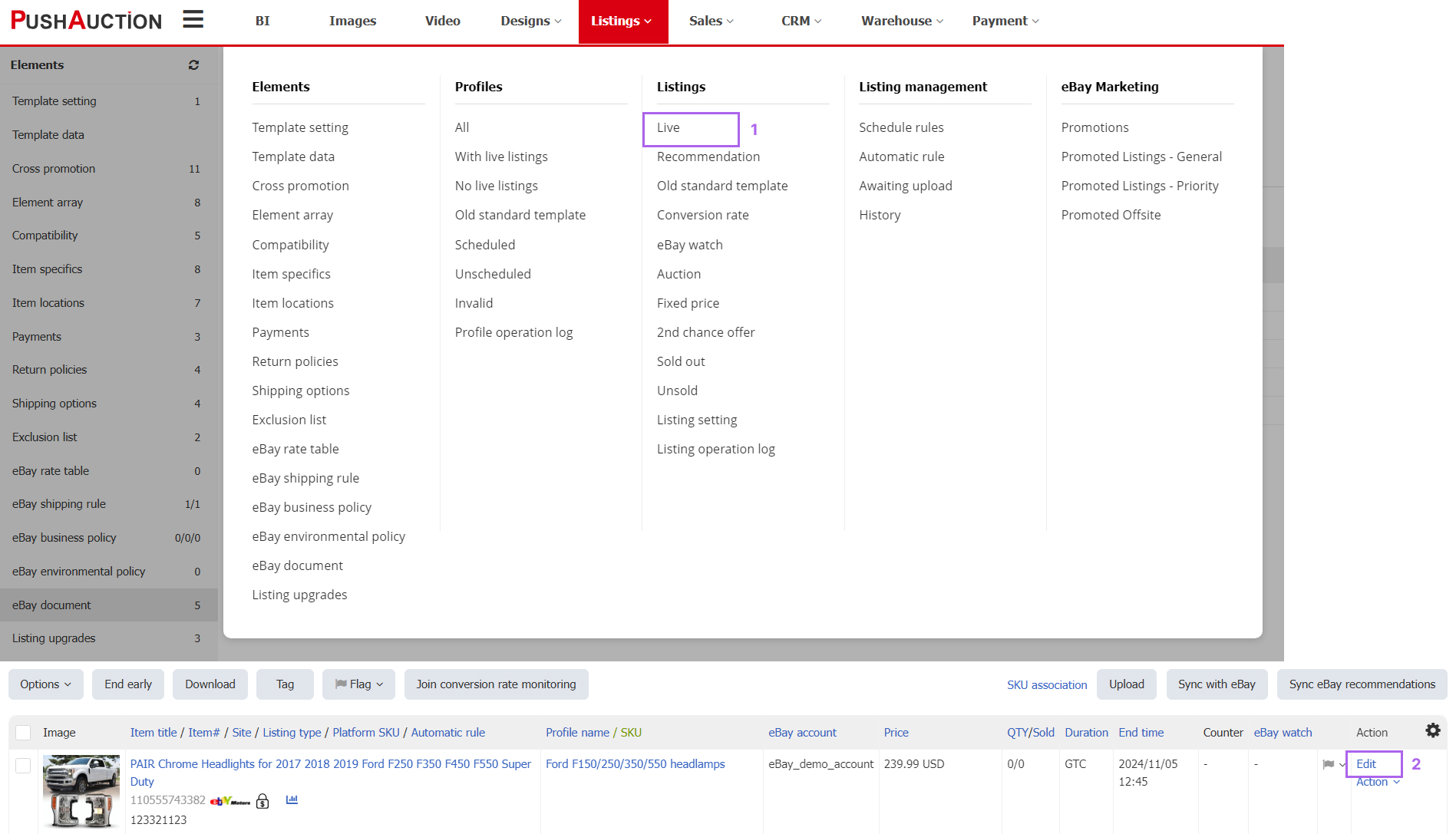
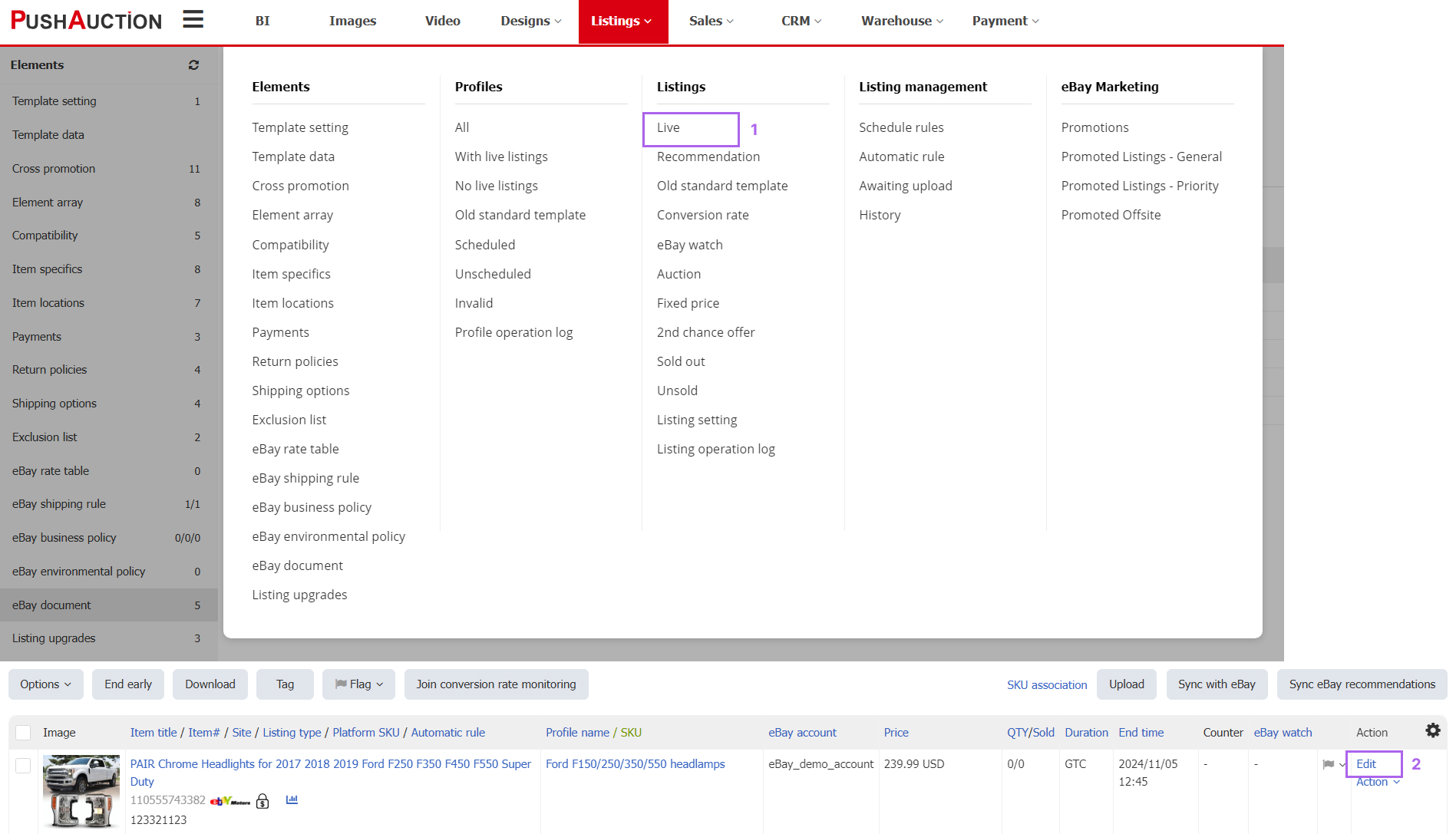
③ Click on "Item regulatory" in the right-hand navigation bar to quickly navigate to the item oversight module, then scroll down to find the "Product Manufacturer and Responsible Person" section.
④ Fill in the manufacturer and responsible person information, select the regulatory documents, safety pictograms, and safety statements as needed.
⑤ Click "Update Online Listing" at the bottom right.
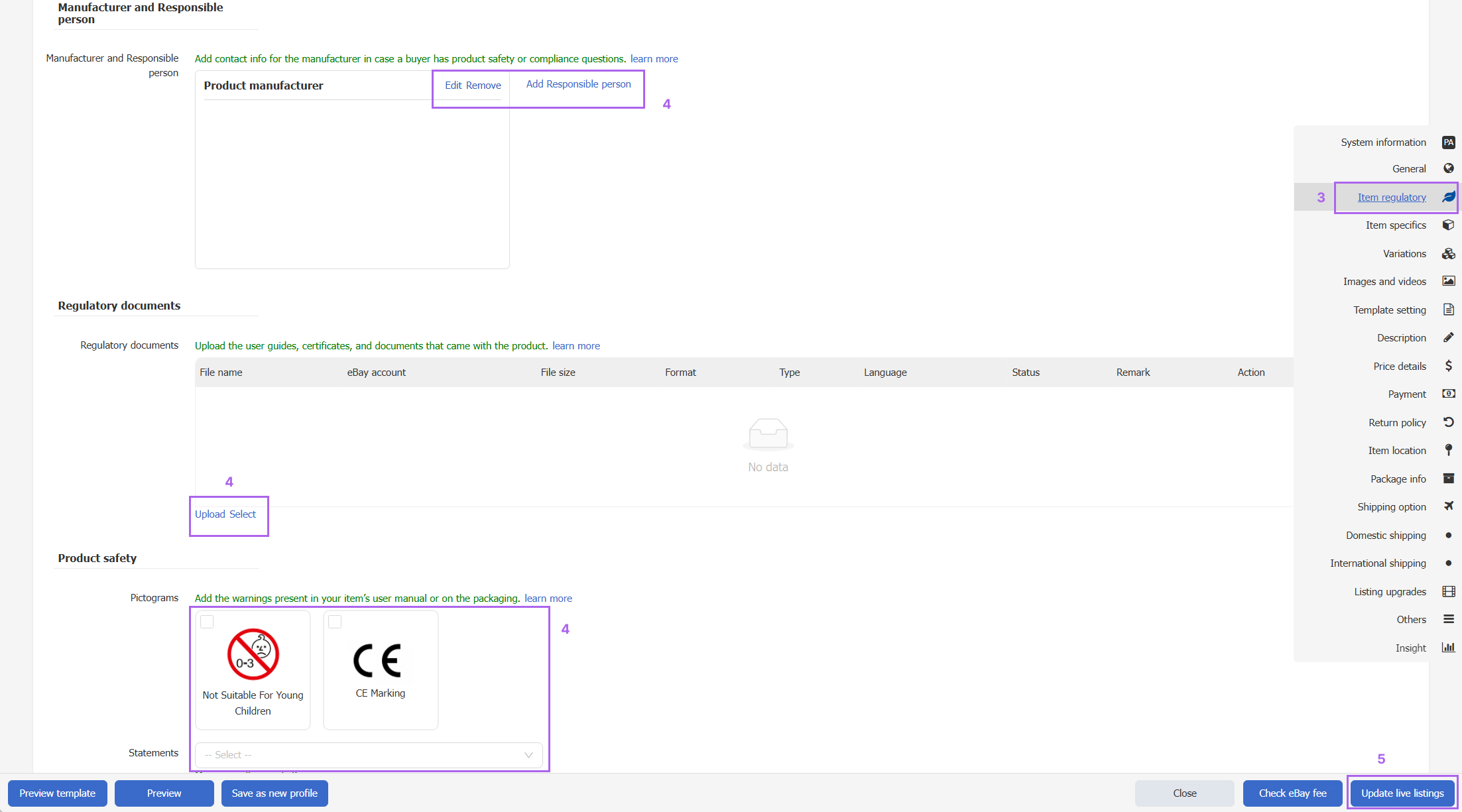
3. Adding GPSR information through the bulk listing edit function.
① Select the listings you want to bulk edit, then click "Online Edit" under "Options" at the top left.

② In the popup window, locate "General" and check the "Item regulatory" option at the end of the line.
③ Click "Next" to enter the batch editing interface.
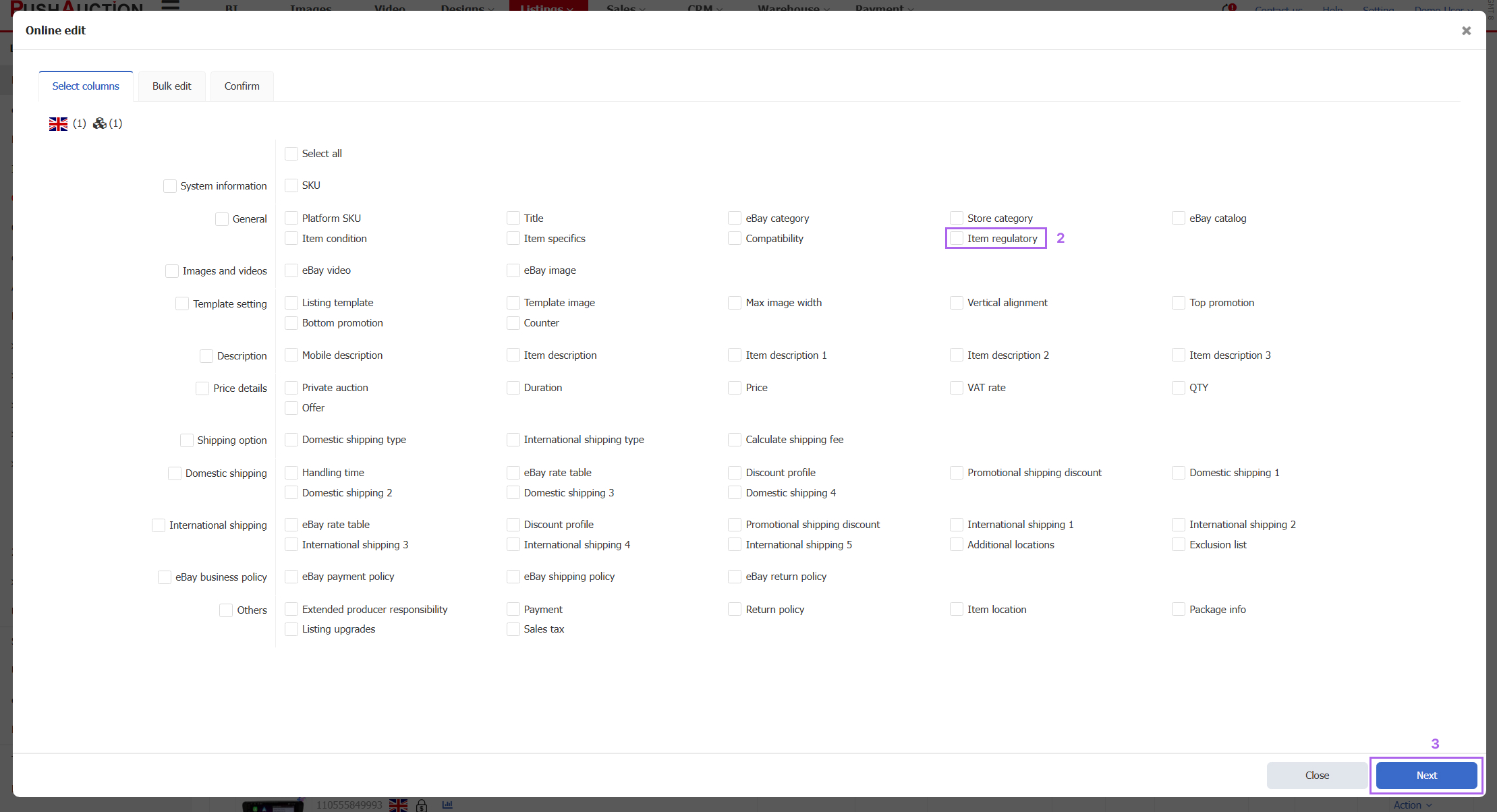
④ Scroll down to find the "Product Manufacturer" section, check the relevant fields as needed, and fill in the manufacturer and responsible person information, select regulatory documents, warning signs, and safety statements.
⑤ Click "Next" at the bottom right to go to the confirmation page, then click "Update."
Note: If fields are checked but no values or options are selected, the original values will be cleared upon updating. 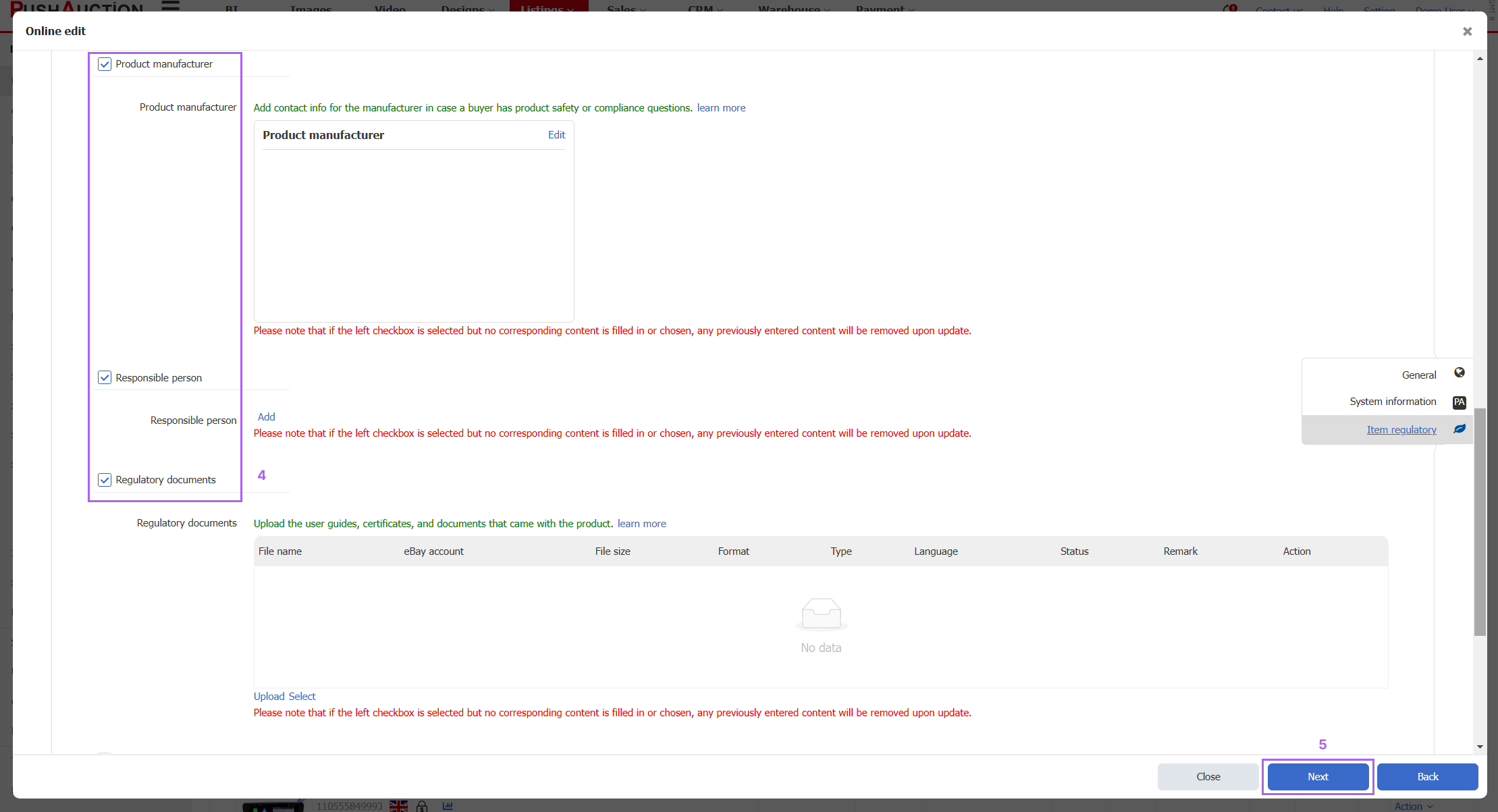
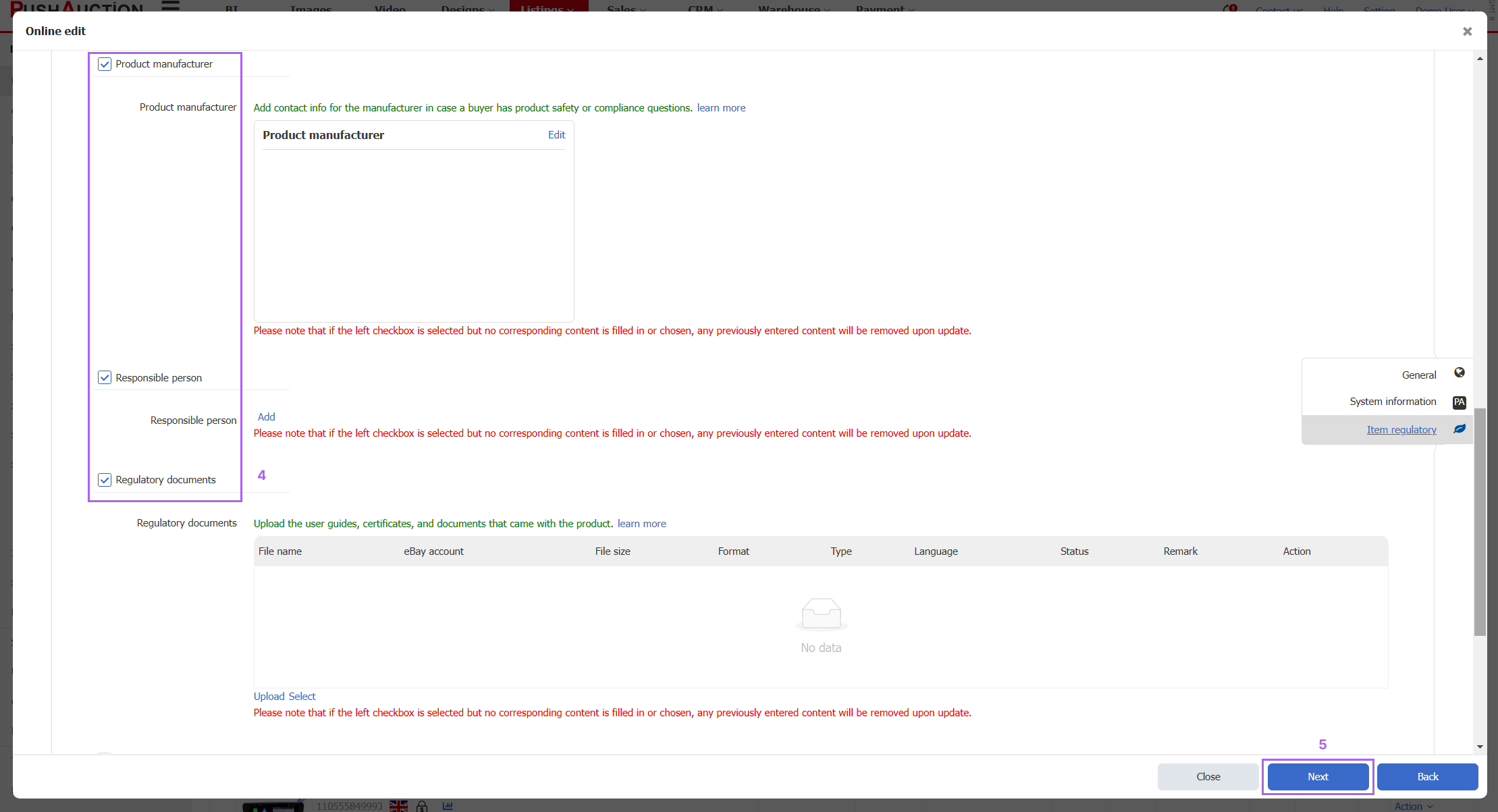
Article Number: 1864
Author: Sat, Nov 2, 2024
Last Updated: Mon, Mar 31, 2025
Online URL: https://kb.pushauction.com/article.php?id=1864