How to add and use description templates
What is a description template: A description template consists of multiple description entries that you pre-add on the product details page, such as adding multilingual descriptions for a product. These templates can then be directly selected in profiles or listings.
Steps to follow:
1. Open the product details page, add multiple description entries, and save them.
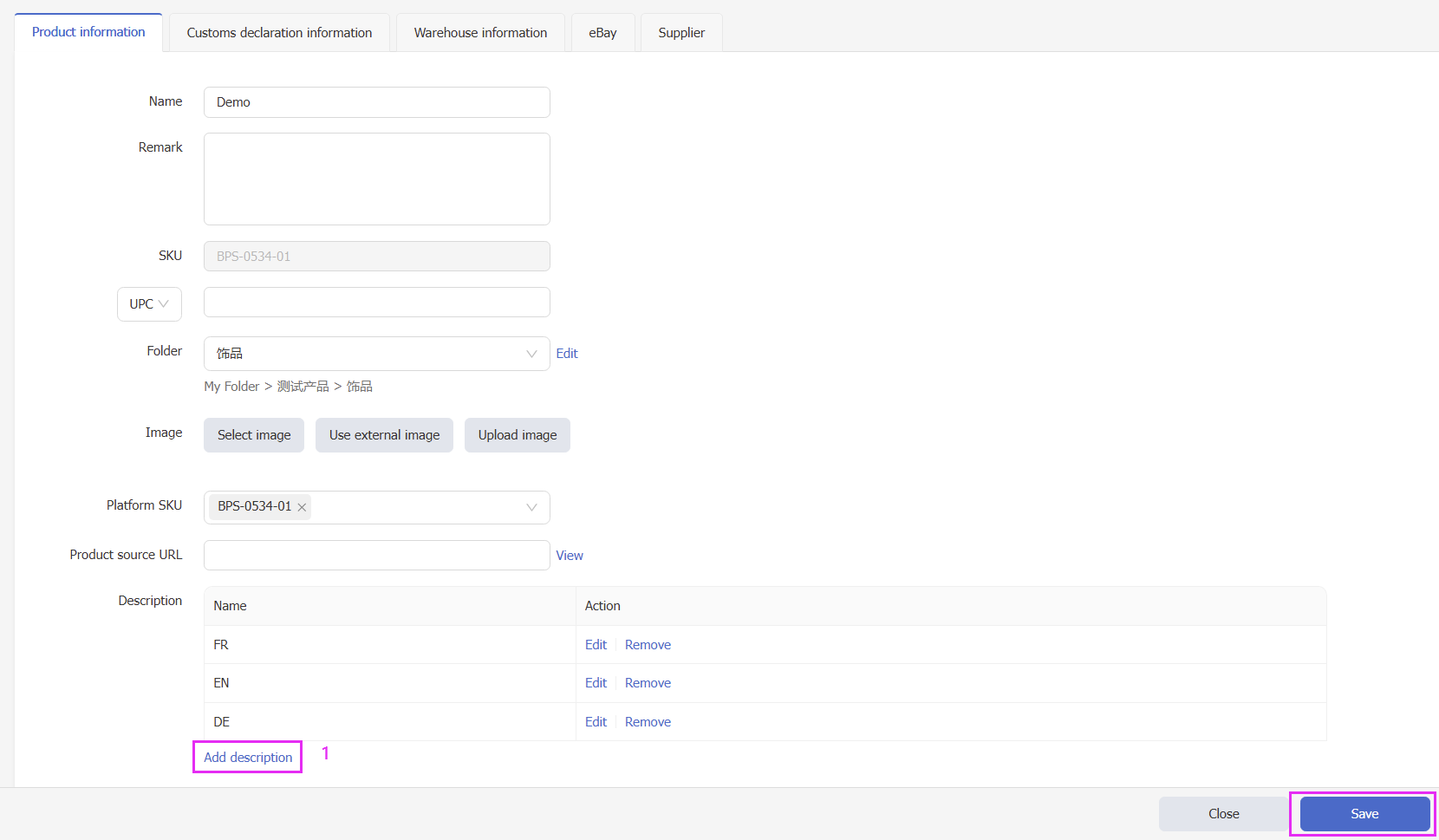
2. In the System Information section of the profile or listing editing page, select the corresponding SKU.
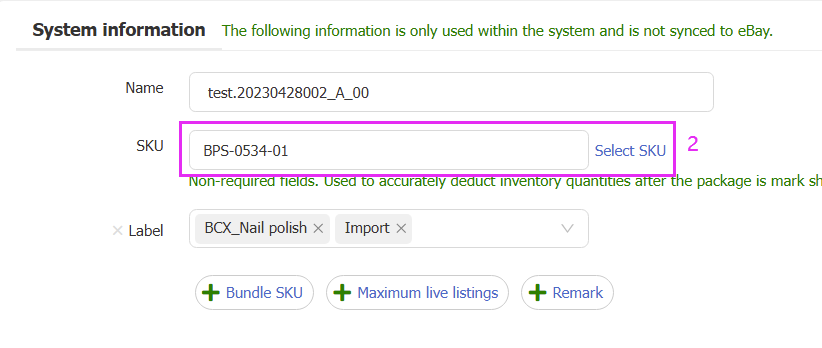
3. In the Description dropdown menu within the description section, select the desired description template to import its content into the editor.
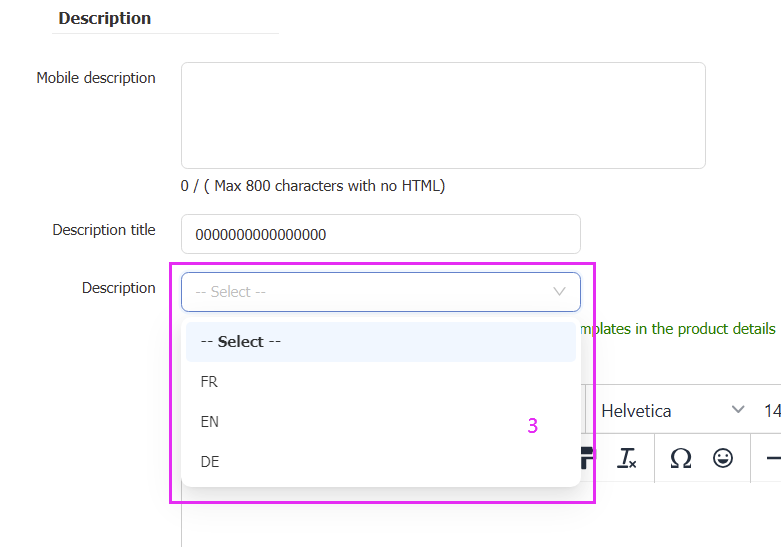
Article Number: 1877
Author: Wed, Dec 25, 2024
Last Updated: Thu, Dec 26, 2024
Online URL: https://kb.pushauction.com/article.php?id=1877