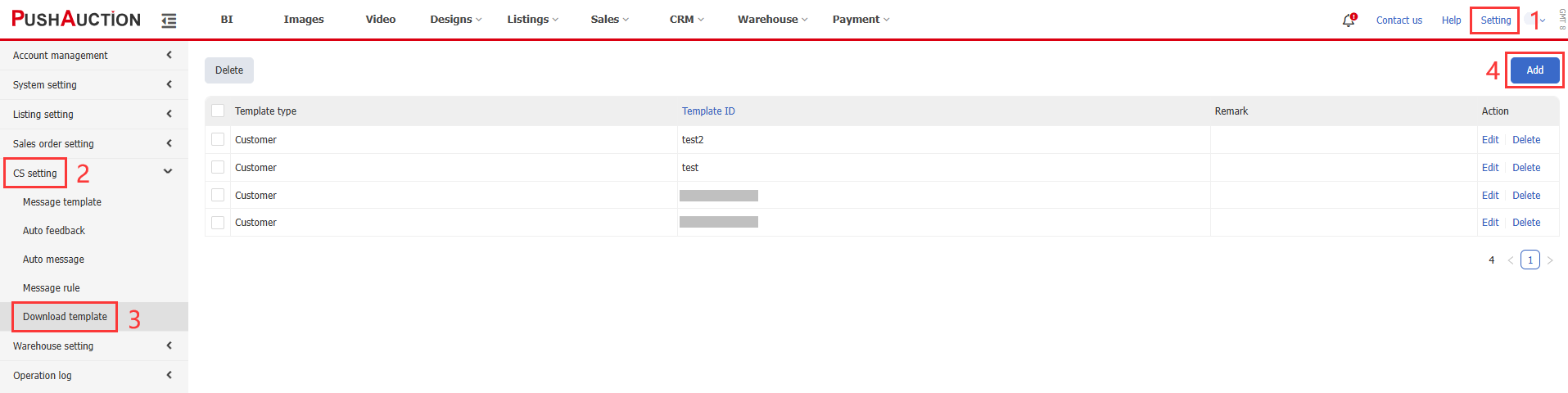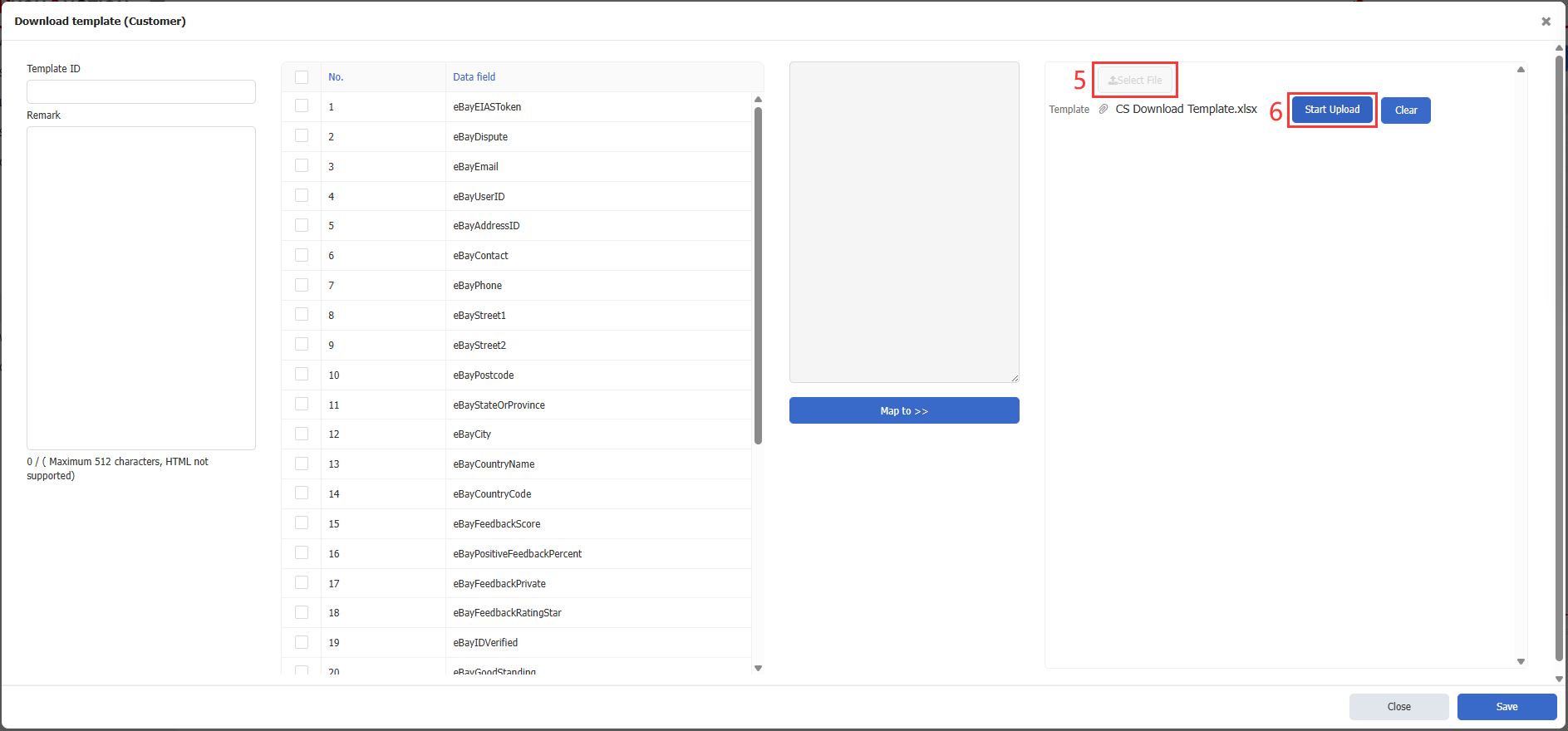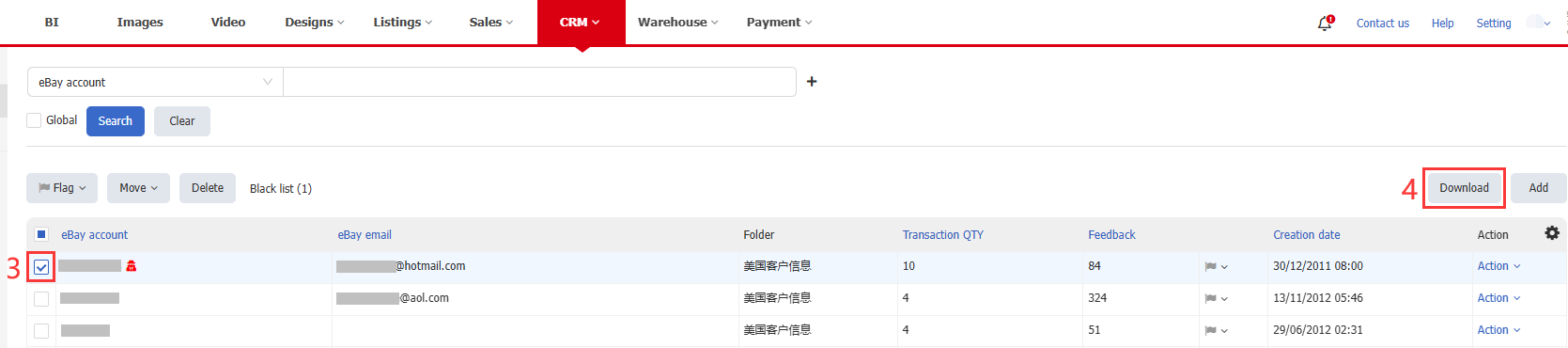Set Up Personalized Templates to Download eBay Buyer Information
Definition: Create personalized data export templates by customizing field selection and column order. This function allows you to generate clean, tailored spreadsheets when downloading your eBay buyer information -- all in your preferred download format.
Notes:
- If a single download contains 1,000 records or fewer, the file is generated instantly. For more than 1,000 records, the system will automatically process the download in the background.
- The mapping between system fields and upload fields supports both one-to-one and many-to-one relationships. You may map a single system field to one upload field, or map multiple system fields to the same upload field.
Workflow:
Step 1: Prepare the Excel template file
- Create a new Excel file on your local computer with only one sheet.
- In the first row, enter the field names you wish to include in the export. You can input them directly in any language you like.
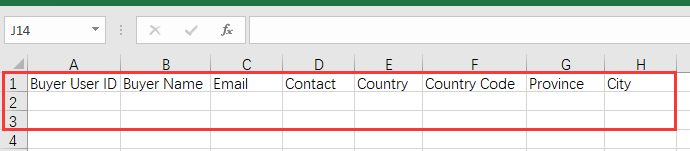
Step 2: Upload the template Excel file
- Navigate to: Settings > CS Settings > Download Template
- Click [Add]
- Click [Select File], then select and upload the Excel file you just created.
- The system will automatically read the first row of the file and display each cell as a column header.
Step 3: Field Mapping
- Use the data field list on the left to map each field to the corresponding Excel header.
- Once the mapping is complete, enter a name for the template, and click [Save] .
- Click [Select File], then select and upload the Excel file you just created.
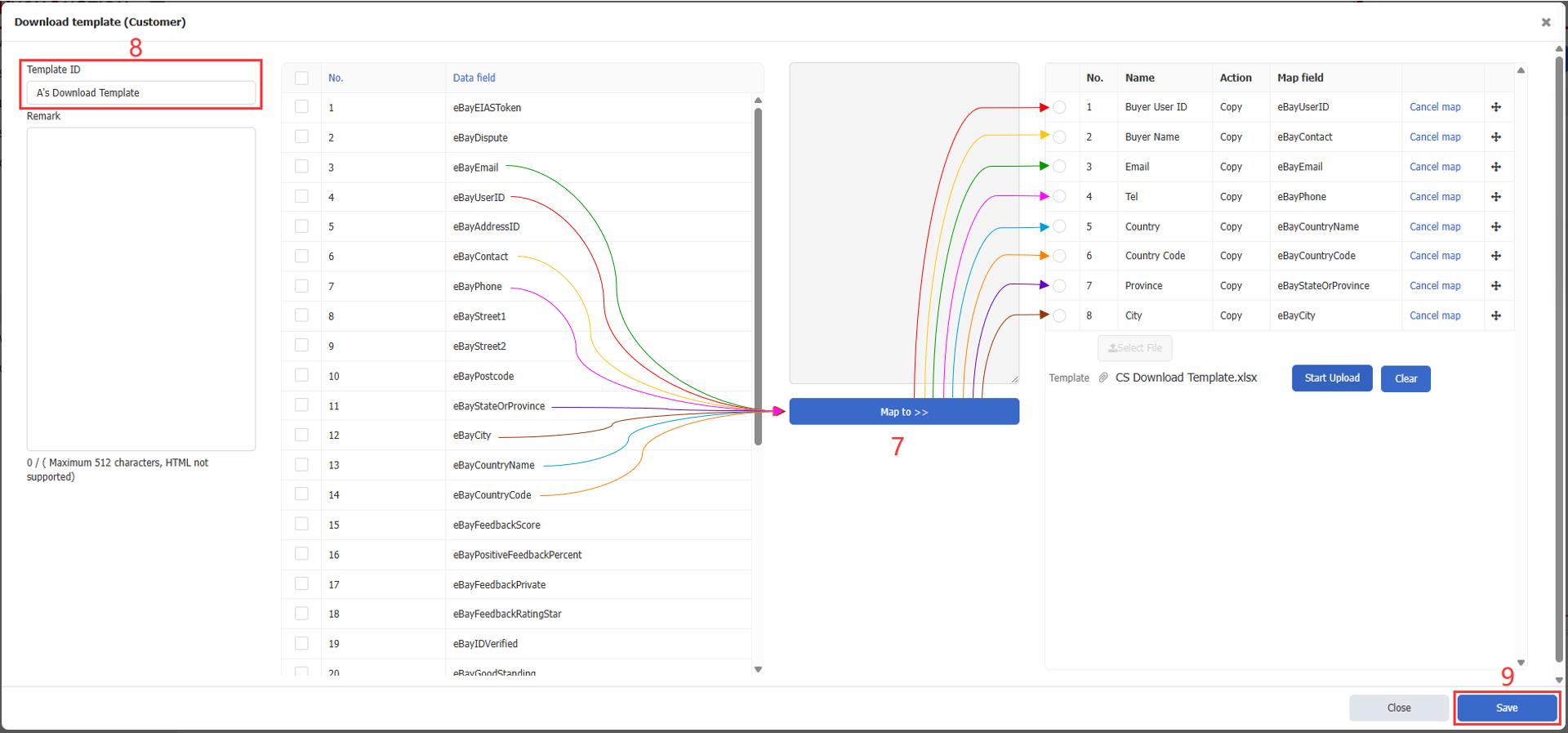
Step 4: Download Data Using your Template
- Navigate to CRM > All customers, and s elect the customers you would like to export
- Click [Download], then select the saved download template
- You can filter the creation date and number of transactions as needed. Then click [Download] .
- The system will generate an Excel file using the defined field order and headers. The field names will exactly match those in the template—no further formatting is required.
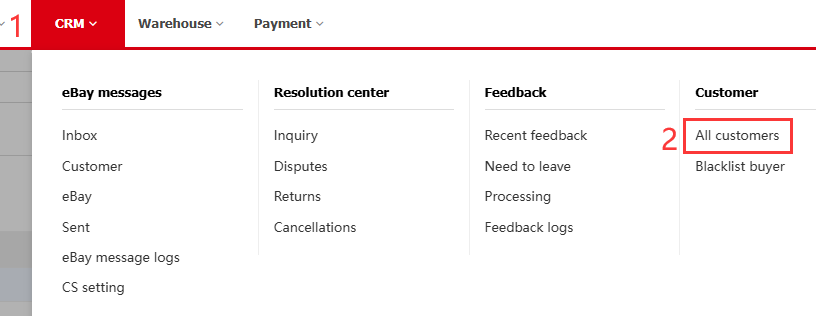
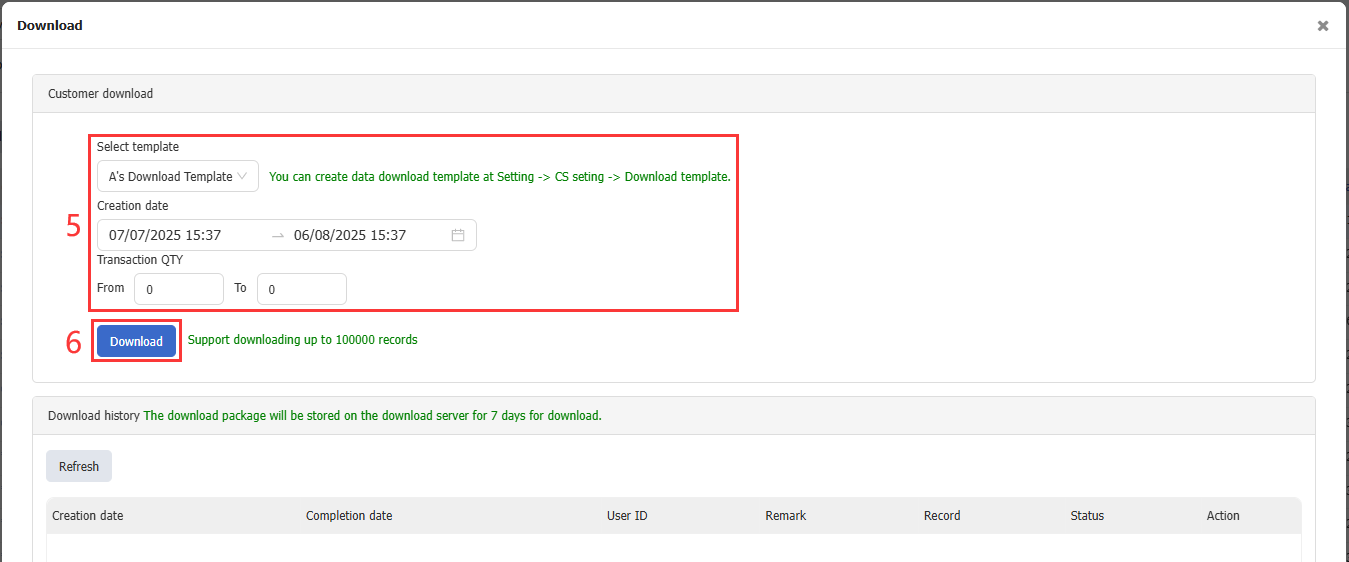
Article Number: 1948
Author: Tue, Aug 5, 2025
Last Updated: Wed, Aug 6, 2025
Online URL: https://kb.pushauction.com/article.php?id=1948