eBay Promotional Offers
Definition: On the [BI - Overview] page, the [eBay Promotional Offers] module helps you quickly see which eBay fee reduction campaigns are available to join, or already in progress, so you won’t miss any discount opportunities.
Notes:
- There are two types of offers: ① those that require activation before participation; ② those that can be joined directly without activation.
- Offers with the status [Request activation] will always be displayed first. Other statuses are sorted by the end time in descending order.
- To ensure smooth browsing of other modules, the [eBay Promotional Offers] module displays only the first 12 records by default. You can click [Show more] at the bottom to expand and view all offers.
Tip: If you have too many eBay accounts, use the [Search] function at the top of the Overview page to filter accounts.
Activation Methods
- Single Activation
Click the “rocket” icon on the right side of each record (or on the top-right of the card) to instantly activate that offer. - Activate All
Click [Activate All] in the top-right corner. A window will pop up listing all offers pending activation.
Click [Activate], and the system will automatically activate them one by one, saving you from clicking each manually.
Interface Operations
① Collapse/expand the [eBay Promotional Offers] module
② Switch between list view or card view
③ Expand to view more promotional offers
④ Activate promotional offers
⑤ View promotional offer details
⑥ Redirect to eBay for more information about policies or offer details
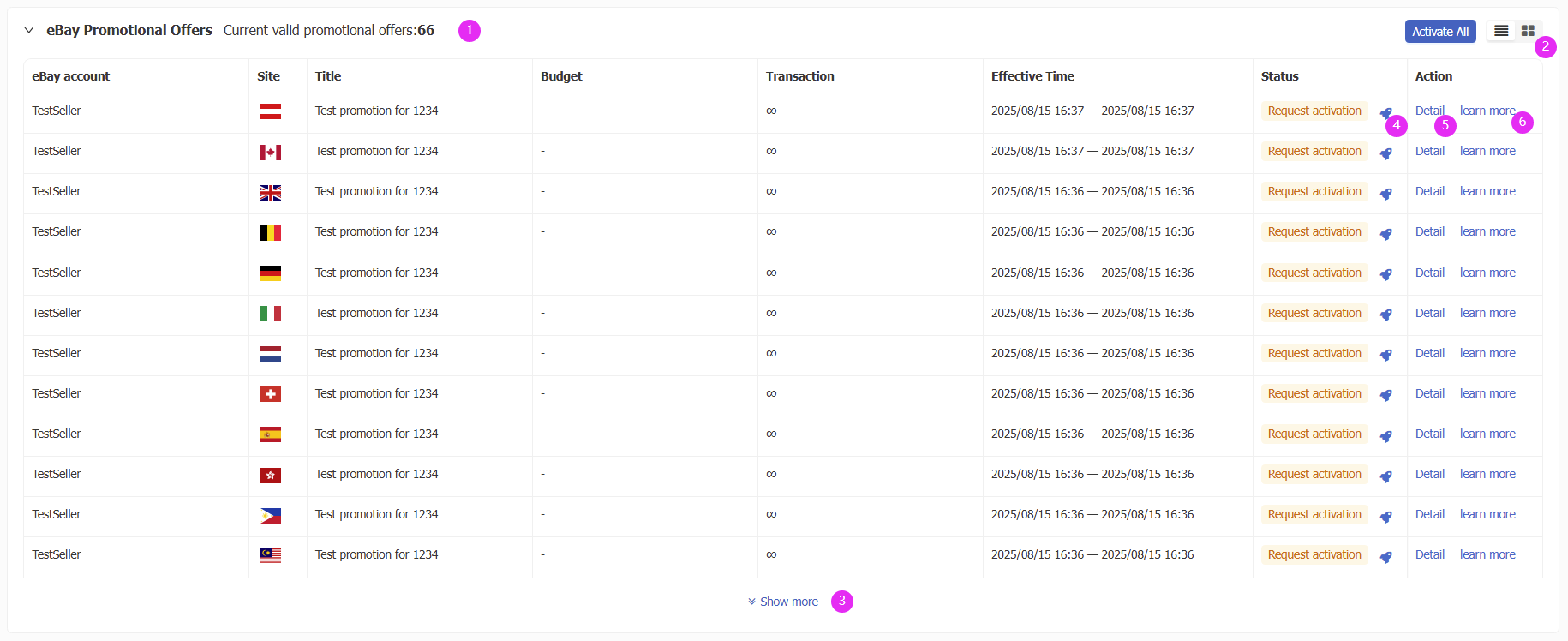
Article Number: 1956
Author: Fri, Aug 15, 2025
Last Updated: Sat, Aug 16, 2025
Online URL: https://kb.pushauction.com/article.php?id=1956