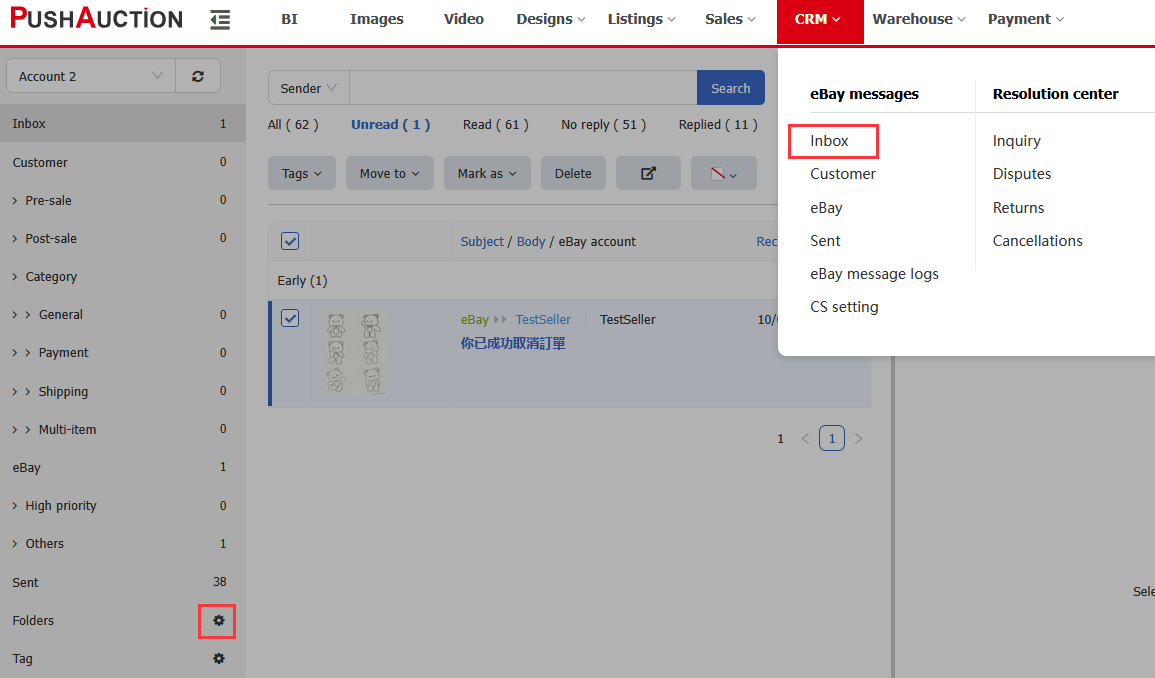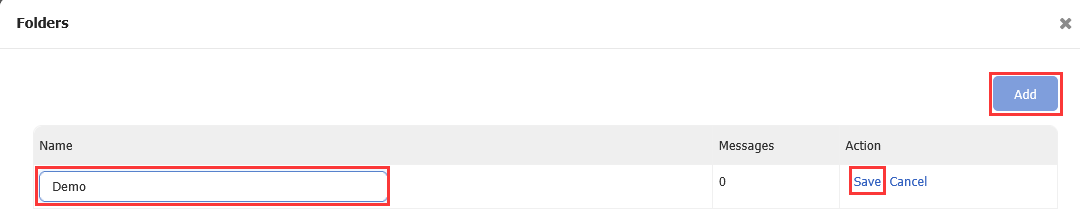Move messages to custom folder
Definition: The system allows you to organize different types of messages into custom folders. Based on your actual needs,such as separating inquiries, after-sales messages, disputes, or creating dedicated folders for VIP buyers or repeat customers—you can easily view all historical communication and provide more personalized and consistent service.
Notes: Once a message is moved into a folder, it will no longer appear in the Inbox or any other category.
Operation Steps:
Step 1: Go to eBay Messages【Inbox】> click the Folder settings button.
Step 2: Click【Add】> enter the folder name > click【Save】.
Step 3: Select the messages you want to move > choose the target folder under 【Move to】.
Article Number: 1991
Author: Mon, Nov 24, 2025
Last Updated: Mon, Nov 24, 2025
Online URL: https://kb.pushauction.com/article.php?id=1991