Remove selected profiles
You can remove selected profiles from current schedule rules in PushAuction as you like by whichever the following two ways:
Ⅰ. Remove selected profile singly
Step 1: Click [Listings] > [Schedule rules];
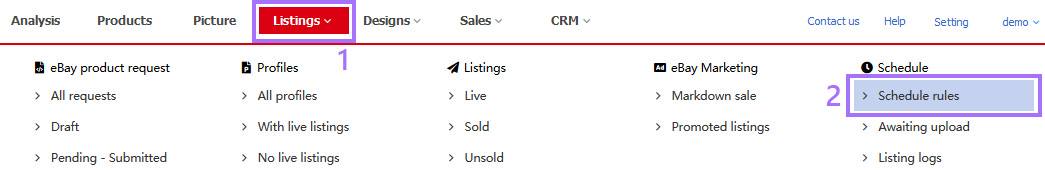
Step 2: Click the number of related profiles displayed in the [Profiles] column of the list page;
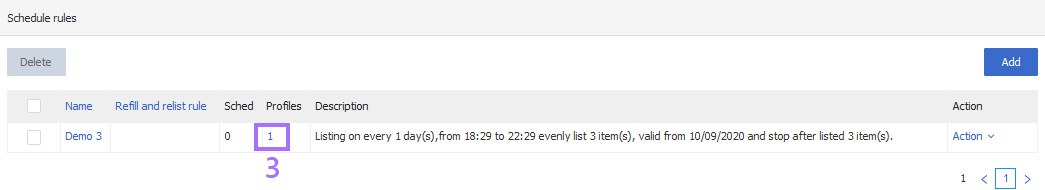
Step 3: Click [Remove].
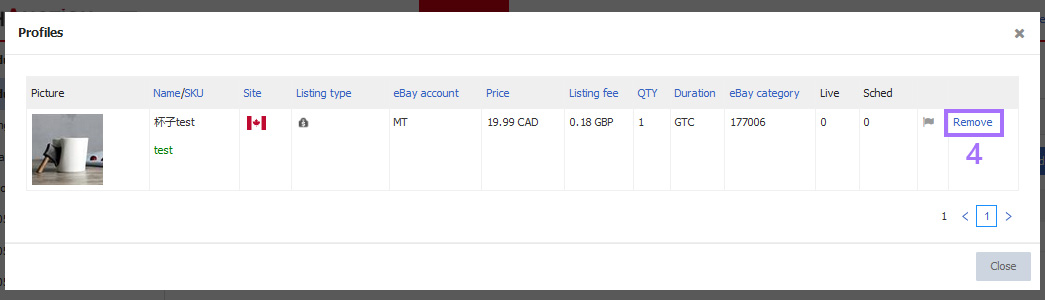
Ⅱ. Remove selected profiles in bulk
Step 1: Click [Listings] > [Schedule rules];
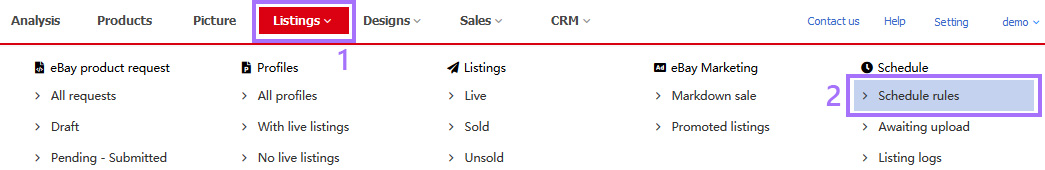
Step 2: To the right of the rule [Action] > Click [Remove selected profile].
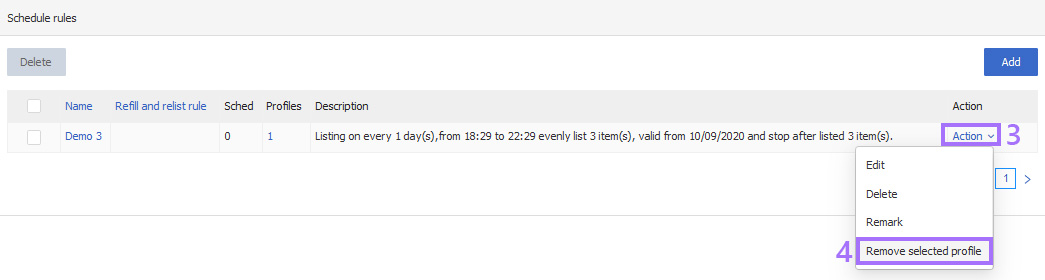
Note: You can also remove selected profiles in bulk by deleting schedule rules.
Article Number: 572
Author: Mon, May 23, 2016
Last Updated: Wed, Sep 1, 2021
Online URL: https://kb.pushauction.com/article.php?id=572