Link profiles——Two-way Synchronization Profiles & Listings
Now PushAuction supports manual link and unlink of profiles and listings. You can go to any status under Listings page to link profiles, and can also go to Profiles page to link listings. They are bidirectional operations of which results synchronize at the same time on both pages, and you only need to choose one of your preferred way.
Ⅰ. Link profiles
If you forgot to check [Link profile] in the action of saving listings as profiles, you can also retrieve the link through this method.
Step 1: Click [Listings] > [Live] / [Sold] / [Unsold];
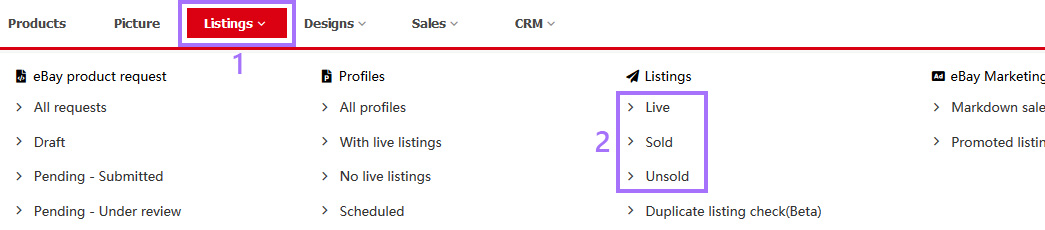
Step 2: To the right of the listing [action] > Click [Link profile];
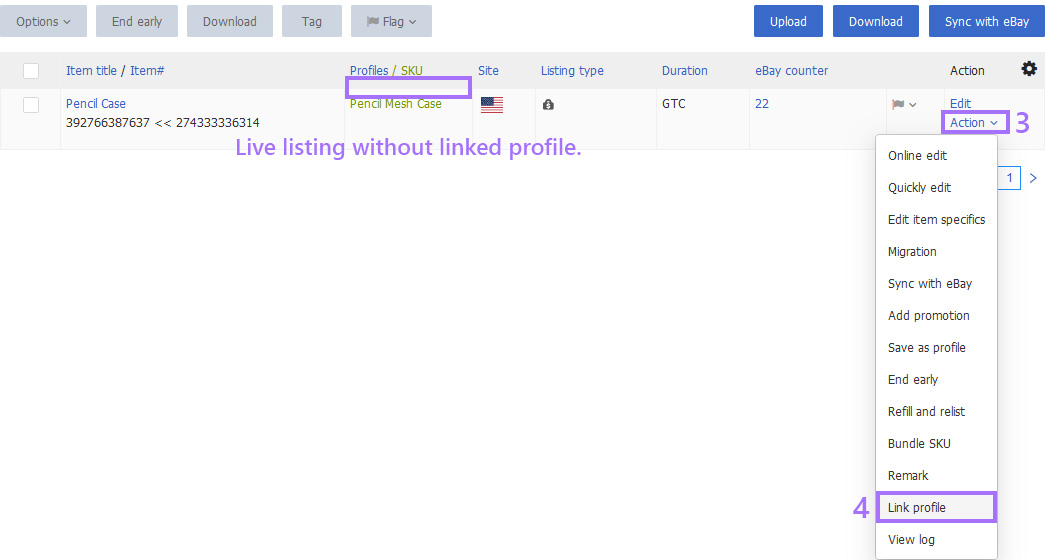
Step 3: Enter profile name or use existing SKU directly > Click [Search] > [Link profile].
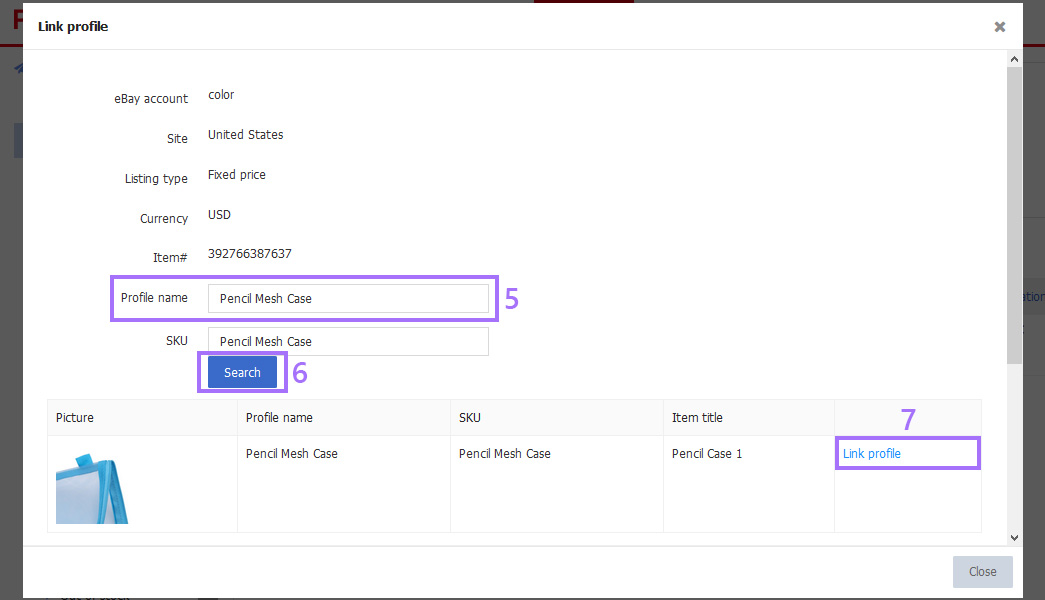
Ⅱ. Unlink profiles
If you have wrongly linked profiles, or linked single profile with multiple listings by using the same profile to publish several listings, you can unlink them as needed. When operation is complete, the selected profile wound not be displayed under the specific listing record.
Step 1: Click [Listings] > [Live] / [Sold] / [Unsold];
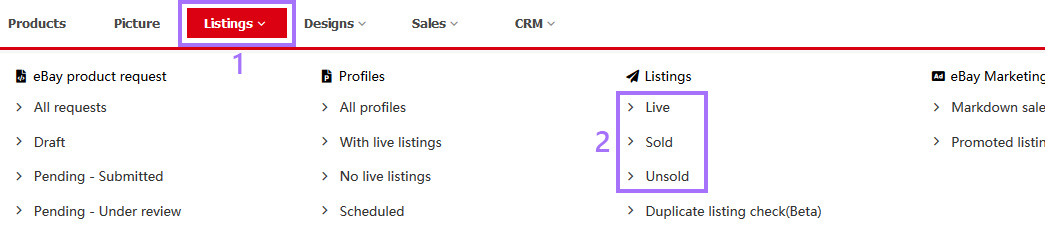
Step 2: To the right of the listing [action] > Click [Link profile];
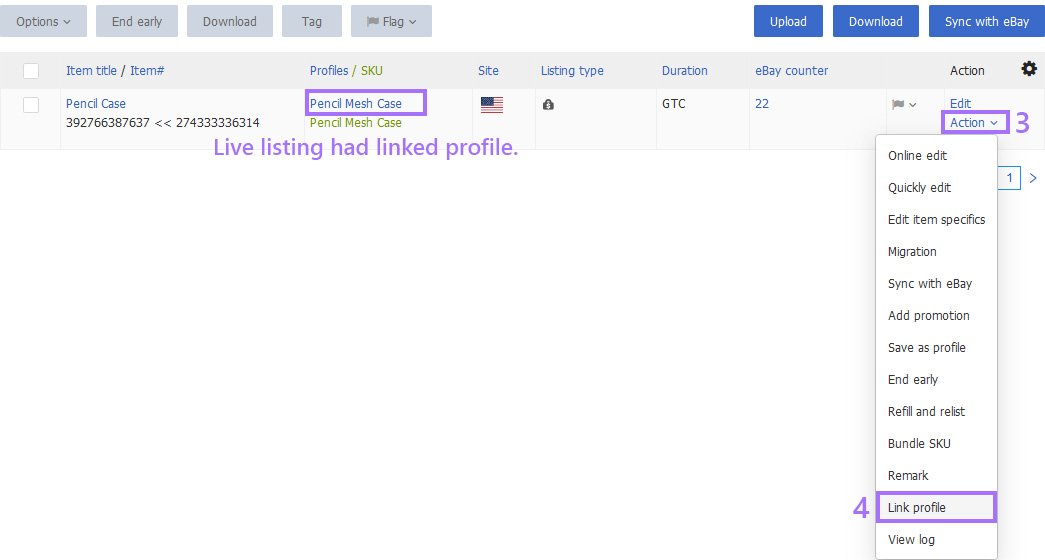
Step 3: Click [Unlink].
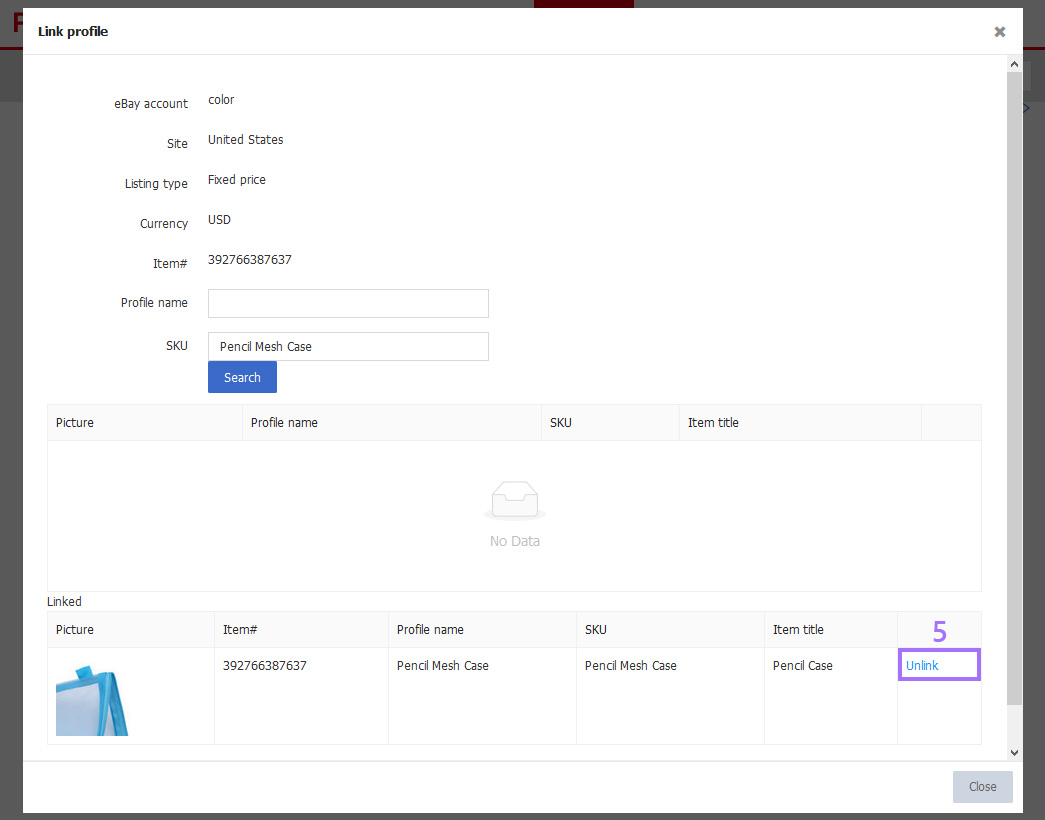
Article Number: 592
Author: Mon, May 23, 2016
Last Updated: Tue, Apr 1, 2025
Online URL: https://kb.pushauction.com/article.php?id=592