eBay shipping rule
一、創建shipping rule
第一步:登入對應eBay網站,(例如美國站)進入此連結https://www.ebay.com/ship/prf > 根據需要點擊Flat shipping rule或Calculated shipping rule的Edit(其他站台連結,具體諮詢eBay客服);
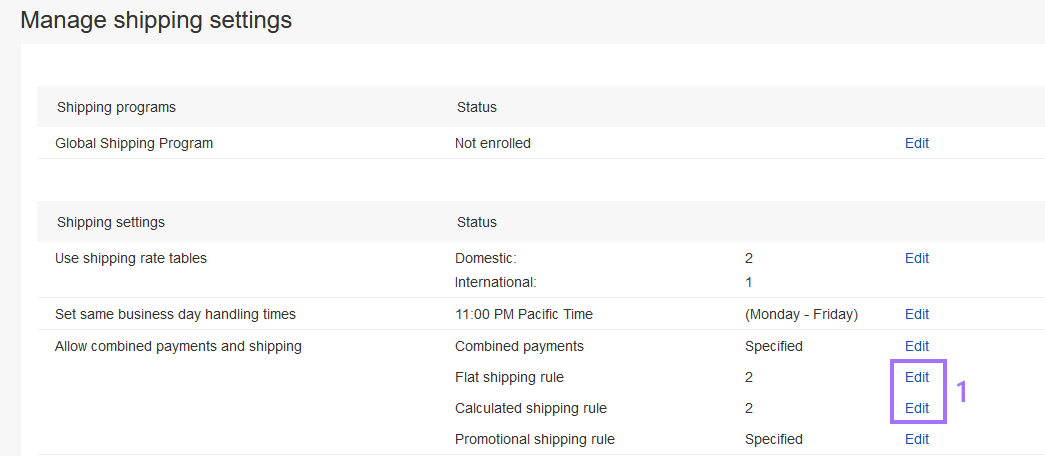
第二步:選擇規則類型 > 設定對應的運費或免運費 > 點擊保存。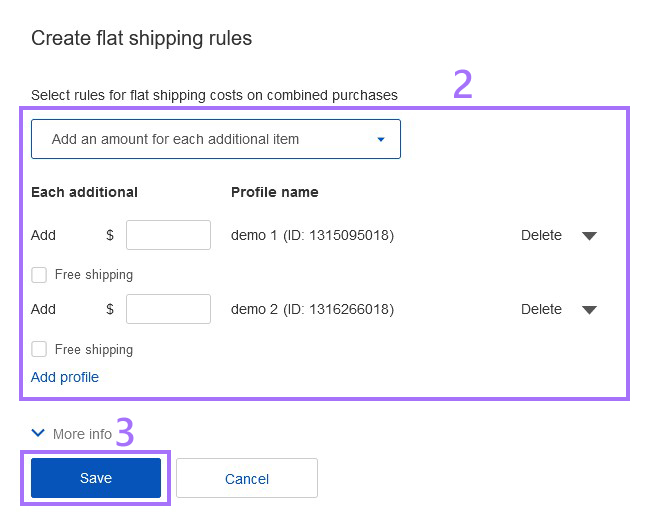
二、同步shipping rule
第一步:點擊【刊登】>【eBay shipping rule】>【同步eBay】;

第二步:勾選ebay帳號 > 點擊【同步eBay】。

三、單個刊登應用shipping rule
第一步:點擊【刊登】>【在線】> 點擊刊登右側【編輯】;

第二步:選擇國內或國際shipping rule > 點擊【更新在線刊登】。

注意:
1. 範本單個或批量應用eBay shipping rule,請前往【刊登】> 範本頁面操作,可參考【更新範本】(點擊獲取幫助)
2. 刊登批量應用shipping rule請參考【在線編輯】(點擊獲取幫助)
本文還提供以下語言的版本: