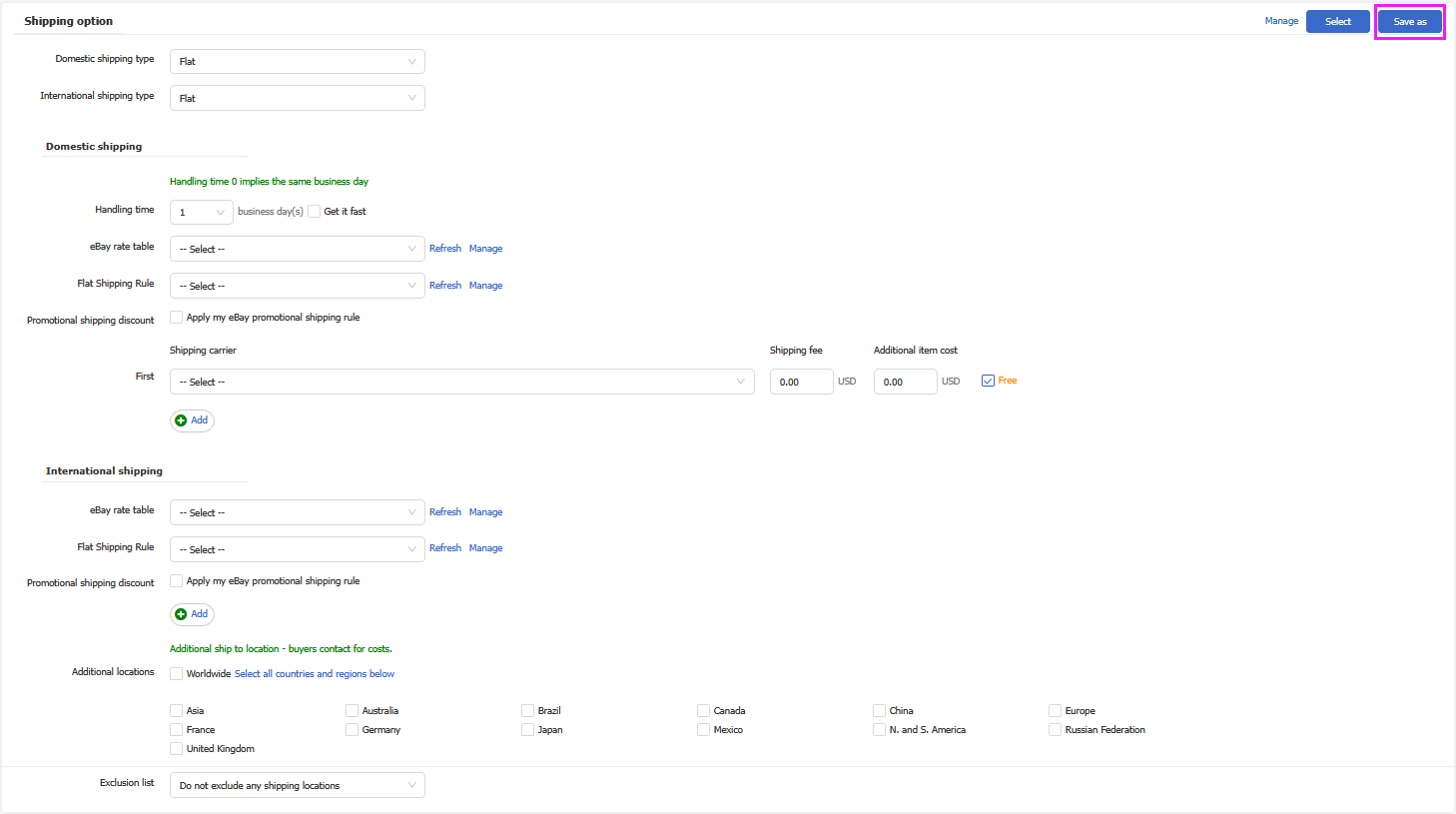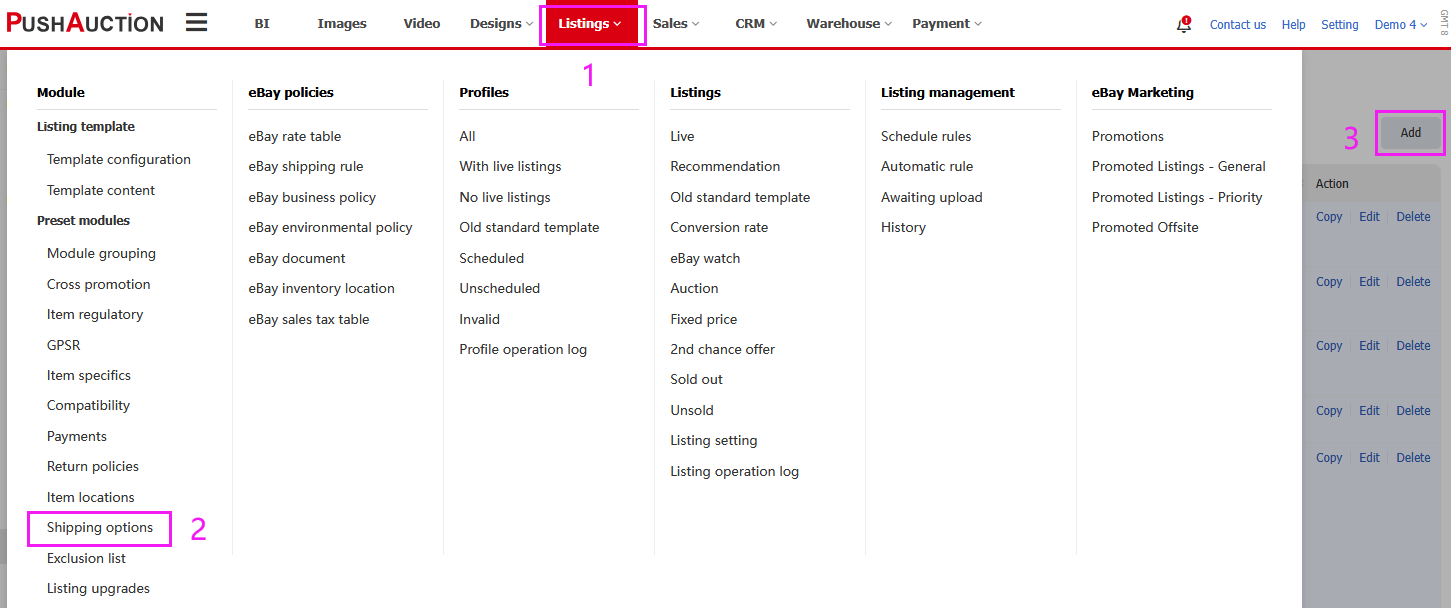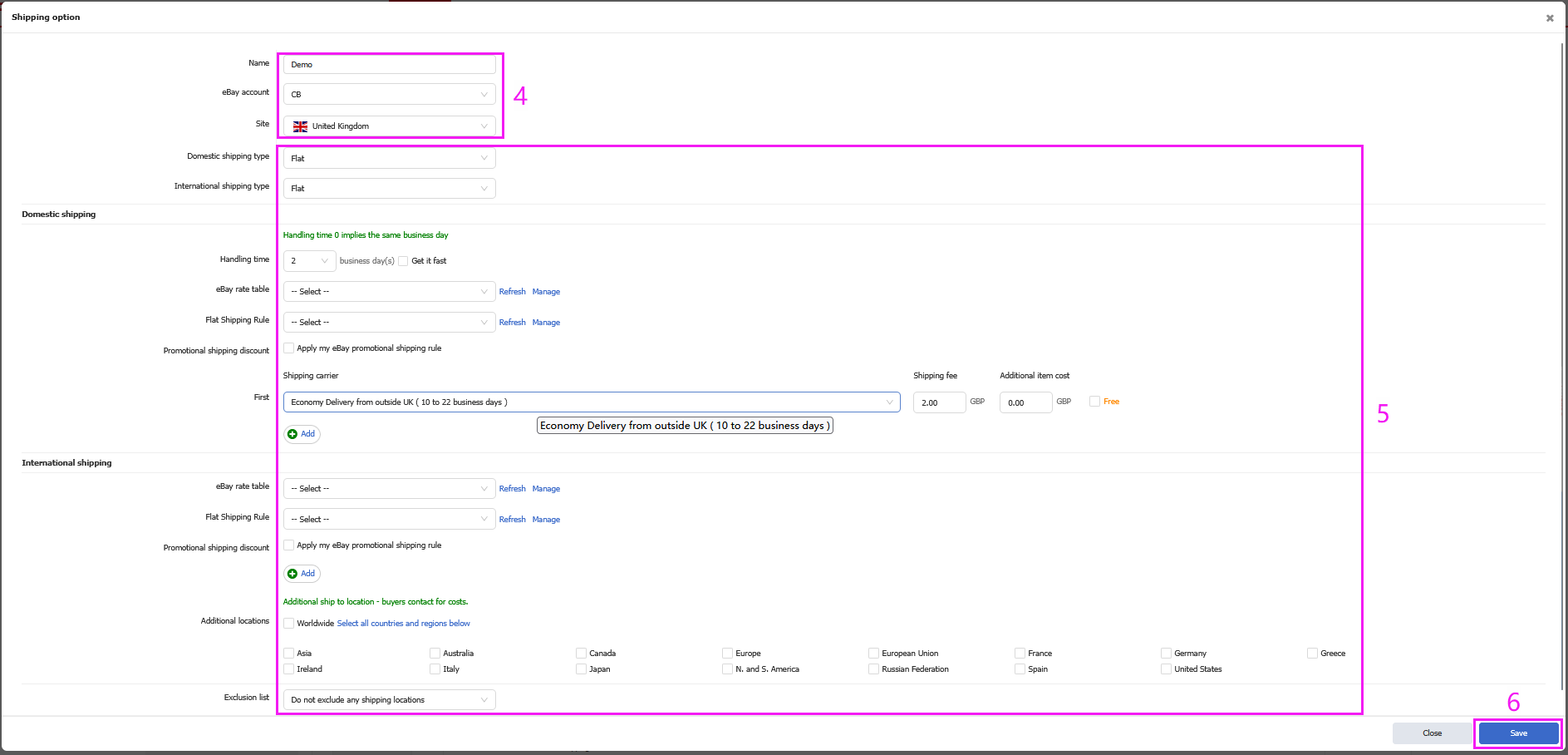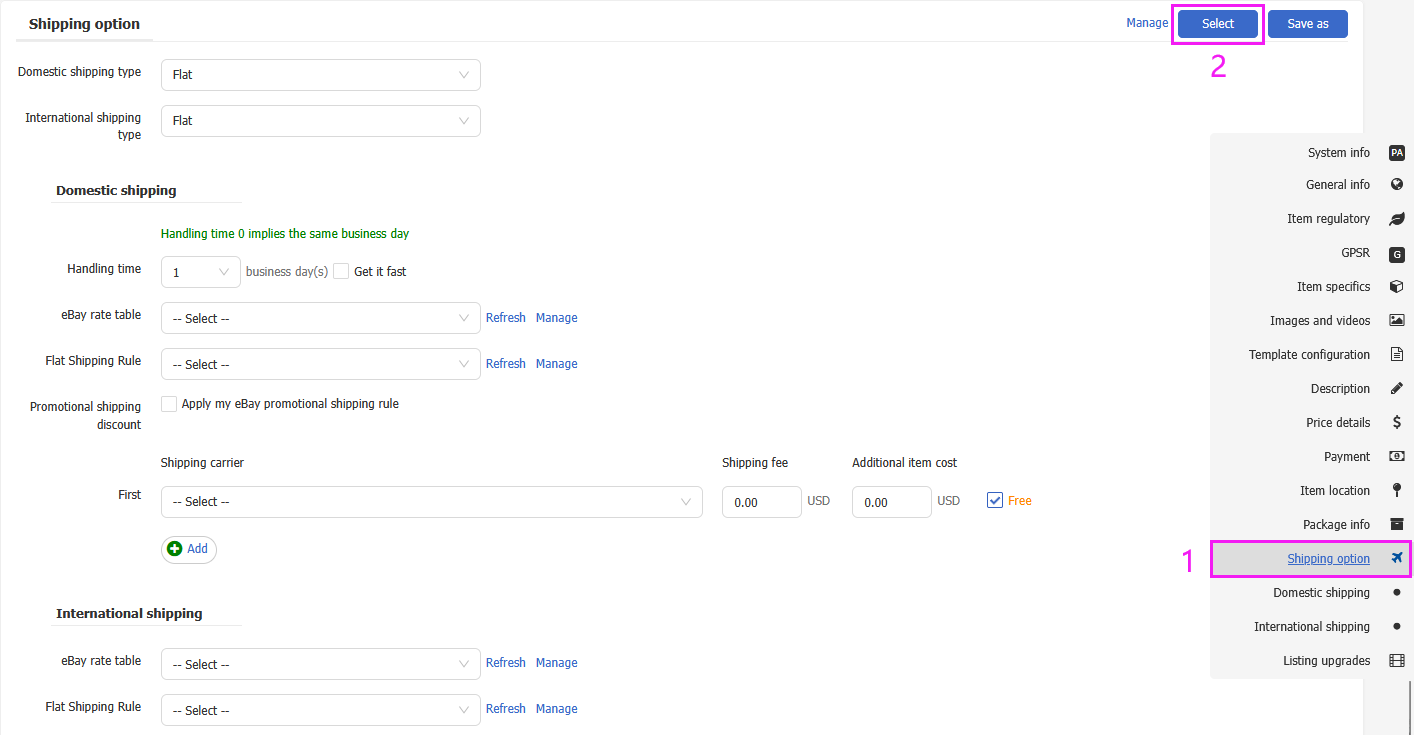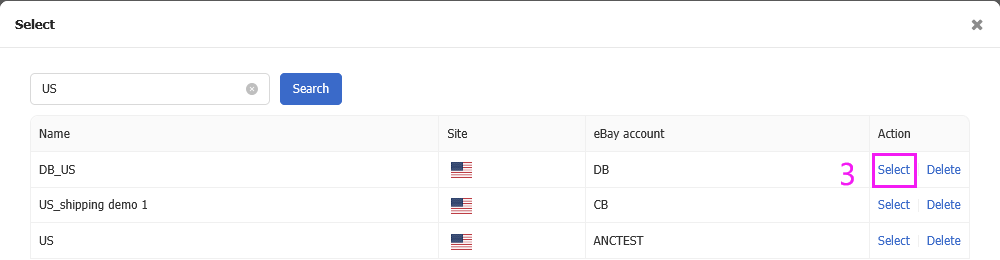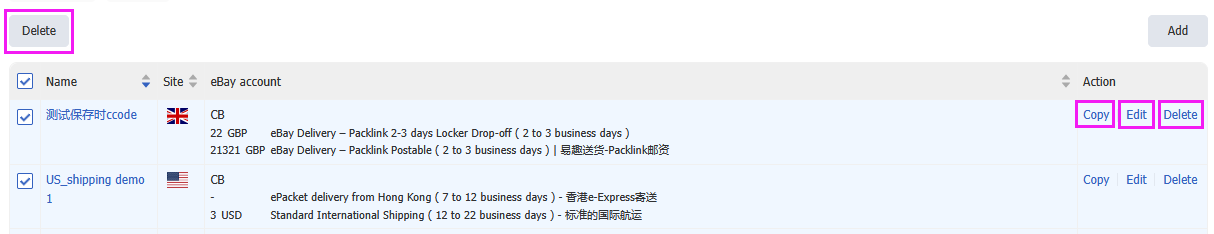Shipping options
Shipping options refer to different logistics delivery plans provided to buyers, including transportation methods, delivery times, costs etc. Sellers can set exclusion list as needed to block buyers from certain countries or regions.
Important Notes:
【1】Modifying the shipping options moudle will not affect the linked listings.
【2】Domestic transportation refers to transporting to the destination country. If only transporting to the destination country, there is no need to set up international transportation.
【3】The exclusion list field that [Use my eBay shipping exclusion list] means you set up the exclusion list in the eBay. If you don’t want to exclude any buyers, please select [Do not exclude any shipping locations].
【4】To select eBay rate table, please click here eBay rate table .
Ⅰ. Create shipping options
There are two methods to create shipping options:
Method 1: Create on profile/listing editing page
Step 1: Enter the profile/listing edit page > select eBay account,site;
Step 2: Select the domestic shipping and international shipping type (choose Flat in gerneral) 、set domestic shipping details (Required and must provide at least one) and international shipping details (Optional) > Set exclusion list(Optional) ;
Step 3: Click [Save as] in the upper right corner, enter the template name, and save as a template for quick reference next time.
Method 2: Create on the management page
Step 1: Click [Listings] > [Shipping options] and go to the "Shipping options" management page > click [Add];
Step 2: Enter the element name 、select eBay account, site > Set domestic shipping and international shipping type (choose Flat in gerneral) 、domestic shipping details (Required and must provide at least one) and international shipping details (Optional) > Set exclusion list(Optional) > Click [Save].
Ⅱ.Apply shipping options
Step 1: Go to the profile/listing editing page;
Step 2: Click [Shipping options] module > [Select];
Step 3: Search for a template name or directly find the desired shipping options template, then click [Select] to quickly apply the template.
Ⅲ.Manage shipping options
Step 1: Click [Listings] > [Shipping options];
Step 2: Click [Copy] [Edit] [Delete] as needed.
Article Number: 1546
Author: Sat, Jul 11, 2020
Last Updated: Sun, Apr 27, 2025
Online URL: https://kb.pushauction.com/article.php?id=1546