Exclusion list
This module is used to block orders from specific countries or regions. If the same country/region is set in both Shipping options and Exclusion list, system will prioritize the Exclusion list setting.
You can use it in two ways:
-
As a sub-module in Shipping Options —— Integrate it into your shipping settings to create a combined shipping solution. For reference, pls click Shipping options
-
As a standalone module—— Directly import and apply it in profiles or listings
Important Notes:
【1】Modifying the exclusion list module will not affect the linked listings.
【2】Templates are only required when setting up exclusion list in the system. Choosing [Do not exclude any shipping locations] or [Use my eBay shipping exclusion list] does not require creating a module.
Ⅰ. Create exclusion list
There are two methods to create exclusion list:
Method 1: Create on profile/listing editing page
Step 1: Enter the profile/listing edit page > select eBay account and site;
Step 2: Click [Edit exclusion list] > Tick the regions or countries to exclude > Click [OK] ;
Step 3: Click [Save as] > enter the template name, and save as a template for quick reference next time.
Method 2: Create on the management page
Step 1: Click [Listings] > [Exclusion list] and go to the "Exclusion list" management page > click [Add] ;
Step 2: Enter the name and select site > Click [Edit exclusion list](Tick the regions or countries to exclude) > [Save].
Ⅱ. Apply exclusion list
Step 1: Go to the profile/listing editing page;
Step 2: Click [Select] in exclusion list;
Step 3: Search for a template name or directly find the desired item specifics template, then click [Select] to quickly apply the template.
Ⅲ.Manage exclusion list
Step 1: Click [Listings] > [Exclusion list];
Step 2: Click [Copy] [Edit] [Delete] as needed.
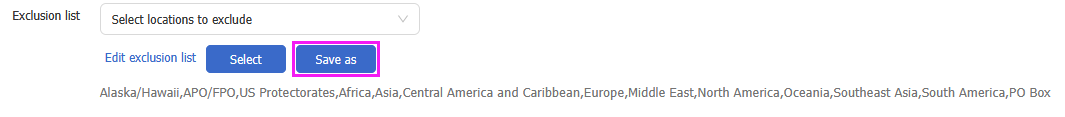
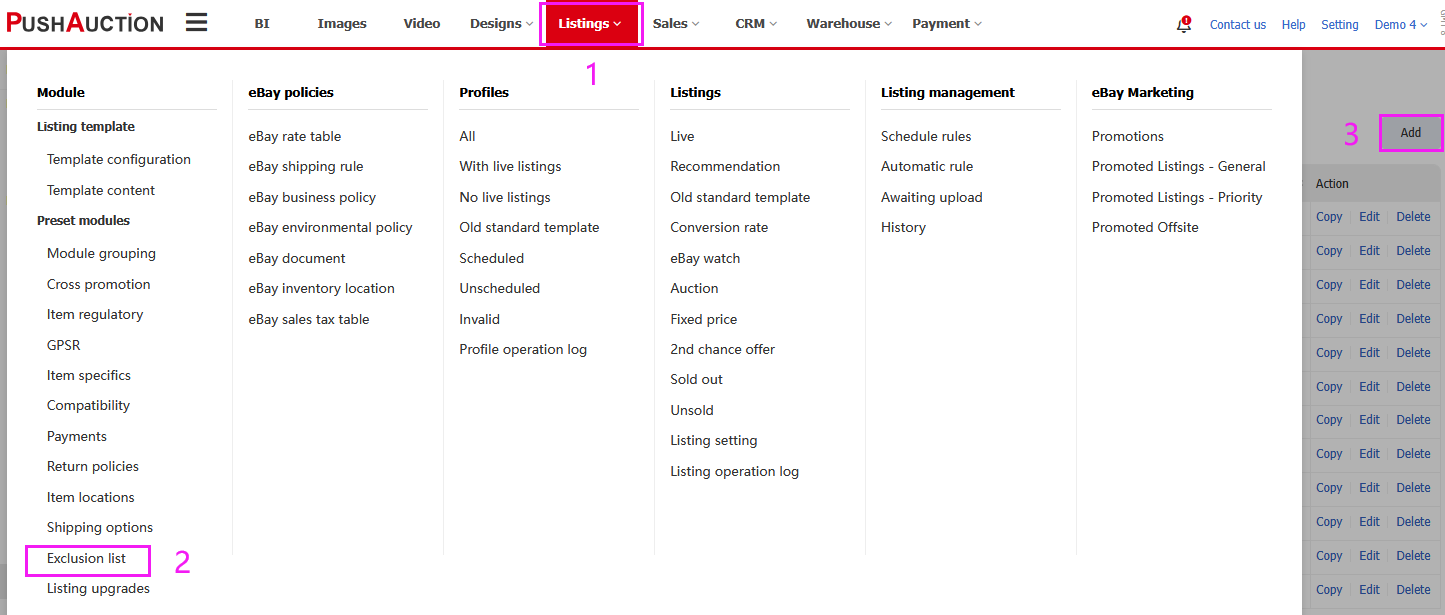
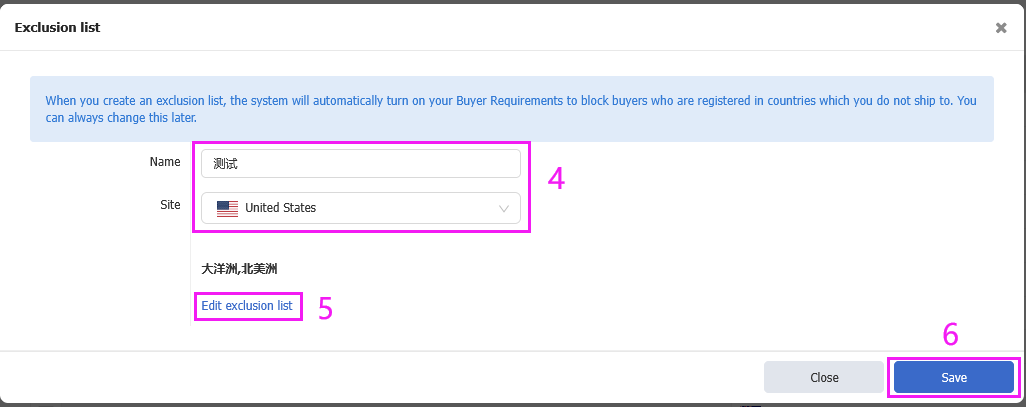
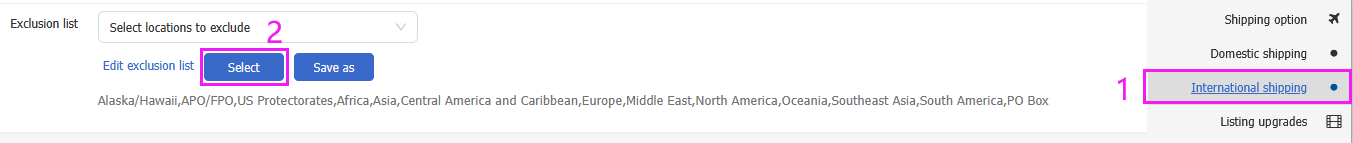
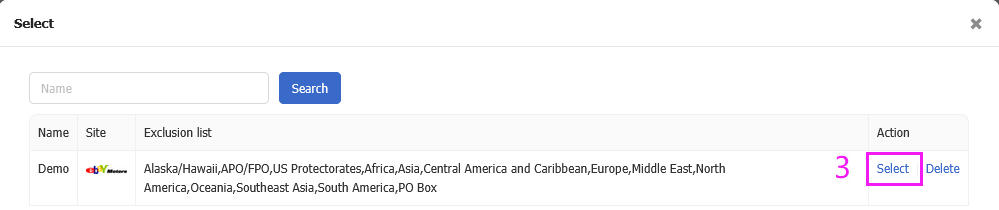
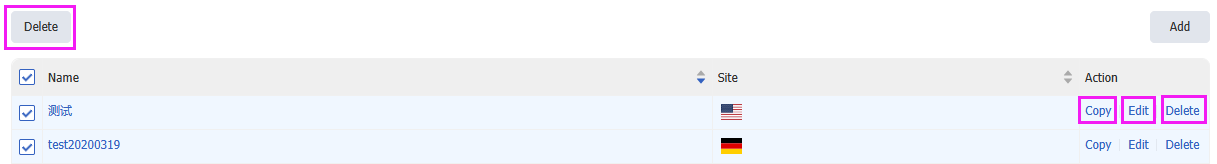
 Chinese Simplified
Chinese Simplified Chinese Traditional
Chinese Traditional