System Update Notice - 2021
Update on December 17
-
-
- PLS adds a new type of campaign -RBC (Rules based campaign). RBC allows a set of filter conditions to be set. EBay will filter out the matching listings according to the filter conditions for promotion, without buyers choosing their own listings, so as to achieve the purpose of quickly creating a campaign .
※Currently, the RBC campaign created from third-party tools only supports setting a single ad rate. In the future, eBay will support more functions.
After this update is completed, it is recommended to manually synchronize the PLS once to ensure that the data is correct. If you have any suggestions, please feel free to give us feedback. - PLS supports downloading report files
- [Refill and relist] and [Schedule] are merged into [Listing management], and the name of [Refill and relist rules] is changed to [Automatic rule]
- [Relist queue] merged into the [Awaiting upload] category, the schedule listing set by the profile, as well as the schedule listing set when relist can be found in the [Awaiting upload]
- [Listing log]、[Relist logs]、[Refill logs] merged into the [History]
- Size template adds mattress type
- The best offers list is added to display the shipping methods and freight rates that are published. The list displays the first domestic shipping method by default. Click the shipping method to view the complete information
- Fixed an issue where discount sales on the US site using SKU conditions could not filter out the car site listings
- Fixed the problem that the options such as content display still display [-select-] when profile/listing selects the template setting data
- Fixed the problem that the price filled in the first page of profile/listing single transfer does not take effect
- Fixed the problem that the message template could not be saved in the set automatic message editing page
- PLS adds a new type of campaign -RBC (Rules based campaign). RBC allows a set of filter conditions to be set. EBay will filter out the matching listings according to the filter conditions for promotion, without buyers choosing their own listings, so as to achieve the purpose of quickly creating a campaign .
-
Update on November 30th
-
-
- Optimize PLA:
- Support batch adding keywords
- Support batch modification of keyword types
- Buyer search keywords can be quickly added as negative keywords
- Custom keywords support obtaining eBay suggested bids
- Report download form added: Negative keywords, buyer search keywords (buyer search keywords need to select [All] time period to download)
- List to increase click-through rate and return on ad spend data
- PLS edit page to modify the advertising rate window in batches, the advertising rate input box will use the default rate as the initial value
- Search for Promotions and Promotion listings to increase site filter conditions
- When uploading eBay videos, you can select multiple eBay accounts to upload at the same time
- The number of records displayed on each page is increased to 200 (need to enter the preference setting, change the [Records per page] to 200)
- Profile/Listing batch modification of price and freight support proportionally, increase or decrease according to a fixed value
※Note: When you modify the Listing in batches with a proportional increase or decrease and click to update to profile, the price of the associated profile will be used for calculation. Please make sure that the price of the associated profile before the modification is consistent with the listing - Add positioning function to Profile/Listing batch editing page
- The layout of the eBay message and mediation center list was adjusted, and the left menu of the eBay message list was changed to only display the number of unread messages
- Seller description drop-down options are sorted by name
- Fixed the issue where the weight of the package information did not take effect when the profile was published immediately
- Fixed the issue that the bundled SKU was not created at the same time when the order was created
- Fixed the issue where the profile's immediate publishing permission did not take effect
- Fixed the issue that uploading the profile to modify the advanced template number does not take effect
- Optimize PLA:
-
Update on November 12
- The attributes of the profile/listing support downloading & uploading
- The business policy in the profile/listing supports downloading & uploading (the ID of the policy must be filled in for uploading)
- Profile/listing supports importing auto parts compatibility information through another online listing
- Packing list, picking list, standard label to increase the optional field of the total declared value of the package
- Optimize the eBay synchronization logic of the resolution center to increase the synchronization speed
- You can edit customer information directly on the eBay message reply page
- The [Buyer past transactions] on the eBay message response page supports viewing the buyer’s transaction records in other eBay accounts (click [All Accounts] on the right)
- Fixed an issue where the handling time of the new listing list was incorrectly displayed
- Fixed an issue where some listings not created by PushAuction could not be synced in
- Fixed an error in modifying the price when using the variation listing of Orange Connex overseas warehouse services
- Fixed an issue where the number of marked shipping logs was displayed abnormally
If you have any questions, please contact our customer service, we will fully assist.
Update on October 29th
- Order optimization
- Orders in normal status are filtered out by default under the Awat handling(Normal order: Orders that have been paid and have no cancellations, inquiries, disputes, return requests, and no unread messages. For other types, please click the corresponding quantity to view);
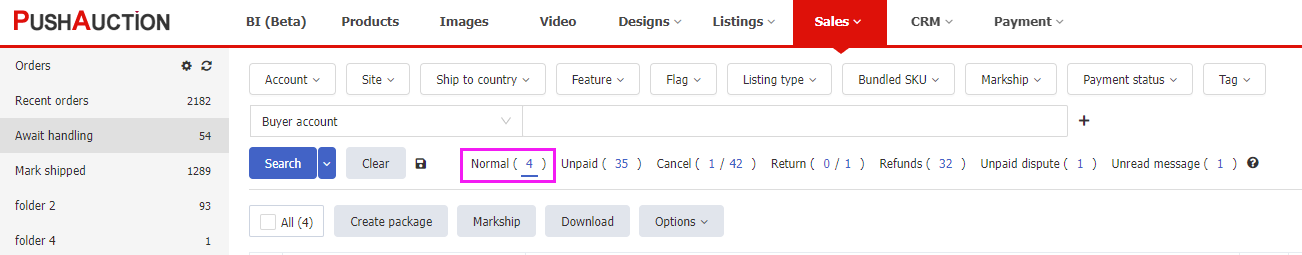
- Unpaid orders can also be filtered out under the Awat handling (click on the unpaid quantity on the right of the search) to meet the needs of some users to mark unpaid orders for shipment;
- The order shows whether it is sold through PLA/PLS, if it is sold through PLA/PLS, an orange PLA/PLS icon will be displayed in the upper right corner of the order picture in the list;
- Orders in normal status are filtered out by default under the Awat handling(Normal order: Orders that have been paid and have no cancellations, inquiries, disputes, return requests, and no unread messages. For other types, please click the corresponding quantity to view);
- For variation profiles/listings, click [variation] in the list and a window for editing variation will pop up, which is convenient for quickly modifying the quantity;
- Profiles/listings bulk editing of the shipping method to support the selection of the saved shipping template;
- Profiles/listings editing, select item attribute template window supports searching attribute name and attribute value, click the template name to view the attributes set in the template;
- The profiles that failed in the listing logs support immediate list to ebay (retry at most 3 times);
- Added comment function for feedback list;
- Fix: Click on list to ebay for a profile with 1 online number to cause the page to become blank;
- Fix: uploading listing occasionally gets stuck in processing;
- Fix: UPC and EAN cannot be updated when uploading listing;
- Fix: The problem of the modification shipping method error in the batch editing listing and profile update online listing;
Update on October 15th
- The order logic has been adjusted, please take a moment to read the following help information:
- Orders cancel the concept of folders and use labels instead.The folders you created before will be automatically converted into labels, and the orders in the folders will automatically be labeled accordingly;
- The left menu of the order is adjusted. [Unpaid] and [Unsettled Payment] are integrated into the quick filter option of [Recent Orders]. Click on the unpaid amount in [Recent Orders], and a billing button will appear to perform billing operations;
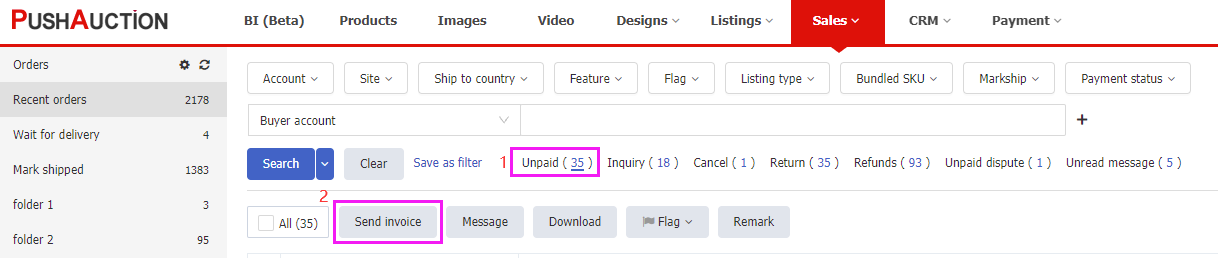
- [Recent Orders] The cancellation, consultation, and return filtering options only display the quantity that is currently open, and the rest are moved to the feature options;
- Orders that have been successfully cancelled and refunded will no longer appear in the [Waiting for Shipment] category, and can be found through the feature filtering in [Recent Orders];
- The remarks of the order can be modified in the category of the package;
- The mark delivery queue and mark delivery log are merged into one category;
- The "user remarks" of the picking list package will contain the remarks of the order + package;
- Orders cancel the concept of folders and use labels instead.The folders you created before will be automatically converted into labels, and the orders in the folders will automatically be labeled accordingly;
- eBay’s Advanced Promotional Listing (PLA) is officially open to all sellers. You can view the activation status in the [Settings]-[eBay Account] list.If it has been activated but the PushAuction system still displays ineligible, you can try to click [Sync with eBay] under the account action to get the latest status;
For more details, please refer to FAQ - Variation Profiles/Listing's single editing page, and strengthen the function of modifying sub SKUs in batches, support generating prefixes and suffixes based on attribute values, and also support generating prefixes and suffixes on the basis of existing SKUs;
- Profiles/Listing support batch modification of private auction fields;
- The statistics of the number of item promotion lists do not include the ended publications;
- The attribute structure of the template/published article is adjusted to meet the needs of some users who need to copy a single text for translation;
- The listing list supports filtering out the items that are published by the application promotion. Use the "standard promotion listing" and "high-level promotion listing" options under the filter conditions of the [Feature] in the search to filter;
- After moving the finished publication to the recycle bin, you can delete the publication template corresponding to the design center;
- The text optimization of the discount sales edit page, plus help text, so that users can better understand the function corresponding to each option;
- Fix: The number of publications counted in the business policy list excludes publications that have ended;
- Fix: The reply comment is too long and it is truncated;
- Fix: Variation listing delete the sub SKU and update to profile failed;
- Fix: The second category of the published store cannot be removed;
- Fix: BI publication of marketing data is abnormal;
- Fix: The price of the multi-attribute of the template and the listing list does not display the main currency;
- Fix: In certain circumstances, data cannot be found using filters;
Update on Sep 26th
-
- The BI page supports setting role permissions (for non-administrative roles, please contact the administrator to open them separately)
- eBay messages will no longer appear in the inbox after being moved to the folder
- Added a two-step verification login function to make your account more secure, view the help
- Added viewing eBay management payment collection function, the default administrator account has the permission to view, and the sub-account needs to be set to the role to open the permission
- When the specific value of the variations listing is inconsistent letter case, the background is displayed in red, which is convenient for troubleshooting
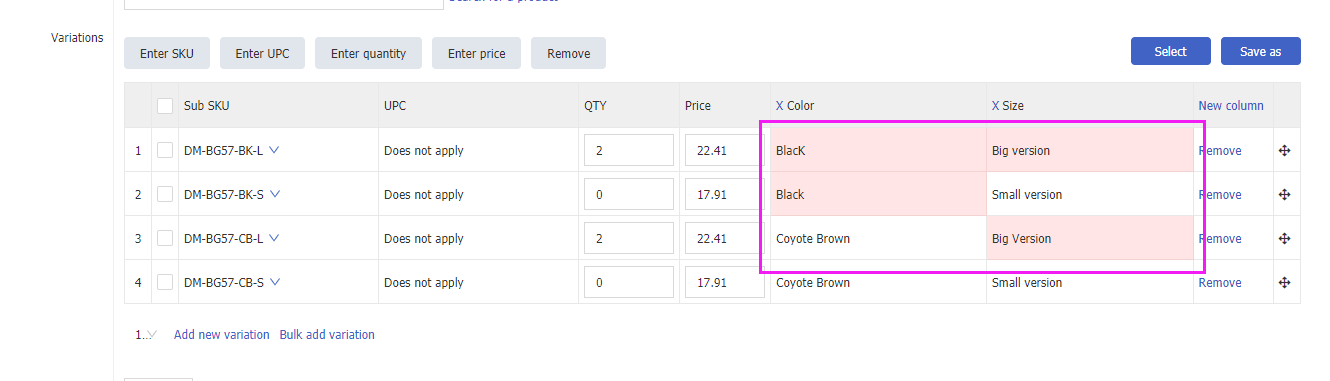
- After migrating, the new listing will not use listing upgrade features such as Gallery plus.
- When modifying the shipping method in the eBay shipping rules, the matching conditions that have been set below are not cleared
- Add the function of checking the activation status of the advanced promotion of eBay account, enter the set eBay account list, click Y/N in the PLS or PLA column, you can see the activation status of each site
- Add the function of modifying the ad group name of the PLA
- Order support to view more eBay fees (note: only orders that use eBay management to pay and receive can be displayed)
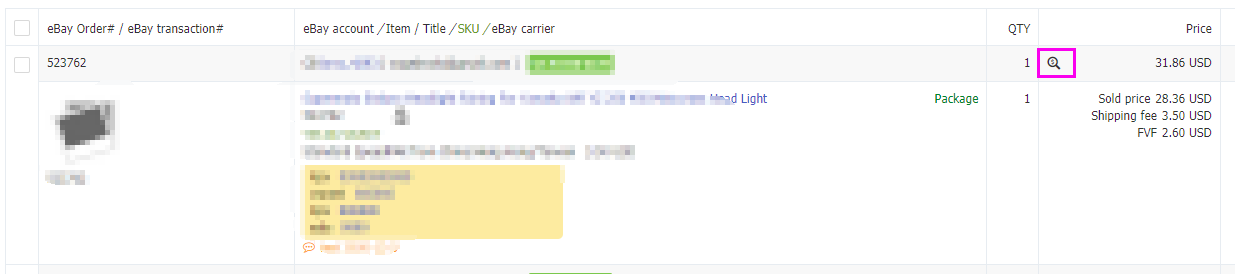
- Recent orders no longer show orders in the [Hold] category
- For packages shipped from WINIT warehouses, you can also modify the quantity after selecting Wanyitong products, and add the input box for the total price of the package
- Add "Deadline" to the date part of the package list

- The order details page supports clicking the tracking number to view the package trajectory
- Fix: When creating a new product and adding a supplier at the same time, clicking save fails
- Fix: The problem that the remarks of the auto parts compatibility information are not displayed correctly
- Fix: The carrier label of ecShip is always in A4 format when printing the package list
- Fix: The browser does not support the "Symbol" font, causing the description to display abnormally. The editor's "Symbol" font is removed
- Fix: The issue that the order refund currency is displayed incorrectly
- Fix: The time of printing commercial invoice is not displayed correctly
Update on Sep 10th
-
- The listing list shows the number of sub SKUs of multiple attributes, and the position is displayed below the list SKU;
- The prices of the multiple attributes of the listing list are displayed from lowest to highest;
- The analysis window of the publication is enhanced. Click the icon behind the article number of the publication list to open the analysis window, and you can view the detailed information of the publication, charge status, related orders, related disputes, etc.;
- Adjustment of publication template management page;
- The publication of the auction supports the setting of bargaining prices;
- Batch renaming of posting batch save as template supports more rules;
- The publication and keywords on the PLA edit page support batch pause, resume, and archive;
- The keywords on the PLA edit page support batch copy. You can use this function to batch copy the keywords of "exact match" into "phrase match";
- Add filtering function to the report column of PLA edit page publication and keywords (click the icon on the right side of the title);
- The daily report of PLA edit page publication and keywords can be switched by the arrows on both sides, without the need to close the window and click the next one to view;
- Packages that have been shipped support modification and re-marking of tracking information (click the mark delivery under the package action);
- Support request collection for packages shipped using DHL Express;
- The logic adjustment of Wanyitong’s overseas warehouses supports the creation of a draft delivery list "Create delivery list (draft)" (Waitong will close this interface soon. If not necessary, please use the "Create delivery list (confirming)" Option), and void the outbound order (Wanyitong may charge a fee);
- The eBay message list supports multiple selection of accounts, just click on the blank space after selecting the account;
- Fix: It is invalid to update the online shipping fee through the template;
- Fix: Item promotion failed to match multiple keywords;
- Fix: Turn on the publication of the commercial policy, and set the shipping fee separately in the shipping policy on the edit page, and the free shipping is incorrectly displayed;
- Fix: Select the graphic layout of the template picture and fill in the picture description. Adding a new picture again will cause the original picture description to be cleared;
- Fix: When replying to a message that there is no related order, the message template using the {{buyerEbayID}} tag can also be correctly converted to the buyer's name.
Update on Aug 20th
-
- The multi-attribute batch modification function of the template/publication editing page is enhanced. You can set naming rules when modifying the names of sub-SKUs in batches. When modifying the price/quantity of multiple attributes in batches, you can choose to increase or decrease the original price/quantity;
- Add a list of shipping costs to the quick-edited pop-up list of templates/publishing, showing the lowest shipping cost, click on the shipping cost to view the detailed shipping method;
- The item attributes in the template/posting editor show the search volume in the past 30 days

- 5 updates of the Promoted Listing Advanced (PLA):
- Add a new match type for keywords: Phrase match, there is currently no phrase match type for keywords suggested by eBay. You can make a copy of the exact match keyword suggested by eBay and change the match type to phrase match;
- Multiple ad groups can be created in one campaign, up to 500 ad groups can be created;
- The same item can be added to multiple campaigns and ad groups at the same time, and it can also be added to CPS and PLA at the same time;
- Add blocking keywords. Negative keywords can prevent buyers from searching for incorrect keywords and mischarging advertising fees by eBay;
- Support Australia and Italy sites, now PLA can be created on Australia and Italy sites for promotion;
- Add supplier information to the product details page;
- Package order/picking list plus second order, picking list adds selling price column;
- The standard label/pick list/package manifest will display the page number in the upper right corner;
- If there is an unread message from the buyer in the order list, the unread message icon will be displayed behind the recipient country, and you can click to jump to the inbox to process the message;
- Global Shipping Program (GSP) orders support to check the buyer's address (Note: Please do not send the package directly to the buyer's address for GSP orders, otherwise it may violate eBay policy);
- The order list and order data download templates increase the refund amount and refund time. The fields of the data download template are respectively : 101 eBayRefundDate,102 eBayRefundAmount;
- The upload tracking number function has been adjusted to remove the required restrictions for some fields. Now only the eBay account number, item number and transaction number need to be provided;
- Docking the EU agent function of eDIS, enter the carrier setting page of eDIS, click the synchronization button of the EU agent, you can synchronize the EU agent you added on the eDIS platform to the PushAuction system and select it when the package is shipped;
- Package details and order details frame adjustment Click to view big picture
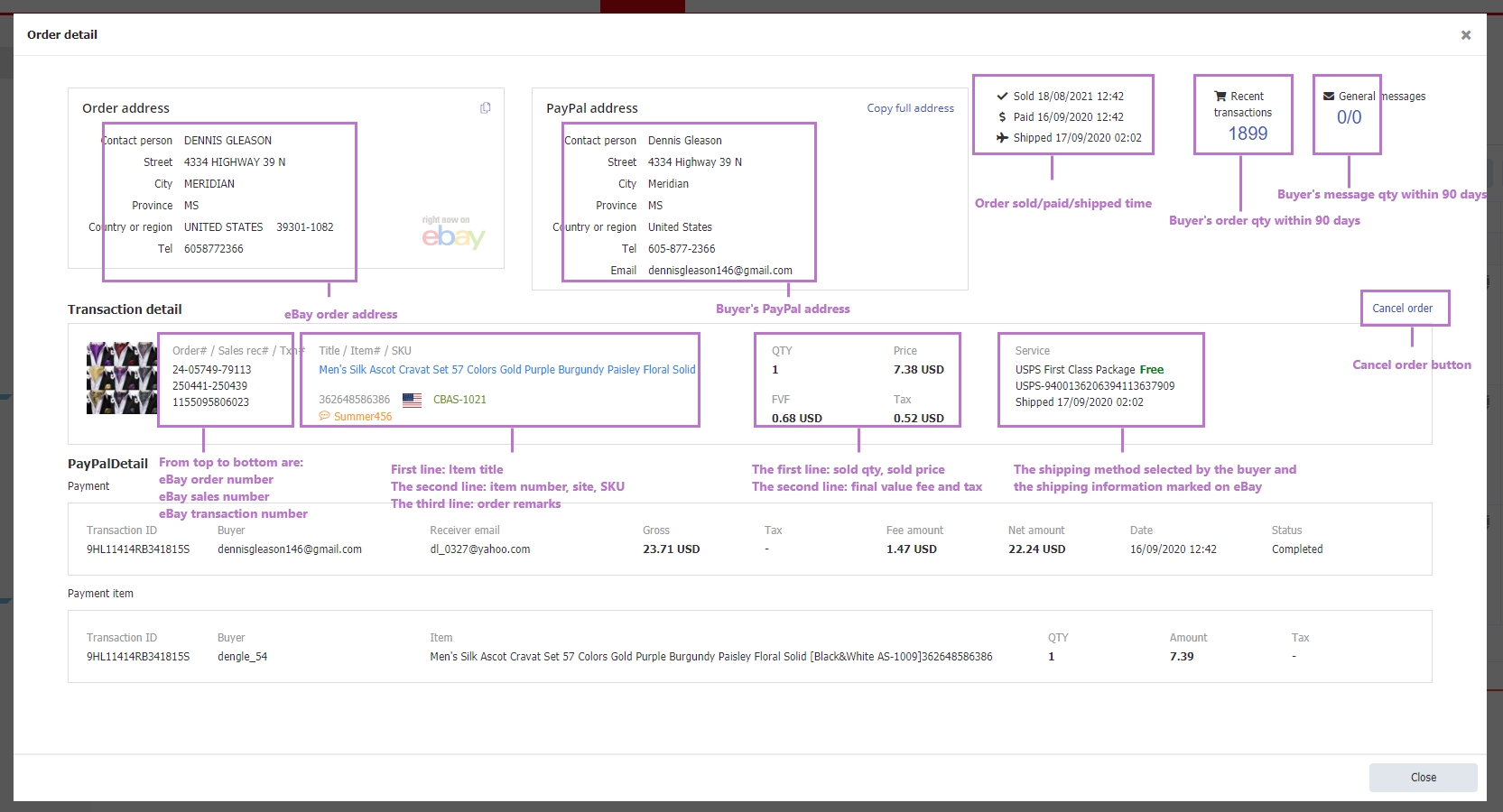
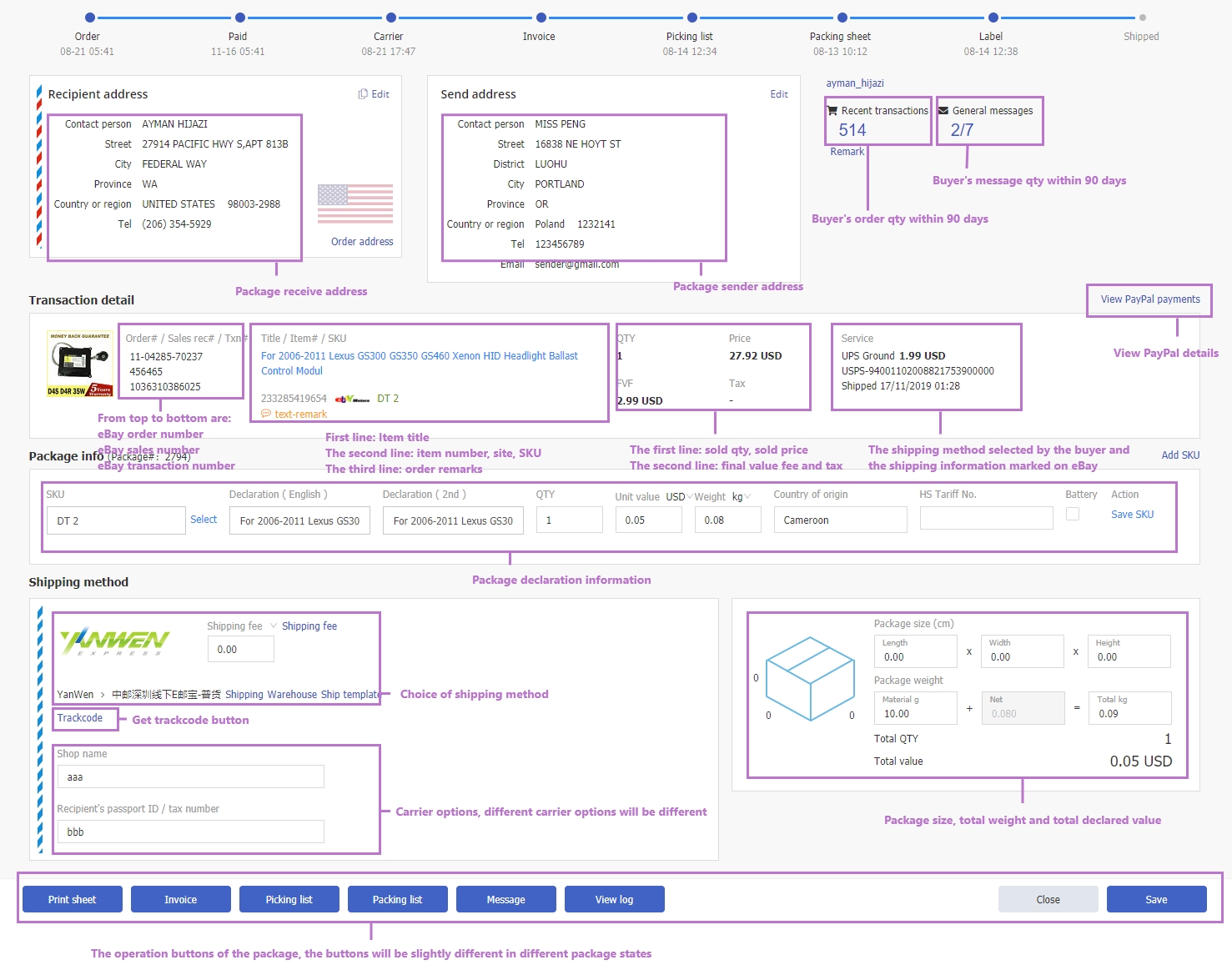
- 3 errors have been fixed:
- Fix the problem that the first sub SKU is missing when uploading a multi-attribute template
- Fix the problem that the template list is set to be published regularly, click the close button in the upper right corner of the timed window to close the window, and the template list does not refresh
- Fix the issue that the sales tax cannot be deleted when publishing and editing
Update on July 30th
-
- The template supports moving to [Archive], and the template moved to [Archive] will not be searchable under menus other than [Archive];
- If there are items in the Promoted listing CPS / Promoted listing advanced and the promotion listing status is valid, the listing list will display the icons of "CPS" and "CPC", click on the icon to view the CPS/CPCreport of the item

- Adjusted the menu structure on the left side of the sales module, added filter options for order status in the right list, added quick filtering of parcels in the [Fulfillment] list, and [Cancelled] will no longer be an independent left menu
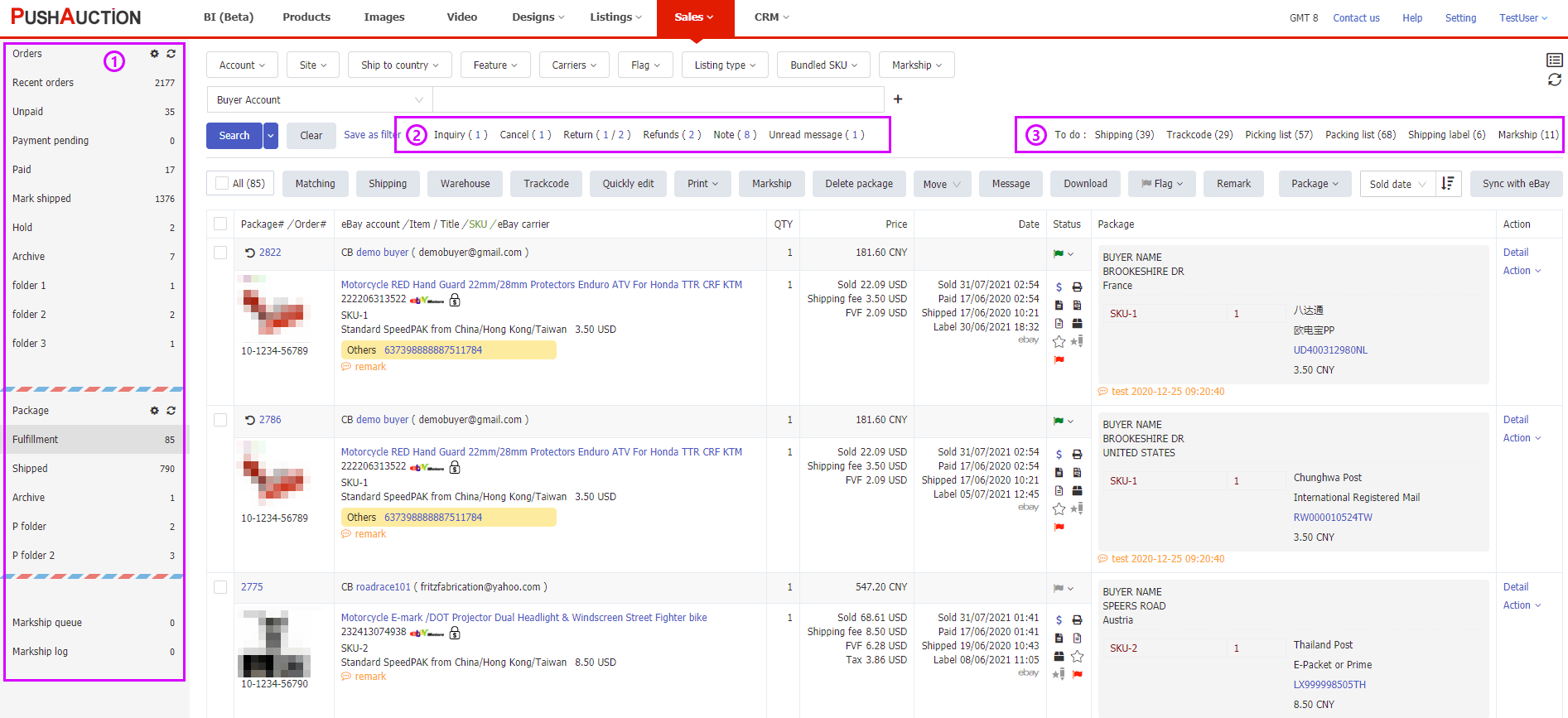
① The original left menu [Waiting for delivery] is changed to [paid];
The [shipped] of the order is changed to [Mark shipped];
The folder management is moved to the refresh button in the upper right corner of the title (gear icon);
[Cancelled] will no longer be an independent menu, you can create a folder by yourself, and quickly filter out the cancelled orders in the area on the right ②, and move them to the folder.
② Quickly filter the order. Click on the number to quickly search for the order in the corresponding status. You can see it in any left menu. If the status has two numbers, it means there is an open request that needs to be processed (the number in front means there is The quantity that is being opened, the following number indicates the total quantity, including the quantity that is being opened and that has been completed);
③ The fast filtering of parcels is only displayed in the state of [Fulfillment], you can quickly filter out the packages that need corresponding operations when you operate the order and delivery, so that the processing of packages is more smooth. - The message queue supports batch deletion;
- In the product list, click [Edit] under Actions. The column in front of the product picture will turn blue to indicate that [Edit] has been clicked;
- Fix: The advertising fee of PLA Germany site is displayed incorrectly;
- Fix: The problem of using the business policy template, the shipping method is not displayed in the list;
- Fix: Fixed the issue that the listing cost of the listing list was displayed abnormally, and the cost of the first listing was changed to display;
- The template supports moving to [Archive], and the template moved to [Archive] will not be searchable under menus other than [Archive];
2021-01-26:
- New feature: Migration rule supports key words searching.
- New feature: Template edit supports region divided and dragged across regions.
- New feature: Slide banner and content display support to check profiles and listings distribution.
- New feature: Add 12 template modules.
- New feature: Add [label date] sorting in [Orders]> [Fulfillment] page.
- Enhancement: Update Winit overseas warehouse’s shipping methods.
- Enhancement: Update EDIS shipping methods.
- Enhancement: Add search result quantity in total in selected conditions on order page.
- Enhancement: EDIS battery qualification can be distinguished by eBay IDs.
- Enhancement: Promotion supports to hide BuyItNow and price.
- Enhancement: FTP download changes to API download.
- Enhancement: Role edit page,pop up tip when delete and revise eBay IDs.
- Enhancement: Pop up eBay ID overdue message (if have) when login.
- Enhancement: eBay ID management page, change the [View log] location to above the list.
- Enhancement: Item size and weight in listings support to be input in all shipping methods.
- Enhancement: Single listing migration supports listing distribution and eBay category recommendation value.
- Bug fix: Incorrect order quantity in download excel problem.
- Bug fix: Error when the combined order is not saved and then separate order.
- Bug fix: eBay account connect paypal page, click[Apply to all existing profiles of this eBay account]and pop up incomplete info problem.
- Bug fix: [PayPalTransactionID] incorrect value in order download ebay template.
- Bug fix: EDIS parcel with battery type and battery qualification could not be saved.
- Bug fix: Image category search page jitter problem.
- Bug fix: Could not edit ebay category in single listing migration.
- Bug fix: Abnormal error when listing and profiles download shipping methods.
- Bug fix: Could not delete and input ebay category manually profiles edit page.
- Bug fix: Profiles edit page, use ebay category 184976 and add variation, page gets blank.
- Bug fix: Listing edit page, use PA URL in external image column, update listing and URL is incorrect.
Article Number: 1601
Author: Mon, Aug 17, 2020
Last Updated: Mon, Jun 20, 2022
Online URL: https://kb.pushauction.com/article.php?id=1601