eBay shipping rule
Ⅰ. Add shipping rule
Step 1: Log in to the corresponding eBay site, (For example, the US station) Enter this link https://www.ebay.com/ship/prf > Click [Edit]; (for other sites, please consult with eBay customer service).
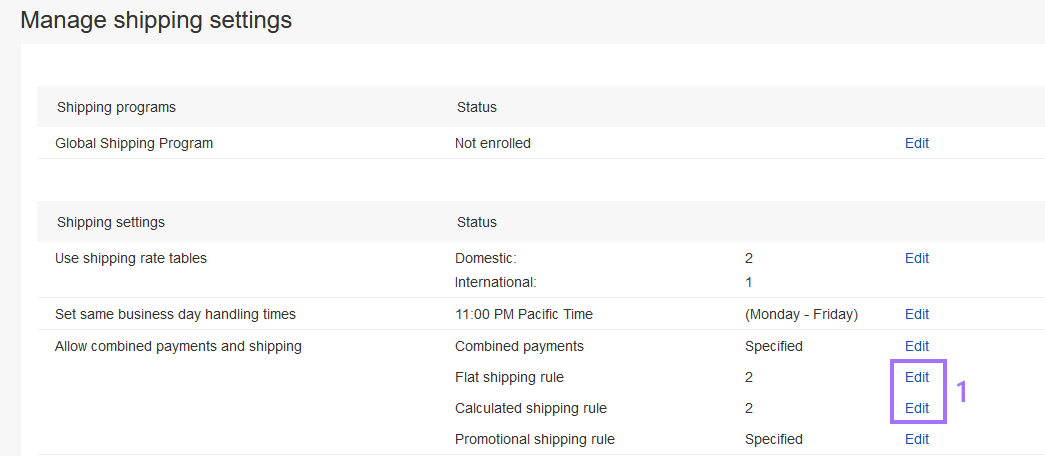
Step 2: Select rule type > Input the shipping cost or select free shipping > Click [Save].
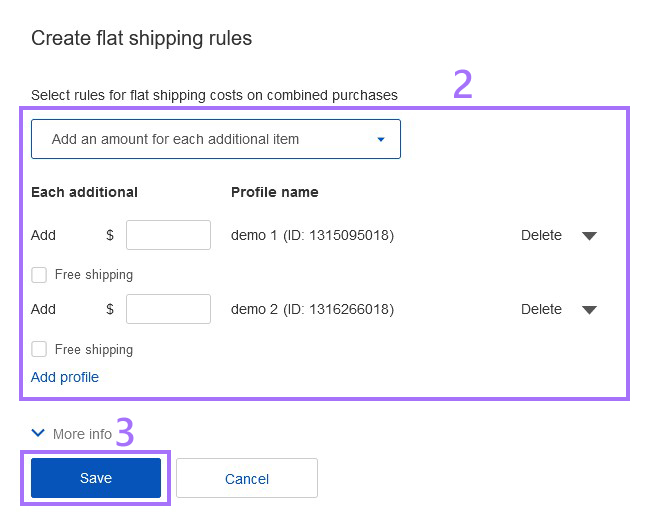
Ⅱ. Sync shipping rule
Step 1: Click [Listings] > [eBay shipping rule] > [Sync with eBay];
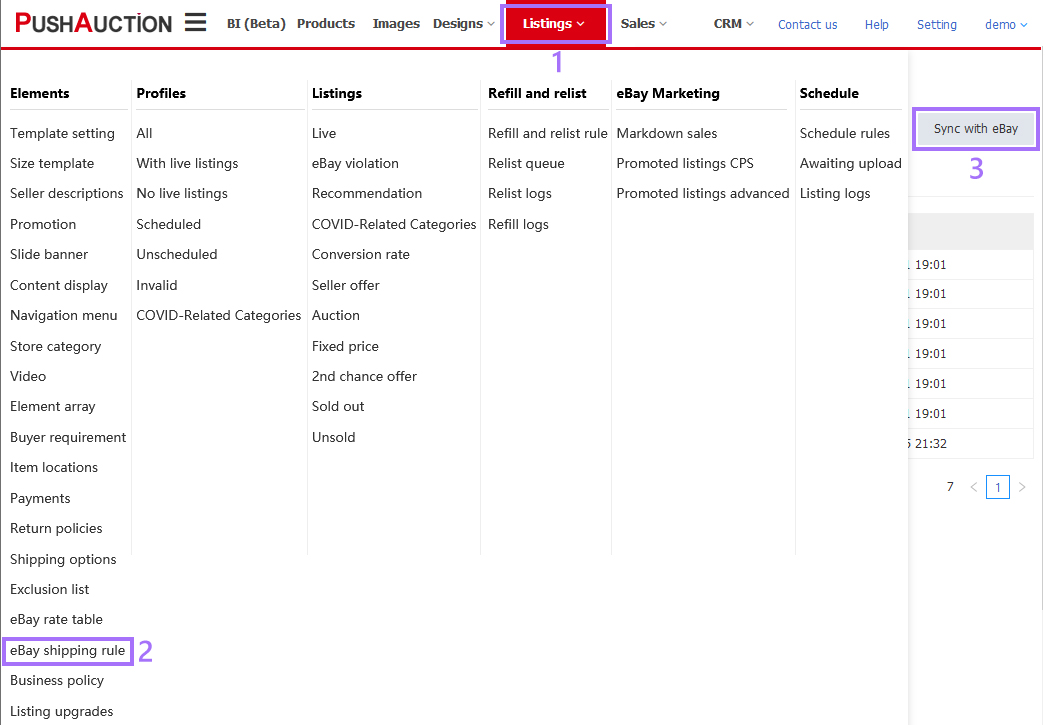
Step 2: Select eBay account > Click [Sync with eBay].
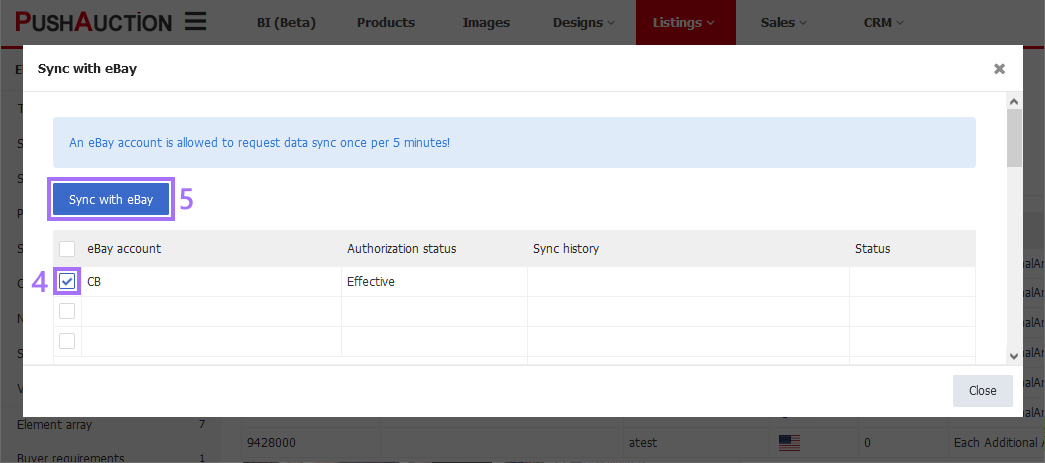
Ⅲ. Apply shipping rule to single listing
Step 1: Click [Listings] > [Live] > [Edit] on the right of the target listing;
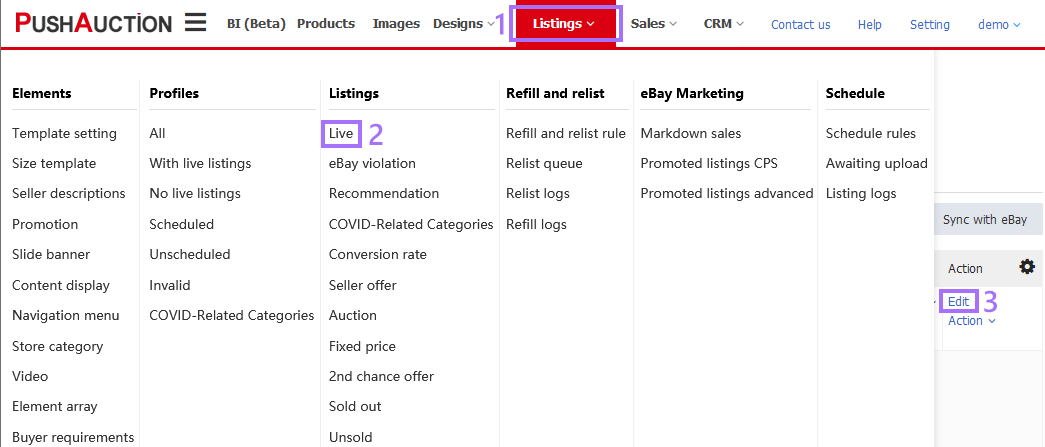
Step 2: Select domestic or international shipping rule > Click [Update live listings].
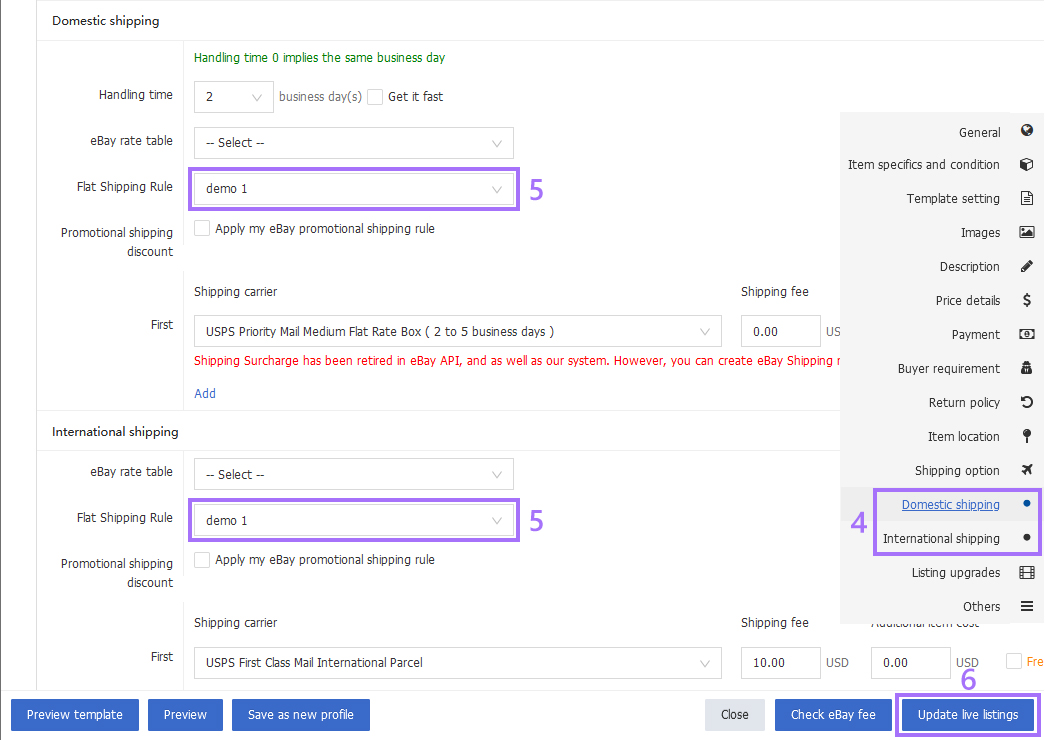
Note:
1. To apply shipping rule to profiles, please go to [Listing] > [Profiles] > [All], you may refer to [Update profiles](click here).
2. To bulk apply shipping rule to listing, please refer to the [Online edit] (click here).
Article Number: 1673
Author: Tue, Apr 6, 2021
Last Updated: Mon, Mar 31, 2025
Online URL: https://kb.pushauction.com/article.php?id=1673