Update profiles
Ⅰ. Update a profile
If the consistency in content of profiles and listings is required, you can click [Update live listings] finally.
Step 1: Click [Listings] > Profiles [All];
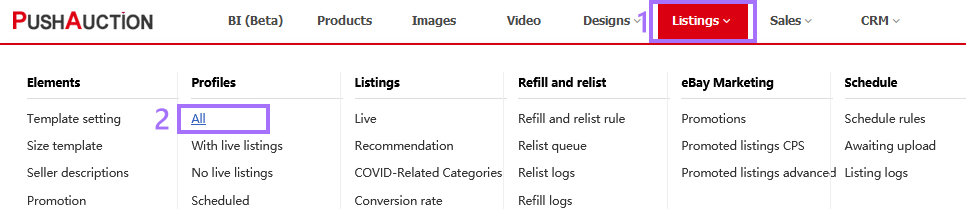
Step 2: Click profile Name, or click [Edit] at the right;
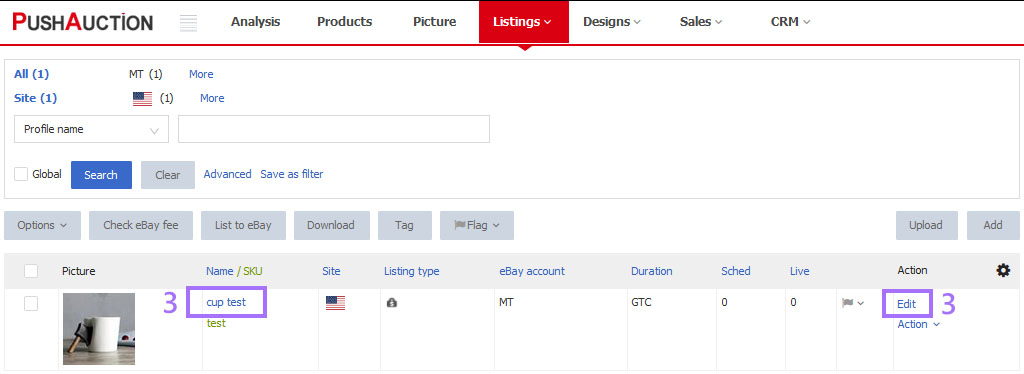
Step 3: Update content > Click [Check eBay fee & Save] or [Save].
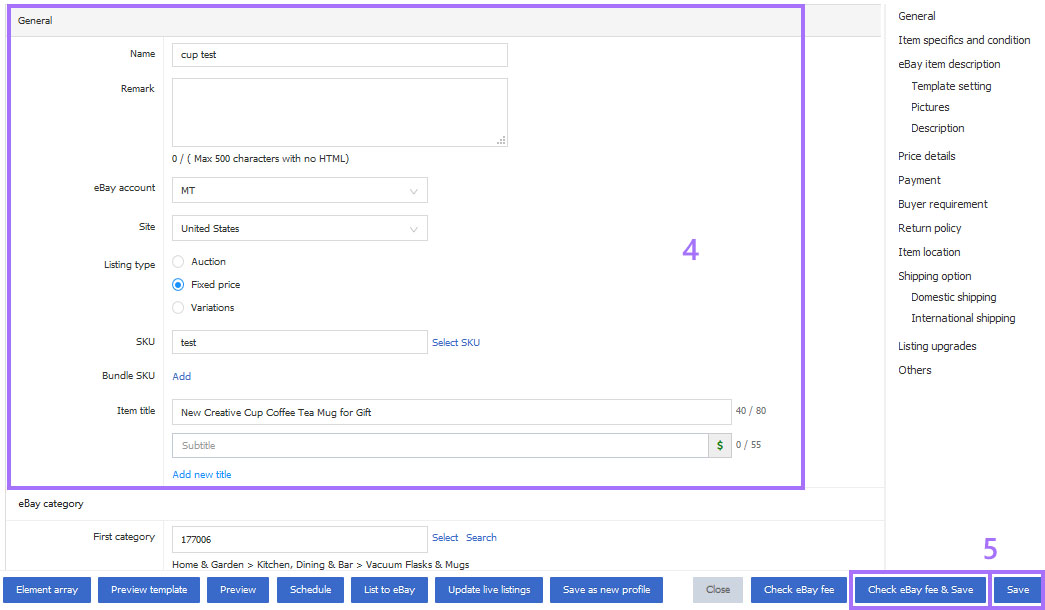
Ⅱ. Update profiles in bulk
Please update site by site and account by account when bulk operation, as some content varies from sites and eBay accounts.
Step 1: Click [Listings] > Profiles [All];
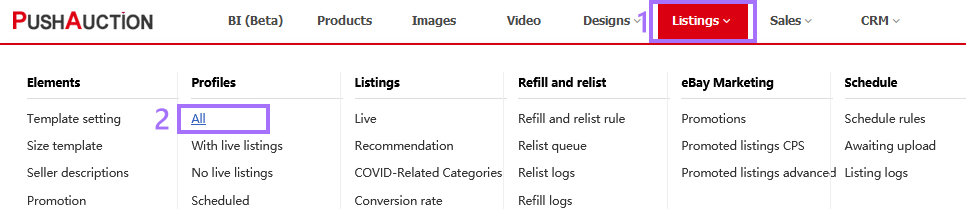
Step 2: Select one eBay account > Select one eBay site > Tick the desired profile(s);
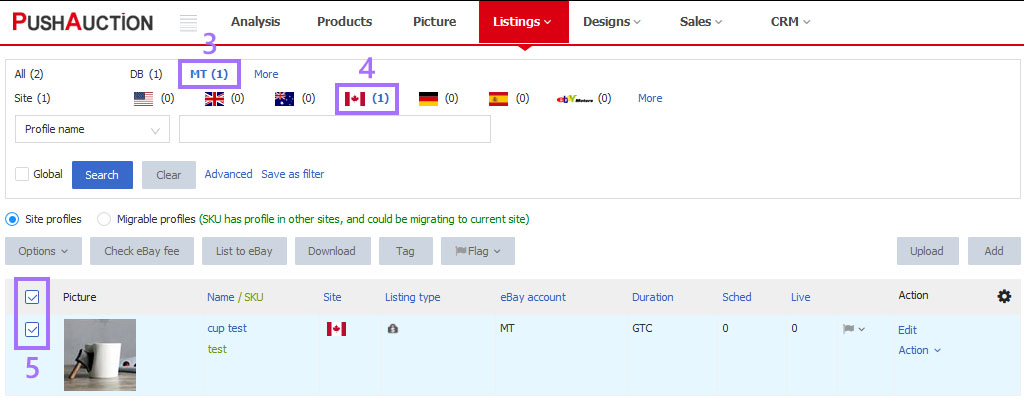
Step 3: Click [Options] > [Edit];
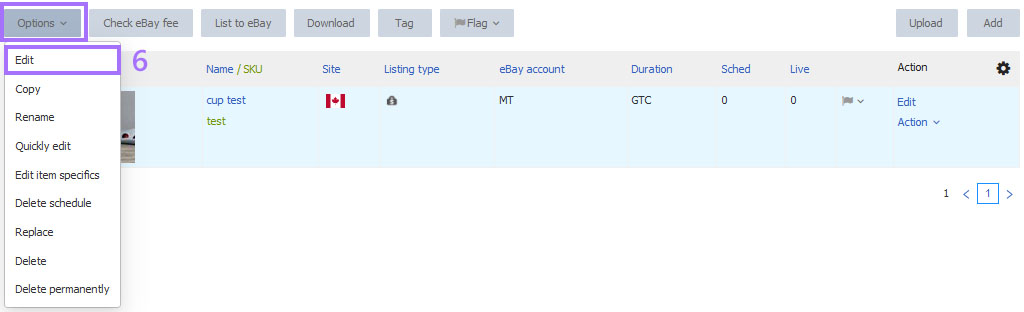
Step 4: Tick the updated column(s) > Click [Next];
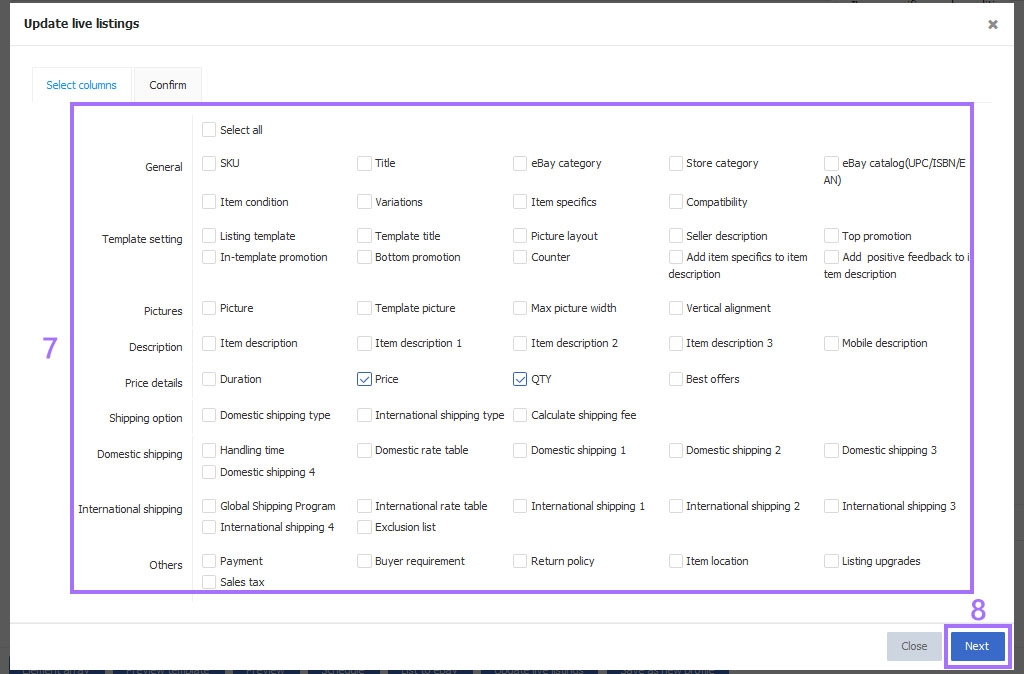
Step 5: Tick the section needed for update > Set the related content > Click [Next];
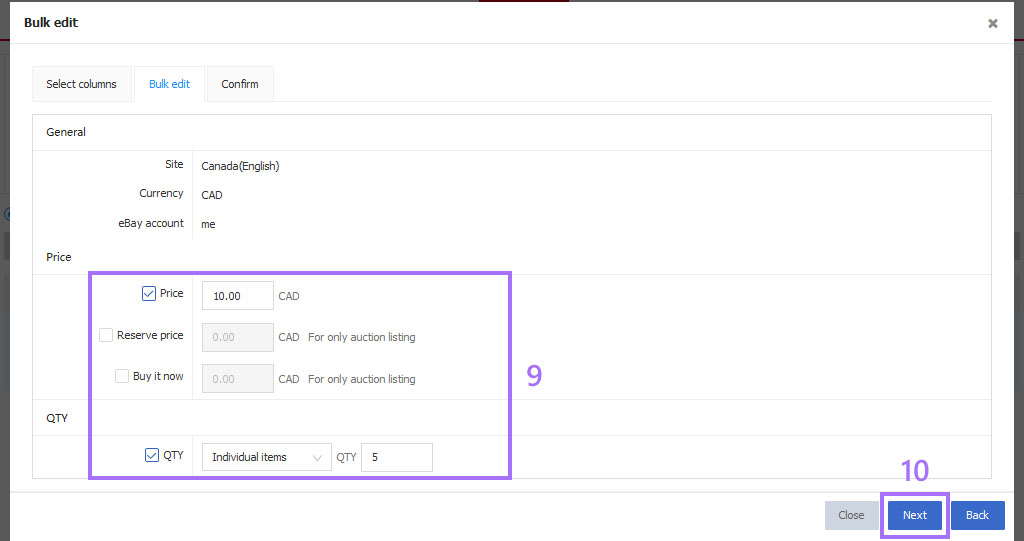
Step 6: Click [Check eBay fee] > Click [Update] if get success.
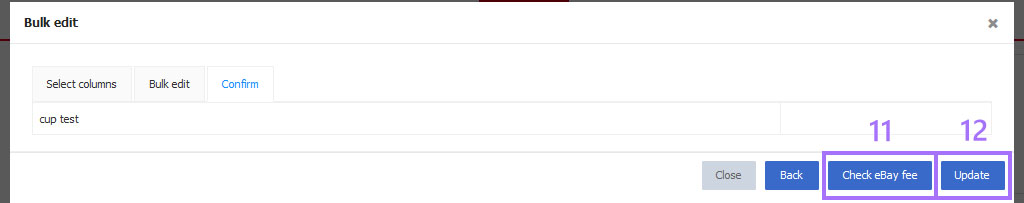
Note
1. For more options on eBay accounts and sites at the top, please click [More] to customize the setting.
2. Bulk update does not support cross-page operations, only for the current page (at most 100 profiles at a time: Click [Setting]> [System setting]> [Preferences] set the Records per page).