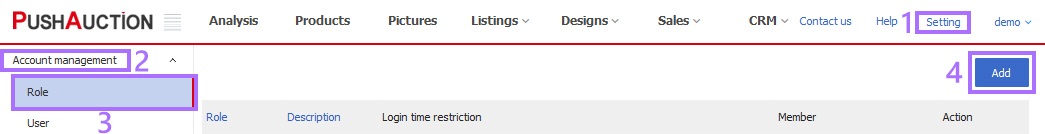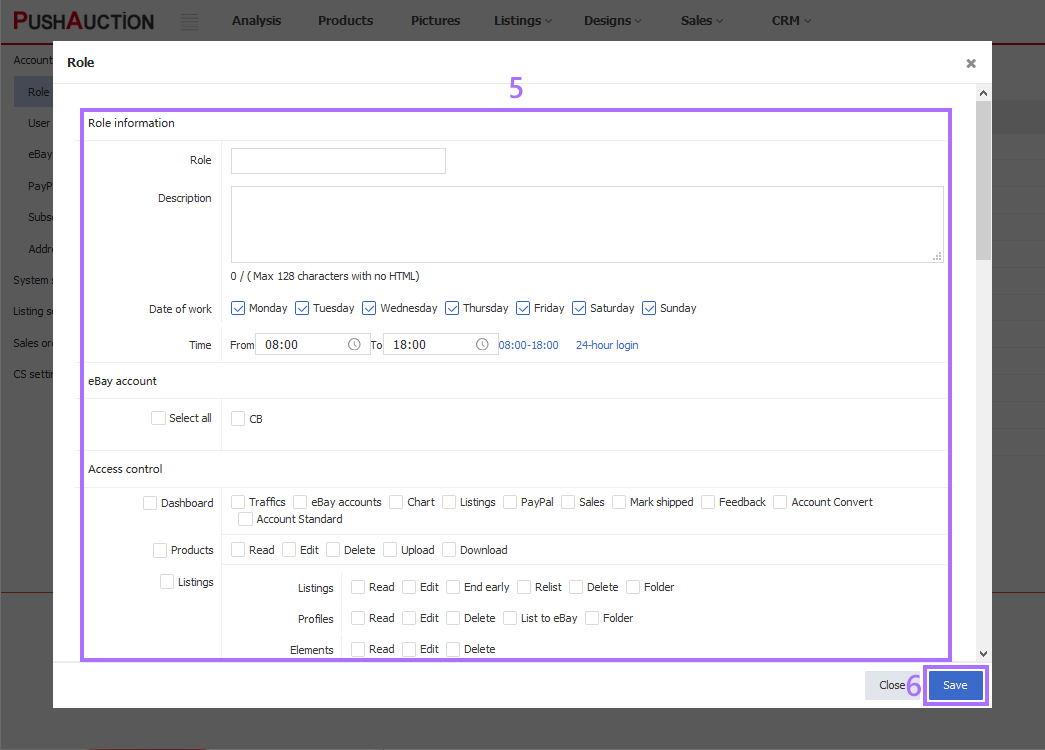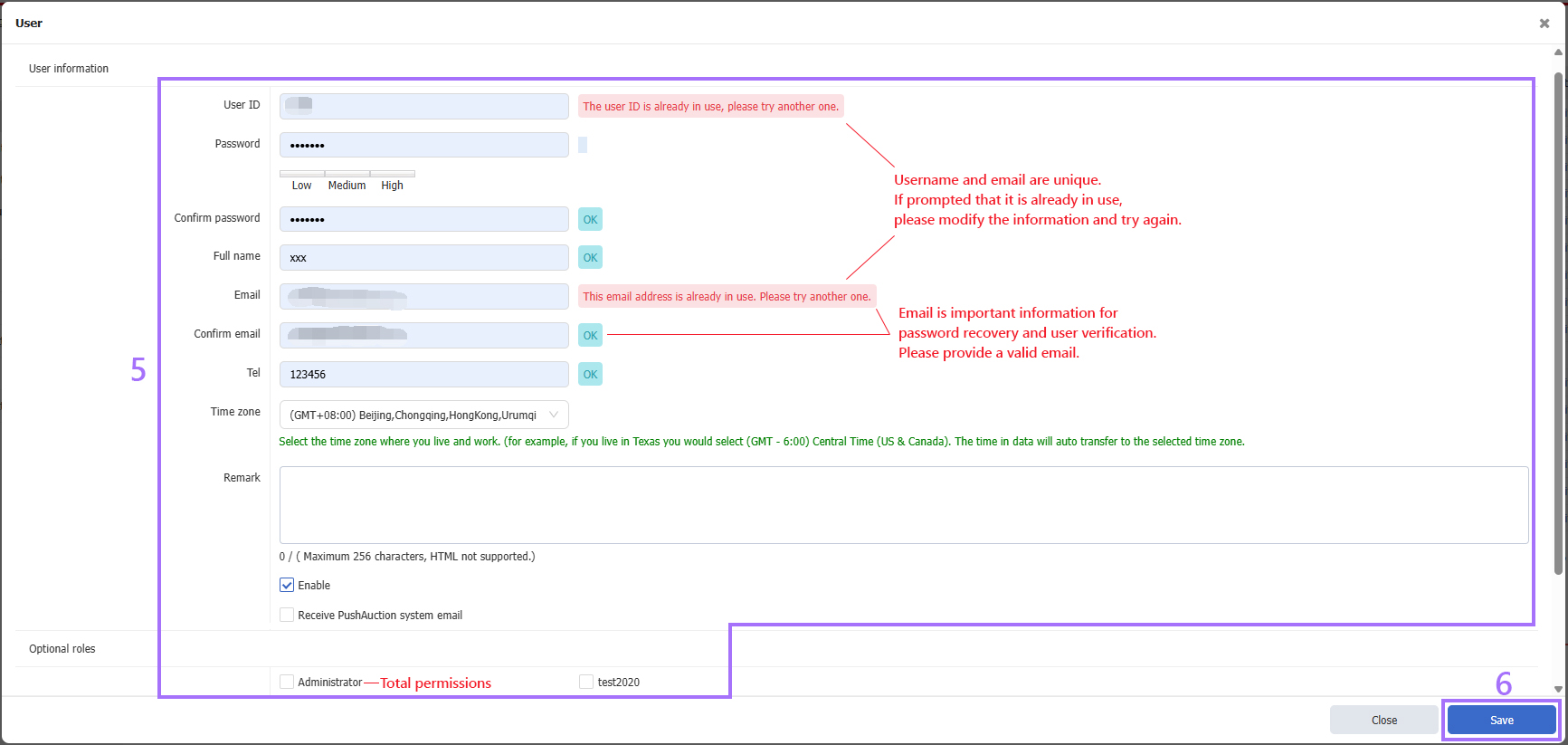Step 2: Add Sub-Users & Roles
PushAuction supports multi-user and multi-role management.
You can create multiple sub-users and assign different roles and permissions to each, allowing your team to work together in real time.
PushAuction also provides a operation log to help managers monitor their eBay store more efficiently.
Ⅰ. Adding Roles
Step 1: Click "Setting" > "Account Management" > "Role" > "Add".
Step 2: Fill in the role details > Define the allowed login times > Choose which eBay accounts this role can access > Set the corresponding page permissions > Click “Save”.
Ⅱ. Adding Sub-Users
Step 1: Click "Setting" > “Account Management” > “User” > “Add”.
Step 2: Enter the sub-user information > Check the ‘Enable’ box > Select one or more roles > Click “Save”.
Note:
1. A single role can be assigned to multiple sub-accounts.
2. If a sub-account is assigned more than one role, its permissions will combine all the selected roles.
3. Click to view more details about "Users" and "Roles" instructions.
Article Number: 1896
Author: Mon, Mar 24, 2025
Last Updated: Fri, Oct 17, 2025
Online URL: https://kb.pushauction.com/article.php?id=1896