Add roles
Role implies virtual position with specified system access rights. For instance, you can create a Customer Service role to handle eBay messages and a Manager role to do system settings. You can define your own roles according to your business needs. One user must have at least one role to login system. You can assign the same role to many users or assign many roles to one user. For instance, you can assign the Customer Service role to User A and B at the same time, and also assign the Manager role to User A. After that, both User A and User B can handle eBay messages, but only User A have the privilege to do system setting.
PushAuction supports multiple eBay management. You can define access right to eBay in role. Assigning the role to user enables the user to access to related eBay accounts.
Please add roles following the steps.
Step 1: Click [Setting] > [Account management] > [Role] > [Add];
Step 2: Input the role info > Check the eBay account > Define access control content > Click [Save].
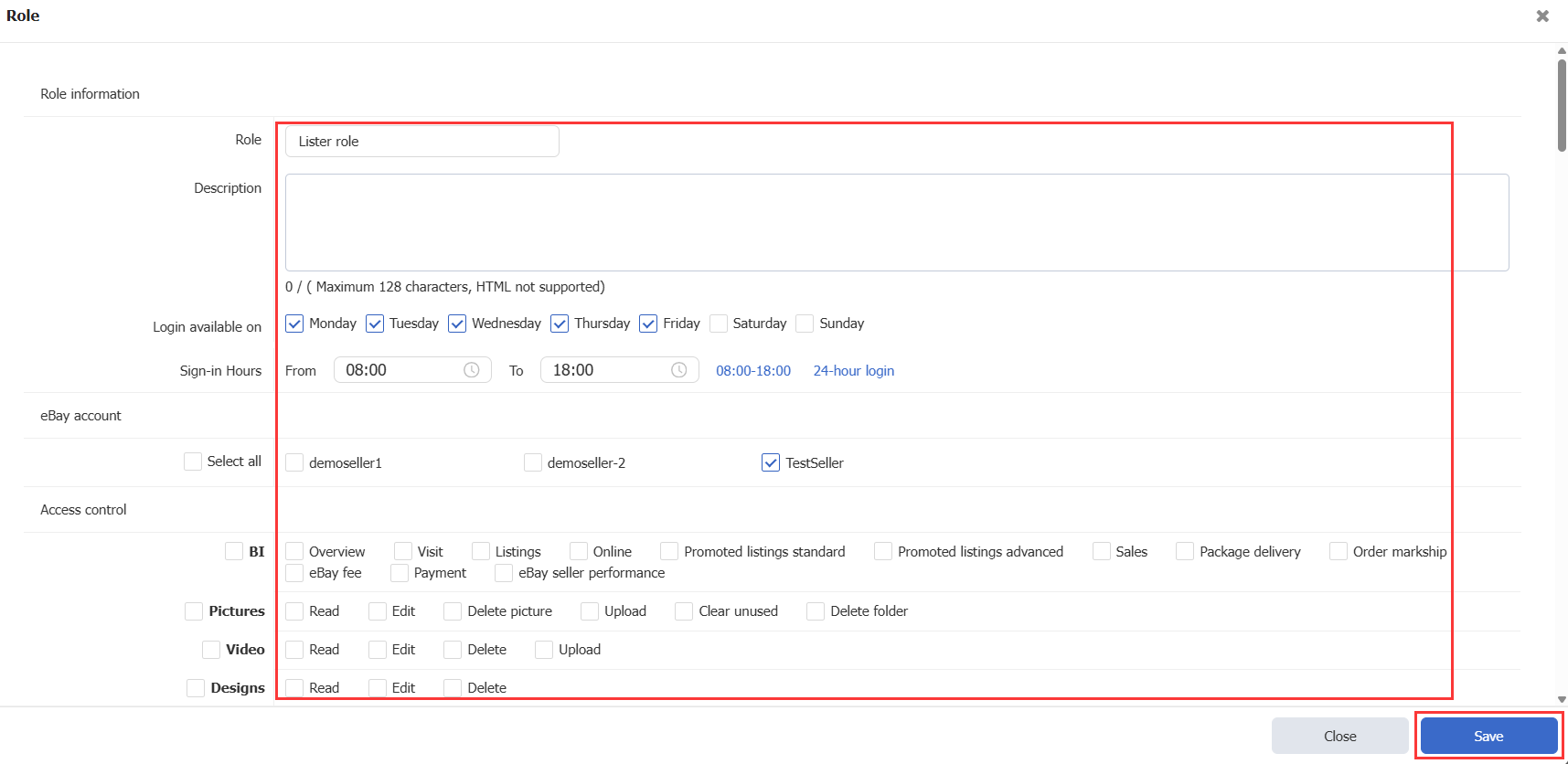 Note:
Note:
Each parent PA ID comes with a default Administrator role. This role cannot be edited or deleted. Users assigned with this role have the privilege to sign in any time with all the access upon subscription.
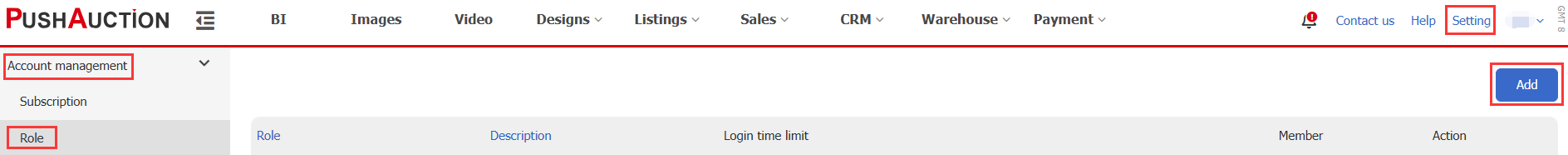
 Chinese Simplified
Chinese Simplified Chinese Traditional
Chinese Traditional