List profiles to eBay
When profiles are created, you can list profiles to eBay immediately or set schedules if necessary.
Ⅰ. List to eBay inside profiles
Step 1: Click [Listings] > Profiles [All];
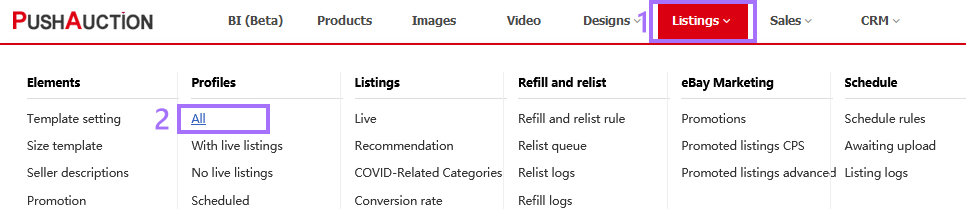
Step 2: Click profile Name, or click [Edit] at the right;
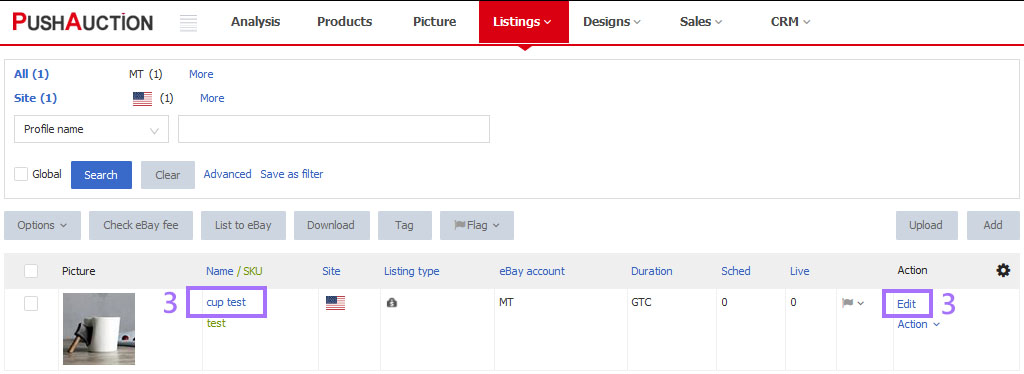
Step 3: Fill in or update content > Click [Check eBay fee & Save] > [List to eBay].
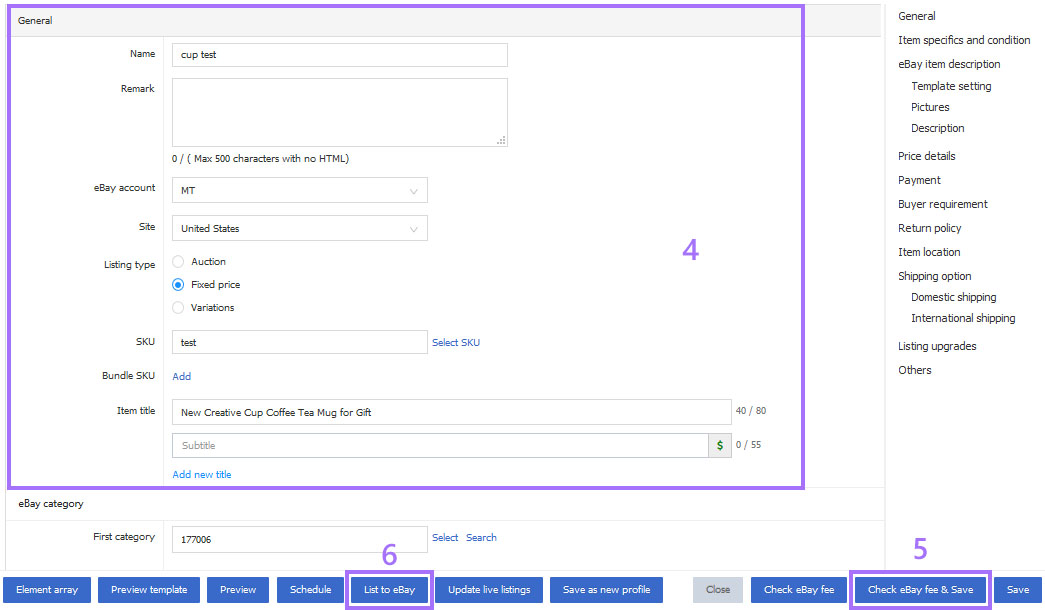
Ⅱ. List to eBay in Profiles page
Step 1: Click [Listings] > Profiles [All];
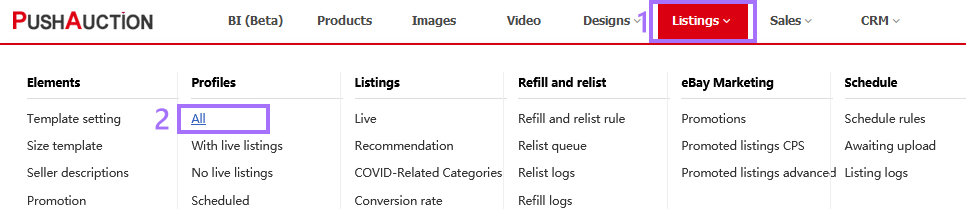
Step 2: Single operation: Click [Action] > [Check eBay fee] > [List to eBay];
Bulk operations: Tick the desired profiles > Click [Check eBay fee] > [List to eBay].
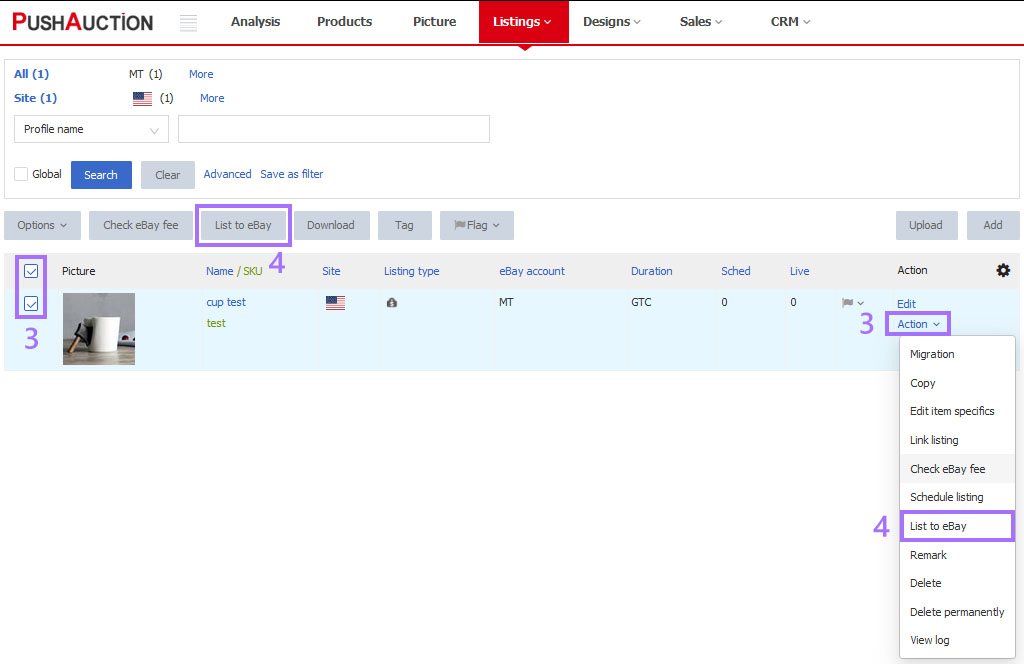
Note
1. An eBay item number would return when the profile is listed successfully. You can click the item number to view listing details.
2. Bulk list to eBay does not support cross-page operations, only for the current page (at most 100 profiles at a time: Click [Setting]> [System setting]> [Preferences] set the Records per page).
3. We recommend to check eBay fees for the profiles before list. Checking eBay fees helps to examine the possible inconformities with eBay rules, and check whether the eBay account is restricted or has unpaid billing. Profiles not checking eBay fee may contain improper content.
Article Number: 559
Author: Mon, May 23, 2016
Last Updated: Mon, Sep 13, 2021
Online URL: https://kb.pushauction.com/article.php?id=559