System Update Notice - 2023
Update in December 15th
-
- The Profile/Listing editor supports adding relevant content such as Hazmat information and Energy efficiency rating. Please fill in as needed.

- Now you can upload Excel to remove the rate table from the listing.
- The Listing item number supports one-click copying (when the mouse hovers over the item number, a copy icon will appear after it).

- The image list supports batch modification of image names and remarks.
- Optimized the table display on the PLA editing page by fixing the table header.
- Changed the text "SKU" to "platform SKU" on the discount editing page-discount type-SKU.
- Fixed the problem of displaying the store category number as -1.
- Fixed the problem of inconsistent eBay account Listing quota and eBay backend display.
- Fixed the issue where some users' evaluation tables in the BI overview were displayed abnormally.
- The Profile/Listing editor supports adding relevant content such as Hazmat information and Energy efficiency rating. Please fill in as needed.
Update in December 1st
-
- Integrating Offsite Ads functionality on eBay. For specific operating procedures, please refer to the help page:https://kb.pushauction.com/article.php?id=1824
Note: eBay currently invites only selected sellers to participate in Offsite Ads. If you are not on the invitation list, please contact your eBay manager for application. - Batch modification of names and notes is supported for images in the image listing.
- When uploading images through external links, batch pasting of external image addresses is supported.
- eBay markdown editing page supports selecting automotive parts category for activities on the US site.
- The PLA campaign list now includes a reminder for listings with insufficient available quantity (if there are listings being promoted with a quantity of 0, the listing number in the list will be displayed in red).
- Optimized the loading speed of the keyword list on the PLA editing page.
- Ratetable names are now displayed in the Profile list.
- Enhanced functionality of batch editing for profile/listings by adding a select-all button before each group.
- Added an eBay suspended category to the left menu of the listing list. This category lists listings that have been suspended by eBay due to policy violations.
- When batch editing profile/listings, custom text can be added as a prefix or suffix when modifying platform sub SKUs.
- Enhanced automatic feedback feature to support setting different feedback content for different sites.
- Added "Start Processing" time to the Consultation Details in the Resolution Center. Start Processing refers to the time when the consultation was put on hold by eBay and can only be processed after this time.
- Optimized logic for relisting (if the item still has available quantity, it will be displayed as the current available quantity; if the available quantity is 0, it will default to 1).
- Order list now supports searching by the quantity of items traded by buyers.
- Fixed the issue where the SKU in the profile list caused the list to expand due to excessive length.
- Fixed the issue where extra spaces before and after search keywords in order search resulted in no search results.
- Fixed the issue where unclear error messages were displayed when importing products with duplicate SKUs.
- Fixed the issue where archived eBay messages could not be viewed in detail.
Update in October 20-
- [Settings-Operation Log] added the function to view image operation logs
- [BI-SKU analysis-Listing] now display bar charts for the top 10 SKUs of three types of data
- Keyword editing on PLA campaign edit page now supports filtering out duplicate keywords (click the filter icon on the right side of the title)
- All archived data is now hidden by default on PLA campaign edit page
- When downloading PLA campaign data, archived data is not downloaded by default. Check "Include Archived Data" if needed.
- Profiles/Listings now support downloading/uploading item condition information
- "Required immediate payment" option on Listings can now be modified by uploading an Excel file
- Improved functionality of the "Paste Add" feature for variation bulk operations, with added support for sub-SKUs
- The table for variation sub-SKUs now supports deselecting
- If a Rate Table is included in shipping options on a Listing, its name will be displayed along with other shipping options on the Listings page
- The listing list supports downloading [Listing Template], and uploading to modify the listing template title
- Package information on Profiles/Listings has been updated to only support integers (eBay does not support decimals)
- Order download templates now include Listed Type information
- Records of failed evaluations can now be resent in batches
- Fixed issue where creating a shipping policy with handling time set to 0 failed
- Fixed issue where item attributes could not be removed from the SKU details page
- Fixed issue where some orders were not automatically associated with SKUs after synchronization
- Fixed issue where tracking numbers could not be obtained for packages shipped with carrier Hua Lei.
Updated on September 15th-
- PLA has added a new feature for quick setup. Please check the help section for more information.
- Ended Campaign in PLA can now be copied as a new Campaign (select "Copy" under the Action).
- All archived data on the PLA details page will not be displayed by default.
- The downloaded campaign data in PLA now includes the matching type for buyer search keyword.
- Listing, keyword, and negative keyword data on the PLA detail page now support downloading and uploading.
- PLA keyword report data now includes cost per click.
- SKU conditions have been added to the cross promotion data source (select "Retrieve by conditions" as the data source and an additional option for "Specified SKU" will appear at the bottom).
- Auto message now includes a trigger condition for detecting buyer-selected shipping type.
- The recent order search feature has added two options: "Sold by PLA " and "Sold by PLS".
- The custom download template now includes buyer address data for (Global Shipping Program) orders.
- The opacity scrollbar for watermark images now displays numerical values.
- A confirmation pop-up window has been added to prevent accidental clicks when clearing unused images. You need to enter "YES" to proceed with the clearance.
- When bulk editing profiles, prices now support retaining the original values without converting the exchange rate.
- The listing search feature has added a filtering option for tags.
Updated on August 25th-
- When synchronizing Winit products, it will distinguish between valid and invalid, and only valid products can be selected in the package
- BI - online - conversion rate supports multi-select ebay accounts
- BI sales analysis table, the location of the shipping fee is adjusted below the amount
- The image/product folder editing page supports dragging and modifying the position
- The image editing page supports image setting alternative text, and the alternative text is automatically applied when you select Import PA image in the item description editor
- Business policy supports copying to another eBay account
- Added the No Discount category to the left menu of the listing list
- Violation words support the detection of item specifics, and violation words support detection phrases (please refer to the help for specific rules for detection)
- Profile/listing list supports searching by selecting eBay sort name or store sort name (filter criteria requires selecting a single account or site)
- Profile and listing quick editing pop-up window, platform SKU support batch renaming
- Upgrade Yanwen's fulfillment interface to version 2.0
- Fixed an issue where the handling time for the profile using shipping policies was displayed incorrectly
- Fixed an issue where German remarks for listing compatible information were displayed abnormally
- Fixed an issue where some orders occasionally could not be searched when searching by date
- When synchronizing Winit products, it will distinguish between valid and invalid, and only valid products can be selected in the package
Updated on August 4th- The violation word supports setting specific eBay accounts and sites to take effect (if none of them are selected, all will take effect by default)
- When listing template frames are nested in the item description, A warning message will be displayed above the description edit box and can be removed by clicking the [Remove] button
- Listing remarks can be modified by uploading
- When you edit remarks in bulk, you can choose whether to append or replace them all
- The profile/listing edit page supports clearing all variation images with one click.
- The discount tab of the cross-promotion edit page supports modifying the background color
- Cross-promotion support to turn automatic updates on or off
- The discount sales page allows you to create discounts with duplicate names
- PL sold orders support viewing attributed sales campaign or keywords (click the PLS/PLA icon on the order image)
- The list of suggested keywords on the PLA edit page adds new match types and synchronizes suggested keywords for all match types
- PLS/PLA editing page selects the pop-up window for listing, and the PLS/PLA icon is displayed for the listing image that has been added to the campaign.
- In the data downloaded from PLA campaigns, a column corresponding to the seller keyword has been added to the buyer search term data.
- Remove French EPR related fields in listing edit page (eBay no longer supports listing level setting).
- Add the function of printing product label in warehouse list ([Warehouse - Warehouse List]), and enter setting page([Settings - Warehouse settings - Product label template]) to set the label template.
- Allow to modify the name when editing package rules
- Optimize the loading speed of the pop-up window for selecting images
- Fixed an issue where some profiles could not be searched when selecting profile for some users' scheduled rules
- Fix the problem of incorrect display of listing source in the listing history page.
- Fix the problem of occasional failure of watermarking while uploading images.
- Fix the problem that modification of individual business policies fails.
- Fixed the problem that packages with IOSS number cannot get tracking number by using 4PX carrier.
Update on July 8th- Add refund amount, refund quantity, and shipping fee statistics to the [Sales-Account] and [Sales-Site] page in BI.
- Add the function of bulk applying eBay suggested ad rates to the PLS campaign editing page.
- Support batch increase, decrease, or replacement of ad rates when batch modifying ad rates on the PLS campaign editing page.
- Support quick filtering of PLA list that have reached the daily budget limit.
- Display expiring PLA campaign dates in prominent orange color and display expired dates in red.
- Allow batch uploading and modifying keyword bids when editing PLA.
- Allow customization of default sorting order in the image list, set in the Settings-Preferences page.
- Increase the maximum length of image names to 128 characters.
- Set the default download order of images to be sorted in ascending order by name.
- Add 12 new styles for promotional discount badges in cross promotion edit page.
- Allow temporarily leaving the SKU blank when creating a new profile
- When modifying the item specifics of the profile/listing in batches, you can retain the original specifics and add them or replace them with new item specifics
- Fix the issue of abnormal display of unread message count on the BI summary page, excluding unread messages in the recycle bin during statistics.
- Fix the issue of abnormal statistical quantity for listings exceeding 10 weeks on the BI view page.
- Fix the issue of incorrect display of site names in the BI-Online-Conversion Rate table when filtering by site.
- Fix the issue of incorrect effect when archiving keywords in PLA editing.
- Fix the issue of unable to add listings to PLS campaign using automatic ad rates.
- Fix the issue of unable to select saved templates when editing compatibility information in bulk edit for profile/listing
Updated on June 9th- Image list and select image search support multi-name search
- Download the Discount document to add a list of discount categories
- The daily budget has reached the upper limit, but the small icon at the top in the upper right corner of the PLA campaign that has ended will no longer be indicated
- The coupon description of promotions supports one-click reference of discount type + coupon code as description
- Records on the Promotions list allow batch copying
- The item information [All] option on the discount edit page is placed at the end, which defaults to the specified item to prevent misoperation of adding all items to the same discount
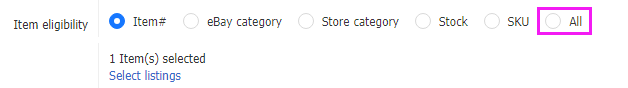
- The paste and addition method of [Select listings] on the discount edit page supports adding multiple item# with line breaks
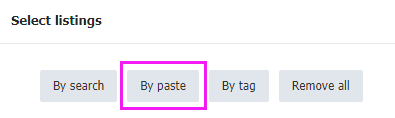
- PLS campaign with a "designated item" campaign type also support setting "Automate suggested ad rates"
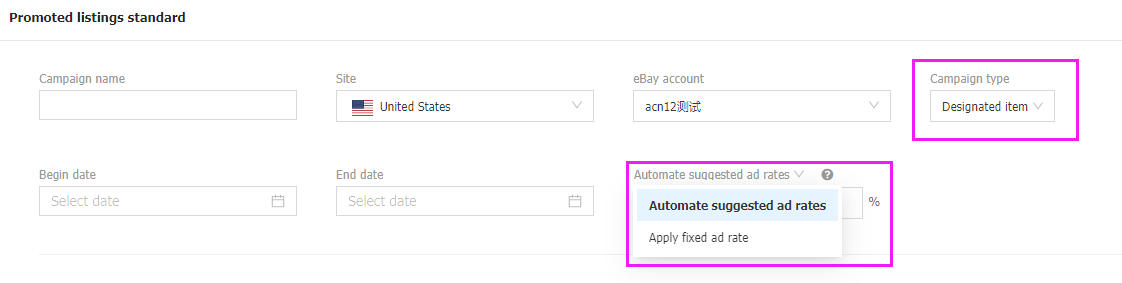
- [Package Information] and [Business Policy] on the template/Editorial page add the function of "Save As"
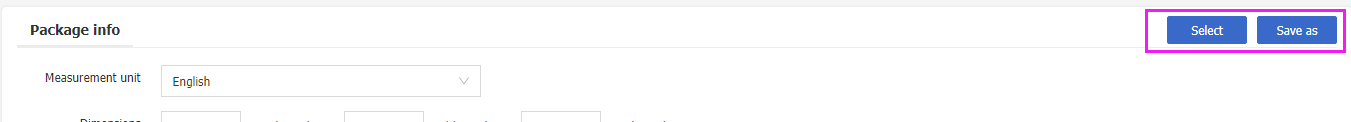
- The option to "Do not use exchange rate conversion" has been added to the single migration page, and if checked, the original value will be used directly without the exchange rate conversion of the price
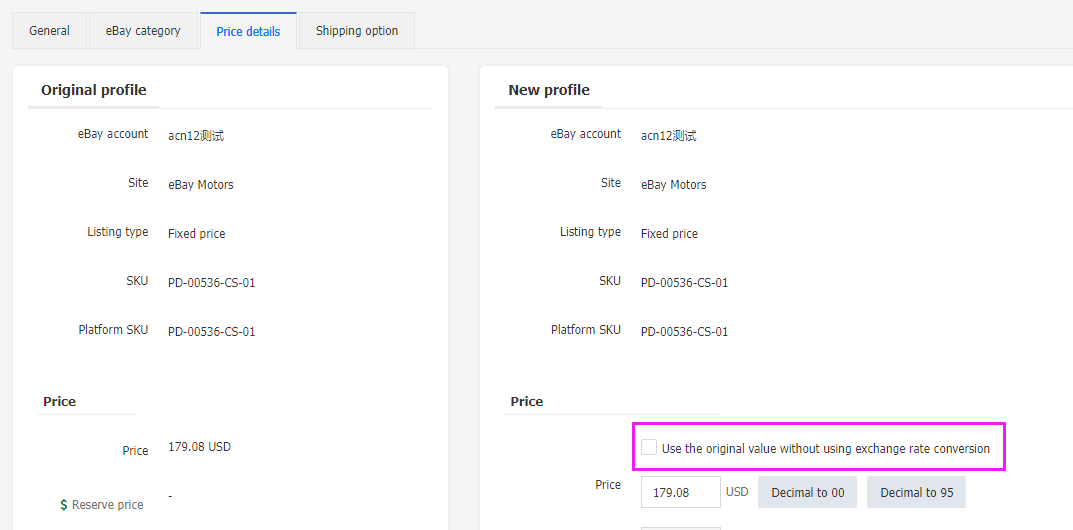
- Auto parts compatibility information can be downloaded as Excel files, and Excel files can be uploaded and imported
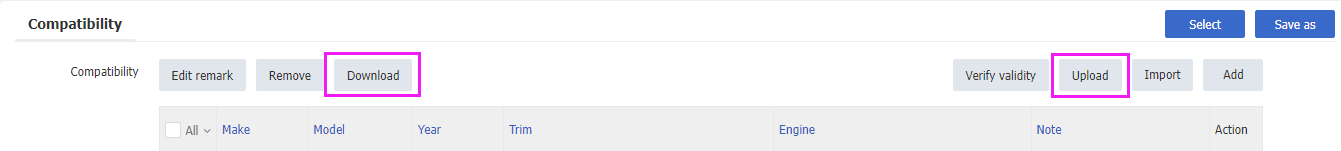
- The profile/listing editing page adds a prompt to the upper limit of the number of auto parts compatibility information, and if the upper limit is exceeded when clicking verify, there will be a corresponding prompt
- Selecting the [PLS ad rates] option for listing downloads will also download the posted PLS campaign time
- Select listings pop-up to increase the search criteria for the platform SKU
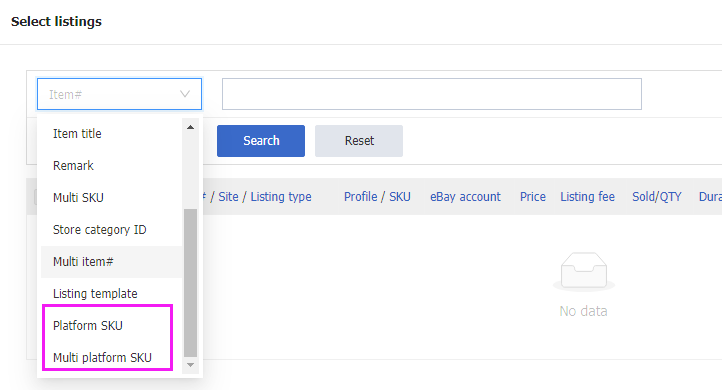
- Custom data for size templates can be imported via Excel upload
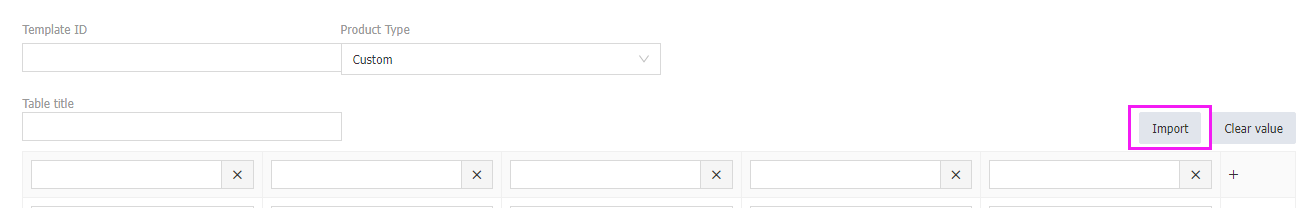
- The navigation module of the listing template adds more options: support for setting font size, font bold, font family, floating font size, floating font bold, floating font family
- Cross promotion adds the option to set whether to display discount corner labels
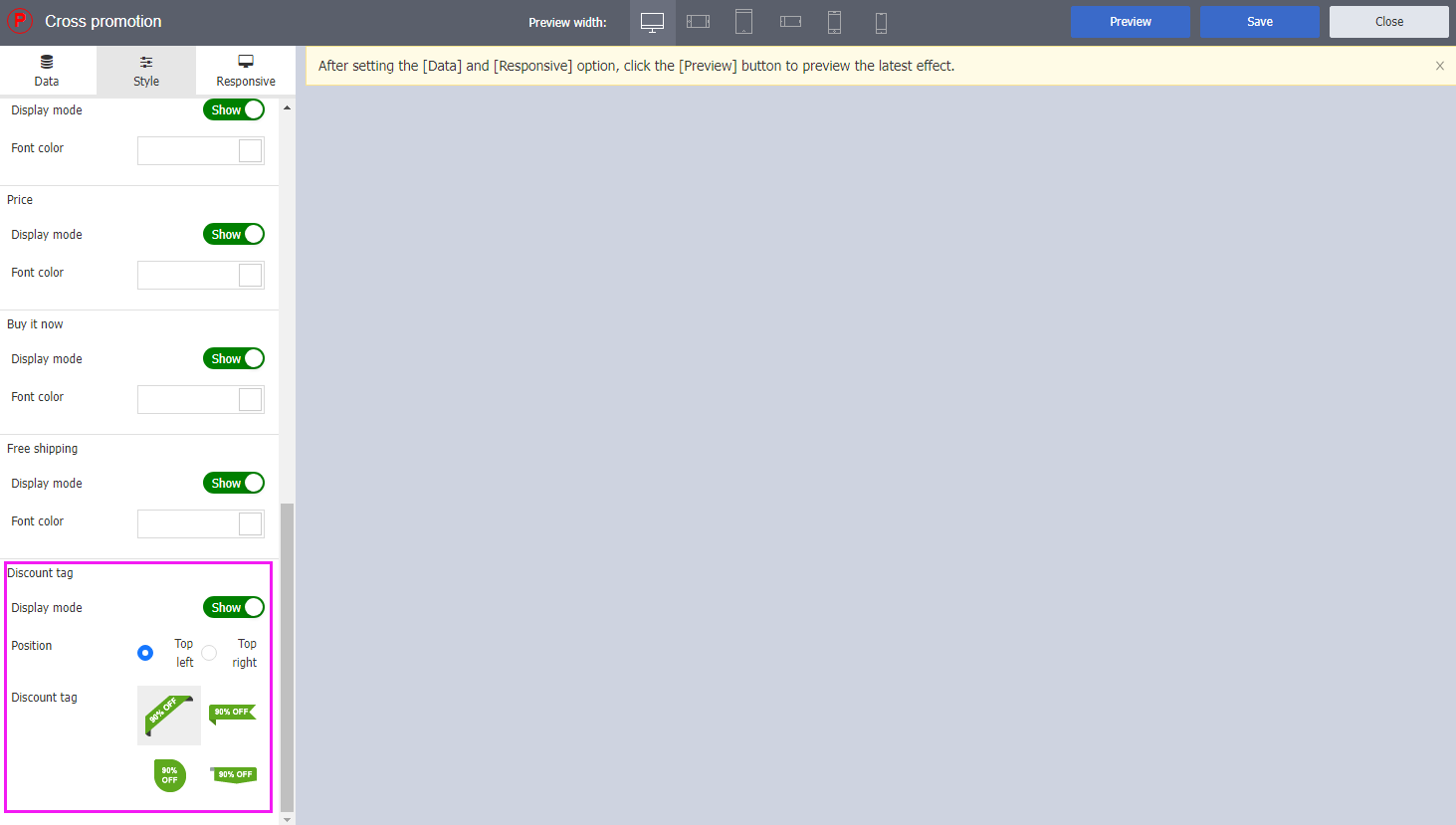
- The estimated delivery time for the order list is increased to the "Max" delivery time
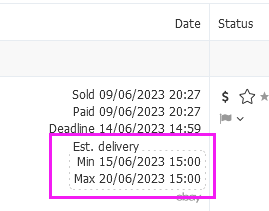
- The eBay category and store category mapping table set by listing migration can be added by Excel upload
Updated on May 19th- [Select Image] pop-up window, the sort of images is changed back to reverse order by name
- Upload the product template and add the field of the declaration currency
- Warehouse setting - The Transfer rack feature of Rack management supports the ability to specify a single SKU for transfer
- The PLA editing page supports adding keywords in batches by uploading them to csv files
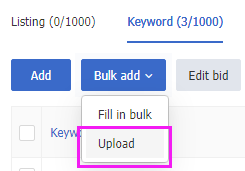
- The daily report pop-up function of PLA campaign level/listing level/keyword level has been enhanced, the summary information at the top of the chart is changed to the total in the time period, and the increase and decrease of the previous period can be compared
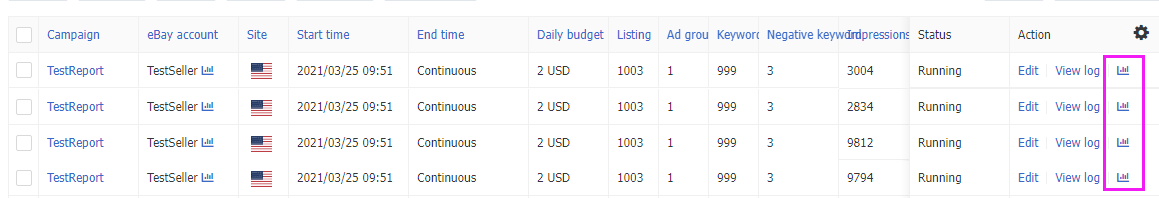

- Profile/Listing batch editing pop-up window adds a processing progress bar, which can display the batch processing progress and the number of successful and failed records
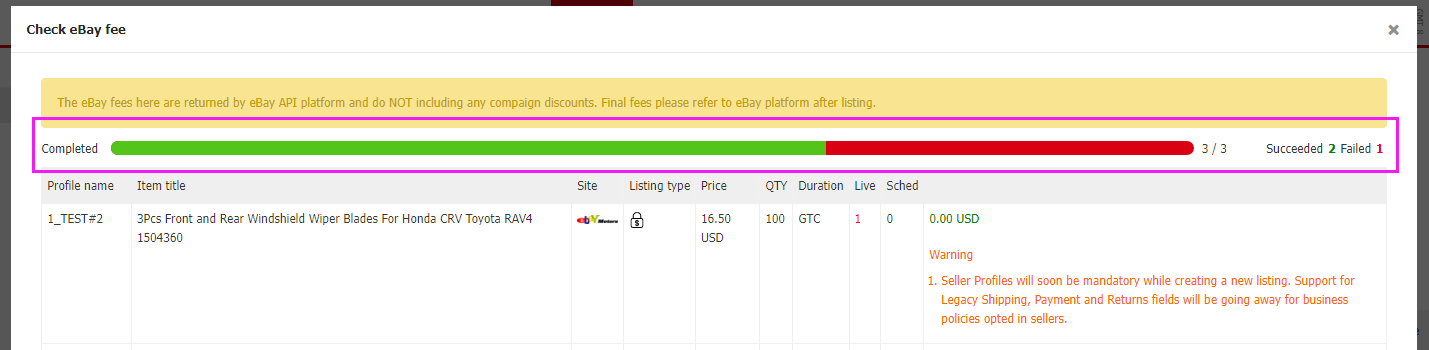
- Profile/Listing search supports search handling time
- Batch editing of Profile and Listings supports adding new item attributes instead of replacing them all
- The function of the listing save as profile pop-up window is enhanced, and the SKU column supports batch association of platform SKUs through rules; The profile name column supports batch generation of profile names based on four ways: platform SKU/SKU/item title/custom filling
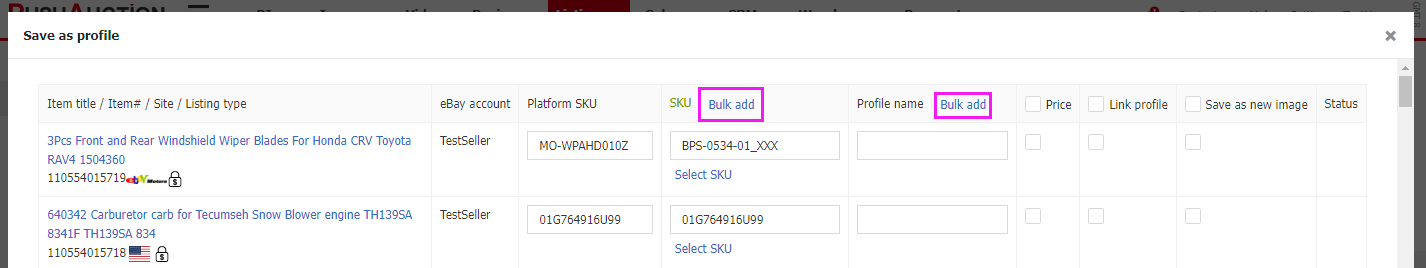
- Profile/Listing list customization display adds store category and listing template name
- Auto parts compatibility function enhancement
- When adding auto parts compatibility information, the added data is retained and added instead of emptying the originally added records
- Added the check validity function to detect whether the compatible information has expired
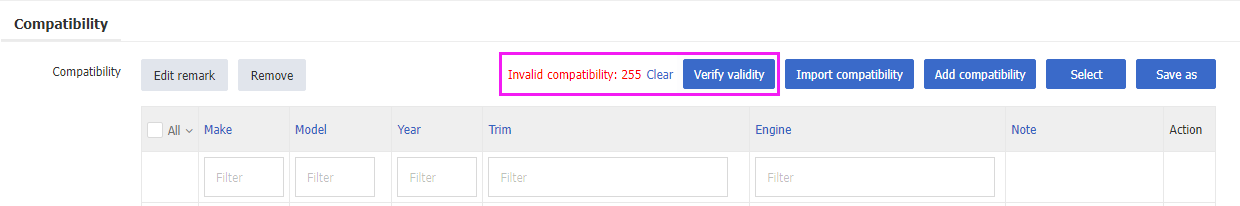
- Add the function of replacing the keywords when modifying the sub platform SKU of variation listing in batch
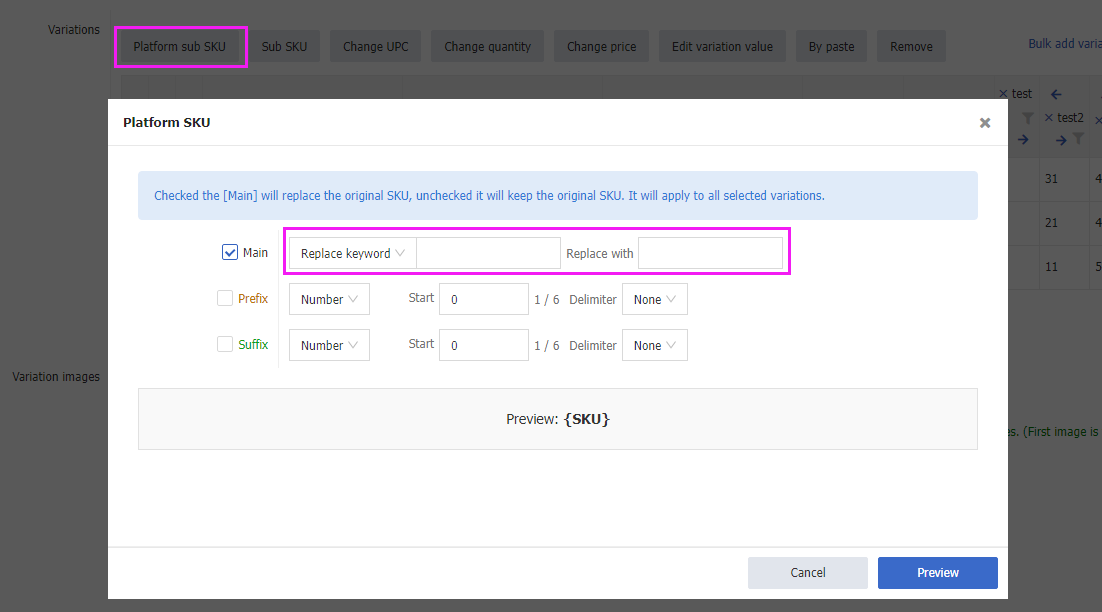
- Added responsive settings for cross promotion, allowing you to set the number of columns displayed on mobile
- Listing template functionality enhancements
- The template module supports setting the border effect in 4 directions separately
- The template module supports setting a fixed heigh
- The title bar background of the vertical item display module supports setting the image
- The title option of the template module adds font family settings
- Folder management for orders and parcels is split, and only the order folder can be edited for orders, and only the parcel folder can be edited for parcels
Updated on April 21- BI-Visit-Details adds more filtering options, and the filter results can be downloaded
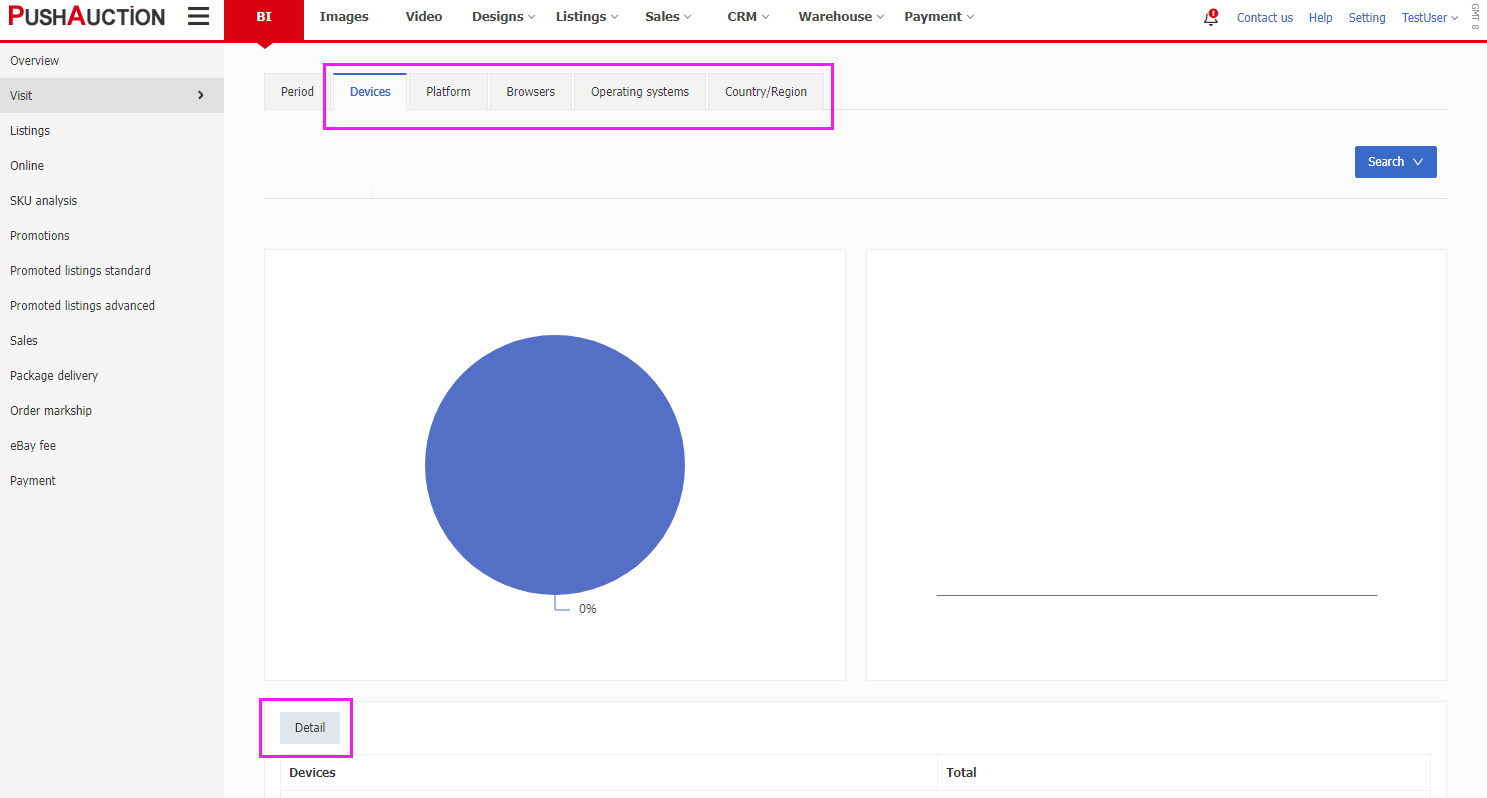
- Images of Image Library supports download the picture names and links as Excel documents
- Image search supports fuzzy search of image names
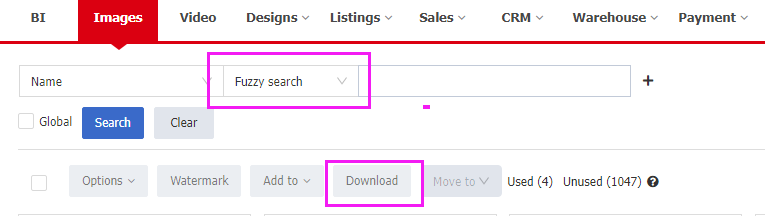
- Select Image pop-up window to sort by image name or upload time
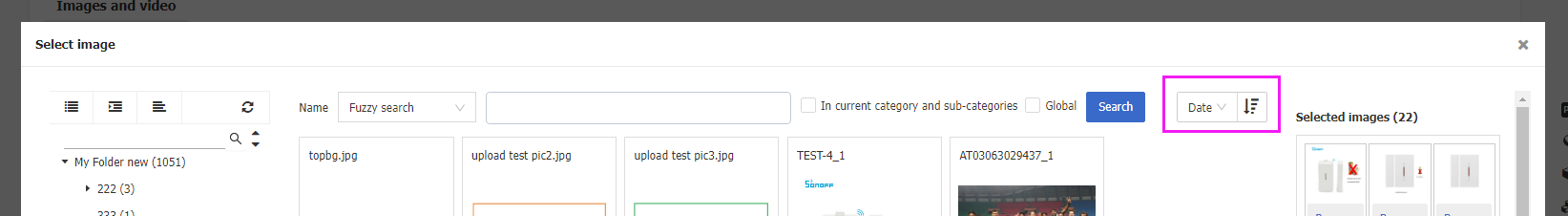
- The PLS list supports custom display of report columns
- The profile/listing edit page classifies system-only options into a separate block, better distinguishing between which information is updated to the platform and which is only updated to the system
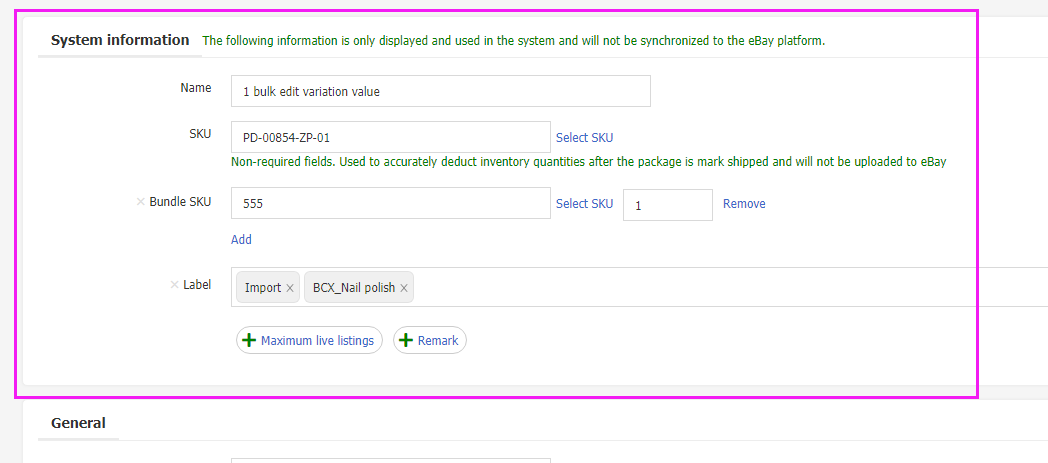
- The profile/listing variation table supports batch matching of platform sub-SKUs to sub-SKUs through rules
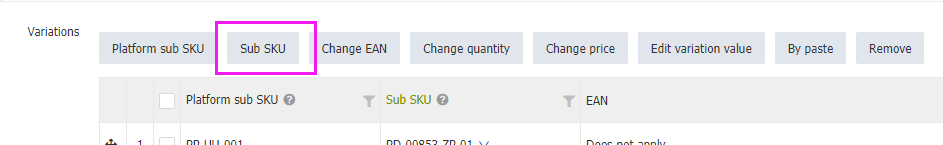
- The profile list adds the display of Schedule launch time ( you need to check the custom display field to display )
- When you check the [Discount] column for downloading, the discount percentage/original price/discount start time/discount end time of the discount item will be downloaded ( Note: Variation items are not supported at the moment, you need to wait for eBay optimization )
- The layout of the listing template editing page is optimized, and the module background color supports setting gradient color
- A list of inquiries/returns in the Resolution Center, if a buyer escalates to a case, a [↑Cases] badge appears in the upper right corner of the record
- Fixed the issue that the page did not respond when the Resolution Center - Cancel Transaction Click Agree to cancel failed
- Fixed an issue where the prompt information was not detailed enough when the eBay fee check failed
- Fixed an issue where only the first 10 records were selected for the selected keywords of PLA campaign all-recommendation keywords
- Fixed the issue that [Select All] and [Unselect All] in the profile editing item specifics drop-down menu could not be clicked
Updated on April 7Added the function of copying image URL to the image list (mouse stay on the thumbnail image will display the copy icon, click the icon to copy)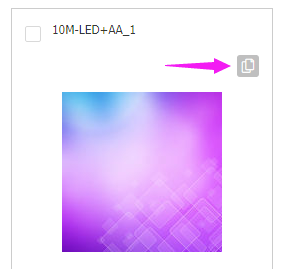 Clear unused images in the image list split out separate role permissions (non-admin roles require additional checklists on)
Clear unused images in the image list split out separate role permissions (non-admin roles require additional checklists on)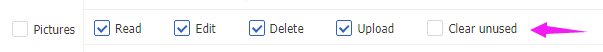 The order analysis in BI-SKU analysis is changed to analyze SKUs and not platform SKUsThe warehouse function is enhanced
The order analysis in BI-SKU analysis is changed to analyze SKUs and not platform SKUsThe warehouse function is enhanced- Add printing into the stock in and out list; Print a list of warehouses; Print a stock take count sheet;
- Increase the download of the stock in and out list ;
The PLA list adds a column of daily budget information, adds more search options, adds more reporting data fields, and the report data fields support custom displayThe PLA activity edit page, where the already archived ad group/posted/keyword is not displayed by default, can be displayed by clicking on the switch in the upper right corner of the ad group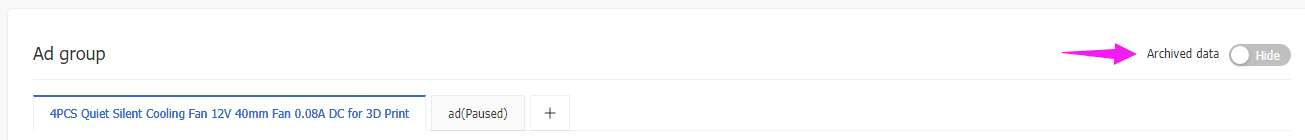 The "Select Item" page of the discount campaign supports removing all selected listings with one clickEnhanced package list display information, adding to display item title/item id/buyer's choice of variation/buyer's choice of shipping method and cost/quantity sold/amount sold; More sorting options added to the package list;
The "Select Item" page of the discount campaign supports removing all selected listings with one clickEnhanced package list display information, adding to display item title/item id/buyer's choice of variation/buyer's choice of shipping method and cost/quantity sold/amount sold; More sorting options added to the package list;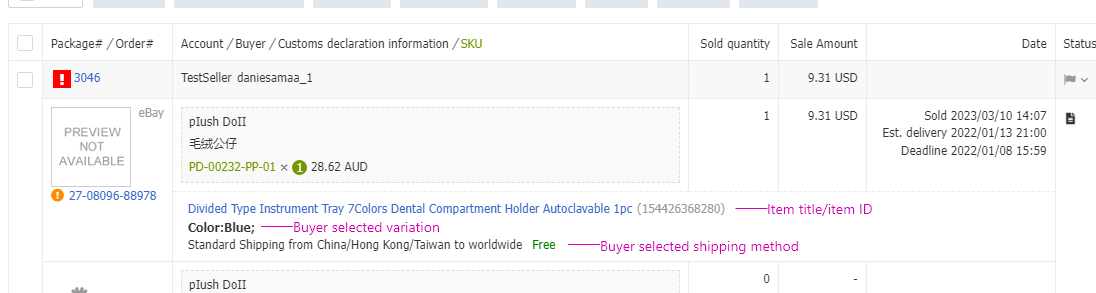 The package download function has been enhanced to support the download template created in the settings for downloadPrint picking list are added buyer's note/variation; Print pacing list are added buyer's note/variation/item title/package number (need to go to the configuration page to check again)The listing list automatically moves the position back to the same column as the item titleAuto Parts Compatibility Information List in profile/listing edit page supports all selections, current page, or all records
The package download function has been enhanced to support the download template created in the settings for downloadPrint picking list are added buyer's note/variation; Print pacing list are added buyer's note/variation/item title/package number (need to go to the configuration page to check again)The listing list automatically moves the position back to the same column as the item titleAuto Parts Compatibility Information List in profile/listing edit page supports all selections, current page, or all records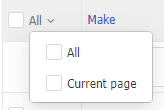 The detailed interface of the resolution center is optimized to add more display informationFixed the issue that the error prompt box could not be closed when the PLA edit page modification error occurredFixed an issue where shipping options were not displayed for profile single migrationFixed an issue where the rate table option in the listing search feature was inaccurateFixed the issue that the setting - profile operation log cannot be retrieved on the dayFixed an issue where the corresponding package did not show abnormalities after canceling the orderUpdated on March 17In this update, we have introduced a new warehouse module to facilitate sellers to manage their inventory through the system.
The detailed interface of the resolution center is optimized to add more display informationFixed the issue that the error prompt box could not be closed when the PLA edit page modification error occurredFixed an issue where shipping options were not displayed for profile single migrationFixed an issue where the rate table option in the listing search feature was inaccurateFixed the issue that the setting - profile operation log cannot be retrieved on the dayFixed an issue where the corresponding package did not show abnormalities after canceling the orderUpdated on March 17In this update, we have introduced a new warehouse module to facilitate sellers to manage their inventory through the system.
Warehouse module we use a flexible management approach, you can choose to add products to the warehouse for inventory management.With the launch of the warehouse module we introduced the platform SKU versus SKU approach ofPlatform SKU is the SKU provided to eBay for platform use and display at the time of listing, and catches along with the order data when synchronizing orders.
And SKU is a system SKU created in product management for saving customs information and managing inventory, and will not be uploaded to eBay or other platforms.※ If you do not use the warehouse and package, the SKU can be left blank; If there is a warehouse or package in use, the SKU must be filled.※The entry of product management is merged into the secondary menu of [Warehouse].We have also made some adjustments to orders and packages this time.-
- Separate orders and parcels completely.
- Pending and marked shipments of orders can also be viewed for orders that have parcels created.
- Enhanced the function of creating parcels.
- Adjusted the display of parcel list.
For details of the update, please see the following help:
https://kb.pushauction.com/article.php?id=1806
Other updates:-
- Multi-SKU search for profile/listing support fuzzy search
- [Elements]-[eBay business policy]-[Shipping Policy] supports adding and editing
- Batch editing of item titles allows replacing keywords with empty ones for the purpose of removing keywords
- When editing item specifics in profile/listing, add [Select All] option to the drop-down of item properties that allow multiple selection
- When saving as a profile, support one-click reference SKU as the name of the new profile
- Add the search of buyer's account in the list of cancellations list in the resolution center
- The return details of the resolution center add the picture and return shipping number provided by the buyer
- Show the last reply period in the return list of the resolution center
- Fixed the problem that some discounts in the discount sales list failed to be deleted.
- Fixed the problem that the listing is still searchable after the successful removal of RateTable.
- Fixed the problem that the BI table does not show the specific date of each week after choosing to display by week.
- Multi-SKU search for profile/listing support fuzzy search
Updated on February 10th
- Add order log to the operation log menu of [Settings].
- Strengthen listing search and profile search, and support simultaneous search of SKUs, sub-SKUs, eBay category, and remarks
- The Change and Upgrade System Service pop-up window shows the current system usage
- The item promotion list shows the number of impressions
- Best Offer download to add information to the buyer's email address
- The eBay fees pop-up window for the order list shows more information about eBay payment
- Optimize the logic of loading the download field of the profile/listing download pop-up, remove the load button, and load directly after selecting the download template
- Optimized templates have built-in promotion modules
- Fixed an issue where percentages such as "100%" were not detected as a violation
- Fixed an issue where the image of the item on the discount detail page was too large
- Fixed an issue where the number of PLA events was incorrect
- Fixed the issue that EDIS parcel tracking number prompt " please set the default address "
Updated on January 7th
- Formal implementation of system usage limits. Features will not be restricted for 3 days after the system usage reaches the limit, and features that exceed the usage will be restricted after 3 days.
For example, you will not be able to upload images after 3 days exceed the limit, but you can still edit or delete existing images.
The excess data will not be affected in a short time. However, if it is not deleted or upgraded for a long time, system will clear the excess data according to the last update time.(Excess data retain 3 months for free users, 1 year for paid users.) - The chart on the right side of the BI-Sales Analysis page increases the sales amount and sales quantity to the bar chart, and you can switch between the column chart and the line chart using the drop-down menu in the upper right corner
- When BI list data is displayed by week, the start time and end time of the list data correspond to the time of the search condition
- When eBay suggests keywords to be added to keywords on the PLA edit page, you can select the match type in advance
- The listing search on the PLS/PLA edit page adds SKU search options
- The list of selected items on the promotion edit page shows the current price, crossed price, and shipping cost
- When selecting an item category, the profile edit page displays 10 common category recommendations, Easy to quickly create a profile
- The listing list supports searching for discount start times
- The listing list supports downloading PLS ad rate
- Added the option of "Not included" in SKU search for listing/profile list
- Feedback list are available for download
- The number of recent transactions will be displayed after the name of the buyer whose number of recent transactions is greater than 1 in the order list
- Quick editing of parcel lists is changed to one-click bulk saving
- The number of [Select SKU images] in the profile edit page has been increased to 24
- Fixed an issue where the shipping fee on the send offer page was displayed incorrectly
- Fixed the issue that the profile upload prompt RatetableID is invalid
- Fixed an issue where incorrect information about listing results was incomplete
- Integrating Offsite Ads functionality on eBay. For specific operating procedures, please refer to the help page:https://kb.pushauction.com/article.php?id=1824
Article Number: 1829
Author: Thu, Nov 16, 2023
Last Updated: Mon, Jan 29, 2024
Online URL: https://kb.pushauction.com/article.php?id=1829