Promoted Listings - Priority (PLP) : Quick setup
What is Quick setup?
Quick setup is a new eBay feature that allows sellers to set the start and end time of the campaign, budget daily and select the listings for the campaign, and eBay will automatically assign ad groups and keywords to the listings, and set a competitive bid, which can be launched with a few adjustments.
Compared to manual setup, it eliminates the steps of creating ad groups and setting keywords, making it suitable for sellers who are not clear about their campaign strategy and don't know how to start a campaign.
The creation steps are as follows:
1. Enter the Promoted Listings - Priority list and click [Quick setup].
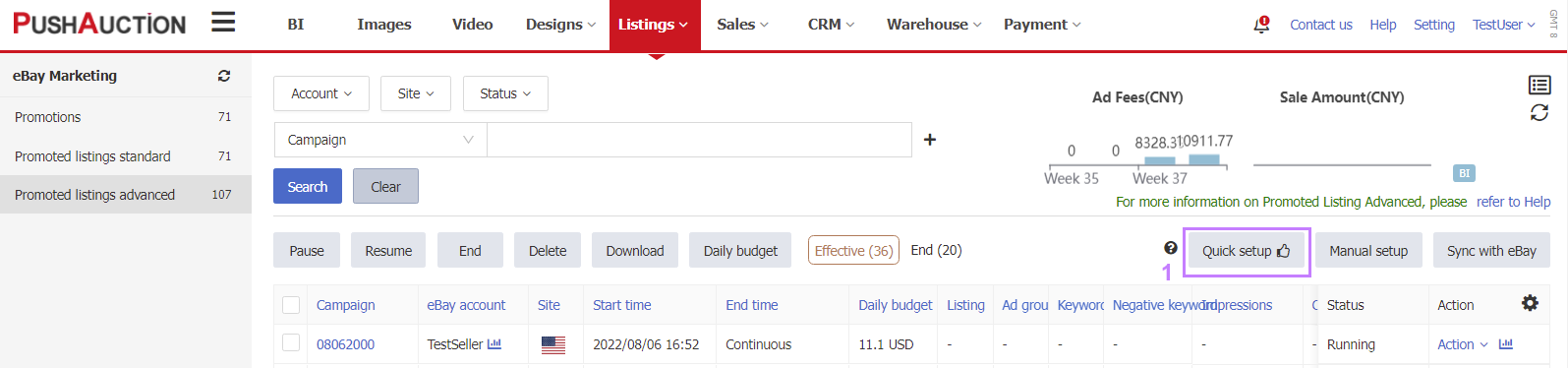
2. fill in the basic information of the campaign
3. Select the listings for campaigns
4. Click【Update to eBay】
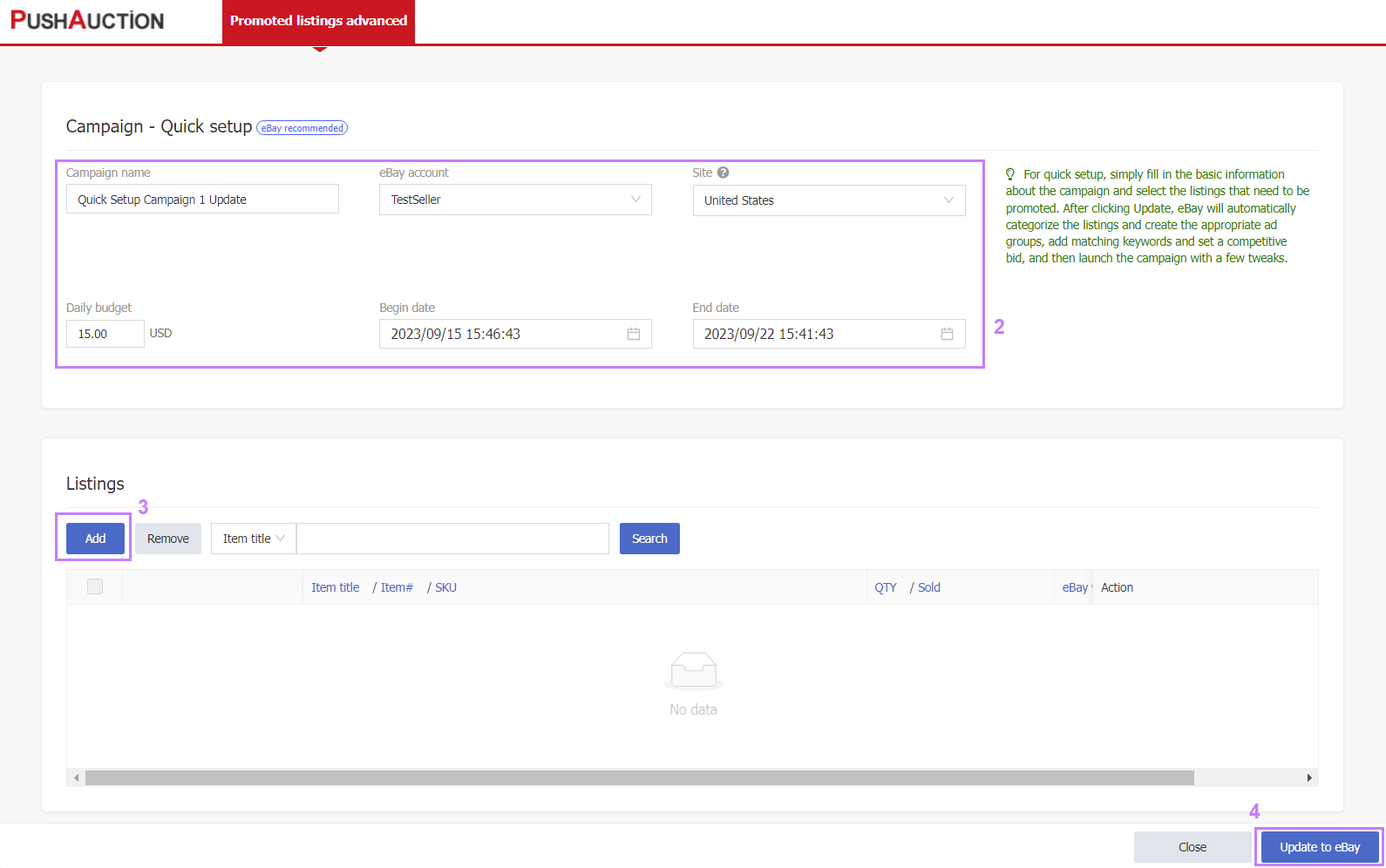
5. Check the keywords and bidding, after confirming that there is no problem click on the status of the right side of the 【Launch】.
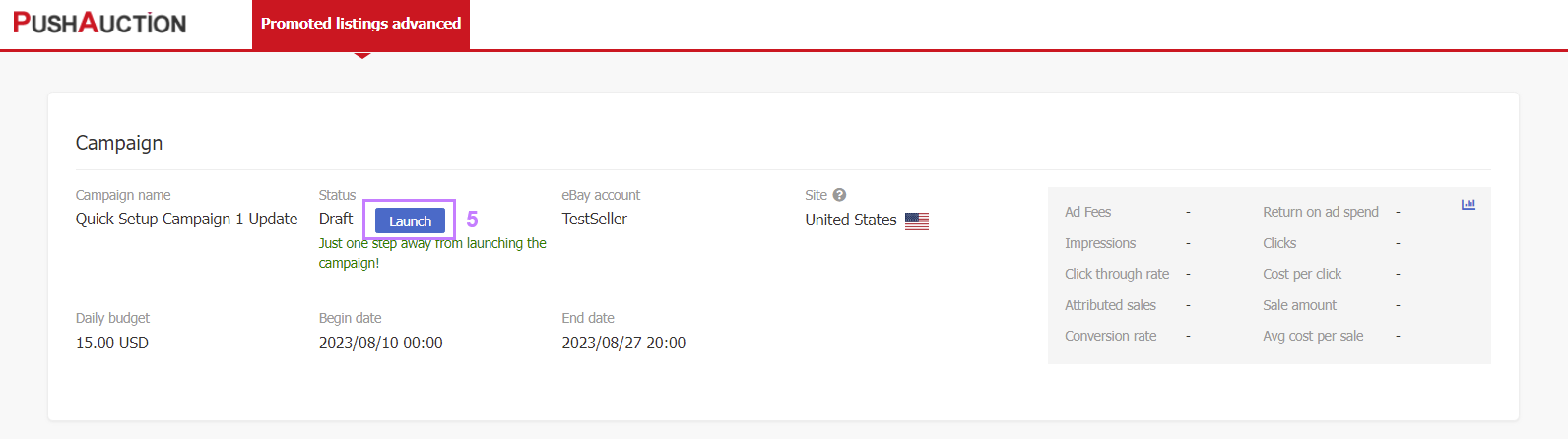
This article is also available in the following languages:
 Chinese Simplified
Chinese Simplified Chinese Traditional
Chinese Traditional