Delete products
Ⅰ. Delete a product
Click [Products] > [Action] > [Delete] to move the product to Recycle bin.
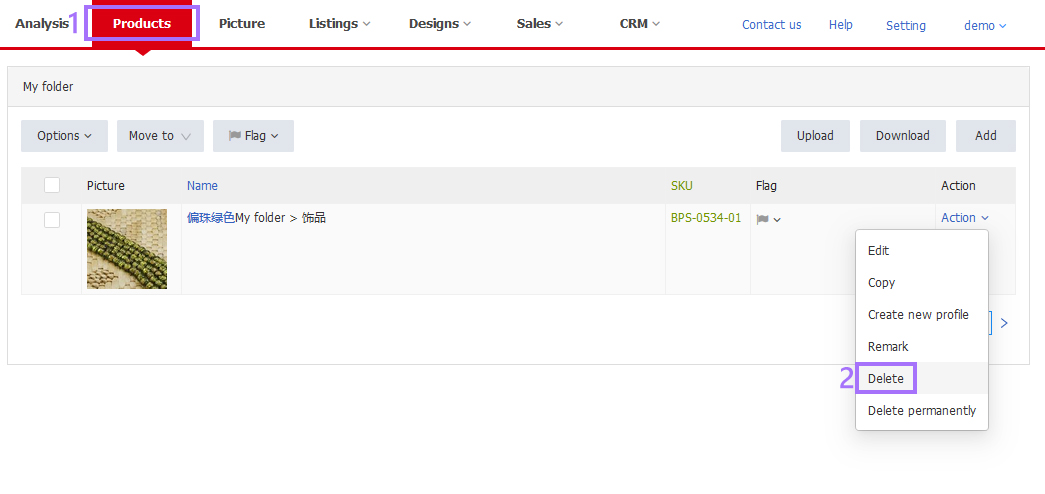
Ⅱ. Bulk delete products
Click [Products] > Select the desired product(s) > Click [Options] > [Delete] to move products to Recycle bin.
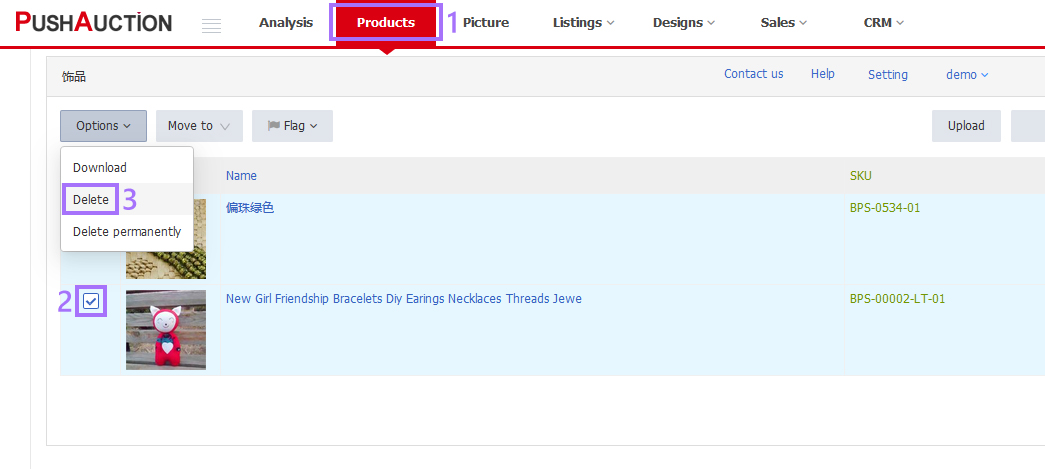
Ⅲ. Delete product(s) permanently
Click [Products] > Select the desired product(s) > Click [Options] > [Delete permanently].
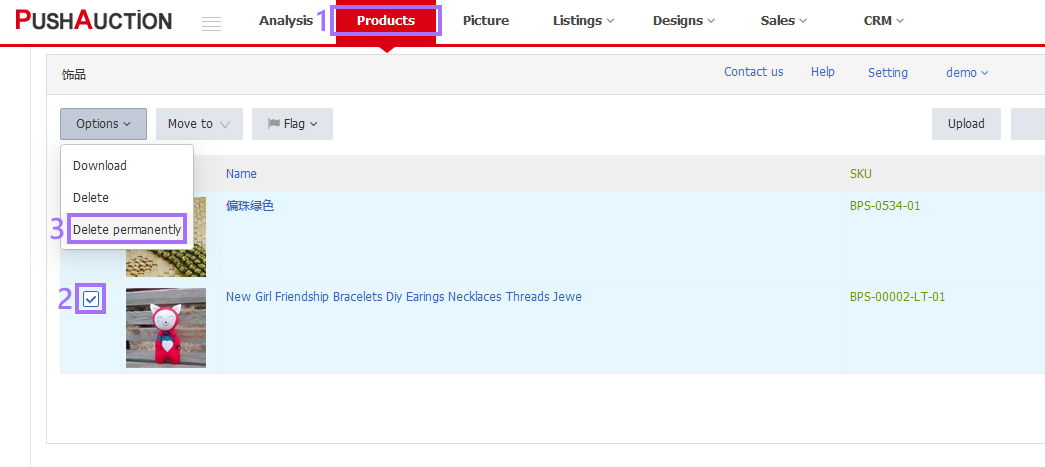
Ⅳ. Restore product(s)
Click [Products] > [Recycle bin] > Select the desired product(s) > Click [Move to] and choose the location for restoring.
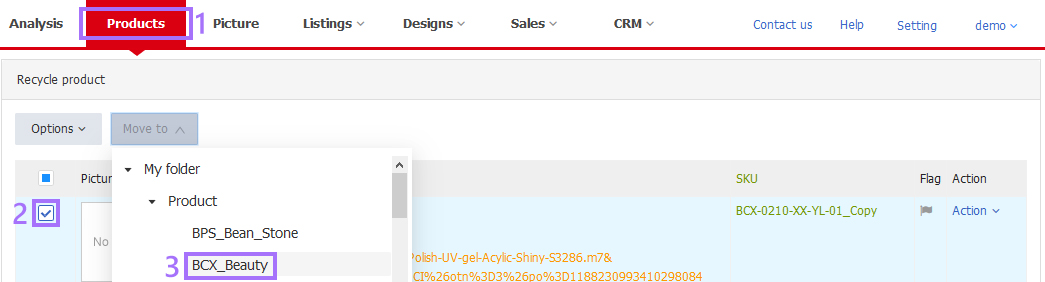
Note: Once deleted permanently, the product(s) cannot be restored. If the product(s) is still in usage in the related live listings of existing eBay accounts, system would auto import basic product info by SKU with the item title applied to product name, customs declaration title1 and title2.