Product overview and folders
The features of PushAuction products are mainly as follows:
1. Support tree display with multi-level folders;
2. Support multiple users and eBay accounts access;
3. Support flag tags;
4. Support moving products;
5. Support bulk uploading products;
6. Support importing products.
Please create a folder for easy management.
Step 1: Click into [Products] > [Edit] (The default folder name My Folder can be amended);
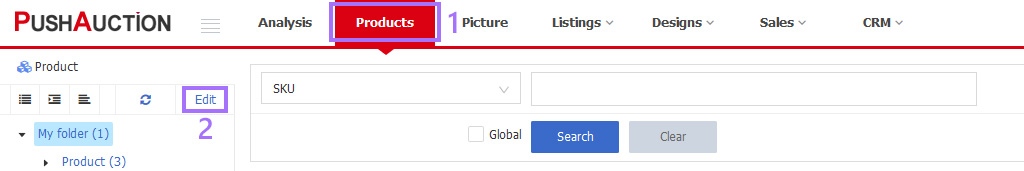
Step 2: To create a sub folder, click [Add] to the right of current folder, and it can be extended to 4 layers at most;
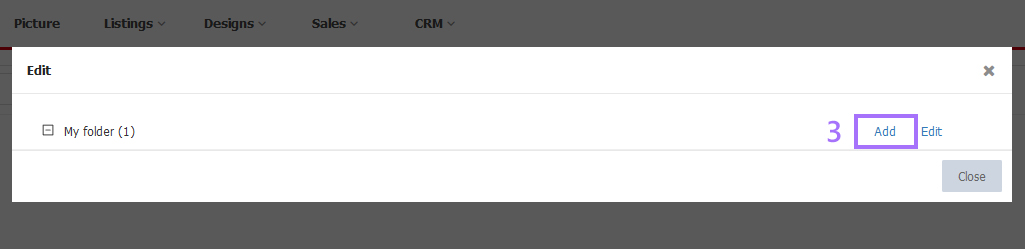
Step 3: Input a folder name > click [Save].
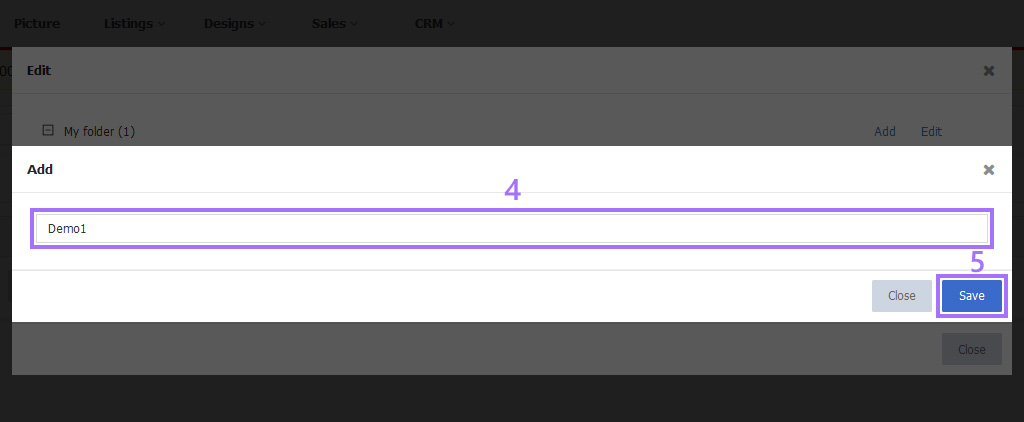
Note:
1. To rename or delete folders, you can click [Edit] or [Delete] for the action of your choice.
2. If a folder contains sub-folders or folders in use, it cannot be deleted. You may need to delete the sub-folders and using folder or move to another folder before deleting the main folder.