Packing list
The packing list is convenient for the user to pack the items as quickly and accurately as possible by viewing the packing list.
Step 1: Click [Setting] > [Sales order setting] > [Packing List] > [Add];

Step 2: Enter the Template ID > Set Language > Tick the field(s) to be displayed in the header information > Select the sorting method of the header information > Tick the field(s) to be displayed in the detail information > Select the sorting method of detail information > Click [Save].
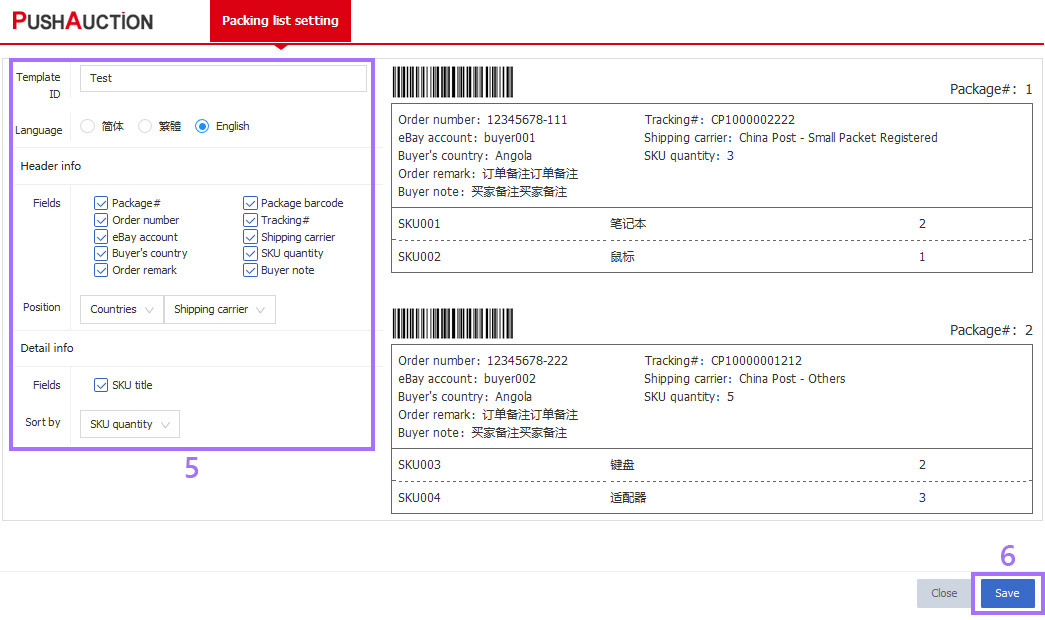
Note: The sorting method of the header information and the sorting method of the detail information should not be based on the preview effect, and actually take effect according to the sorting method you choose.
This article is also available in the following languages: