Carrier Enable Hualei Technology
Step 1: Click [Setting] > [Sales order setting] > [Carriers] > Click [Setting] in the Hualei Technology module;、
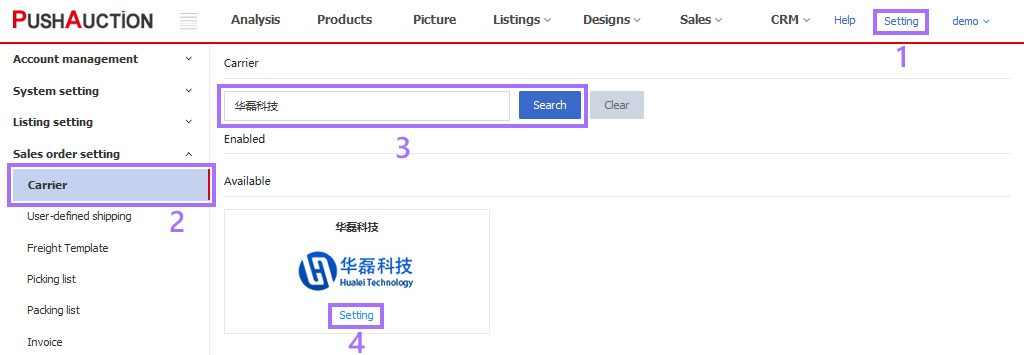
Step 2: Enter the carrier name (only suggest in system). System URL is the corresponding logistics system URL + port 8082, and Print URL is the corresponding logistics system URL + port 8089;
For example: ED POST

Step 3: Click [Authorize] > Enter the user ID and password > [OK];
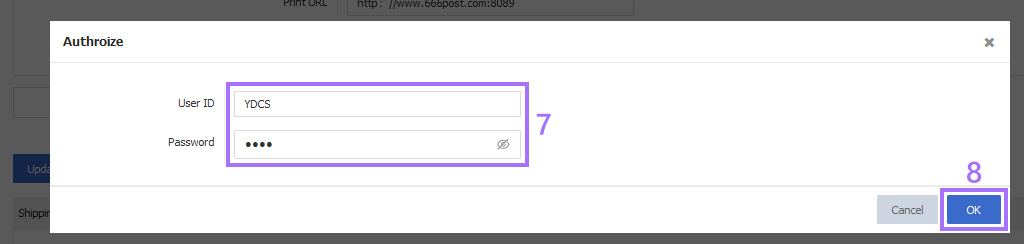
Step 4: Enable shipping methods > Click [Save].
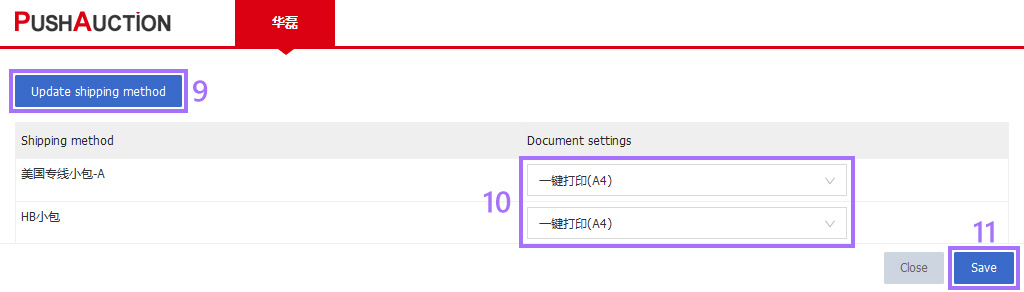
When the above settings completed, the shipping method can be selected for shipment when processing the order.
This article is also available in the following languages: