Temporary solution for non-delivery areas about listing details becomes "shipping to all countries"
For stores that have not enabled eBay's business policy, after the new listing is successful, the non-delivery area in the listing details will become "shipped to all countries". The solution is as follows:
- Click [Settings] - [Account Management] - [eBay Account] in the upper right corner, find the corresponding eBay account and click Settings under Actions, check [Enable Business Policy] and save.
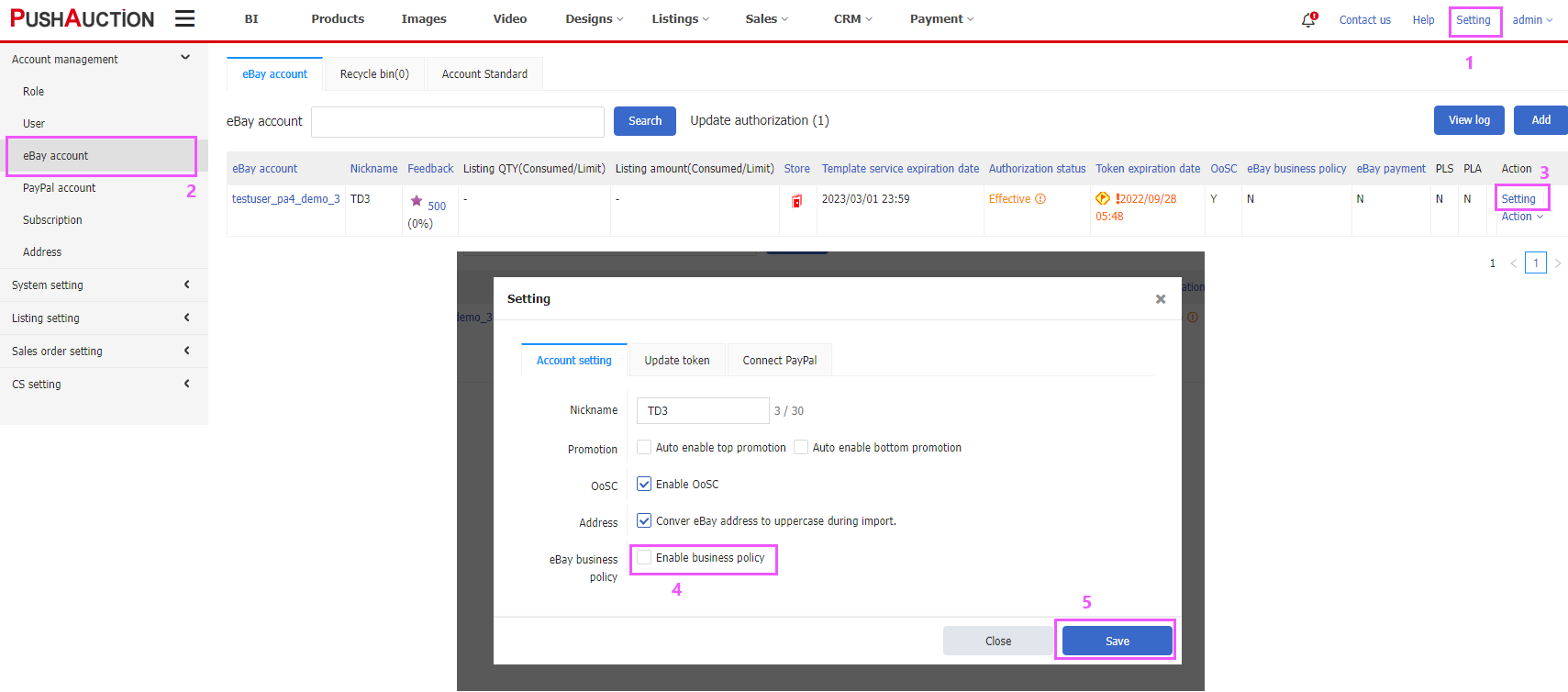
- To update the listing with the business policy turned on:
Single update: directly click [Update online listing] on the listing editing page;
Batch update: download the listing on the listing list page, check the column bit of selecting the business policy, download and upload it directly to complete the update;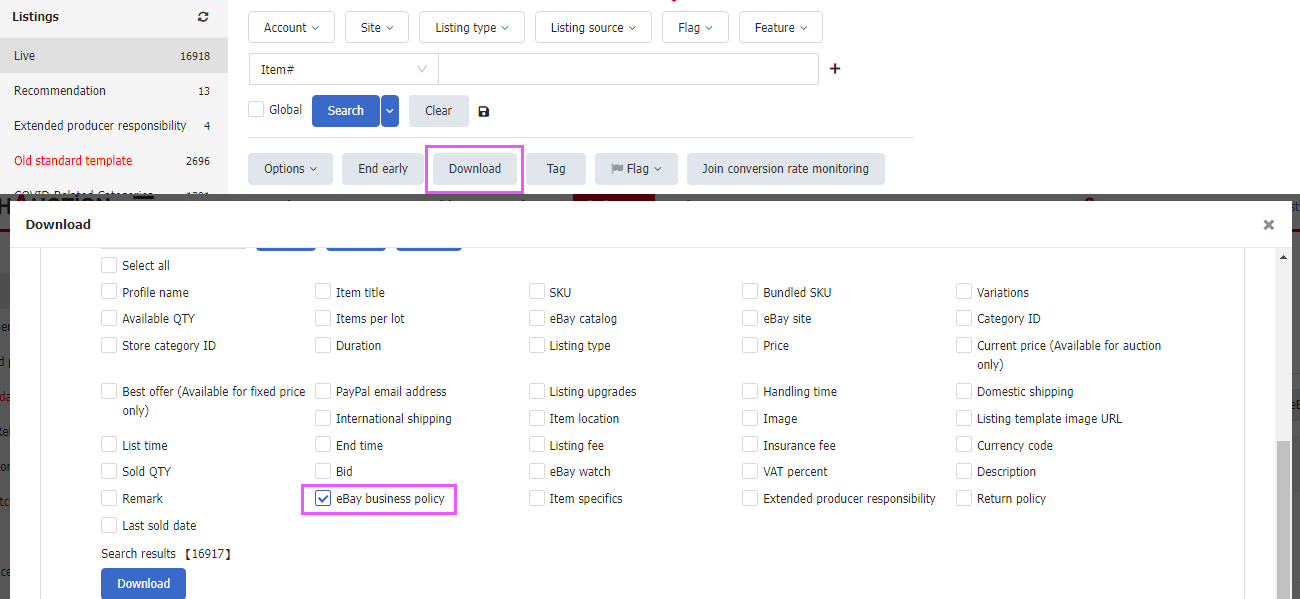
- If you don't want to enable business policy, please go to settings to close after all listings are updated to avoid errors.
This article is also available in the following languages:
 Chinese Simplified
Chinese Simplified