Download feedback
Step 1: Click [CRM] > [Recent feedbacks] or [Need to leave] as needed;
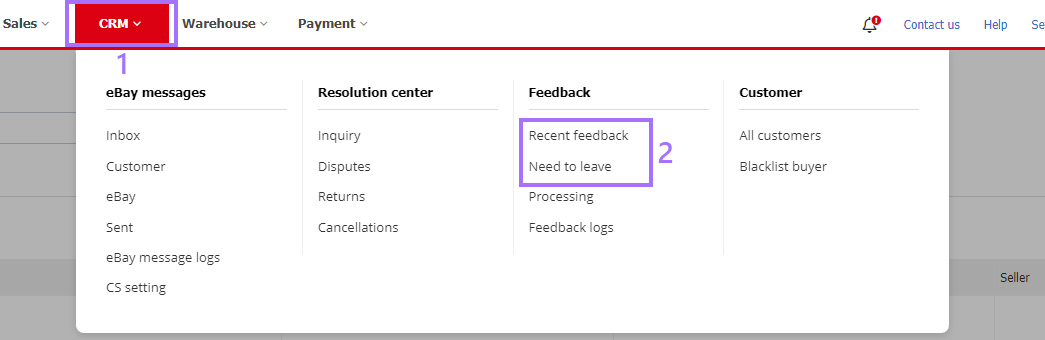
Step 2: Tick feedback(s) > Click [Download];
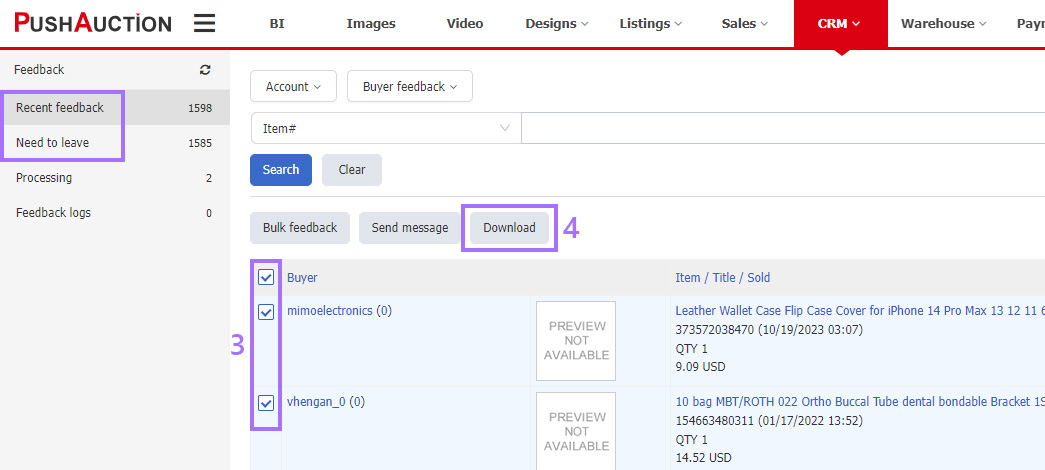
Note: Only one page of feedback data can be downloaded at a time.
This article is also available in the following languages: