Make counteroffers
Once you've received a best offer from a buyer, please make a proper decision with consideration of the predefined listing info and provided offer details from buyers, such as the concerned QTY, unit price, destination country and note (if any) etc. If the offer still has space to negotiate, you can make a counteroffer. If it lives up to your expectation totally, you can accept offer. If it's far away from your expectation, you can decline offer.
Please follow below steps to make counteroffers.
Step 1: Click [Sales] > [Active] > [Counteroffer];
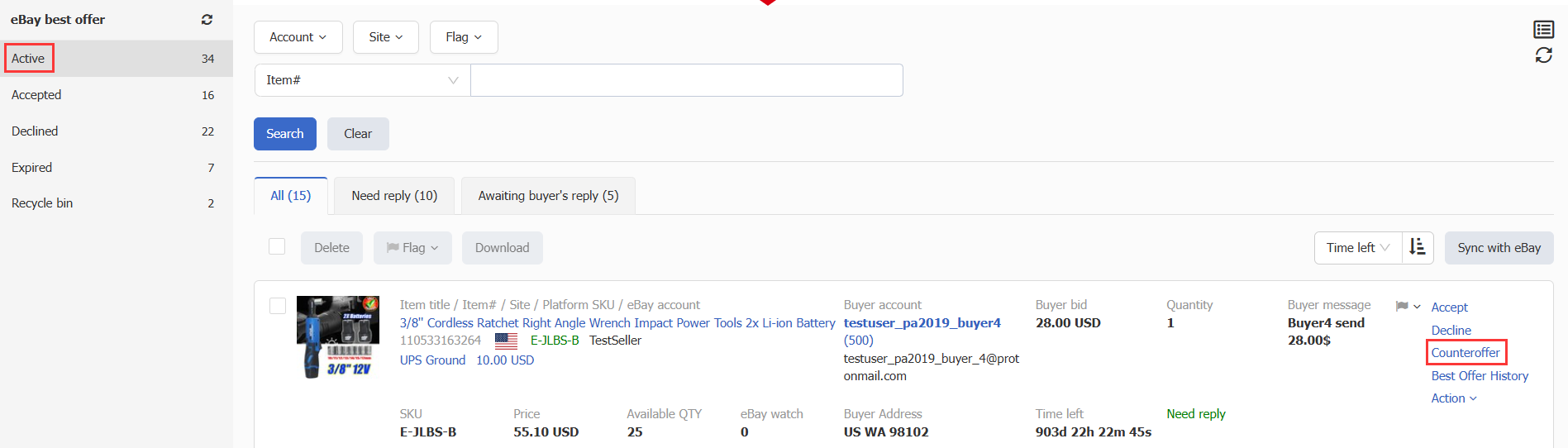
Step 2: Enter unit price and QTY, and attach additional terms if necessary > Click [Counteroffer].
Once the request is submitted successfully, the offer status would not change.
Note: If you are the buyer who submitted a best offer to other seller, you can only make a further counteroffer or ignore it when you've received a counteroffer from the seller. You are not eligible to accept or decline a counteroffer as a buyer.
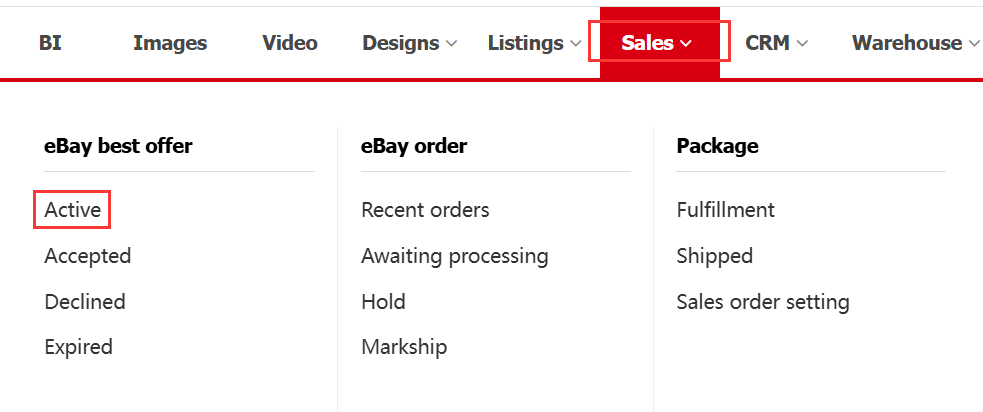
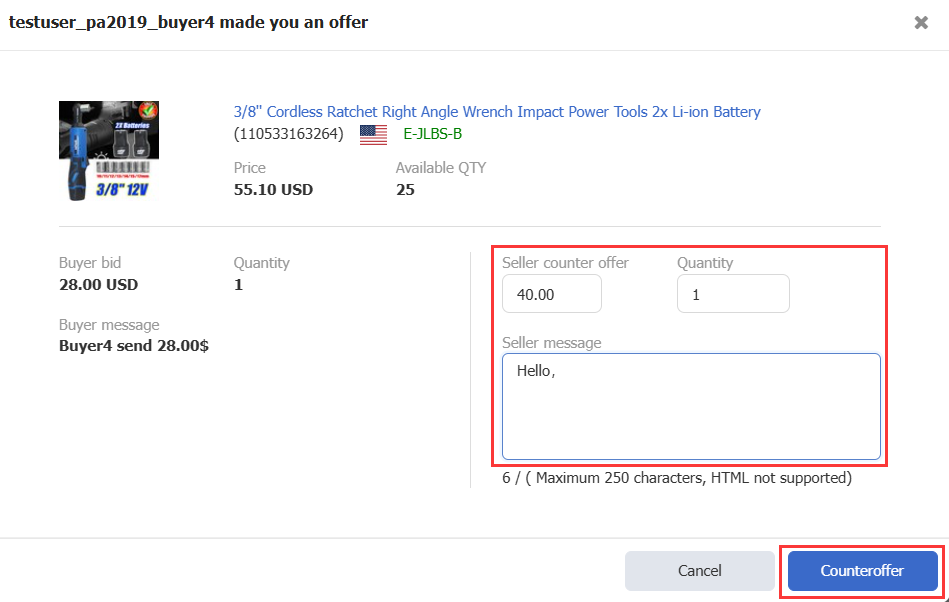
 Chinese Simplified
Chinese Simplified Chinese Traditional
Chinese Traditional